
Represented by the blue icon with the smiling face, the macOS Finder is the home base for your Mac. You use it to organize and access almost everything on your Mac, including documents, images, movies, and any other files you have.
Normally, when you do a search, the Finder will search through your entire Mac to find what you’re looking for. However, you can change the default search scope.
Here’s How to Change the Finder Search Scope:
- From the Finder, go the top left side of your Mac’s screen and click Finder.
- Select Preferences from the drop-down menu.
- Click the Advanced tab.
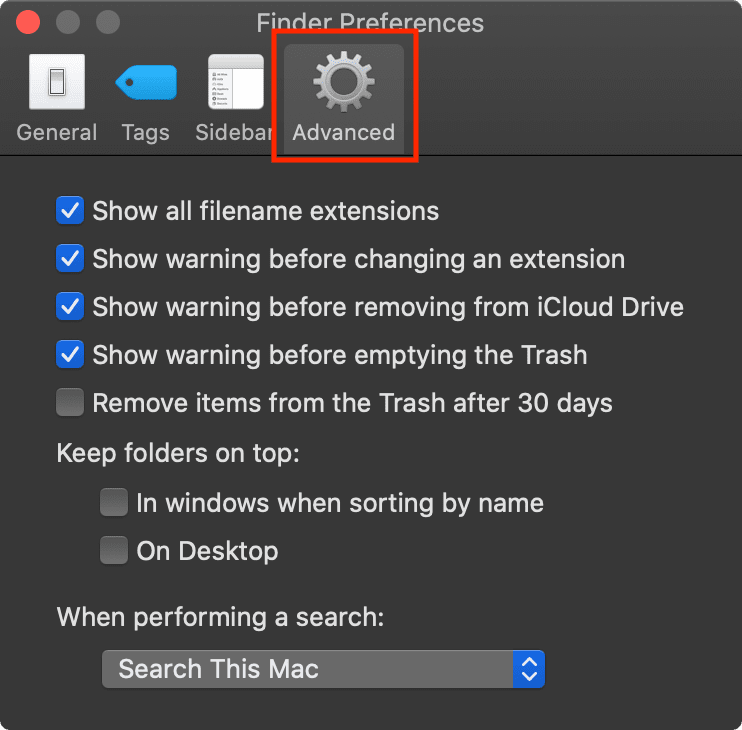
- Navigate to the bottom of the Preferences window and locate the drop-down menu labeled “When performing a search and click on it.”
- You’ll have three options from which to choose:
- Search This Mac
- Search the Current Folder
- Use the Previous Search Scope
- Pick the one you want.

By the way, don’t confuse the Finder with the Desktop. The Finder is the first thing that you see when your Mac finishes starting up. It opens automatically and stays open as you use other apps. It includes the Finder menu bar at the top of the screen and the Desktop below that.
The Desktop is the space where you see file, folder, and application windows. Represented by the blue icon with the smiling face, the macOS Finder is the home base for your Mac. You use it to organize and access almost everything on your Mac, including documents, images, movies, and any other files you have.

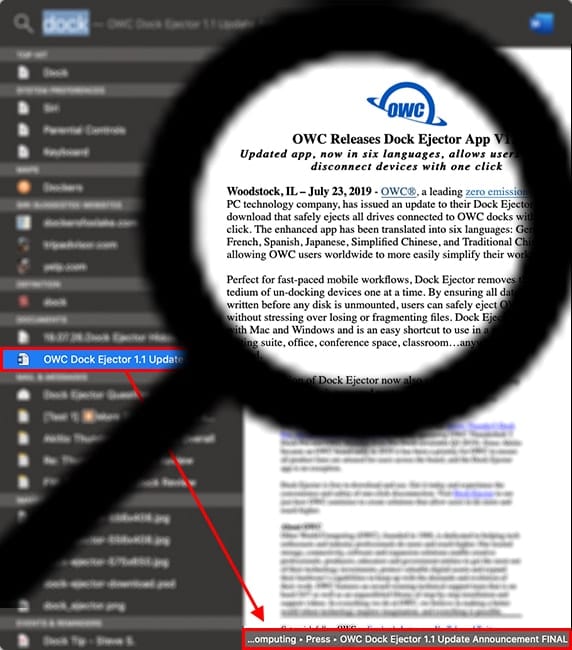







One used to be able to mark a folder or file “do not index.”
Useful tip. Thanks!
Interesting that you posted this because yesterday I noticed that it did nor find files on my laptop even though I have that option selected. I thought that it might be a bug in Catalina because I never had problems with it in High Sierra.
I’ve still not been able to get it to function properly. But, I’m running Catalina on a 15″ 2012 MacBook Pro so perhaps that’s why?
Thanks, I appreciate these helpful insights and made my adjustment.
I am also on a MBP 16 with Catalina and don’t really like how the save and open functions in some apps now are in what I call the multi-column format. It’s not how I normally navigate my mac/finer. Is there a way to change this?
And do you think Mac Mail will give us back column control someday soon? I don’t understand we don’t have it with Catalina.
Thanks!
-Roberto