Here’s a shoutout to our friend @iJustine, who has just released her newest upgrade video featuring one 2019 Mac Pro, one 8TB OWC ThunderBlade, one 8TB OWC Accelsior 4M2, and one massive set containing 1.5TB of OWC Memory!
As an added bonus, we get to see her unbox and install a new set of wheels. A quite costly set of Apple Mac Pro wheels, but they make her happy!
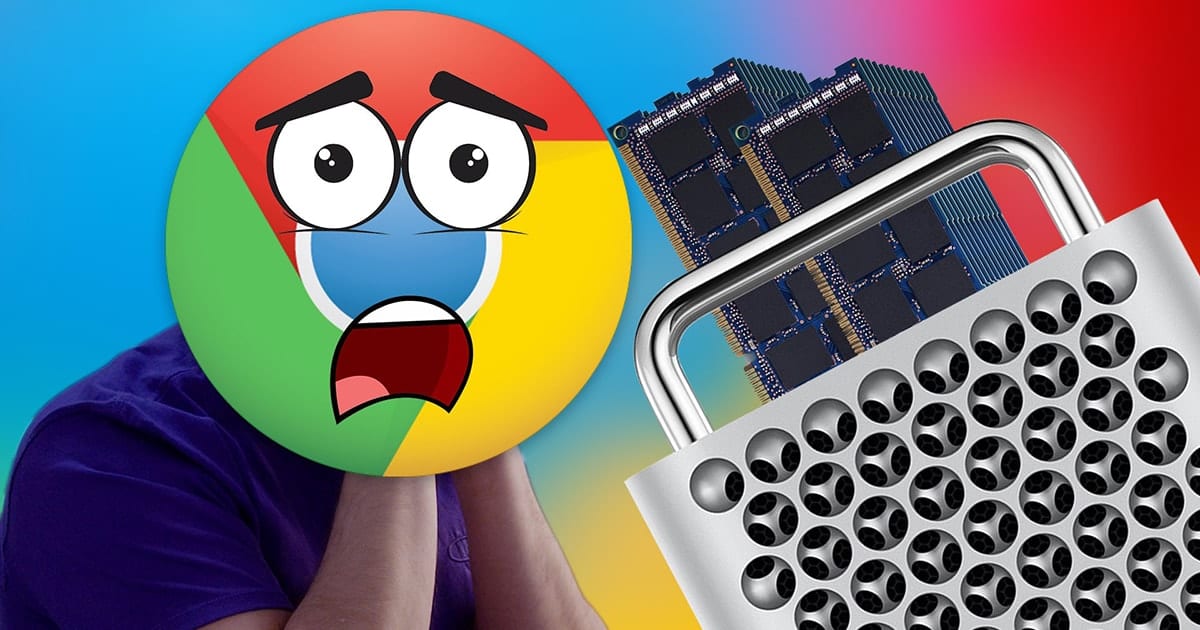









Looking forward to setting up the Mac Pro with a $6000 Pro Display XDR monitor that arrived 3 weeks ago.
Hooked up the thunderbolt cable, turned the computer on, but the monitor will not turn on. It’s dead.
Called Apple and spent a couple hours trying all sort of things and was advised to return it to Apple. That was 3 weeks ago.
New monitor arrived yesterday and the same thing is happening. The monitor will not turn on. Any advice will be helpful. Thanks.
GREAT VIDEO … I need to hit the lottery and get the 2019 MacPro.
Looking forward to more videos!
I have a MacPro (mid 2010).
Is there anything in my computer that can be transferred over to the new MacPro?
It’s likely that quite a bit can be used. I would suggest contacting Customer Support. If you tell them exactly what you have, they can let you know!
I have both a 2010 and a 2020 Mac Pro. My old one was connected to a Time Machine as router and network drive. I connected the new Mac Pro to the Time Machine as well, and tried using migrate assistant. Very quickly, I got a message that the new Mac Pro couldn’t find the old one. Strangely, it copied over the old desktop. A couple of months later, and a couple of calls to apple support, and it’s still not quite right. I think the problems in the network/time machine, but can’t prove or disprove it, and I’ve used, for example, Wireshark to trace network traffic, etc. I reinstalled the OS. Machine works great, but there’s just something a little off.
Lift the box and you figure out the wheels are worth it, parking brakes or no.
I have a 2013 Mac Pro and have upgraded to the new Mac Pro and want to do a migration from the old to the new.
The old Mac Pro only has thunderbolt 2 slots while the new one has thunderbolt 3.
Will have to get a T2/T3 cable from Apple or OWC.
For $700, you would think those wheels would at least come with a set of parking brakes. But you would be wrong. Apple is making P.T. Barnum smile from the great beyond.
It’s more than what I pay for the tires on my car. :-)
Exactly! #MeToo