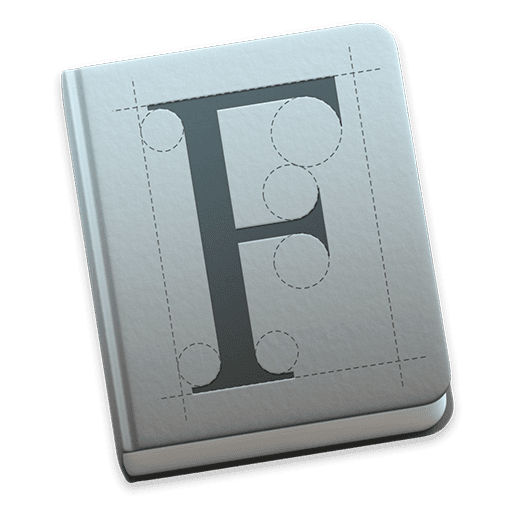
According to an article on Typography.Guru, Apple recently licensed a number of fonts from well-regarded type foundries and has made them available for free in macOS Catalina. In this article, we’ll show you how to enable these new fonts on your Mac.
What Fonts Are Available?
The following font families and individual display fonts can be downloaded and installed for free.
Font families:
- Canela from Commercial Type in 16 styles
- Domaine Display from Klim Type Foundry in 6 styles
- Founders Grotesk by Klim Type Foundry in 17 styles
- Graphik by Commercial Type in 18 styles
- Produkt by Commercial Type in 8 styles
- Proxima Nova by Mark Simonson Studio in 12 styles
- Publico by Commercial Type in 12 styles
Individual display fonts:
- Sauber Script by TypeJockeys
- Quotes Caps and Quotes Script by Sudtipos
How To Download and Install These Fonts
- Launch the Font Book app found in the Applications folder of your Mac.
- Any fonts that are available but have not been installed on your Mac are grayed out in the list. Note that there are a number of fonts for non-Latin languages (i.e., Devanagari (Hindi) or Arabic) that are enabled – if you’re tired of seeing them in your regular list of fonts, just right-click a font and disable it.
- To download a font family or individual font, right-click it and select “Download (name of the font) Family” (see image below).
- Once the font has been downloaded, you’re set! It should appear in the list of fonts.
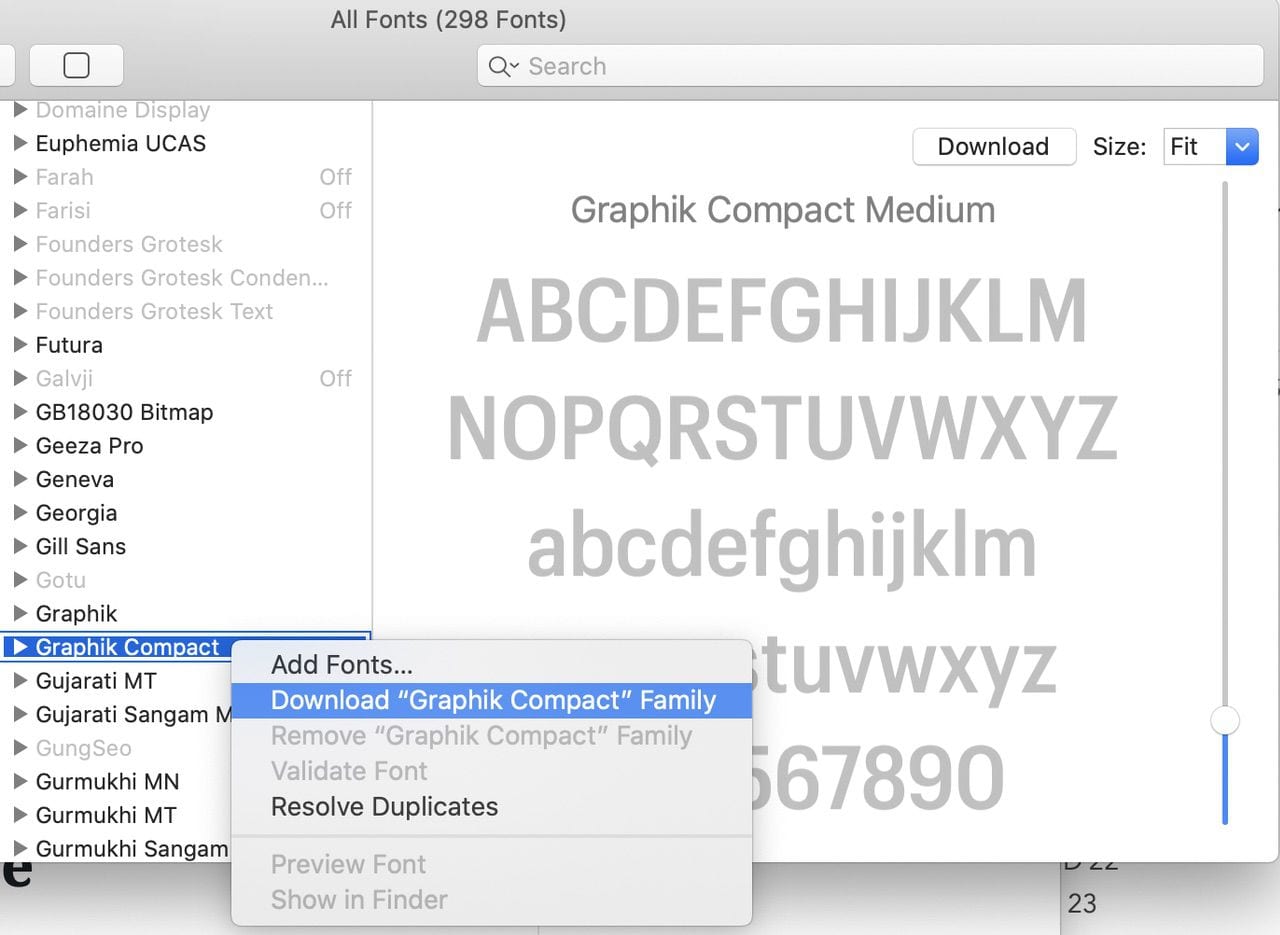
While you’re downloading the new fonts, be sure to take a look at what other typestyles are available by default on your Mac.

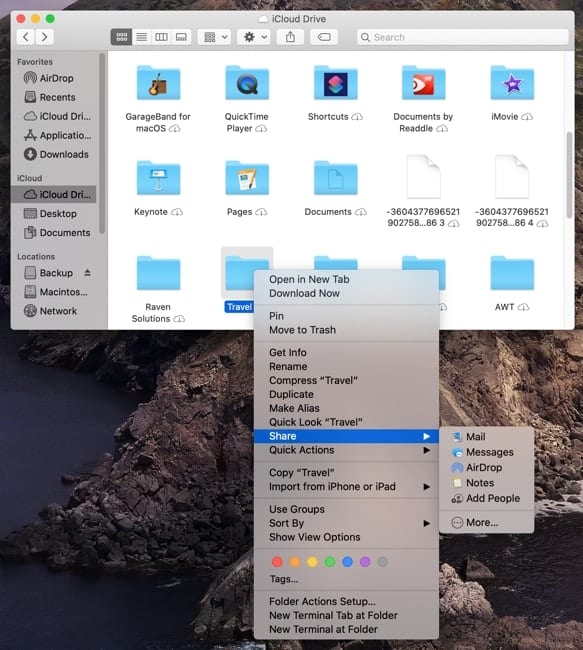







I am looking for fonts I can use for my photographs taken with travel themes. Such as fonts representing different countries I.e. oriental ()wonton Shanghai chow fun) Asian, German. English. ( heraldic old English. Indian, Scandadian etc
Also like hand scrip used in engineering drawings.
Can you suggest a scorch for these types.
Thank you
Gale Yeomans
I assume every time there is an upgrade of Catalina, you have to go through the whole process again & enable or disable them?
Spot Mono is in Font Book where it can be downloaded, too.
What is this? The links take you to font stores. Canela for $800 is hardly free. None of these exists in my FontBook, gray or not grey.
Interesting. I had never noticed the greyed-out font families and that they had a Download option in the contextual menu (also prominatly displayed over the preview pane – duh.)
That’s in macOS Sierra – the most up to date machine we have – so that functionality has been there for a while. Shame these families are not showing up. Licensing must be to OS version, not to Apple users in general.