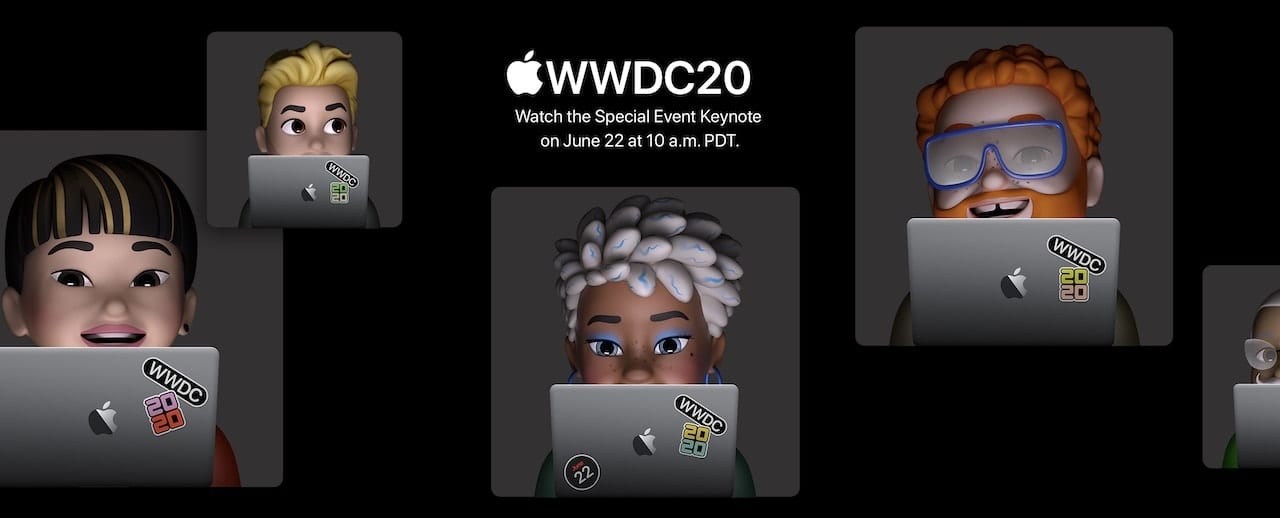
On Monday, June 22, the 2020 Apple Worldwide Developer Conference (WWDC) launches with a bang with a keynote address at 10 AM PDT streamed worldwide from Apple Park. Today we’ll take a look at what to expect at the week-long event.
No Lottery, But Everyone Wins
Like this star-crossed year, WWDC 2020 is entirely different. In the past, hundreds of thousands of Apple developers signed up in a lottery to hopefully win the rare opportunity to attend the event that is usually held in San Jose, California. Due to the worldwide pandemic, the event is virtual this year — and my first prediction is that all future WWDC events are going to be virtual as well.
There are some tremendous advantages to virtual conferences. For Apple, the time and expense of setting up a huge convention center for the event are minimized. Employees no longer leave the campus for a week or more; instead, they can run sessions, have online discussions with developers, and even help those developers with code, all from the comfort of their usual workplaces.
The real advantage is for developers. Rather than a relatively small sample of developers being able to attend, now anyone who is a registered Apple Developer can take in all of the sessions. There are no travel expenses, nor do developers have to stop working for a week or more on their projects. The simple fact that the usual $1,600 per person registration fee is gone makes a big difference to a lot of indie developers.
I have been a member of Apple’s Developer program for years and used to attend WWDC annually in the days when the company was struggling to attract developers. For the first time since the mid-1990s, I have the opportunity to attend sessions, and I have to admit that I’m excited.
Is there a downside to a virtual conference? Sure. Like the old Macworld/iWorld conferences, a lot of the attraction was being able to meet directly with others in the Apple industry, make new acquaintances, and rekindle old friendships. Unless there’s a WWDC 2020 virtual reality bar or coffeehouse that we haven’t heard about yet, the vast majority of attendees will miss out on the human connections.
The Keynote
The WWDC 2020 keynote will follow a familiar pattern. Usually it starts with a nod to the important work that developers do, highlighted in a slickly produced video. Next, Apple CEO Tim Cook will take the stage to thank developers for a great year and drum up excitement for the upcoming week.
What can we predict will happen during the keynote? There will be at least one major product announcement, teasers for the next versions of all of the Apple operating systems (iOS, iPadOS, macOS, watchOS, and tvOS), and a lot of demonstrations of features. Let’s break the keynote down into those comfortable neighborhoods…
Product Announcements
There’s only one rumored product announcement, and that is of a redesigned iMac featuring an iPad Pro-like bezel-free design. Looking more a cross between the Pro Display XDR and today’s iMacs (see image below), this new iMac could add some excitement to the keynote.

This new iMac will do away with the Fusion Drive (SSD/HDD combo) and finally go all SSD for storage. With the Apple T2 security chip, the new iMac could theoretically support Face ID, and provided Apple doesn’t shock everyone with another announcement (see the paragraph below), the new iMac will probably use the latest Intel “Comet Lake” CPUs.
Anything else? Well, Apple’s share price took a big leap a week ago when an industry analyst speculated that the company is finally going to make the move to ARM-based chips for the Mac platform. This would not be totally unexpected — the company’s system on a chip (SoC) work for all of its other product lines has been a huge success, and it would eliminate Apple’s reliance on Intel’s update schedule.
macOS 10.16
Apple has been giving macOS versions different California-themed names since 2013, so one popular pastime for developers and the tech press is guessing the name of the next version.
Based on trademarks filed by Apple in the past, money is on macOS 10.16 being named “Skyline“, “Mammoth“, or “Monterey“. However, since rumor has it that macOS 10.16 may be more of a refinement of macOS 10.15 Catalina, Apple could use a name that is a “subset” of Catalina, such as “Avalon” (the only city on Santa Catalina Island) or “San Clemente“, another of the Channel Islands.
Like this year’s flavors of iOS and iPadOS, it’s likely that macOS 10.16 will feature a new version of the Messages app that will be closer in look, feel, and utility to that found on the other operating systems. Chances are very good that the new Messages app for Mac is being developed with Catalyst, Apple’s cross-platform coding platform that allows code written for iPadOS to be used on Mac.
One intriguing rumor is that macOS Safari will feature a built-in translation function, making it useful for both those who wish to visit non-localized websites and webmasters alike.
Third-party password management apps usually have a feature that Apple’s iCloud Keychain does not — the ability to warn users of passwords that are being reused. Another possible macOS update may be the inclusion of a password reuse warning.
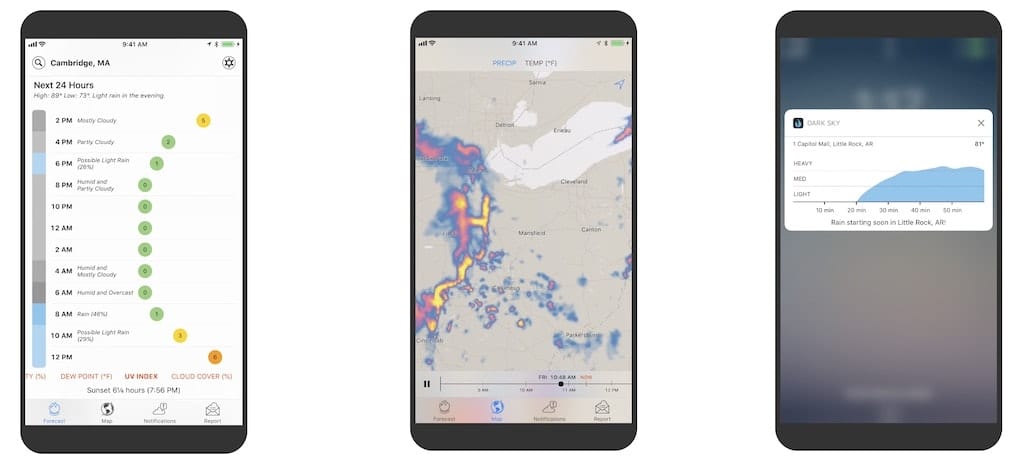
Since Apple purchased the Dark Sky weather app earlier this year, I’m personally betting that the app will be included in macOS 10.16. I also think it’s possible that Apple will allow third-party default Mac apps for the first time. It’s possible to set a third-party browser in macOS at this time, but being able to replace Mail with a better mail app as the default would be incredible. How about being able to replace the Calendar and Reminders apps with third-party apps to replace the dated in-house default versions?
Past history shows that Apple will release an early developer beta of macOS 10.16 during the week, followed by a public beta three to four weeks later. Expect macOS 10.16 to be available for everyone in the September – October timeframe.
iOS 14 and iPadOS 14
How about Apple’s mobile operating systems? iOS 14 and iPadOS 14 are expected to share some fascinating new features. With iOS’s emphasis on health applications, Apple is expected to announce a Fitness app allowing users to download guided workout videos. This same app could easily be expanded to watchOS, tvOS, and iPadOS. I personally think it would be most useful on Apple TV.
Have you ever sent a Message to someone and immediately regretted it? A long-rumored feature of Messages is the ability to retract Messages, and it’s something that should make it to iOS 14 as well as the macOS, iPadOS, and watchOS versions of the app. Also expect options to mark messages as unread, @ mentions in group chats, and “I’m typing” indicators for group chats.
Tired of having either pages of app icons or tons of folders, all with numerous app icons in them? One feature I’d love to see in iOS 14 and iPadOS 14 is a list mode for the Home screen so you can have a scrolling list of all apps.
Many iPhone and iPad users have third-party mail apps, browsers, and music apps installed on their devices that they prefer to Apple’s built-in apps. Expect an announcement of support for third-party default apps in iOS and iPadOS as well.
Support for third-party wallpaper options is also expected. Imagine a developer coming up with “live wallpaper” that uses webcams at remote scenic locations to show a constantly varying backdrop or wallpapers that change to show what to expect with local weather conditions. Perhaps a wallpaper that enables a different type of notification than the usual “red circled number”? Who knows…
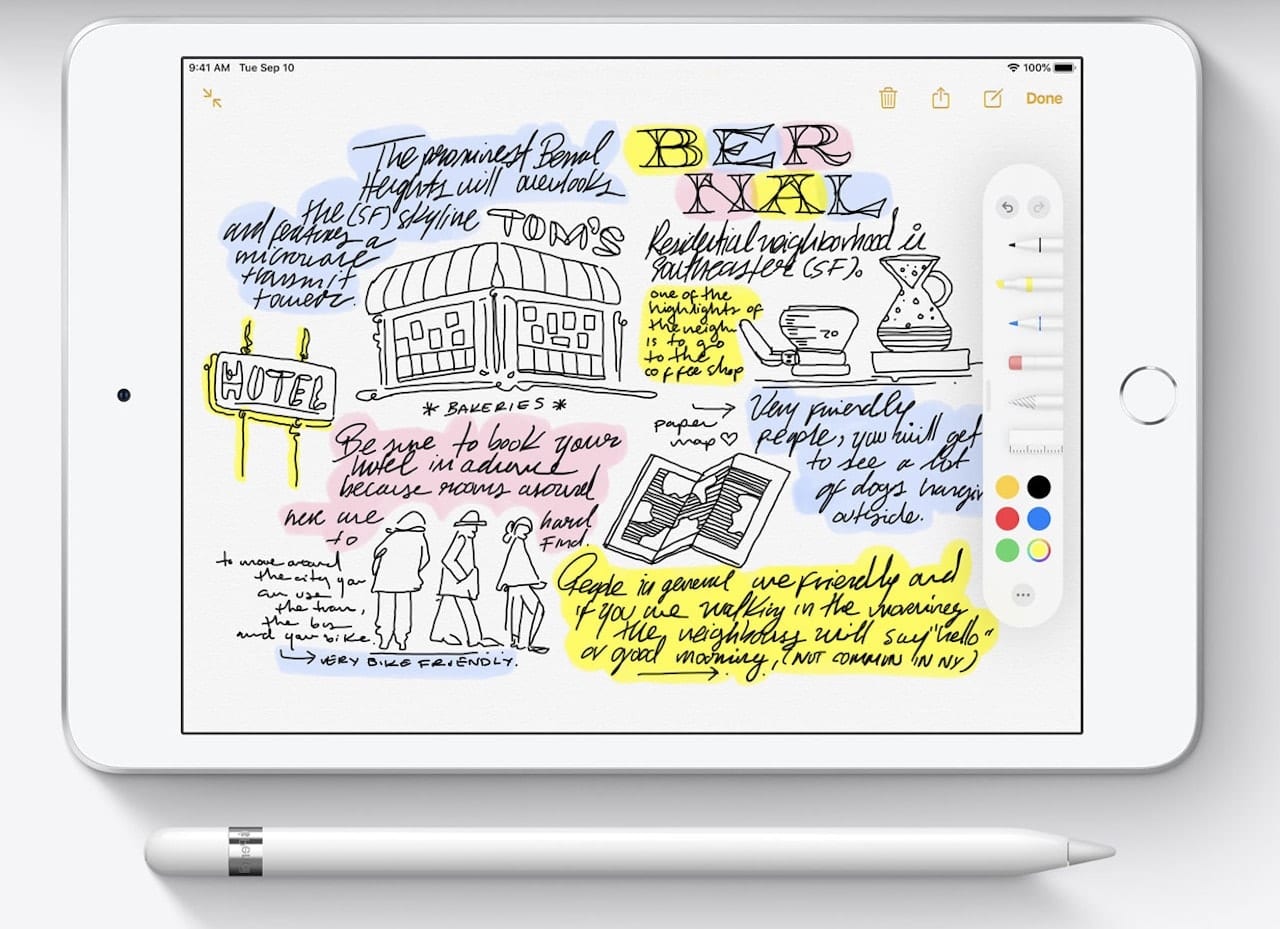
Although Steve Jobs famously made fun of styluses at the 2007 introduction of the iPhone, many users find them useful on the iPad and iPadPro. This could be the year that we see Apple Pencil support in iOS.
One thing that I feel is a long shot is an Apple Augmented Reality app for iOS. Although the company has publicly commented on future AR ambitions, I think that they’ll be focusing on the long-rumored “Apple Glass” AR eyeglass product, which we probably won’t see until 2021 at the earliest.
watchOS 7
With watchOS, it’s all about the face of the Apple Watch, the visual interface for the device. The seventh iteration of watchOS should have some new features that improve the usability and visual appeal of the device.
To begin with, watchOS 7 apps will no longer be based on extensions. Extensions were the basis for old Apple Watch apps that required a phone app in order to function properly. The need to use extensions was eliminated from watchOS 6 last year, and for watchOS 7, older apps will need to be rewritten to eliminate the extension base.

Many inexpensive “smart watches” now offer the ability to track blood oxygen levels, but Apple Watches do not. Code found in a leaked version of iOS 14 showed that there’s an upcoming watchOS feature to allow the Apple Watch to detect blood-oxygen levels. Whether or not this is going to require a next-generation Apple Watch or will be usable with older Watches is unknown, but it would certainly be nice if it is just a software update.
Many more children are wearing Apple Watches these days. watchOS 7 adds features for parents to manage a child’s Apple Watch from their phone, as well as manage which apps and complications are enabled during specific times (“Schooltime“).
If you like the way that a friend has set up a watch face with specific colors or complications, watchOS 7 allows him or her to share that face configuration with you. For those who love the tachymeter (computing speed based on travel time) function found on high-end mechanical watches, Apple is supposed to announce a new Infograph Pro watch face with a tachymeter. Another face is rumored to show flags from different countries, while watch faces made from photos can be made using a shared album.
Finally, watchOS 7’s Control Center allegedly has new toggles for sleep mode and noise detection.
Anything Else?
The WWDC keynote address is followed at 2 PM PDT with the “Platforms State of the Union,” which will go into further detail than the 40,000-foot level view provided by the keynote. This usually brings to light items that were only a bullet point on a slide during the main address, so it’s worth watching for those items that caught your interest.
In addition, the engineering sessions that are held between June 23 and 26 will go into excruciating detail on new technologies, which may very well foment new rumors on upcoming products.










Time Machine 2 supporting backups into APFS disks?
Full APFS documentation about how to write to APFS disks plus API (as available for HFS+), allowing Alsoft to release DiskWarrior 6 to rebuild the directory of APFS disks?
Fixed serious (data loss) Apple Mail bug deleting messages in macOS 10.155 (!!!) Catalina, even after being reported for months to Apple and still not fixed!!??