This week, Intel introduced the new Thunderbolt 4 standard, so let’s look at what it means for Thunderbolt 3, USB-C, USB4, USB3, the future of computing, how it will save humanity, etc. Well, maybe not that last one, but you get the idea.
What is Thunderbolt 4?
Thunderbolt™ is Intel’s trademarked name given to a high-speed protocol that can deliver power, and adjust data and video bandwidth on-the-fly depending on its use. It is now also the basis of the USB4 specification.
Thunderbolt 4 and USB4 products will use the same underlying protocol spec to improve overall compatibility for products using USB-C. However, TB4 kicks USB4 up a notch by offering a more complete version of USB-C with a superset of capabilities not required by USB4. Think of it as USB4 on steroids.
Need a quick refresher on the difference between Thunderbolt and USB-C? Check out, “What’s the Difference Between Thunderbolt 3 and USB-C and Which Should You Use?”
What is New in Thunderbolt 4?
To begin with, Thunderbolt 4 will be USB4 specification compliant and maintain the industry-leading 40Gb/s performance of its Thunderbolt 3 predecessor. But there are some big changes.
Double Double
Thunderbolt 4 raises and standardizes the minimum host system requirements. It offers 40Gb/s, two 4K displays or one 8K display, and PCIe data at 32Gb/s on all ports, effectively doubling the minimum expectations of Thunderbolt 3.
For example, the MacBook Pro (13-inch, 2016, Four Thunderbolt 3 Ports) has two 40Gb/s ports on the left and two 20Gb/s ports on the right1. That means specific ports would throttle PCIe speeds to 16Gb/s and only support one 4K display. With Thunderbolt 4, this will not be allowed – all four ports will be required to be 40Gb/s.
1Speeds as originally reported by Apple. See comment below.
Thunderbolt 4 will also expand end-to-end solution capabilities:
- Accessories with four Thunderbolt ports
- Universal 40Gb/s cables up to 2 meters in length
- Required PC charging of up to 100W on at least one port
- Required computer “wake from sleep” when connected to a Thunderbolt dock
- Required Direct Memory Access (DMA) protection
How is Thunderbolt 4 Different from Thunderbolt 3?
Apart from the expanded capabilities listed above, Thunderbolt 4 will still require mandatory certification for all shipping computers, accessories, and cables for a consistent user experience regardless of the product or manufacturer. It will also maintain compatibility with USB 2.0, USB 3.2, USB4, DisplayPort, and PCIe.
Related: Are My Thunderbolt 3 Products Obsolete?
1. Thunderbolt 4 is Always 40Gb/s
Over the years, we have seen USB data rates increase from 5Gb/s to 20Gb/s, and USB4 can attain speeds up to 40Gb/s. However, unlike USB4 where the top speed is optional, Thunderbolt requires it.
2. Simplified Computer Ports
One port for all your needs! Well, at least the markings. Gone are the days of confusing symbols on accessory ports that look like the same connection. Instead of this:
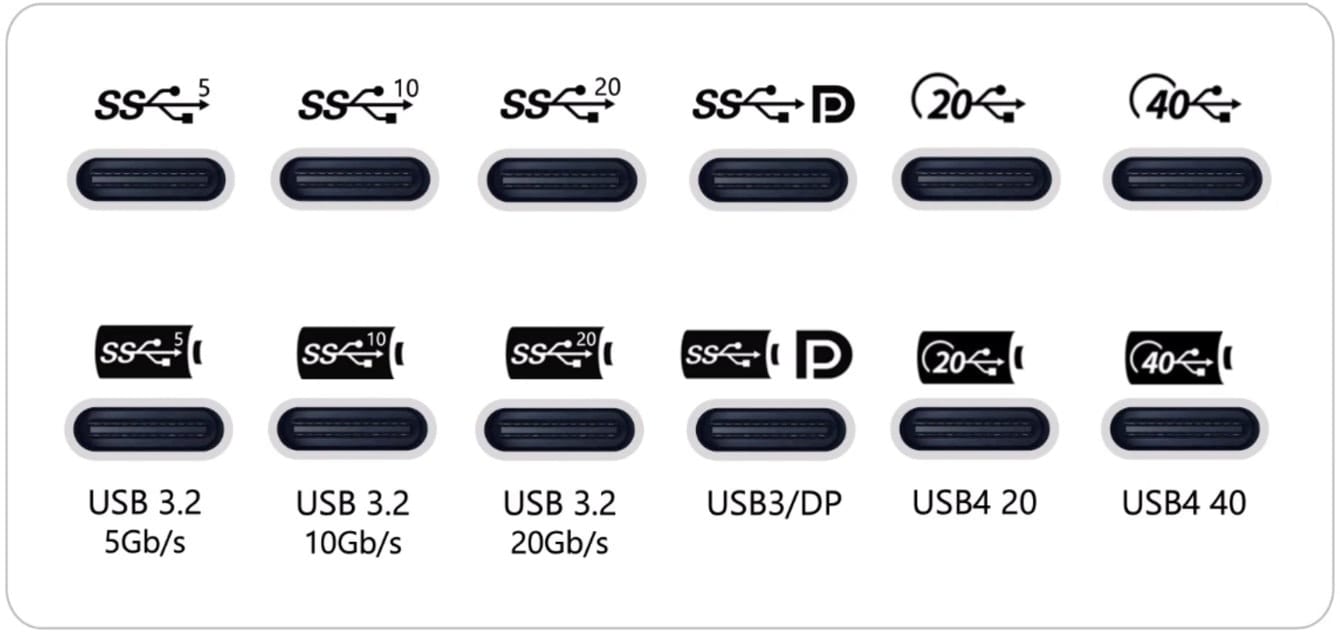

With Thunderbolt 4, all you will see is a Thunderbolt logo, and you know it will work with any supported protocol.
3. Simplified Cables
Thunderbolt 4 cables will also be universal, replacing all the various cables with a simple Thunderbolt logo and the number “4.”
In Summary
We like the fact that Intel is talking about minimum solution requirements. It forces a bit more transparency on product manufacturers—no more “theoretical” or “optional” specs. Thunderbolt 4 is what it is, and will do what it is meant to do, no matter the application. If it doesn’t, then it doesn’t get certified.
Related: What is Thunderbolt-Certified vs. Thunderbolt-Compatible?

Gone are the days of shopping for a Thunderbolt 3 PC and trying to figure out the number of PCIe lanes, how many displays it can handle, or if charging will be supported. And requiring the computer to wake up from sleep when connected to a Thunderbolt dock? I presume we can all agree that humankind will take a giant leap forward for that simple fact alone.
All in all, we think Thunderbolt 4 is a significant step in the right direction and going to be a big win for consumers and manufacturers alike. At least for now, and the foreseeable future.
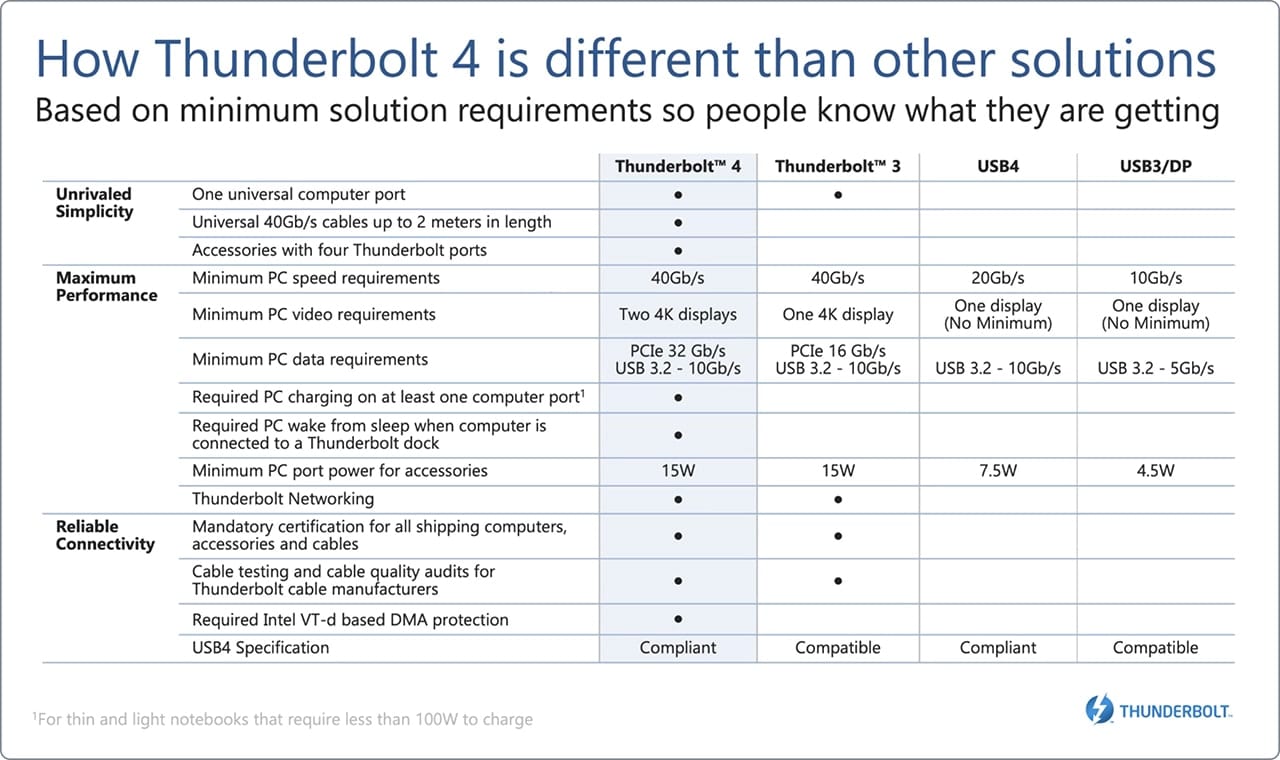
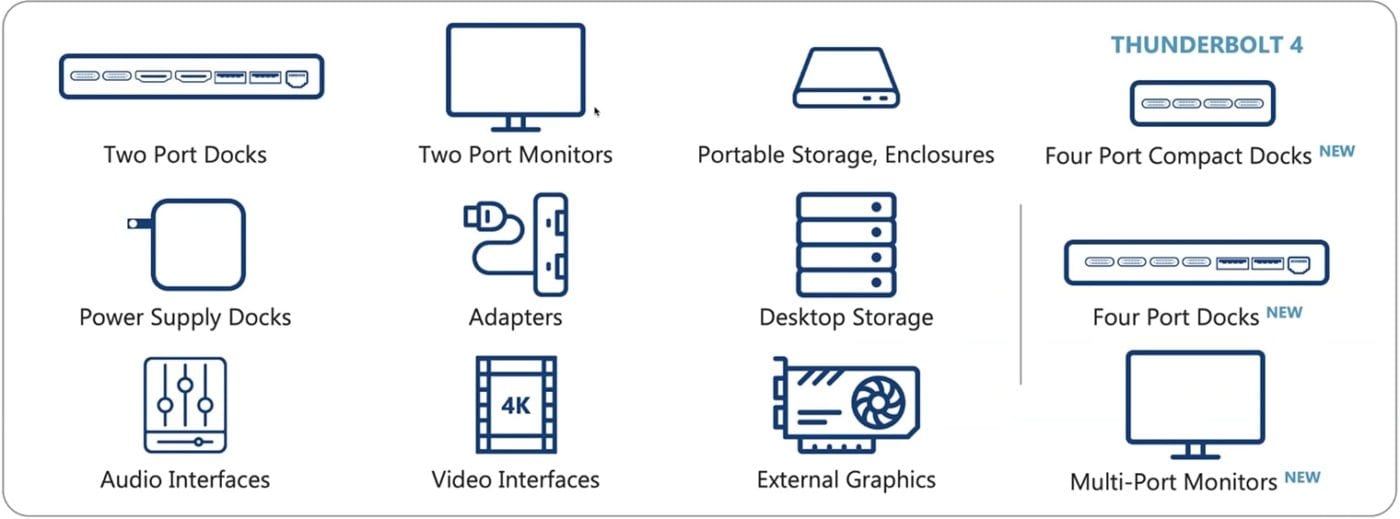
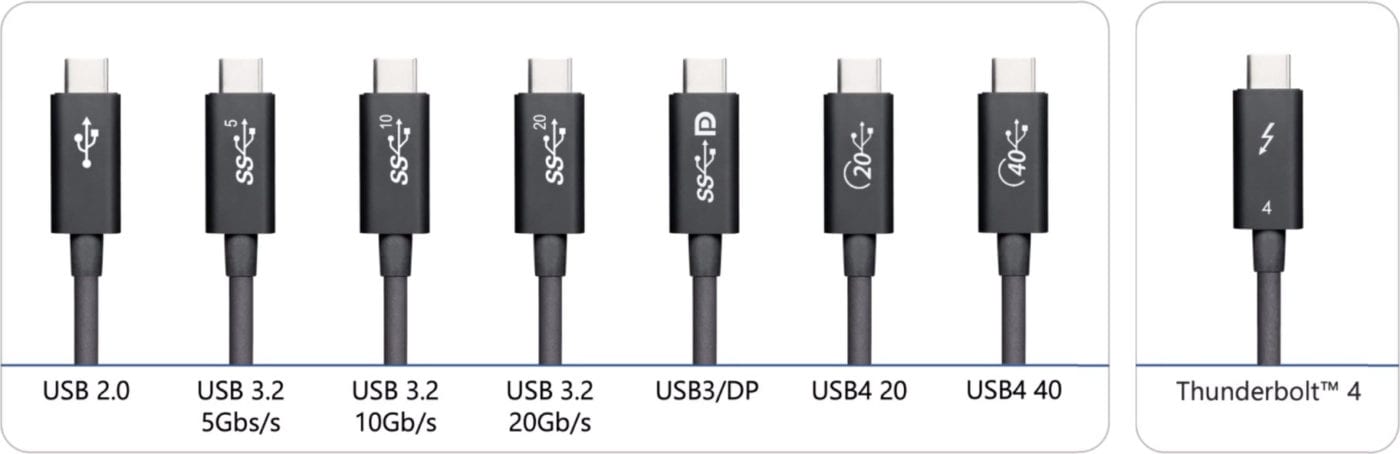


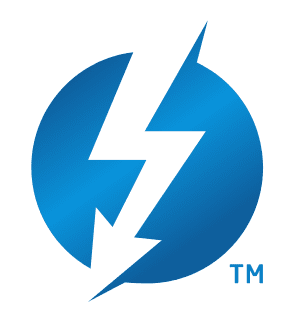
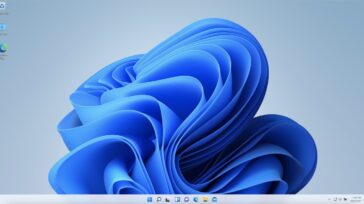
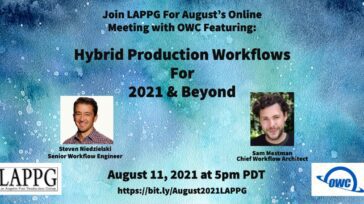




As a project music studio owner, I always try & keep my computer & any other noise or heat-generating peripherals in another room or closet. I’m constantly hampered by the short runs of TB cables.
About 1.5 yrs. ago, I purchased the Corning 10m optical Thunderbolt 3 cable (OWC used to sell the Corning TB2 optical cables). It works flawlessly to connect my iMac to my PreSonus Quantum 2626 audio interface.
I have recently changed my studio setup & am now using the new MacBook Pro M1 MAX. I’d love to get OWC’s new TB4 doc to give me additional connectivity at my desktop. Question: Would there potentially be something in the optical cable’s hardware or design for the TB3 protocol that would cause the TB4 dock to behave as a TB3 doc? (losing 2 of the 3 downstream ports, for example)?
I’m sure I’m not the only music producer/musician who would love to have a cable solution longer than 2m. Would love to hear thoughts on this – thanks in advance!! –Bill
As usual, when there’s too many numbers flying around it becomes difficult to understand what’s capable and what’s actual. Here’s some questions for everyone:
TB3/4 is capable of 40Gb/s.
In a Mac, does TB run on the PCIe bus?
What is the maximum speed for PCIe on a Mac?
I keep seeing comments about the number of PCIe lanes, 1x, 2x, 4x. I know the more lanes the faster data can flow.
How many Macs are designed to use more than one PCIe lane?
It’s been difficult to determine which OWC hardware uses more than one PCIe lane. Would it be possible to make that information easier to determine on your website?
Do we have any information on whether Apple Silicon (ASi) based SoC’s will have PCIe, how many lanes, and whether the use of Intel PCI chips have been a limiting factor on the number of lanes currently in use?
I thought I read that TB4 will allow four ports (full speed?) on external devices instead of just two. Is this a function of the USB4 specification or does it have to do with a specific hardware implementation of TB4? (Intel chip vs non-Intel chip using Intel specification like I presume Apple will use with ASi).
TB4 requires the Intel chip because of its DMA protection but I remember reading that Apple is fighting that because its T2 chip (and technology) could be as good or better than Intel’s VT-d.
How does OWC handle the peripheral side of USB4, especially with TB4? Are you required to use Intel’s chip? Will this conflict with Apple’s T2 chip capability?
A Thunderbolt controller, like most controllers (USB, SATA, NVMe, FireWire, etc) has a PCIe connection or is accessed using PCIe (some controllers such as those built into a chipset don’t use PCIe – they may be accessed using other methods).
All current Macs use PCIe 3.0.
The 2009 and 2010 Mac Pro have PCIe 2.0.
The 2008 Mac Pro has PCIe 1.0 and 2.0 slots.
The 2006/2007? Mac Pro (and quad PowerMac G5) has PCIe 1.0.
Thunderbolt 2 uses PCIe 2.0. Thunderbolt 3 uses PCIe 3.0.
Most PCIe devices can connect using any speed up to their max (which for a Thunderbolt 3 controller is PCIe 3.0) and any link width (x1, x2, x4, x8, x16) up to their max (x4 for TB). So there’s no reason you can’t put a Thunderbolt 3 controller in a PCIe 1.0 x1 slot for example. It just wouldn’t be great for PCIe devices that can do more than 200 MB/s.
The number of lanes depends on the device (controller) and the slot. Old Mac Pros have x4 and x16 slots, the new Mac Pro has more slots (one is x8), PCs sometimes have x1 slots, NVMe slots use x4 usually, Wifi slots use x1 or USB. With respect to Thunderbolt, only the 13 inch 2016 MacBook Pro with four Thunderbolt 3 ports had a Thunderbolt 3 controller using anything less than PCIe 3.0 x4 (it was using PCIe 3.0 x2).
I think PCIe is a necessity for any modern computer these days. An ASi Mac with no PCIe could not use Thunderbolt – you would be limited to USB speeds which is a giant leap backwards.
PCIe allows adding more lanes by using a PCIe switch. The new Mac Pro has a 96 line PCIe switch with two upstream x16 links (Pool A and Pool B) to the CPU and 64 lanes available for its slots and Thunderbolt controllers. Anything with PCIe can use a PCIe switch. To meet Thunderbolt 4 minimum requirements the switch needs at least PCIe 3.0 x4 upstream and downstream connections.
About Thunderbolt 4 hubs and docks with multiple downstream ports (up to 3 with one upstream port) – this is a feature of USB4 but I don’t think USB4 places a limit on the number of downstream ports? The latest USB4 spec from June is available.
https://www.usb.org/document-library/usb4tm-specification
USB4 limits the depth of a tree to 5 – host is at depth 0, then 5 more levels. Thunderbolt 3 allows 6 devices in a chain – I don’t know which limit Thunderbolt 4 will use (5 or 6). A TopologyID has room for 2 additional levels, where the 6th is defined so it might allow 6 levels for Thunderbolt? The 7th level is reserved. According to the format of the TopologyID, the Max Adapter field, and the Upstream Adapter field, etc., each level can have up to 64 or 63 adapters (is 0 a valid adapter number?). According to the Depth field and the TopologyID, there can be 7 levels (though only up to 5 is allowed by USB4). If there are 2 Lane Adapters and a USB3 Up Adapter for upstream and every USB4 port needs a USB3 Down Adapter, DisplayPort Out Adapter, and 2 Lane Adapters, then that’s (63-3)/4 = 15 ports possible? But wait – need to account for PCIe:
A USB4 device requires a PCIe Up Adapter for upstream port and a PCIe Down Adapter for each downstream port because PCIe, like USB, is not end-to-end like DisplayPort. (63-4)/5 = 11. But wait – there are other limits:
A USB4 device may have up to 7 PCIe devices according to the “PCIe Downstream Entry Mapping” table. That means the maximum number of USB4 ports must be 7 or less. I think Thunderbolt 3 never had more than 6 PCIe devices (four PCIe lanes, USB Controller, Thunderbolt port). I’ve seen Thunderbolt 2 with 7 (four PCIe lanes, downstream Thunderbolt, plus two other empty downstream bridges).
Now, Intel makes Thunderbolt 4 chips with up to 4 ports (3 downstream in a hub or dock). You won’t find chips with like 7 downstream ports unless someone else makes it (for USB4 maybe).
About USB support: Thunderbolt 3 controllers include a USB 3.1 gen 2 XHCI so docks can output USB. Intel says Thunderbolt 4 will comply with USB4 which uses USB tunnelling for USB functionality. Will Thunderbolt 4 chips have an XHCI to allow Thunderbolt 3 Macs to use USB from downstream Thunderbolt 4 ports of a USB4 hub or dock? Will Thunderbolt 4 support USB gen 1×2, or gen 2×2 or gen 3×1 or gen 3×2? If Thunderbolt 4 has an XHCI to allow gen 2 for Thunderbolt 3 hosts, will that controller allow gen1x2 or gen2x2 or gen3x1 or gen3x2?
Thunderbolt 4 DMA protection: Where can I read about Apple’s objection to that?
Try https://www.extremetech.com/computing/312546-apple-will-support-thunderbolt-on-its-future-arm-based-macs It mentions:
Alternately, it’s possible that Intel and Apple will sign some kind of technology license, allowing the DMA protection Intel enforces via VT-d to be implemented on a future Apple ARM chip or specialized security processor like the T2.
This is just an educated guess by extremetech. Thank you for your extremely extensive answer. It’s over my head but it does sound like Apple and peripheral vendors have plenty of ways to address Thunderbolt.
Section 13.9 of USB4 specs says hubs and docks that support Thunderbolt 3 on upward facing port will have a USB host controller (XHCI) inside – so it seems USB will be supported from the downward facing ports even for Thunderbolt 3 hosts. I’m still not clear what USB signals will be supported though (at a minimum: at least gen2x1).
Based on a few comments we received about the ports on the MacBook Pro (13-inch, 2016, Four Thunderbolt 3 Ports), we dug a little deeper. We found that before macOS 10.12.3, the System Info stated that the speed on Thunderbolt Bus 1 was “Up to 20 Gb/s.” This changed after the update.
However, the ports on the right were still limited. As stated in Apple’s original support doc:
The point is that Apple almost always took full advantage of Thunderbolt 3’s capabilities, but this is one example where they did not. And with Thunderbolt 4, they can not. This is talked about a little more in Are My Thunderbolt 3 Products Obsolete?
That is interesting. But I don’t think you can draw any conclusions from those numbers when no Thunderbolt device is connected. If a 40 Gbps capable Thunderbolt 3 device was connected and it still said 20 Gbps then that would be significant. At that point, I would try a 5K display or two 4K displays to test the 20 Gbps limit (since they require more than 20 Gbps) to see if the limit actually is 20 Gbps.
I agree. I wanted to explain that the original information in the article was based on what we recalled Apple reporting in the System Info. This is why it came to mind that the right-side ports were 20 Gb/s.
I had a conversation with one of our Product Dev guys yesterday, and he also brought up doing some display testing on these ports. Great minds think alike as they say! :-) They are very busy, but if and when they are able to test, I’ll post the results here.
About Thunderbolt 3 PCIe performance: I’ve seen limits like 22 Gbps (2750 MB/s) and some manufacturers say 2800 MB/s (which might be true or might be rounding since they don’t describe setup or show benchmark results).
A video on Youtube has a benchmark showing Thunderbolt 4 performance of 3000 MB/s which seems to be an improvement?
That is still significantly lower than the 31.5 Gbs/s of PCIe 3.0 x4. There may be unused bandwidth here or Thunderbolt 3/4 adds significant overhead. Thunderbolt 3 does add significant latency – some game benchmarks with eGPUs show better performance from PCIe 3.0 x1 than from Thunderbolt 3 so it’s best to use larger resolutions and higher settings to maximize GPU utilization and minimize data transfer (means lower FPS but higher quality).
Another issue is performance from multiple Thunderbolt ports. A Thunderbolt 3 controller usually has two ports. Each can do around 22 Gbps but if you try to raid them, then you only get about 23 Gbps total. If you have a Mac with two Thunderbolt 3 controllers (like the Mac mini 2018 or MacBook Pro 15 Inch), then you can raid one port of each controller together without penalty (~40 Gbps?). 10th gen Intel CPUs are interesting because the integrated Thunderbolt 3 (iTBT) controllers are setup completely differently than discrete Thunderbolt 3 controllers (dTBT). With iTBT (having 4 ports), you can raid any two ports without penalty (whether they are on the same side of the MacBook Pro or not).
So it will be interesting to see how Thunderbolt 4 deals with any of the above.
Procrastination has paid off. When I finally get around to buying a new computer, I can just get one that supports TB4 rather than worry about all the options between USB3.1 and TB4!
Your article states that a 13-inch 2016 MBPro has two TB 40 Gb/s ports on the left and two 20 TB 20 Gb/s ports on the right. I have a late-2016 MBPro 15″ and have never heard of that limitation. Is that also true for my MBPro?
I do pro audio production using an OWC TB3 dock & monitor on the left side and an Apollo TB device & Monitor on the right side. Therefore, IF the difference is true, I may have to reallocate devices on either side of the MBPro.
Thanks!
Hi Robert,
Check out the comment I posted above. You may want to consider moving things around. Per Apple’s original support doc:
MacBook Pro (13-inch, 2016, Four Thunderbolt 3 Ports) supports Thunderbolt 3 at full performance using the two left-hand ports. The two right-hand ports deliver Thunderbolt 3 functionality, but have reduced PCI Express bandwidth.
Always plug higher-performance devices into the left-hand ports on MacBook Pro (13-inch, 2016, Four Thunderbolt 3 Ports) for maximum data throughput.
I checked out the Apple document and it stated that:
“MacBook Pro (15-inch, 2016) delivers full Thunderbolt 3 performance on all four ports.”
Since I have the 15″ version, I am not limited like the 13″ version is.
Thanks!
Sorry, I misread your comment – too many things going on at once!
Your 2015 is good to go!
Why does one need 2 monitors to use Thunderbolt 4?
The requirement of TB4 is that the host computer must be able to support dual 4K displays, not that you have to use more than one.
Is FireWire compatibility dead with TB4?
If you are already chaining adapters from FW to TB3, theoretically, you will be able to do the same with TB4 because it is backward compatible with TB3.
Finally, Thunderbolt 4 will allow to released docks-hubs with four Thunderbolt 4 ports (1 to connect to Mac and 3 to add peripherals). Just about time! Can such docks be daisy-chained to add 3 extra ports? How many docks can be linked?
In theory, we believe this to be true, and we will be testing this as soon as we can. However, you will still be limited to 6 devices in the chain.
All Mac Thunderbolt 3 ports support 40 Gbps. Only PCIe speeds were throttled on some ports but the rest of the bandwidth can still be used by DisplayPort signals. If the ports were limited to 20 Gbps, then you couldn’t connect an LG UltraFine 5K display to them.
The new Apple Thunderbolt 3 Pro Cable (2m) might qualify as a universal Thunderbolt 4 cable?
We just replaced our older MacBook Pros with 2019-era USB-C-equipped ports and have pid a lot off $$$ for cables and peripherals.
Will our MBPros’ USB-C ports, new USB-C peripherals, and cables be compatible with TB4?
PLEASE tell me that we won’t have to do this all over again for USB4/TB4?
Sometimes I wish we could just be left alone for a few years to enjoy our expensive new laptops and everything else we have to buy along with them… Jeez…
So will current TB3 external drives work with the new USB4 standard without any modification of OWC hardware?
TB3 will work with TB4.
USB4 doesn’t guarantee all the features. For a TB3 drive to work with a USB4 computer, The USB4 computer needs to support PCIe tunnelling over USB4. If the computer doesn’t support Thunderbolt directly, then you can connect a USB4 hub or dock that will support Thunderbolt (because Thunderbolt is optional for USB4 hosts but not for USB hubs and docks).