FLEXible Storage
Whether you call it a workflow workhorse, a productivity platform, or a configurable command center, one description of the ThunderBay Flex 8 says it best. It’s a groundbreaking workflow solution for digital imaging, VFX, video production, and video editing professionals from the world’s leading Thunderbolt accessory manufacturer.
Eight Universal 3.5/2.5-inch Drive Bays
- Use SATA/SAS1 and U.2/M.22 NVMe drives for up to 128TB of capacity and real-world speeds up to 2750MB/s.
Future-Ready
- The top four bays can utilize U.2 SSDs…the emerging M&E industry storage standard.
Powerfully Easy RAID
- Create, manage, and monitor advanced RAID sets with SoftRAID, the world’s most advanced RAID management solution with easy setup, e-notifications, and drive integrity monitoring.
In this video, we show you how to install hard drives, solid states drives, and U.2 drives in the OWC ThunderBay Flex 8 external enclosure.



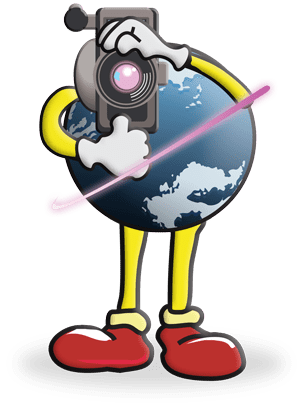






Hi, where can I find the Physical specs for this enclosure? I have looked all over.
I need to make sure it will fit where I need it to go.
thanks.
When you click through to the page where you configure the FLEX 8, scroll down just a little bit and you’ll see a “Specifications” tab between “Overview” and “Gallery.”
Dimensions:
Height: 34.9 cm (13.7 in)
Length: 39.0 cm (15.4 in)
Width: 14.9 cm (5.9 in)
Will these sleds work in the older model OWC Mercury Elite Pro Quad RAID enclosures?
Yes, these are the same drive trays that have been used in the past for the older Thunderbays, and the Mercury Elite Pro Quads.