Dual-Drive Hardware RAID Storage Solution with 3-Port Powered USB Hub
- Universally compatible: works with any USB-equipped Mac, PC, or mobile device such as iPad Pro, gaming consoles, and anything that supports external storage
- Pro-grade storage with real-world tested1 performance
- Connect and charge: Three USB ports for audio or video mixers, cameras, card readers, tablets, keyboards, mice, anything USB
- Configurable capacity: up to 32TB of high-performance data storage
- Plug and play & ready to go: no drivers needed and includes USB connecting cables
- Optional, user-configurable hardware RAID settings for 0, 1, Span, or independent mode operation for advanced users with specific application requirements
- Whisper-quiet: heat-dissipating aluminum with high-efficiency cooling fan
- Easy drive monitoring: front panel activity LEDs offer instant status update
- Quality and reliability assured: all solutions undergo rigorous multi-step testing and performance certification
- Worry-free: up to 3 Year OWC Limited Warranty with 1 Year Level 1 data recovery, and lifetime US-based support
Related: Massive Storage + 3-Port Hub = Your New Digital Desktop Centerpiece
In this video, we show you how to install 2.5 inch or 3.5 inch drives in the OWC Mercury Elite Pro Dual with 3-Port Hub drive enclosure.
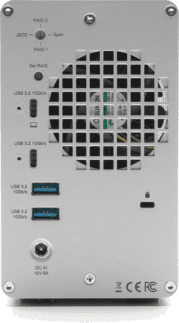









Why on Earth would you NOT provide direct links to the products mentioned/shown in the article?
The reason is that there was an unintentional oversight. The product image was linked, but not the text. It has now been added – thanks!