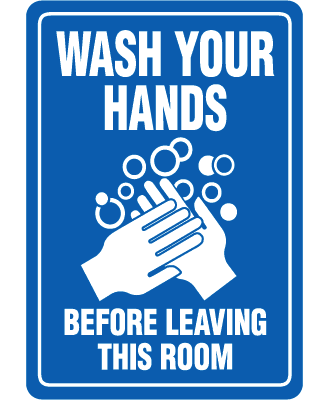
I was so fascinated with the watchOS 7 handwashing timer when it first appeared last week that I neglected to look deeper into the app. You can read all about how to set up this useful and — in the time of COVID-19 — important app in this post, but today I’ll show you how to get more out of the app.
There’s a part of the app that isn’t on your Apple Watch running watchOS 7. It’s actually located in the Health app on your iPhone.
Launch the Health app, then tap the Browse button on the lower right of the screen. Look for “Other Data” and tap it.
Among other useful health-related measurements such as Blood Alcohol Content (if you have a connected BAC meter), Number of Times Fallen, Inhaler Usage, and Sexual Activity, you’ll see Handwashing listed. Tap on the Handwashing link, and you’ll get a listing of how many times per day (or week, month, or year) you’ve washed your hands and for how long (see image below).
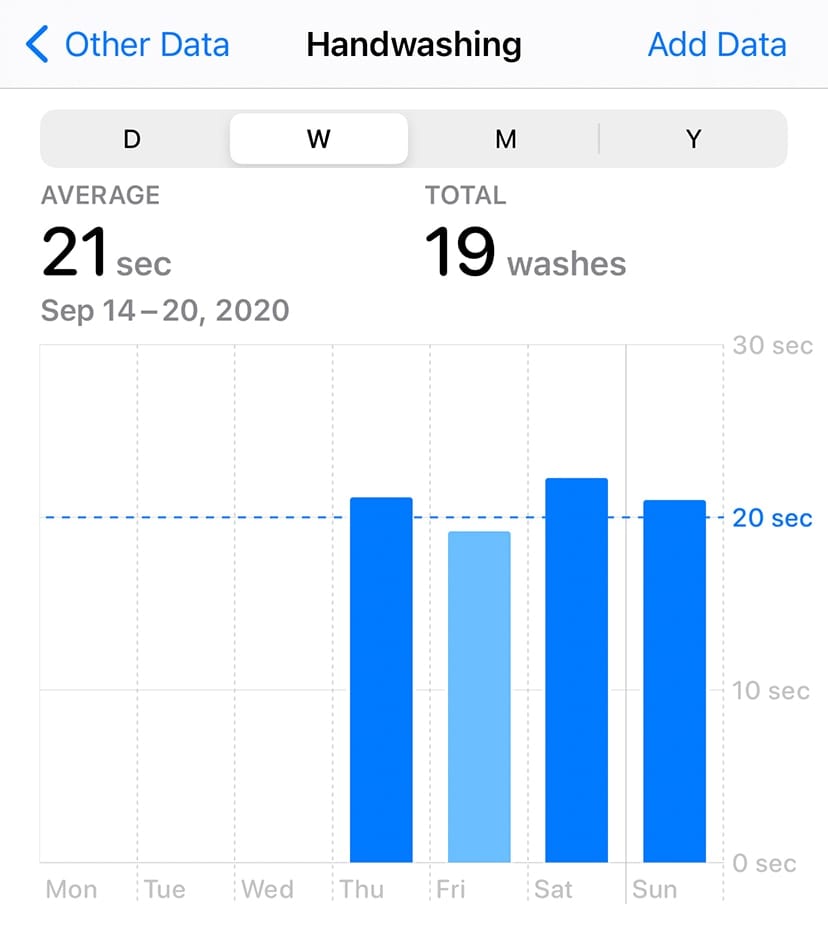
Now, I’m not obsessive-compulsive about handwashing, but I’m finding that the timer is making me wash a little bit longer than before, and the stats in the Health app on my iPhone will certainly let me know if I am starting to slack off in the future.
Stay healthy. Keep washing your hands for a full 20 seconds after touching door handles, railings, using the bathroom, and preparing food or eating.













It is one of the best features in these times on the Apple Watch, however I’m still unclear and Apple Support websites are silent on this. Which Apple Watch Version does support the hand washing feature? It doesn’t show up on our old Apple Watch 3 for example.