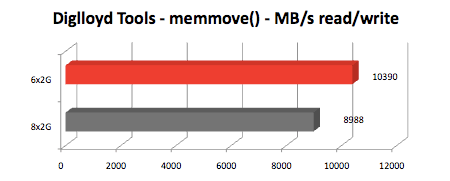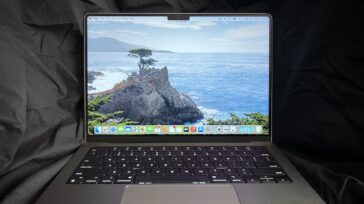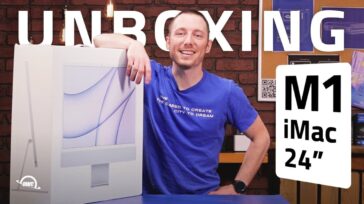In initial testing on the base processor speed of the new 8-Core Mac Pro, we’ve seen a much faster performance, up to 40%.
In initial testing on the base processor speed of the new 8-Core Mac Pro, we’ve seen a much faster performance, up to 40%.
We used the TotalBenchmark product, developed by Media-Motion.TV. This test uses Adobe After Effects CS4 with multiprocessing enabled in the After Effects Preferences and no other programs running in the background. While the test was designed originally for After Effects 6 and updated for After Effects 7, it still runs under CS3 and CS4.
We also partnered with Bare Feats to push the new Mac Pro machines through speed tests for all five models. Bare Feats contends that six memory sticks are faster than eight in the 8-core Mac Pro, in terms of raw memory throughput as shown by the DigLloydTool memory stress test. The six sticks are 15% faster consistently.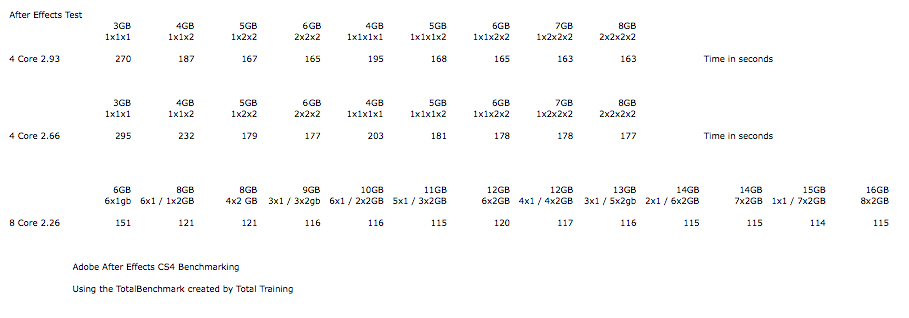
That difference, however, doesn’t show up in the real world unless the application’s demand for memory transfers exceeds the bandwidth available. Rob at Bare Feats finds that “putting memory in the first three slots of each memory bank produces faster memory transfer speeds than filling all four slots on each bank.”
Bottom line: If you want the fastest rendering performance – get the most cores and upgrade memory to the max. As we’ve shown, certain applications, such as After Effects and Compressor, use subprocesses to grab as much as 3GB per core to deliver maximum performance. Take this a step further and you can run more applications and more processes concurrently. So, say goodbye spinning beach ball and hello to the local beach!