Last week was a big week for Apple, with three new Macs, a new operating system, and more. Released a week or so before, and lost in the shuffle a bit, was the availability of the new Apple One service. Announced back in September, this combination/consolidation of different Apple services into one monthly plan and price was something I was looking forward to. I already had most of the services, so this would probably save me money.
For a quick recap of Apple One, check out deeper dive of the Apple September Event. In short, though, Apple One will give you subscription access to Apple Music, Apple News+, Apple Arcade, Apple TV+, Fitness, and iCloud storage for a single monthly fee.
After hearing about Apple One being available from a colleague, I decided to give it a try. To get to the Apple One subscription option, you need to access your Subscriptions.
Here’s How to Subscribe to Apple One
1) On your iPhone, start in the Settings:
2) Then go to Apple ID > iCloud > Media & Purchases
3) Select Subscriptions.
This is where you find the option for Apple One. It is also where you will find what you are currently subscribed to. In my case, it’s Qello (live concert streaming service through Apple TV), Apple TV+, Apple News+, and a family subscription to Apple Music.
When you tap on the Apple One subscription, you see three subscription tiers, what is included in each, and the price. Apple also recommends the tier that might be best for you based on your current subscriptions.
4) Select the tier that meets what you need, tap subscribe, and that’s it. Done!
Within a few minutes, I saw a notification come up through Apple Wallet (get that 3% on AppleCard 😊), and everything was live for myself and the rest of the family. By the next morning, maybe 12 hours or so, I was refunded for previous payments I had made for existing Apple subscriptions based on where they were in the billing cycle.
While it didn’t receive the fanfare like the new M1 Macs and BigSur, the new Apple One service was something for those of us who wait a bit before upgrading our machines could take advantage of. And it did actually save me $15/month. Plus, I have access to a bunch of additional fitness courses down the road (although I think I’ll stick with my Peloton) – and Apple Arcade. My daughter might enjoy that at some point!

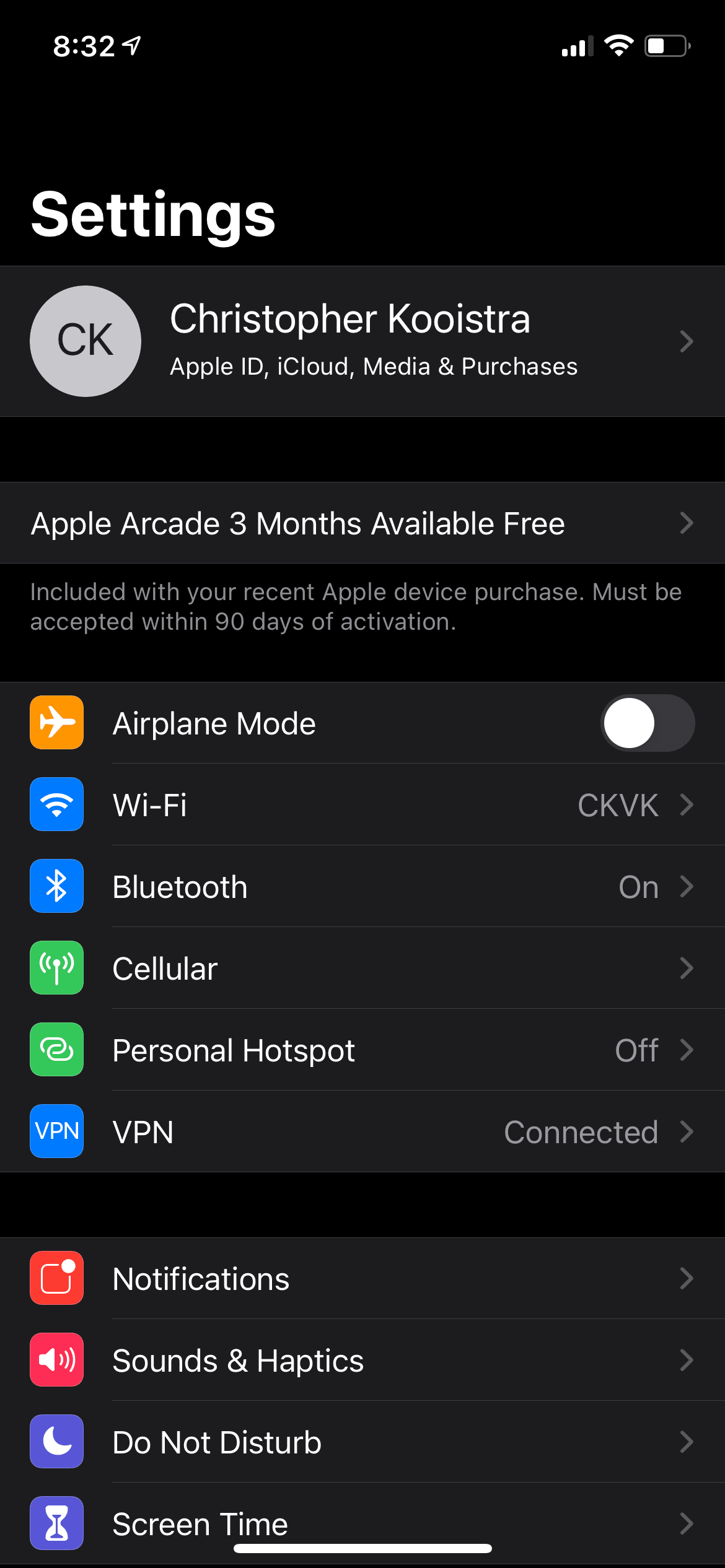
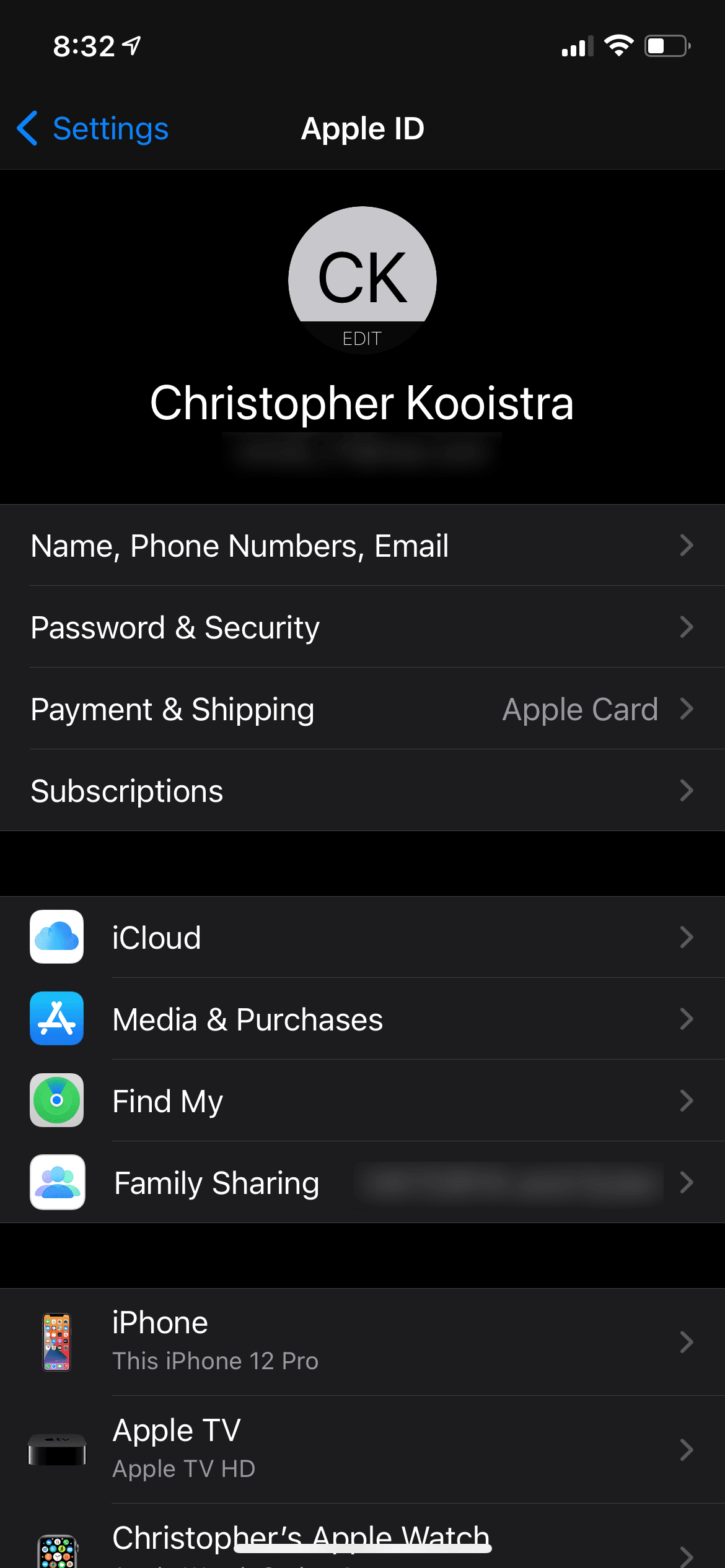
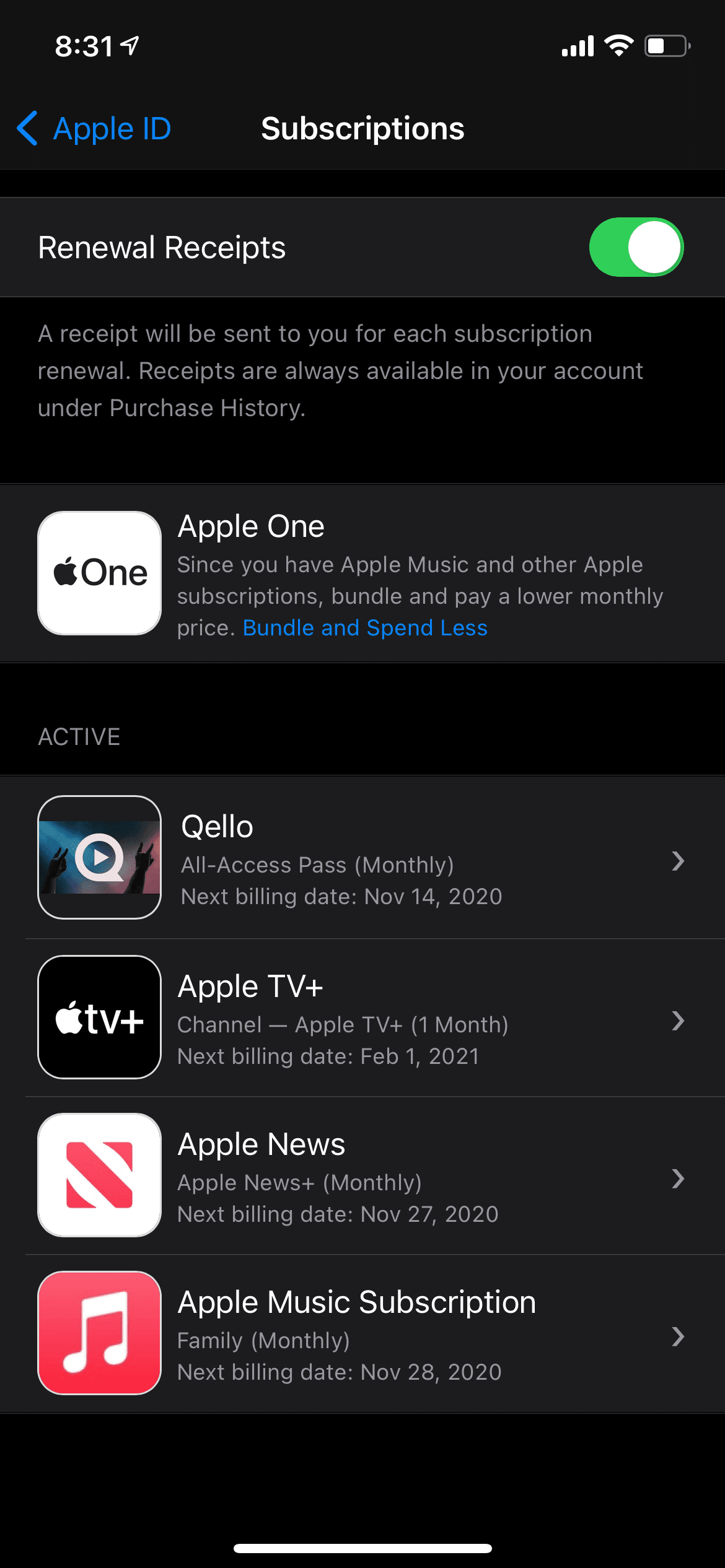
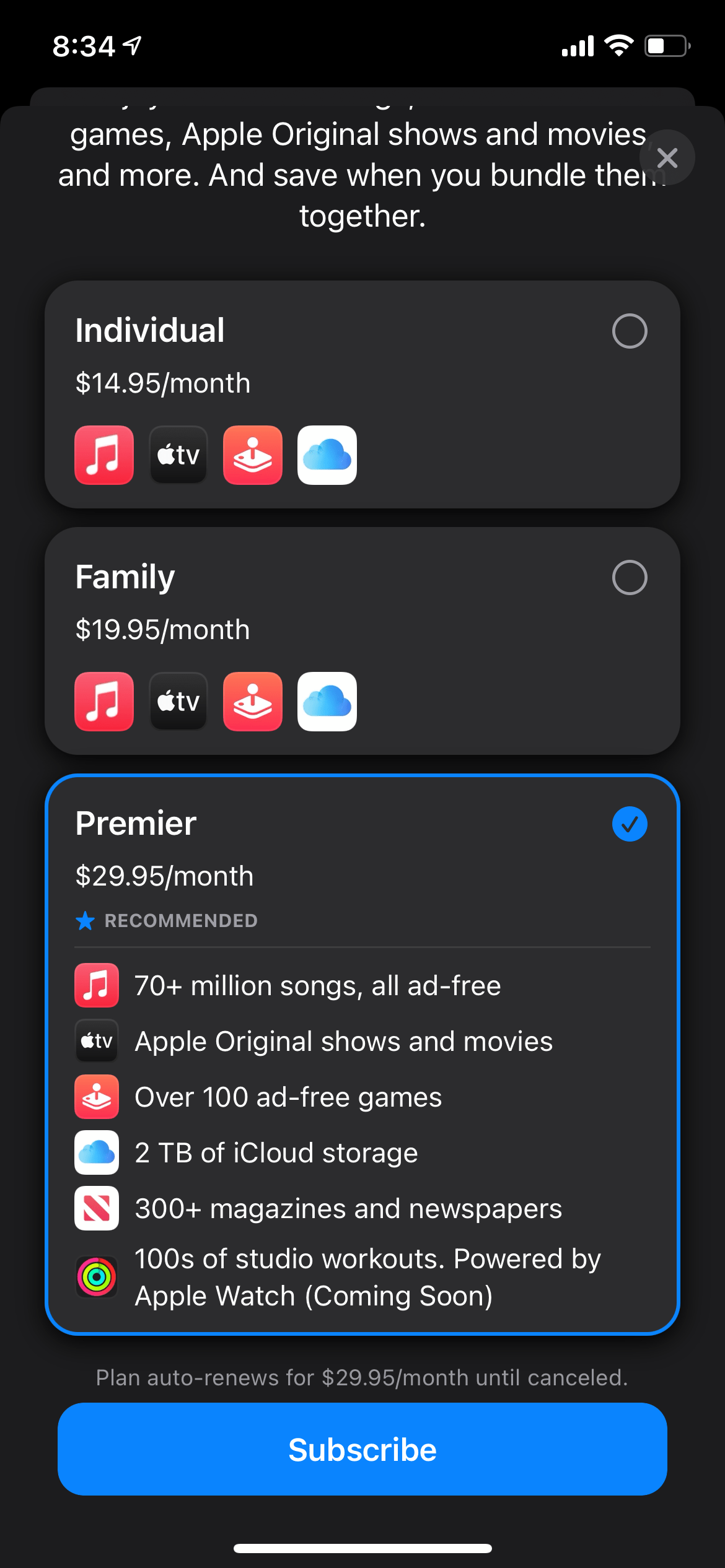
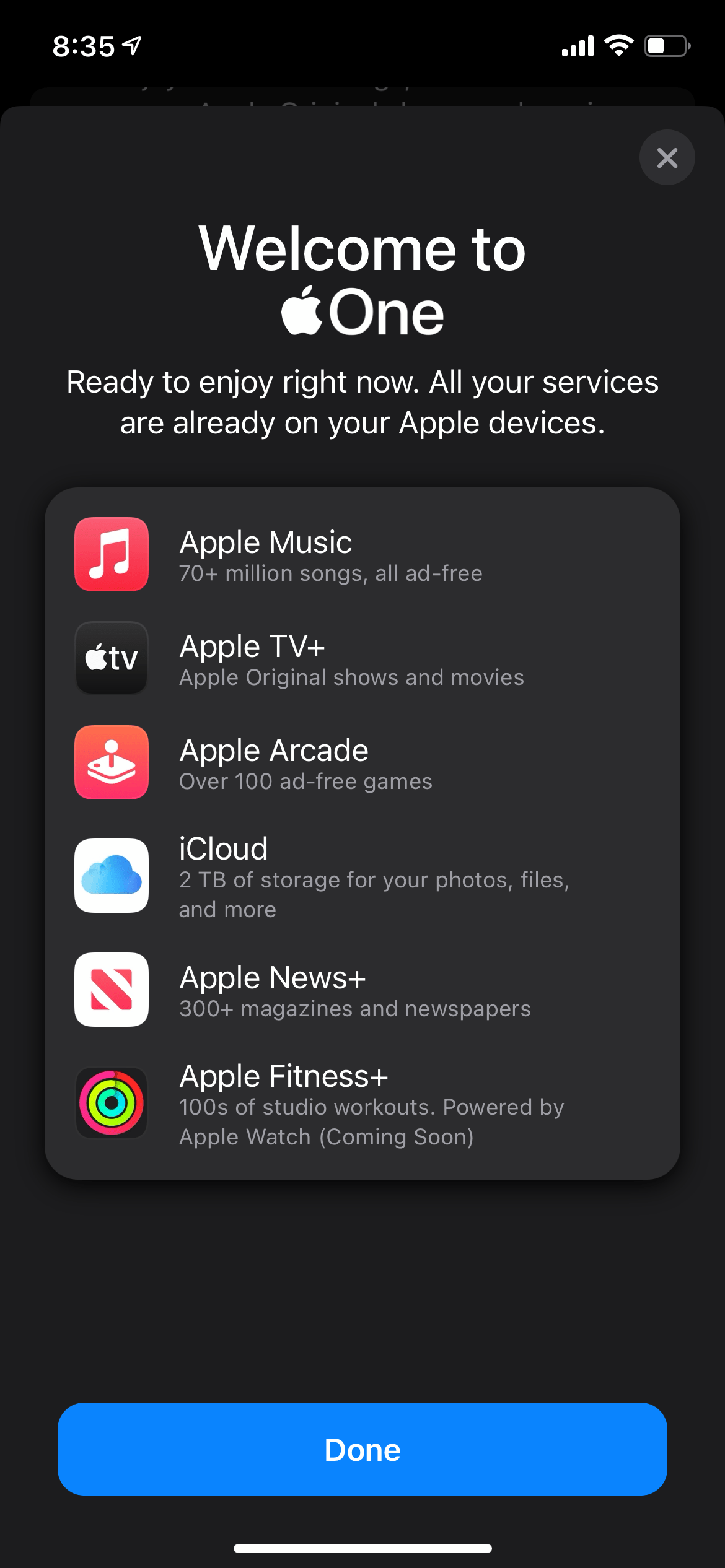








For my use, I went with the Family plan. It saves me $5/mo, upgrades my storage tier, and gives access to family members. This is what I was waiting for. Now if I could just swap out Arcade for News+ I would be super happy.
Thank you for this great article! I am heavily invested in the Apple Ecosystem and have multiple subscriptions including iCloud 2TB subscription that is shared with family. I am seriously considering moving to an Apple One Premier Subscription. All of our devices are setup to store documents, photos, ect. in iCloud. Once you subscribe to Apple One, I am assuming all of that stored data is automatically migrated to the Apple one subscription as well, is that correct? Also is my understanding correct that you need iOS 14 and iPad OS 14 or above to take advantage of the Apple One Subscription?
All of your stated assumptions are correct!
Thank you Mark!
I have tried to point out to Apple that the Premium package offered is too expensive for many retired folks like myself. I’m not interested in a music service, gaming, extra storage, or family sharing. All I’d like is News and TV. That’s $20 Cdn. For 1 person on a fixed income.
If you have a yearly subscription to let’s say Apple Music and a monthly subscription to iCloud, are you able to set up a yearly subscription to Apple+ covering the Apple Music, iCloud and extras?
I wish I had seen this earlier. I subscribed to Apple One on my iMac, and the choices were not as clear. After doing so, I looked at subscriptions and realized that the Family Plan did not include Apple News+. I needed the Premier plan. After checking on accounts in iTunes/Apple TV apps, it appeared that I had both plans plus all the other components. Then, with the one-month free on Apple One, I was still charged for Apple Music. I finally called Apple. The agent walked me thru the options on my iPhone where it was much clearer with no “duplicates” that I could see on the iMac. Also, Apple One does not cut in to assume all the other subscriptions until that one month is up. So, as you recommend, anyone wanting to subscribe to Apple One should do it on their iPhone. Thank you for a great explanation.