The best mini-sized dock to connect, charge, display, network, and import on-the-go through one cable.
Say hello to the next-generation mobile connectivity solution, the OWC USB-C Travel Dock E. It reduces the hassle of adapter and dongle heft while expanding your connectivity options with six essential ports: USB 3 Type-A, HDMI 2.0, SD card reader, and all new Gigabit Ethernet, and USB-C 100W power pass-through. Through its integrated USB-C connecting cable, the compact Travel Dock E lets you transform any location, be it a studio, classroom, boardroom, or coffee shop, into a mobile office. The OWC USB-C Travel Dock E gives you the ability to connect, charge, display, and import at will with USB-C or Thunderbolt 3-equipped computers, tablets, and phones.
Based on the original award-winning OWC Travel Dock, the new OWC USB-C Travel Dock E offers fast and reliable sharing, streaming, and surfing. Nothing can quash productivity faster than slow, low-quality Wi-Fi, but the OWC USB-C Travel Dock E isn’t going to let you down. Its Gigabit Ethernet port has an industry-standard connector so that you can plug in anywhere for a speedy server connection, uninterrupted downloads, and reliable file transfers.
Unlike other mini docks that sacrifice usability to remain portable, the OWC USB-C Travel Dock E packs a heavyweight punch akin to a desktop dock. This compact dock is about the size and weight of a hockey puck, and it can be used via bus power when you don’t have access to an outlet. Or, connect a USB-C power adapter to the OWC USB-C Travel Dock E USB-C power delivery port to charge your device with up to 100W of power on the go or when working from home.
OWC USB-C Travel Dock E Highlights
- Make a powerful presentation on a 4K HDMI display
- Share, stream, and surf quickly and reliably fast with standard RJ45 Ethernet 1000BT networking
- Transfer files with storage devices in a blink of an eye
- Charge up small mobile devices for on-the-go use
- Ingest photos and movies directly from media cards with the SD card reader
- Enjoy the convenience of a full-sized keyboard or mouse with your notebook via a USB 3.2 port.
- Connect it to Macs, PCs, iOS, Android, and Chrome devices
- Worry-free: Up to 2 Year OWC Limited Warranty and lifetime US-based support
We are so proud to keep the OWC Travel Dock product family going strong. The OWC USB-C Travel Dock E is a great update to an award-winning product.
Larry O’Connor, CEO, and Founder of OWC
Pricing & Availability
The OWC USB-C Travel Dock E is available for pre-order in Space Gray for $64.99 at MacSales.com.
The customer-favorite and award-winning OWC USB-C Travel Dock continues to be available as well. Users can choose from four colors to best complement their gear and get connected to notebooks, displays, and more as needed on the go. Starting at only $54.99, this Travel Dock is fully compatible with all Thunderbolt 3 equipped Macs & PCs.
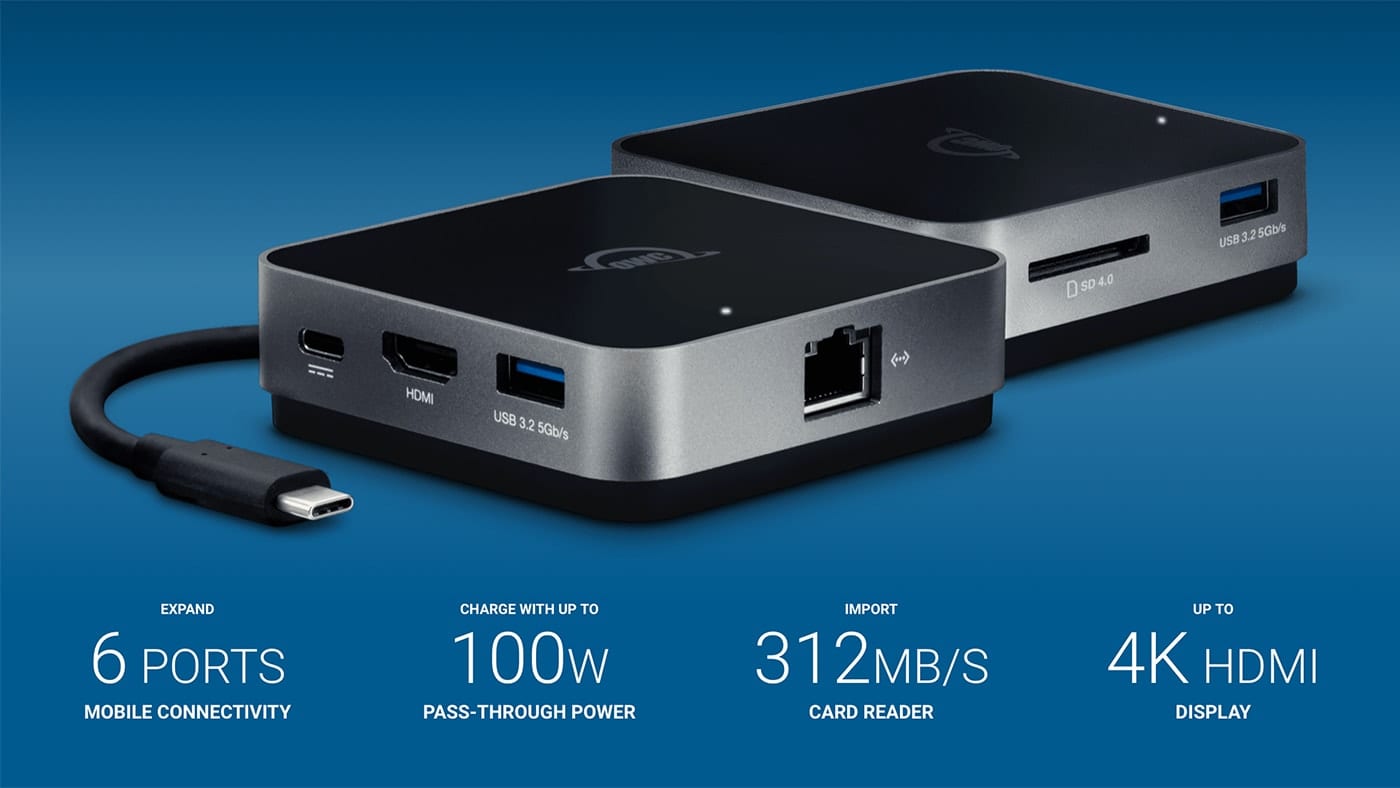












I tried your dock and I returned it to B and H. Why? Because I just couldn’t warm-up to the multi-sided port approach. When fully connected, my desk looked like a yard sale. It would have been tolerable if the dock could be located a couple of feet from my notebook, but the 6″ pig-tail design prevented that. Also, I had difficulties with a Logitech wireless mouse with the USB sending unit plugged into the doc. Ever few seconds the cursor movement would pause. That was not a problem with my old windows 8.1 computer. Not sure if it was the dock or Apple drivers. What did I purchase. At the moment I’m trying the CalDigit SOHO. I like the mostly 2 sided design and the longer USB 3.2 cable connection to my Macbook. I do wish it had a built-in 1 GBit Ethernet. But I’ll dongle that. Thanks for producing great Mac aftermarket products. Maybe next time.
Thanks for sharing your experience! We understand that not everyone benefits from the same setup because everyone has different requirements – it is why we are constantly working on innovating new products. We are glad you have found a good solution for your needs and hope you keep your eyes on OWC for any of your other gear necessities!
Also, the Logitech issue is interesting – I would love to pass this info by our Product Development team. Would you mind sharing the model of the mouse you are using?
I would love a few more additions to this sort of beast. Keep what you have in the travel dock and add:
Thunderbolt/USB 4 input in place of USB-C
Two Thunderbolt/USB 4 ports out
An NVMe drive socket with a removable door on the bottom of the unit to change out the drive… or at least an SSD socket in the same sort of compartment.
I realize this likely would require a hefty wall wart and a good bit of cost. However, I think something like this would help mobile content producers use their M1 MacBook Airs and Pros more conveniently. You’re already taking up desktop and backpack or briefcase space with a dock/hub… Putting a fast drive in it just makes sense.
I will definitely pass this idea by our Product Development team!