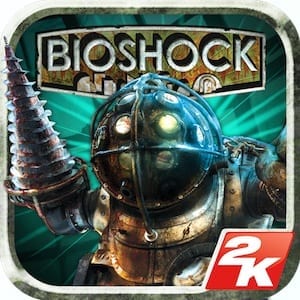Long-time readers of The Rocket Yard know that I have a thing about vintage technology. My love of all things retro got the attention of another fan of ancient tech history, Niles Mitchell. Mitchell goes well beyond my simple experiments and has become the world’s leading expert in mixing old tech with new. His Will It Work? YouTube channel is quite popular and shows his prowess at making tech from different generations work together.
The latest video from Mitchell features an app called iDOS 2, available on the App Store for $4.99. This emulator runs many old DOS apps on iPhone or iPad. You read that right: DOS on iPhone or iPad. In a recent email, Mitchell told me that:
I’ve been messing around with the iDOS application from the App Store. It’s a DOS emulator that lets you side-load software from the Files app. I’m actually quite surprised that Apple approved this app. You can literally side-load thousands of DOS applications and games. It’s very unlike Apple to allow this!
Niles Mitchell, email to Steve Sande dated 3/30/21
So, it was designed for people to download software to the Files app, then side-load from there. Got me thinking about maybe using the original retail media that these games came on back in the day…like the actual floppy and CD-ROMs sold in stores.
DOS on iPhone: The Video
The end result of his experimentation and previous work was this video. It describes the methods used to side-load software from both floppy disks and CD-ROMs, then run it under iDOS 2.
Pretty incredible, isn’t it? I’ve never been much of a gamer, but I’d love to fire up an ancient copy of Microsoft Multiplan or MS Project just to remember how we have it in the 2020s.
Anyone interested in running vintage apps on iPhone or iPad should subscribe to Mitchell’s YouTube channel. You’ll find just how he gets all of this to work!