The pandemic put a damper on a lot of vacation plans. For me and my wife, it was an opportunity to put a halt to expensive foreign travel and see more of our country. We bought a small travel trailer that’s just big enough for the two of us, and we’ve made plans for a year of fun adventures. Here are my favorite iPhone/iPad camping apps for planning our trips.
All Types of Camping, All Types of Camping Apps
While I’ll be targeting RV owners with this camping app roundup, note that many of the apps are also useful for any kind of camping.
Whether you’re into “glamping” or sleeping under the stars in a wilderness environment, camping apps are a modern necessity for camp preparation.
We’ve found that the pandemic has made it difficult to get into many campsites, so be sure to book them as early as you can. These camping apps help a lot, whether you’re booking months in advance or trying to find a place for the night.
1. Campendium
Campendium (free) is “created by campers for campers”. This camping app employs a team of full-time travelers who add sites and info regularly. Over 350,000 app users then review those sites.
To find a site is as simple as searching the name of a location and picking one from the hits that appear on a map.
Campendium provides a lot of information:
- Cell signal strength
- Data on RV hookups (electrical, water, sewer)
- Nearby recreation opportunities
- Site amenities and facilities
- Pet friendliness
Campendium lists campsite costs per night along with website links and phone numbers. Don’t be put off if you see this emoji on the map — 💩. It’s just there to point out RV sewer dump stations!
Campendium works equally well on iPhone, iPad and on Apple Silicon Macs!
2. Recreation.gov: The camping app for National Parks and Forests
Planning on doing camping in national parks? Many of them require reservations months in advance, and the best way to get those reservations at selected parks is with the Recreation.gov website or free app.
This camping app works on iPhone, iPad and Apple Silicon Macs. It’s useful for national parks, but also for sites that are within the jurisdiction of the US Forest Service.
Typical for government-run enterprises, there’s no consistency in what national parks require reservations through this app or make you use other websites.
3. The Dyrt
Think of The Dyrt (free app, PRO in-app purchase provides extra tools and discounts) as a crowd-sourced camping directory. It’s wildly popular both with tent campers and RVers and has over a million campsites in its vast database.
The iPhone/iPad app is designed around reviews left by campers. If you stay at a campground listed in The Dyrt, be sure to leave your review and post some pictures.
As with most of the other camping apps in this roundup, it provides info on amenities. I like the way that it uses small icons to show those amenities at a glance.
The search filters in this app are outstanding. Want to look only for reservable RV sites that have pull-through driveways, electric hookups, and good air quality? You can search for them in The Dyrt and immediately see those sites that fit your criteria on the map.
Oddly enough, those filters may keep you from finding a good campground! About 15 minutes from my house is a state park campground that is popular, but if I tried using any filters — like “reservable”, “pull-through sites”, both of which I know the campground has — it disappeared from the results.
The PRO package provides some really interesting tools. For doing camping road trips, you can set out a route and find sites that meet your criteria all along the way.
One other feature of The Dyrt is a set of forums where you can have online discussions with others who share your interests.
4. Harvest Hosts
Harvest Hosts is a decidedly different app for camping. Basically, a Harvest Hosts membership ($79 annual fee or $119 for access to golf courses) lets you camp at any of over 1,300 wineries, breweries, farms, golf courses, and other unique locations.
Your membership gives you free camping at these sites. It’s requested that you spend at least $25 with each host as a way to support local economies. That means buying beer, wine, clothing, art, taking tours, and more.
The app is iPad and iPhone only, and one of my favorites.
5. KOA
Love ‘em or hate ‘em, Kampgrounds of America (KOA) is a franchise network of thousands of campgrounds around the USA that provide RV, cabin, and tent camping. Some campers say they’re too commercial and crowded, and not located in wilderness areas. For others, they’re a solid and trusted source of clean campsites with many services.
The free KOA app is native on iPhone and iPad and updated frequently. It makes finding and reserving a KOA campsite incredibly easy. Set up an account with the company, and your preferences are saved. Find a site, check a map and decide which “class” of campsite you want to reserve. With a few taps, the reservation is complete and a detailed confirmation in your email inbox.
Whether you just need a tent pad for one night or a long-term place to park your fifth-wheel with full services (water, power, sewer, internet and cable TV), the KOA app is one of the more flawless camping apps around.
6. FreeRoam
While it’s not one of my favorite iPad and iPhone camping apps, I find FreeRoam (free) useful for two things — the map overlays it provides and the ability to filter search results on a large number of criteria.
For example, let’s say that I want to find a campsite near Silver City, NM that has AT&T LTE service, is public (not privately owned), and can handle an RV up to 30 feet in length. Tap the various search criteria and set your limits, and the map quickly displays all of the campsites that meet your request.
This image shows AT&T LTE service zones, a satellite image of the terrain, and fire hazards (much of the area seen is under a red flag fire warning).
FreeRoam also has guides for whatever type of camping you wish to do, showing products that might be useful for your journeys and offering advice.
Finally, FreeRoam’s Trip feature lets you build a trip by destinations and the places you’ll stay along the way.
7. Boondockers Welcome
Like the idea of the traditional “bed & breakfast”, where you stay in someone’s home? Think of a Boondockers Welcome location as a B&B where you can park your RV for the night at the home of a host for free. No, you won’t get breakfast, but if you need a free place to park for the night Boondockers Welcome is a way to connect with over 2,700 hosts worldwide who want to welcome you.
To stay at a Boondockers Welcome host’s place, you’ll need to purchase a subscription — $50 for one year. That keeps the company going and growing, and that $50 fee is about the price per night of many commercial campgrounds!
Act as a host for other campers, and the annual fee is only $25.
8. Hipcamp
Finally, we have the aptly-named Hipcamp (free), a booking services for outdoor experiences that offers over 300,000 locations.
Create a free account (sign in with Apple is supported), and within seconds of allowing Hipcamp access to your location, you’ll see a list of sites sorted by distance.
Tap one of the six icons at the top of the app and it’s easy to look for sites that fit one of these criteria: Tent sites, Glamping (AKA “glamorous camping”), RVs, Pet friendly, Tonight, This weekend.
Think of Hipcamp as a combination of Boondockers Welcome and Harvest Hosts, with a lot more locations than either of those services. Reservations are made through a message system built into the app, so all details are private to the host and the guest.
The one difference between those two aforementioned services? Each site charges for a stay. The prices are quite reasonable in comparison to the cost of public RV parks and even state/national forest camping fees.
What’s Your Favorite Camping App?
These are my choices for making reservations for camping. Trust me, in 2021 you will need those reservations. Even at the beginning of March when snow was a possibility in Colorado, we found several state park campgrounds to be fully booked!
Let other readers of The Rocket Yard in on your favorite camping apps in the comments below.
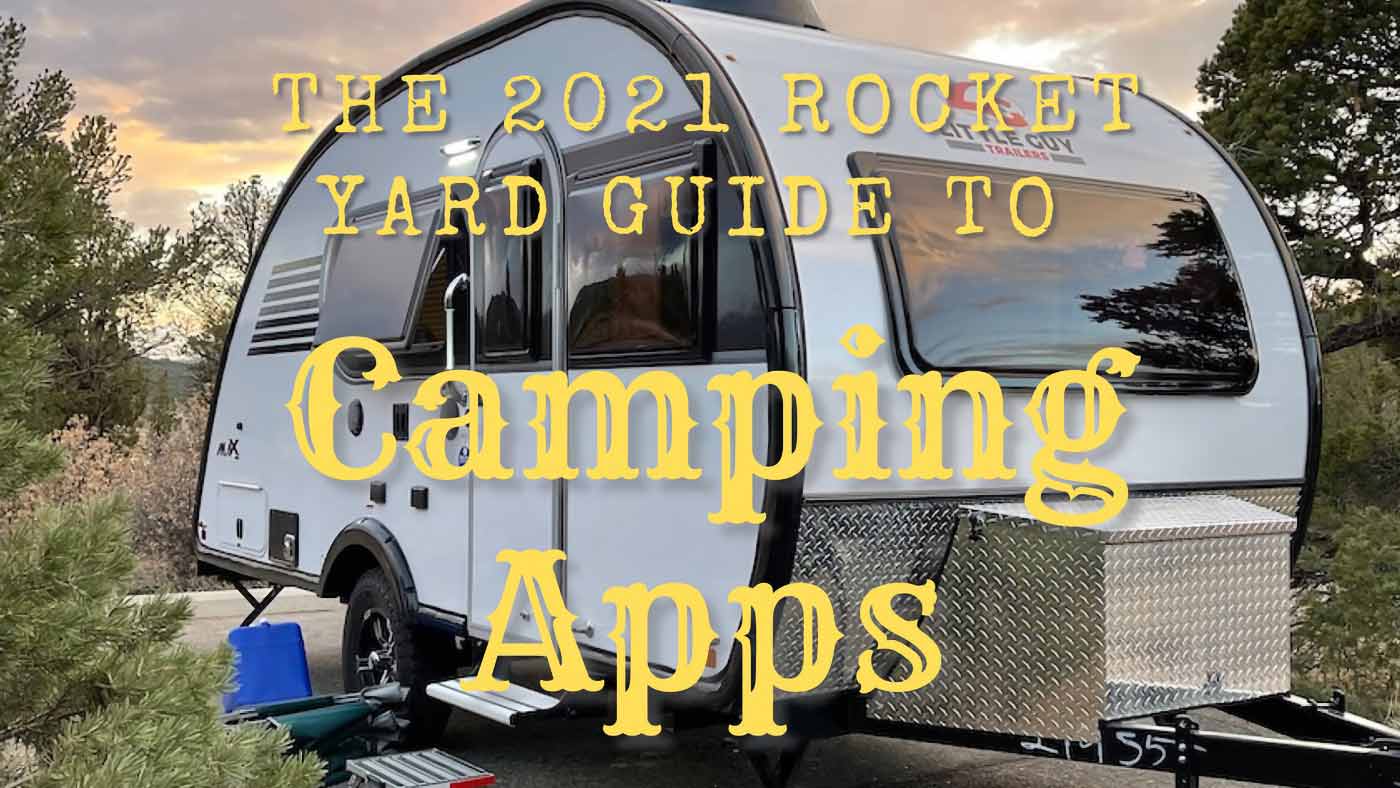




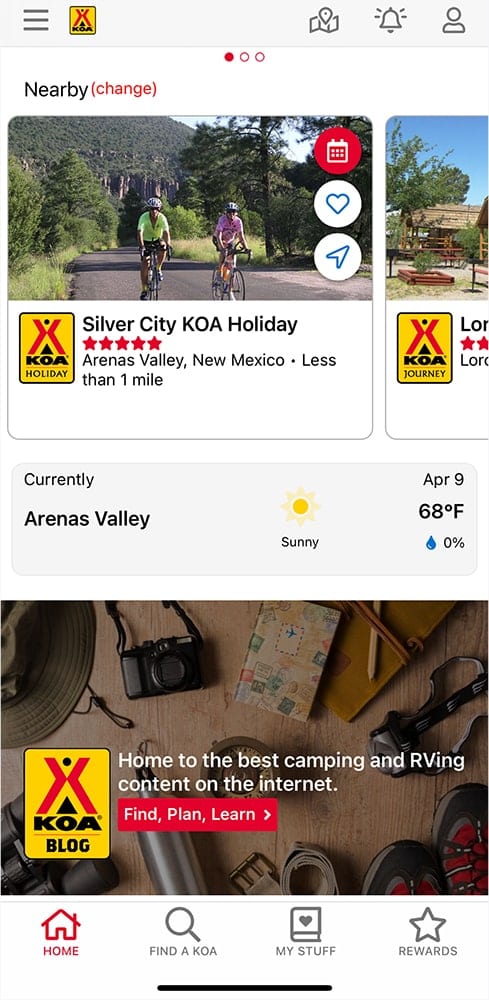







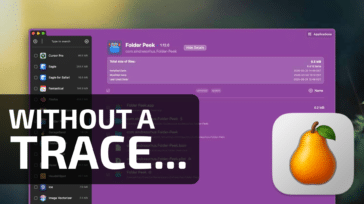

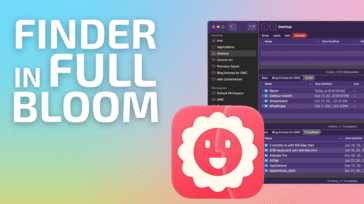



I like iOverlander, especially if you just want to pull over and rough it for a night for free.
Can’t believe you forgot Allstays Camp and & RV. It list’s a ton of campsites and seems well supported.
If you’re coming to Alaska, I would highly recommend The Alaska App. The campgrounds aren’t listed in a separate category, but come up with a search on Campgrounds. The app contains much, much more. It even includes sunrise/sunset times, weather, roadside webcams, hotels, dining, on and on. According to the App Store, the last update was just 2 weeks ago.
I have no affiliation with the app.
Bruce
“To stay at a Boondockers Welcome host’s place, you’ll need to purchase a subscription — $50 for one year… Act as a host for other campers, and the annual fee is only $25.”
I have to pay them to host their campers for free?
Business model needs more tuning. Boondoggle Welcome, perhaps. :-(
Depending on what sort of RV you own, it’s mandatory to have at least one routing app that takes the height of your rig into account (and just the basic fact that you’re not a car). Apple Maps, Waze, and Google Maps are lacking, as you will discover the first time they route you over a “Thruway” in New York. :-( You may want to examine RV Trip Wizard, Sygic Truck, Truckmap, RV Life, CoPilot, and others. The best ones download the maps around your route so you don’t get left stranded if you have to re-launch the app in the absence of cell coverage.
Henry,
Do you have a preference among the map apps? I would be most interested in one that allows the route to be downloaded.
Thanks,
Bruce
The one I used like best evaporated, so I can’t recommend it, and I haven’t been out since due to Death Kooties. I would recommend visiting a solid RV forum like IRV2.com, where you can find a lot of existing discussion on this topic.
The two primary apps we use while on camping trips are:
– Roadside (America): for finding fun and often quirky things to do and see while traveling.
– Allstays Camp & RV: for finding campgrounds
We also have the Roadtrippers app, but rarely use it, and we have a Garmin RV GPS for routing as well as locating campgrounds.