
I love it when I just happen to stumble across something my iPhone can do that I didn’t know it could do. Even more so when what it can do is something cool!
I was recently scrolling through my Control Center settings researching some accessibility options for a potential blog piece. For the first time, I noticed something called “Music Recognition.” Interesting… I added the option to see what it would do.
Whoa. Once added to my Control Center, I noticed a familiar logo in button form:
![]() — Shazam!
— Shazam!
Now, this should not have surprised me, as Apple acquired the music recognition app in 2018 for a reported $400 million. But what did surprise me was that Apple integrated the Shazam functionality directly into iOS last fall. That’s right – you don’t even need to have the app installed for it to work.
So, What is Shazam?
When you hear a song on the radio, blaring from your next-door neighbor’s house, or even playing on your iPhone, launch Shazam, and it (almost) instantly identifies it for you. It does this by creating a unique digital fingerprint and matches what you hear with one of the millions of songs in the Shazam database.
How to Use Music Recognition on Your iPhone
Set It Up
- Go to Settings > Control Center.
- Swipe down to More Controls and click the plus icon next to Music Recognition. This will add the item to the Included Controls list at the top of your Control Center settings. You can now access the Shazam functionality from your iPhone’s Control Center.
- Exit out of Settings and spin some tunes on your iPhone. Or stand outside your teenager’s room from which is blaring some utterly unrecognizable “music” over and over and over again. (If you don’t have a teenager, you can either borrow one from a friend or position yourself in any location where a song might be playing – TV, radio, car, hotel lobby, etc.)
Use It
- Open Control Center. You can do this by swiping down from the top right on an iPhone X or later. For iPhones with Touch ID, swipe up from the bottom edge of any screen. You will see the Shazam Music Recognition icon at the bottom of available apps and functions.
- With the music jamming, hit the Shazam icon. The Music Recognition feature in iOS works reasonably quickly. A banner will pop up at the top of your screen in just a few seconds showing the song’s name, the artist, and a thumbnail image of the album.
Like this:
Note: Apparently, my teenager digs on Gorillaz, whereas I was happy enough just to have The Monkees.
Inside & Out
Not only can Shazam analyze songs playing out in the open air, but it can also identify tunes playing on your iPhone. I had been streaming “Santa Monica” by Everclear to my AirPlay 2 enabled Roku TV the day before, which is why you see it listed in the Now Playing widget in my Control Center in the image above.
I popped in my AirPods Pro so the phone’s microphone couldn’t pick up the audio, hit the play button, and voila! Two seconds later, it told me what I was listening to (as if I didn’t already know for some reason).
I can’t envision a scenario when I would ever need the internal capability unless I’m… well… Okay, I don’t think there is an “unless.” I honestly can’t think of any reason to use it in this way.
Oh wait, I did think of a possible situation. Perhaps if I’m listening to music on YouTube (song names won’t show in the Now Playing widget) and don’t want to swipe over to the YouTube app to see what’s playing, but would instead rather swipe down to access Control Center and press the Shazam button.
No, never mind, that’s just plain silly – I wouldn’t do that either.
Every Song?
Note that Music Recognition only works with original recordings that reside in the Shazam database (which is almost every published song you can think of). You can’t begin singing a Shawn Mendes or Barbara Streisand song and expect it to be recognized. The digital “snapshot” that the Music Recognition engine is processing won’t match what is on file. It’s digital – ones and zeros. And your ones and zeros aren’t the same as their ones and zeros. Plus, you probably can’t sing like Shawn Mendes or Barbara Streisand anyway. I’m just sayin…
This also means that it will likely not ID a tune at a live concert, even if it’s being played by the original artist. Recorded bootlegs or cover bands, either. Your favorite karaoke version or your friend’s adaptation of a Twenty One Pilots song, even if it has been digitized as an MP3? Nope.
Regardless, the iPhone’s built-in Music Recognition is still a handy feature in iOS. Heck, my legit-factor increased 10-fold with my teen when I decided to “randomly” spin a mix of my all-time favorite Gorillaz selections when we next found ourselves in the car. I opened with Momentary Bliss, of course. Shazam!
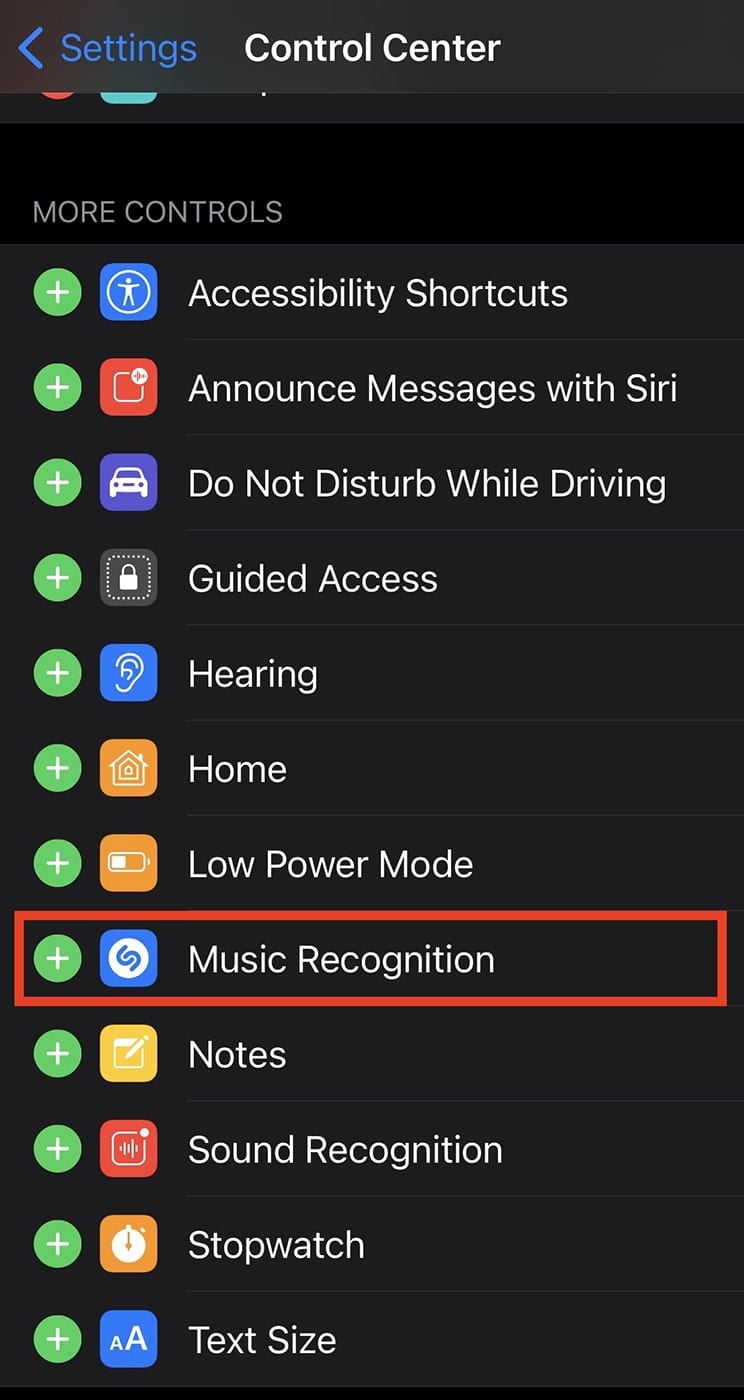
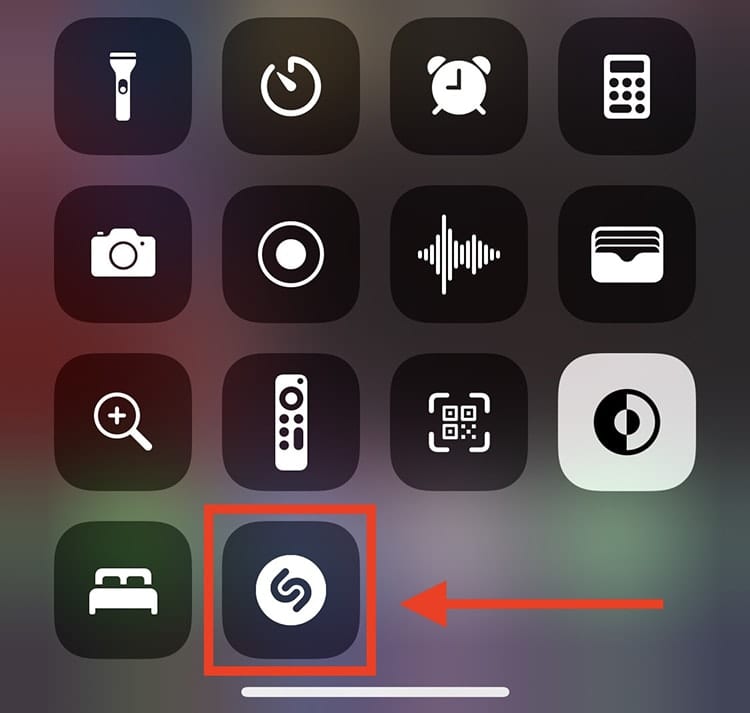
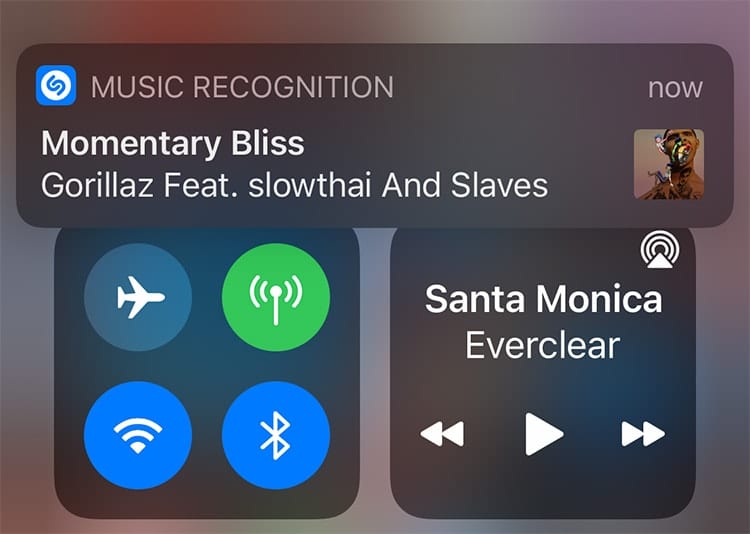
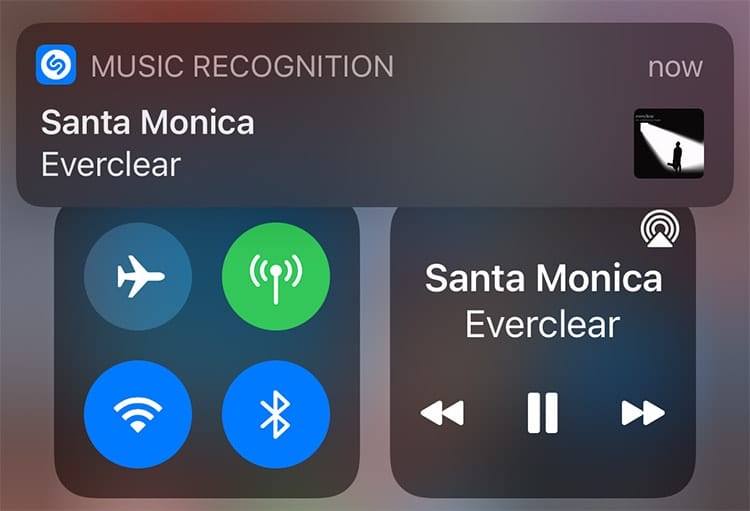
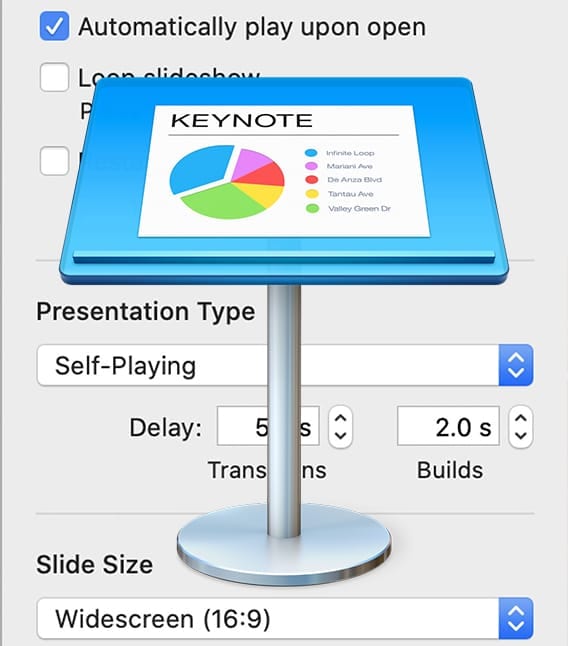
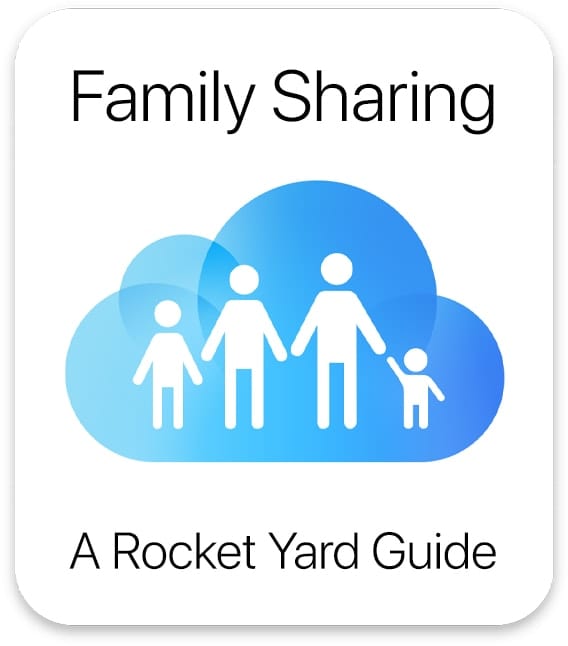







Àwesome!!! Shazam is a great software for identifying music. Yet, I believe it will always be defended against the user. I don’t use apps because I want to preserve space on my phone. Acethinker MP3juice downloader is an internet service recommended by a coworker that helps me to search for songs using keywords or parts of songs. It works perfectly for me; I hope you find it helpful. Thanks for sharing!
I find Shazam most especially helpful when I want to identify music in movie soundtracks or even during some TV commercials. And sometimes I’m wanting to identify who it is that I’m liking… but sometimes, it’s also “who-in-the-world-is THAT?” that I’m totally disliking. (Because I’m a HUGE music fan looking for an education… so sometimes ya just need ta know.)
very interesting tool.Glad you wrote about it ;-)
This is extremely convenient for playing/identifying music played from my iPhone. I listen the best college music programs in the states, since my college days in Connectut in the 70’s. WRTC, WWUH, WHUS, WESU, & some other great stations around the world like BASE FM from New Zealand. And since they all started streaming years ago I listen during my travels anywhere. Probably the best way to hear new music as it’s being brought to light is from a Good progressive college, not one that plays whatever is on the pop charts at the time.
When I click the Shazam icon I get a setup screen popup, then it goes away, and then nothing.
Do you have the Shazam app installed and not configured perhaps? If so, try deleting (or opening and configuring) it and see if that works.