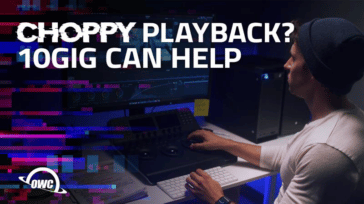I have a question for you. “Do you know What a RAID is?” And if you have heard of RAID, do you know how it works?
Hi, I’m Michele for Rocketyard. Sit back and relax and I’ll explain the basics of RAID.
RAID stands for Redundant Array of Independent Disks, meaning you are putting together multiple disks into a single array. This enables the disks to work together for greater speed and reliability depending on what level of RAID you are using.
RAID solutions are designed for performance and data security. They are the perfect choice for quick access or for storing your important data. There are different levels for RAID, giving options for speed, redundancy, or a mix of both.
The most common levels are RAID 0 and RAID 1.
RAID 0, or striping, splits your data evenly across two or more disks giving you high performance, but no protection.
RAID 1, also known as mirroring, gives you an exact copy of your data on both disks. This offers great reliability as you can keep working should one drive fail.
RAID 4 and RAID 5 give you great performance while still protecting your data. They both are similar to RAID 0 as data is spread across disks, however, RAID 4 and 5 also store parity information for data saved to them. Parity data is not a complete duplicate of your files, but contains enough information to recreate your data should a disk fail. The main difference between the two is how the parity information is associated with the disks. We’ll get into that at another time.
RAID 1 Plus 0 or RAID 10 is the ultimate combination of speed and data security. RAID 1 plus 0 volumes are made up of striped pairs of mirrored disks. You get the benefits of increased speed and capacity, while still protecting your data should a disk fail.
In terms of which one you should choose for your data, here’s a quick way to approach it…
If you need to maximize speed and don’t care about redundancy, choose RAID 0. If you need to emphasize maximum redundancy, choose RAID 1 to mirror your disks. If you need some redundancy if a disk fails, choose RAID 4, 5 or RAID 10 depending on whether you want to emphasize speed or capacity.
OWC offers many RAID options from hardware dual bays to four and eight-bay RAIDs like the ThunderBay and Mercury solutions. Both are powered by OWC’s comprehensive software RAID management solution SoftRAID.
To get started with RAID, you can purchase just a RAID enclosure, and fill it up with your own HDDs (Hard Disk Drives) or SSDs (Solid State drives), or purchase a pre-configured RAID that OWC has tested and put through a multi-hour “burn-in” performance certification, giving you the confidence that your drives are ready for your demanding work and precious data.
This is an introduction to RAID. There are many ways to implement and use a RAID in your workflow. In upcoming videos, we’ll cover topics on how to manage your RAID, the different types of RAID volumes, and what type of RAID level is good for your workflow.
I’m Michele for Rocketyard, thank you for watching!
Related Links
- A Beginner’s Guide to Understanding RAID
- SoftRAID Comes to the M1 Macs
- Power to the Pros: The Best OWC Thunderbolt Drives and RAIDs for Creatives in 2021
- OWC’s New Award-Winning ThunderBay Flex 8 Powerhouse Solution Now Shipping