
UPDATED 9/1/2022 to reflect information on LTO Generation 9.
Businesses and corporations alike have turned to LTO for long-term storage and archival. What is LTO? And, when do you need it?
Linear Tape-Open, or LTO for short, is a tape-based data system specifically designed to store and retrieve files. LTO media offers massive storage capacities, with the current generation holding 18TB per tape. The tapes themselves have a shelf life of over 30 years. So, when do you know when you need LTO? Read on as we discuss some of LTO’s advantages for data storage.
Hard drives are not perfect (for archival)
Traditional hard disk storage offers many benefits. HDDs feature massive capacities, up to 18TB in size, and the drives are low-cost. However, hard drives have some serious drawbacks: potential for mechanical failure, fragile components, weight, heat generation, and limited overall shelf life of approximately seven years. Think about how devastating it would be to lose 18TB of data at once from a single failure! While hard drives remain an excellent choice for storage for current projects, they are not ideal as a long-term solution.
Network-attached storage, also known as a NAS, is often used for archiving projects. Networked storage is designed for high-speed collaboration and is not an ideal format for long-term storage. To keep your NAS at peak performance, it is best to archive projects upon completion and not keep drives filled to capacity.
What Makes LTO Ideal
Many working professionals rely on tape-based data storage on a daily basis. Tape-based storage is a tried-and-true medium that is as old as computing itself. After years of competition in the storage space, IBM, HP, and Quantum formed an open-source project called the LTO Consortium. This body of engineers works in collaboration to improve LTO standards. Since 2000, LTO quickly became the tape format of choice for the computing industry.
The LTO Workflow
How the tape drive works: If you are using an LTFS or an LTFS-based application, LTO media mounts onto a Mac just like any external hard drive or network volume. The Finder “sees” the tape as storage. While you can interact with the LTO at the Finder level—copying files by dragging to the LTO or retrieving by dumping onto the desktop—you’ll want to use an LTO application for interacting with the tape. LTO software like OWC ArGest Backup will build catalogs of your data for easier, automated retrieval. When you’re done, just drag the LTO icon on your desktop to the trash bin in the dock, and the tape ejects from the drive.
An LTO workflow consists of three components: an LTO machine to read and write tapes, an interface to connect the machine to a computer, and the LTO tape media. The machine hardware is minimal and looks very much like a desktop hard drive enclosure or a small computer tower. Tapes are loaded in the front of the machine via a mechanical slot, just like a VCR.
Thunderbolt
Thunderbolt is an especially convenient way to interface with LTO hardware. OWC’s Mercury Pro LTO features an LTO machine with a Thunderbolt interface in a single package. Simply plug into a Thunderbolt 3 Apple Mac or Thunderbolt 3 enabled Windows PC, install the device drivers and system tools needed by your system, and you are ready to start reading and writing tapes!
Thunderbolt 3 to Thunderbolt or Thunderbolt 2 adapters are also compatible with the OWC Mercury Pro LTO. Since Thunderbolt runs on a bus, you can daisy-chain a display off of the LTO hardware by using the included display-port connection. Thunderbolt is not the only interface that LTO drives support; SAS connections are very common on tower-based systems. However, the Thunderbolt-enabled LTO machines are more convenient because no additional hardware purchases are required.
LTO media is specifically designed to house data for long periods of time and have a shelf life of 30 years. The tapes are about 10cm (4in) in size and look like a cross-over between a cassette tape and a floppy disk. The current generation of LTO hardware and tapes is referred to as LTO-9. LTO-9 media have storage capacities of 18TB. At this time of writing, an 18TB LTO tape is less than one-half the cost of a 18TB HDD.
What are LTO generations?
Every few years, a new generation of readers and media is released. LTO-1 was introduced in the year 2000 and supported 100GB per tape. LTO-8 was introduced in 2017 with support for 12TB per tape. An LTO-8 machine can read and write the current generation and one previous generation of media, which are LTO-7 and LTO-8.
LTO-9 was announced in 2020 with support for 18TB per tape, a 50% increase over LTO-8. LTO-9 supports one generation of backward compatibility, making it capable of reading and writing to LTO-8 cartridges.
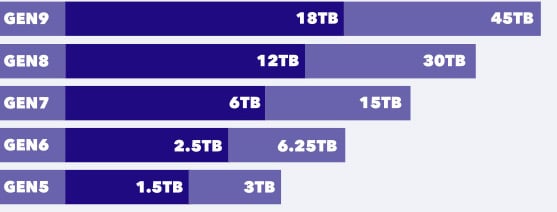
The 3-2-1 Rule of Backup
To minimize potential data failures, production companies like Netflix have adopted the 3-2-1 Rule. This entails:
- 3 copies of your media
- 2 different types of media
- 1 offsite location
Three copies of media – one working copy that you use daily, followed by two backups that will be living off your primary system. Two different types of media, storage media being hard drives, solid-state drives, optical media such as BluRay or DVD, flash memory devices, and/or LTO. By diversifying storage types, you are likely to offset the timing of any one failure as each medium carries its own expected shelf life and vulnerabilities. Lastly, one offsite location is to mitigate an environmental disaster such as a fire or a flood.
From Desktop to Datacenter
LTO systems are not just reserved for desktop users. The technology can be found in all corners of the IT industry. Systems range from single drives all the way up to automated robotic systems carrying hundreds of tapes to dozens of readers. LTO readers and media can be found in the film and television industry, large data centers, and government agencies around the world – any industry that requires the safe, long-term storage of data!
From set to studio
Film productions have embraced LTO as the platform of choice for transporting and storing camera media. Every day onset, Digital Imaging Technicians (DITs) and Assistant Editors write all camera and sound media generated by production to LTO. The tapes are easier to ship around the country (or around the world) than traditional hard drive storage due to their lower shipping weight and high storage capacities.
Additionally, with read and write speeds in the neighborhood of 1TB per hour, data can be transferred between locations much more rapidly and safely using courier services that attempting to transfer similar amounts of data via a network link.
This workflow has become necessary as camera manufacturers continue to produce higher resolution images with the advent of 4k, 8k, and even 12k image sensors – generating a massive amount of data every day! The studio then uses LTOs to store the completed film within the studio vault.
When do you need LTO?
Now that we’ve covered what LTO is and which industries use this technology daily, how do you know if LTO is the right platform for your business?
Security
Are you responsible for the security and storage of digital files and documents? If the answer is yes, LTO is a strong contender over cloud storage. By storing all media physically and locally, there is less chance of a ransomware attack or service outage. Plus, it’s a great solution if you need backup of organization data to meet specific regulatory compliance—Sarbanes-Oxley, HIPAA, FISMA, ISO 27001, etc.
Versioning
Most LTO authoring software, including OWC ArGest Backup, supports versioning—this means that as you are working on a client’s project over the course of months, the archive software will know to backup documents every time they are updated without redundantly duplicating unaffected assets.
Shelf Life
Do you have long-term clients and expect to do repeat business for years to come? With a shelf life of 30 years, LTO media is ideal for reliably creating offline deep archives of important data that requires lon-term, reliable and secure retention of 5+ years. With Thunderbolt 3 speed and plug-and-play performance, grabbing assets from previous projects can be done quickly and accurately.
Cost
Do you keep purchasing hard drives, only to have them reach capacity quickly? LTO’s per tape cost is attractive after the initial investment is made with the deck hardware. The removable tapes have a small footprint and do not require any power supplies or cables. While that sounds like a minor point to make, I am positive that many of you reading this have a mystery box of power supplies stuffed in the office closet (I know I do).
Plus, if you need cost-effective geographical separation of systems and data copies for disaster recovery, LTO is a great solution.
Scalability
Chances are, the data you produce at work is the most valuable asset in your business. That’s why secure and reliable archiving practices are a must. LTO makes a compelling option for businesses looking to grow in size and have a solid IT backup solution in place.
And if your initial seeding of large scale data—think hundreds of TB—to cloud and replication services is slow-going or would take too much time to be practical, LTO is, once again, a great solution.
Do you have a data-horror story? Want to share your workflow for backing up media? Let me know in the comments section – I’d love to hear about it.
ICYMI: check out the release of ArGest and Bru Technology

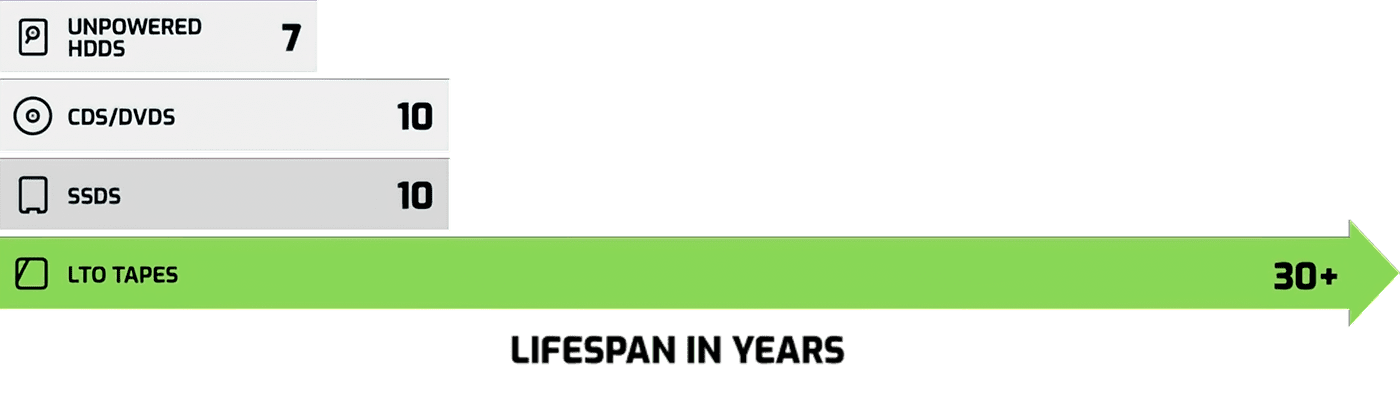













Good Morning Arthur:
Any Idea where I can locate an HP Standalone install CD for and LTO-5?
Would appreciate any help on this.
Thank you,
Lars Andersen
You should also mention that there are minimum and maximum data rates which apply to streaming magnetic tape – if you can’t maintain the minimum write speed, tape slows down to a snail’s pace.
Modern enterprise drives (like LTO) stream write tape with a verification read head beyond the write head, and count on the tape streaming at a fixed minimum speed – if the buffers empty the tape drive will have to stop the tape, rewind, and read forward to the point of interruption before resuming the stream.
To achieve this speed you would normally want to multiplex the tape by backing up multiple source servers simultaneously – or buffer a fairly enormous amount of data – both of which require a dedicated backup server or a computer with sufficient idle capacity both in terms of CPU and I/O bandwidth to maintain the data stream – and source devices sufficiently fast (and sufficiently idle) to maintain the data stream.
Remember: streaming tape is a realtime process – unlike disk, tape is definitely not direct access and once you have a miss there is a length process recovery process before things are streaming again.
At the institution I worked at (before retiring) we used Vertitas NetBackup and IBM’s TSM running on dedicated Solaris and AIX servers. YMMV.
Absolutely, Verne, thanks for the tip.
OWC’s LTO drives have an empty bay for an optional staging drive. Ideally, you’d copy data to the staging drive before initiating a write to ensure a healthy minimum datarate.
Hi Arthur. Thanks for another interesting and informative article. I used to work in a small satellite office where we had an LTO backup drive on our local server that ran over night. The first person to arrive in the morning was supposed to take out the tape from the previous night’s backup and replace it with the one for the next night.
That’s the extent of my LTO knowledge. But according to the Wikipedia article on LTO, there are only two manufacturers still making LTO tapes, Sony and Fujifilm. The rest have bailed over the past ten years, and some of these were big names in the storage industry like Imation, Maxell, and TDK. If I were considering LTO as part of a backup solution, that would definitely concern me. The media itself might last 30+ years, but will new tapes still be available in five?
Hi Mike,
The departure of companies like 3M/Imation, Maxell, and TDK were due to the corporate machinations and legal issues behind the LTO-7 and LTO-8 cartridge and media manufacturing processes, not because of any lack of sustainability in the LTO tape marketplace. In fact, we had a breakdown in the LTO-8 availability last year caused by this legal issue between Sony and Fujifilm. That is now resolved and the stocks of LTO tape will be available well into the future.
Shocking there’s no discussion of 1000 year lifetime M-Disc. They come in sizes from 4.7GB (DVD) to 100GB. That’s not a typo you see above, yes, a thousand years. You can make DVDs or Blu-ray discs that will play on a disc player or you can use them for computer storage. They are unaffected by magnetic fields. I am not affiliated with M-Disc in any way, I’m just a customer.
Interesting. Thanks for sharing Bob! I’ve seen MDisc branding out in the wild but wasn’t too familiar with the product.
Hi Bob – while Optical media is great for smaller tasks (100GB is not a big number any more), the improved speed (300MB/sec) and higher capacities per tape (12TB uncompressed) make LTO far more compatible with modern production teams when a recent blockbuster required over 357TB of LTO media for complete archival – and that was all 4K and 1080P content. With modern products moving to 6K and 8K videa and 12K VFX, those capacity requirements are growing even larger.
Lots of hyperbole here … data burned into stone will probably be durable – certainly way beyond standard optical disks – but there’s really no way to know if any media will last a millennia.
In any case, the chances that there would be capable of reading the disks is minuscule … one of the tenets of backups is the backup is only good as long as there are devices around capable of reading the media.
Coming from an enterprise backup background, one of the biggest mistakes – and this is one made by every starting backup administrator – you can make is to assume that the data you record will be important forever. Outside of plain text data, there’s a good chance that anything you record will be unreadable by any complex application beyond a decade or so, simply because the application which wrote the data will no longer be available, and thus any binary data may be readable but the application to make use of the data will no longer exist.
PDFs and some image data formats may still remain relevant – we’ll have to wait a couple of decades to find out for sure.
“the chances that there would be (a device) capable of reading the disks is minuscule … one of the tenets of backups is the backup is only good as long as there are devices around capable of reading the media.”
EVERY storage technology faces the same question. Optical Discs have been around since the early 1980’s and you can STILL read that original 1984 CD on the latest ultra Blu-ray drives. There are also billions of CD’s, DVD’s, and Blu-ray discs with songs, movies, and data on them that billions of people want to be able to use. Just as the continuing market for LPs (Long-playing vinyl records) maintains a now-obsolete technology that was invented in the 1930’s because there are a lot of people who still want it, optical disc drives will be available for a long time to come because of the extraordinary penetration of optical discs into the lives of billions of ordinary people all over the world.
The U.S. Department of Defense put M-Disc to the test, and M-Disc was the only solution that passed. The M-Disc cannot be overwritten, erased, or corrupted by natural processes. They have been intentionally left in the sun and rain for years, and they still work. Best of all, it’s compatible with any optical disc player, which means you can access your data anywhere and anytime.
I’m working with a motion picture background and there are countless films that are valuable 100 years after they were made. If you can find a copy of the movie “Convention City” (1933) it’s worth a lot of money today.
One drawback of tape – bleed through. Tapes not operated frequently will bleed magnetically from layer to layer. Check out a old vcr tape and see how the signal has degraded from sitting. Audio and old data tapes have the same issue. Magnetized particles generate a field and it will imprint onto other local particles.
Stretching, wear and embrittlement are other issues.
Hi Roadrunner,
Digital tape and analog tape manufacturing are two very, very different creations and processes. The level of magnetic field strength (Oersted level) required for recording on digital tape media is many time greater than that required to record on a standard audio tape. This also makes old-school bleed through as close to impossible as is measurable.
Also, the fact that we are using a new grade of Mylar for the backing, Barium Ferrite (BaFe – https://www.fujifilm.com/products/recording_media/barium_ferrite/) instead of older Iron Oxide (Fe2O3) or Chromium Oxide (CrO2) and modern glue formulas that are not used in audio tape means that those other issues of stretch, wear, and brittleness with age are also things of the past.