At $549, Apple’s AirPods Max are pricey, but they sound fantastic, although they don’t support Apple Music Lossless. To use them with a Mac, you’ll need to be running macOS Big Sur 11.1 or later, then:
- If you set up your AirPods Max with your iPhone and your Mac is signed in to iCloud with the same Apple ID, your AirPods Max are ready to use with your Mac.
- If they don’t connect, place your AirPods Max on your ears and click either the Bluetooth menu or the volume control in the menu bar on your Mac. Then choose AirPods Max from the list.
If you don’t see your AirPods Max in the Bluetooth or volume control menu, pair your AirPods Max with your Mac. Here’s how:
- On your Mac, choose System Preferences from the Apple menu (), then click Bluetooth.
- Make sure that Bluetooth is on.
- Press and hold the noise control button on the AirPods Max until the status light flashes white.
- Select your AirPods Max in the Devices list, then click Connect.
If sound still plays from your Mac speakers, click either the Bluetooth menu or the volume control in the menu bar and make sure that your AirPods Max are selected as the output device.

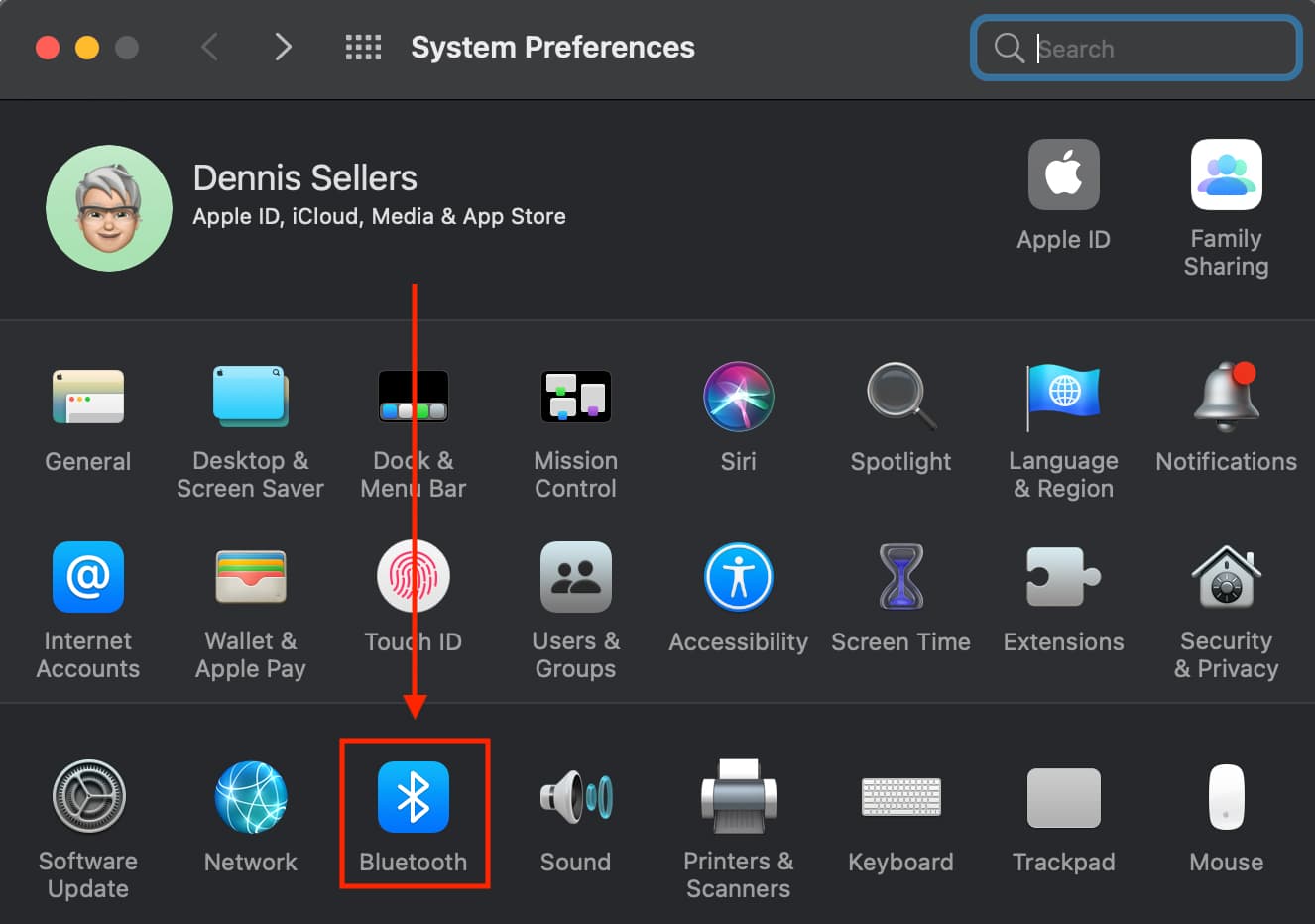
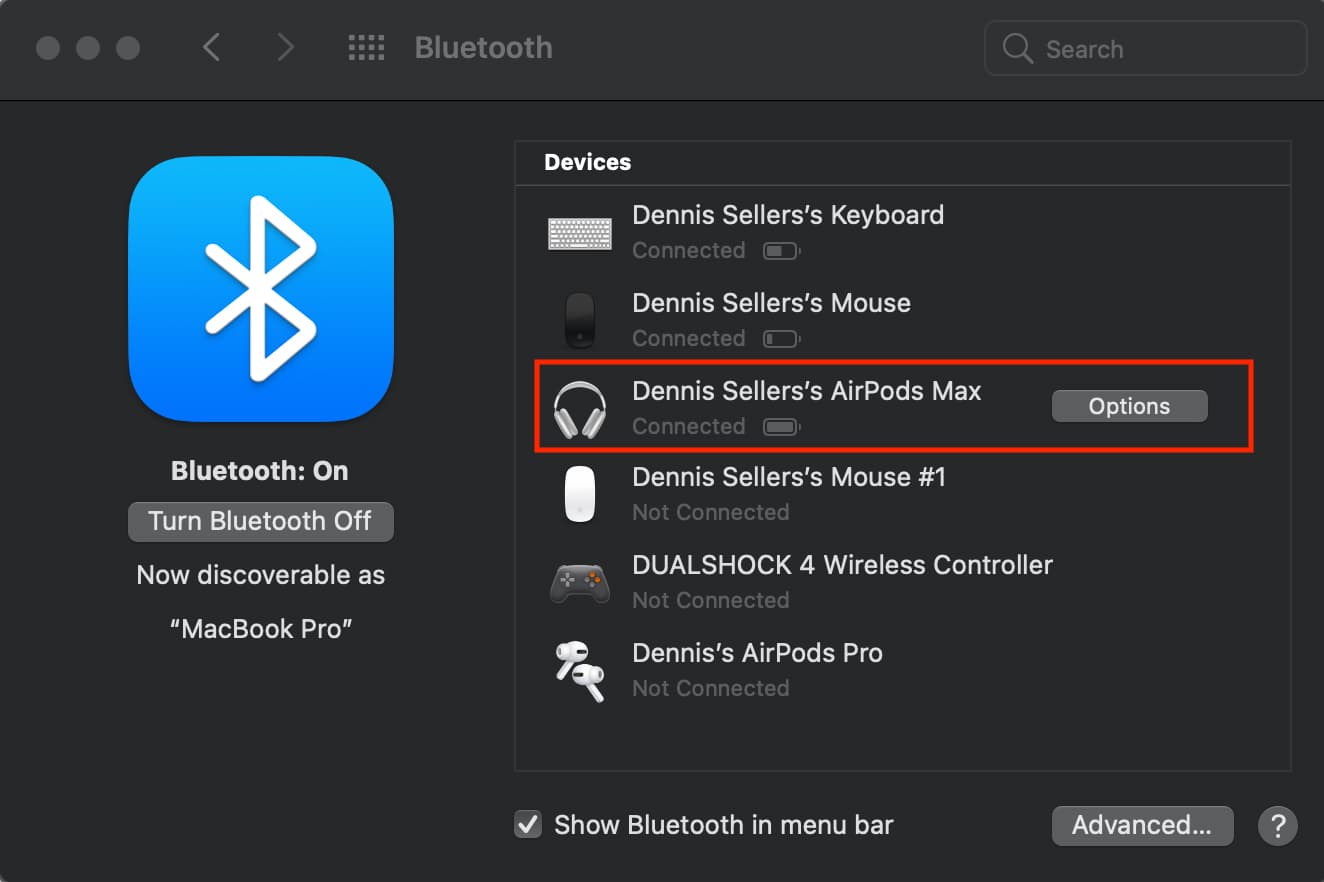
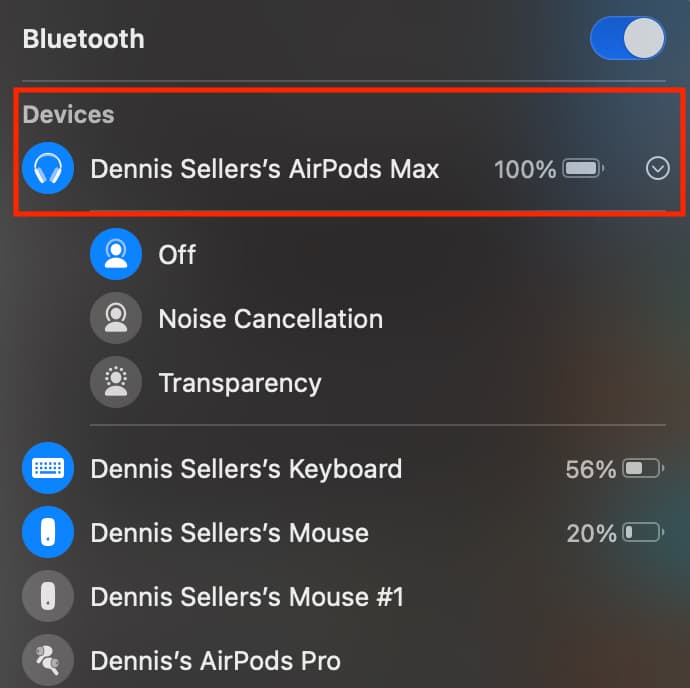







Why would you want to pay $500 for a couple of bulky rectangular pads on you ears, when there are better earphones available? If you are buying these, you probably have money to waste,