Welcome to our monthly Apple News Roundup. This column recaps the top 10 biggest Apple news announcements from each month. This edition features the highlights from September of 2021.
1. Apple gives iPhone users the ability to opt-in to ads
The iOS 15 release on September 20 came with multiple privacy features, and Apple revealed that iPhone users will now have a choice as to whether or not to enable Apple’s personalized ads on their devices. The feature is turned on by default and allows Apple to use your App Store purchase history to inform the ads you see in News and Stocks, and for targeting App Store Search Ads. According to the General Data Protection Regulation (GDPR), data collection to serve ads should be opt-in, so you will know what’s happening on your iPhone.

2. New iPhones, iPad, and more announced at Apple Event
On Tuesday, September 7, Apple sent invitations to the media announcing September 14 as its annual launch event date. The Apple Event was broadcast from Apple Park and could also be streamed online at apple.com. This year’s event was used to reveal the new iPhone 13 and iPhone 13 mini, delivering breakthrough camera innovations and a powerhouse chip with an impressive leap in battery life. Also revealed was the new Apple Watch Series 7, featuring a larger, more advanced display, and the new iPad mini, with a powerful A15 Bionic chip.


3. Apple TV+ acquires ‘Yo Gabba Gabba!’ episodes
Apple TV+ announced a new partnership with WildBrain to become the exclusive home to streaming the kid’s puppet series “Yo Gabba Gabba!’. The company has also ordered the production of 20 new half-hour episodes. The current slate of shows is comprised of 66 episodes which originally began airing in 2007 on the Nickelodeon network. Currently, the episodes are available for free on YouTube, and it has not yet been revealed as to if these will be taken down as a result of the Apple deal.

4. Apple’s Comedy Series “Ted Lasso” sweeps the Emmys
Apple became the first streaming service to secure an Emmy Award in a program category in just its second year of eligibility. The comedy series, “Ted Lasso,” landed four Emmy Awards, for Outstanding Comedy Series, Outstanding Actor in a Comedy Series, Outstanding Supporting Actor in a Comedy Series, and Outstanding Supporting Actress in A Comedy Series. Including the previously announced Creative Arts Emmy Awards, the series took home a total of seven Emmy Awards in 2021.

5. Explore major cities in 3D with new Apple Maps experience
Apple Map users in London, Los Angeles, New York City, and San Francisco can now experience a three-dimensional city view that includes rich detail, enhanced navigation, immersive walking directions, and more. With the release of iOS 15, Apple Maps got its biggest update ever, complete with a new interactive 3D globe, cycling, directions, speed cameras, and more. “We are thrilled to offer the new Apple Maps experience. Maps is the best way to navigate the world,” said Eddy Cue, Apple’s senior vice president of Services.
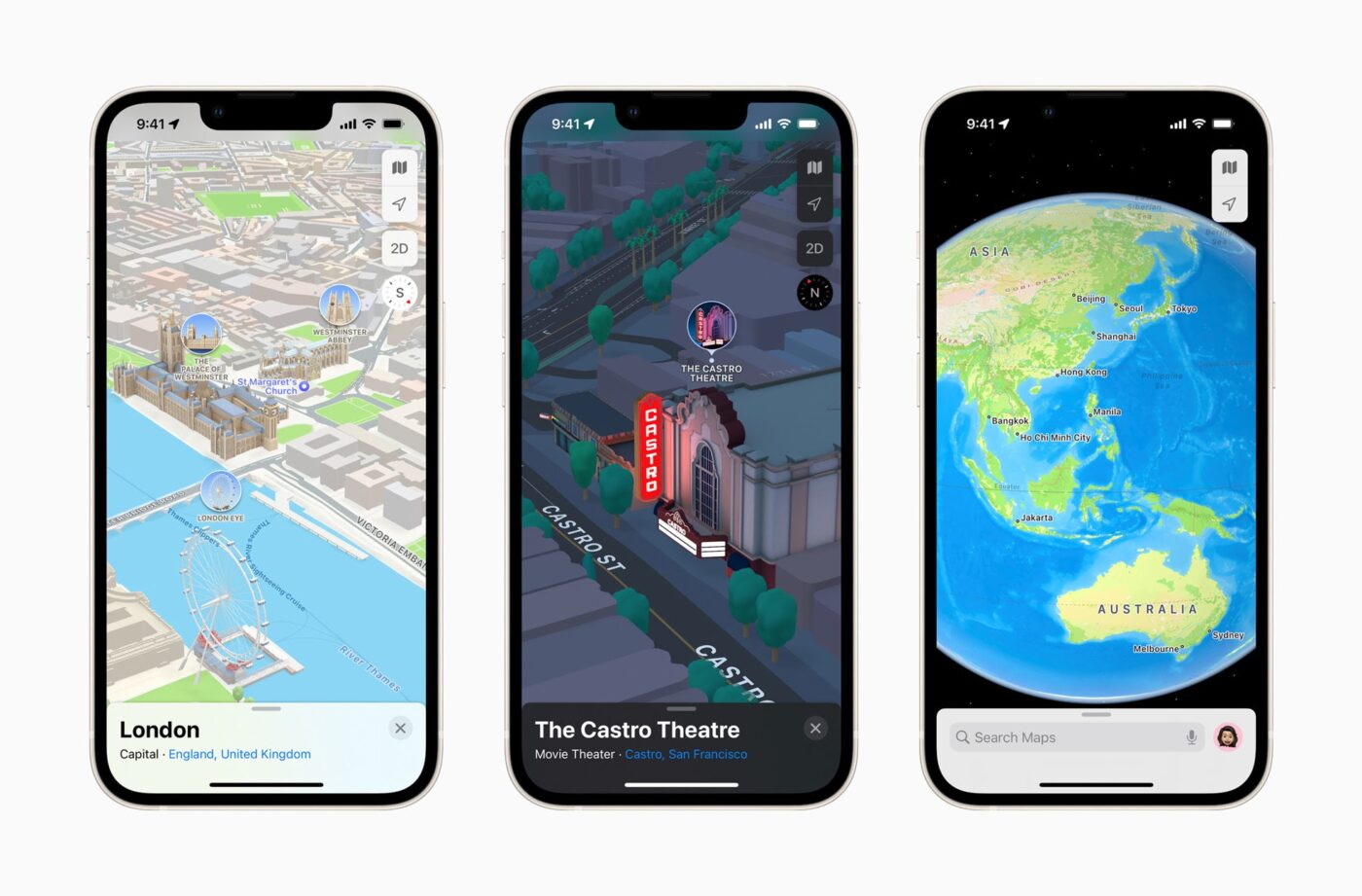
6. Apple bans Fortnite from App Store
Apple sent a letter to Epic Games stating that it ‘will not consider any further requests for reinstatement until the district court’s judgment becomes final and non-appealable.’ Apple says it plans to keep Fortnite off its App Store until appeals are exhausted in its legal fight with Epic Games, Inc., the maker of the game—and said the process could take up to five years. Epic sued Apple in August 2020 after the iPhone maker removed Fortnite from its App Store, citing a workaround that circumvented Apple’s commission on purchases.

7. Apple launches watchOS8 with new powerful features
Apple Watch users will now enjoy new cycling and wellness features, fresh watch faces, more access with Wallet, and a redesigned Home app. The new operating system is designed to help users stay connected, be more active, and better understand their overall health and wellness. watchOS8 includes new workout types such as Tai Chi and Pilates, updates to cycling, and expanded support with the new Mindfulness app. Enhanced capabilities with the Wallet and Home apps will enable users to more seamlessly use Apple Watch on the go and at home. The Photos app was also redesigned and includes new watch faces and tools in Messages that provide customers with more ways to connect with loved ones.

8. iOS 15 introduces new ways to stay connected
iOS 15 is available today as a free software update and helps users focus and explore, and its intelligent features allow you to get more done with your iPhone. FaceTime now provides more natural video calls and with spatial audio, voices in Group FaceTime calls sound like they’re coming from the direction in which the person is positioned on the screen. Focus helps users reduce distraction, and the new Live Text feature uses on-device intelligence to surface useful information. Other new features include Shared with You to stay connected with Messages, a new look for notifications, a redesigned Weather experience, and more.
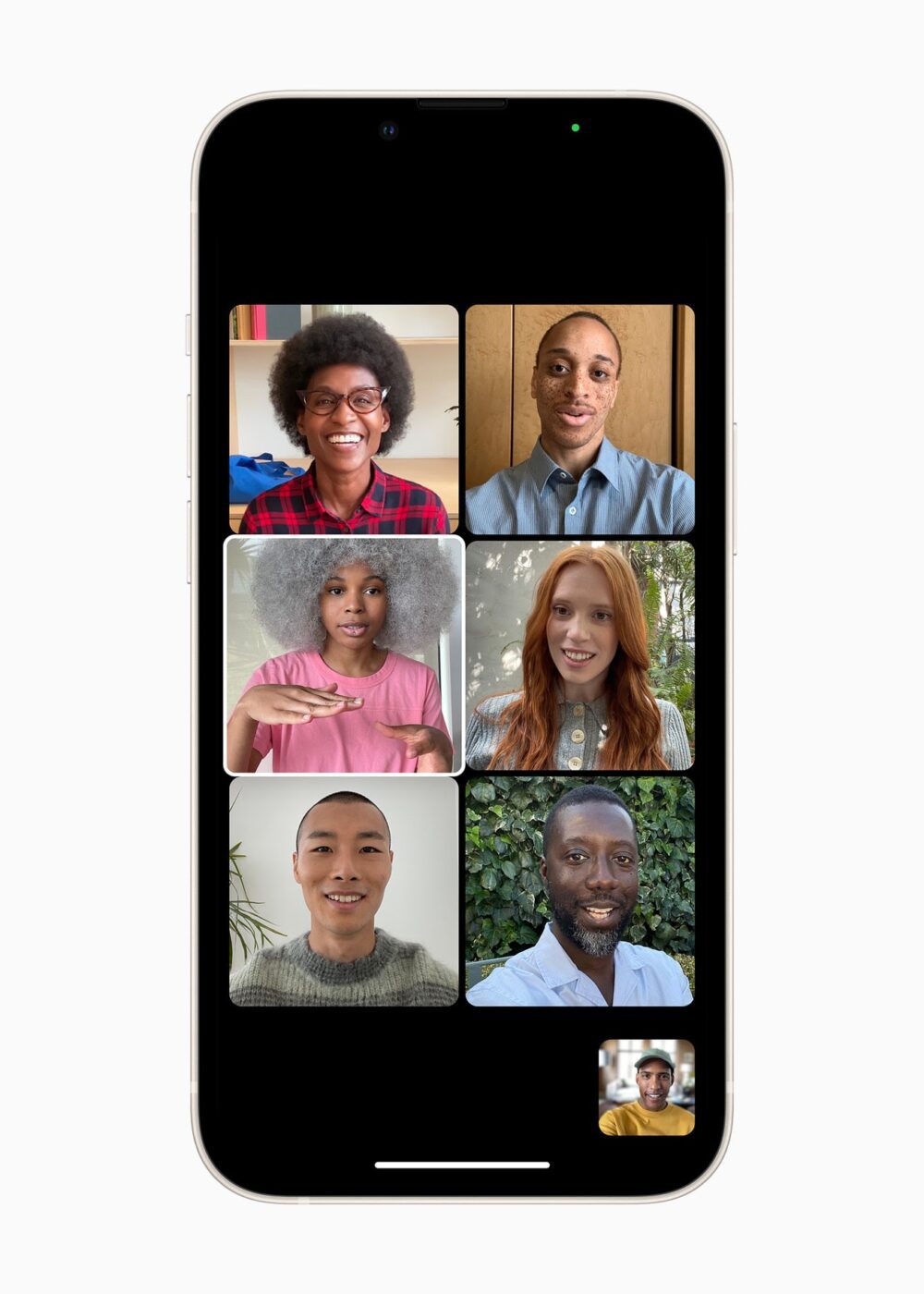
9. Apple Fitness+ welcomes all fitness levels with new workouts
Apple Fitness+, built around the Apple Watch, introduced new workouts and guided Meditation, a way to practice mindfulness anywhere, anytime, and Pilates, a new low-impact workout type. Also new to Apple Fitness+ is Workouts to Get Ready for Snow Season—featuring two-time Olympic gold medalist and five-time world champion skier Ted Ligety, along with Fitness+ trainer Anja Garcia. The program will help build strength, balance, and endurance, so users can have more fun on the slopes. Later this fall, Fitness+ will introduce Group Workouts with SharePlay, where users can work out with up to 32 people at once to keep each other motivated.
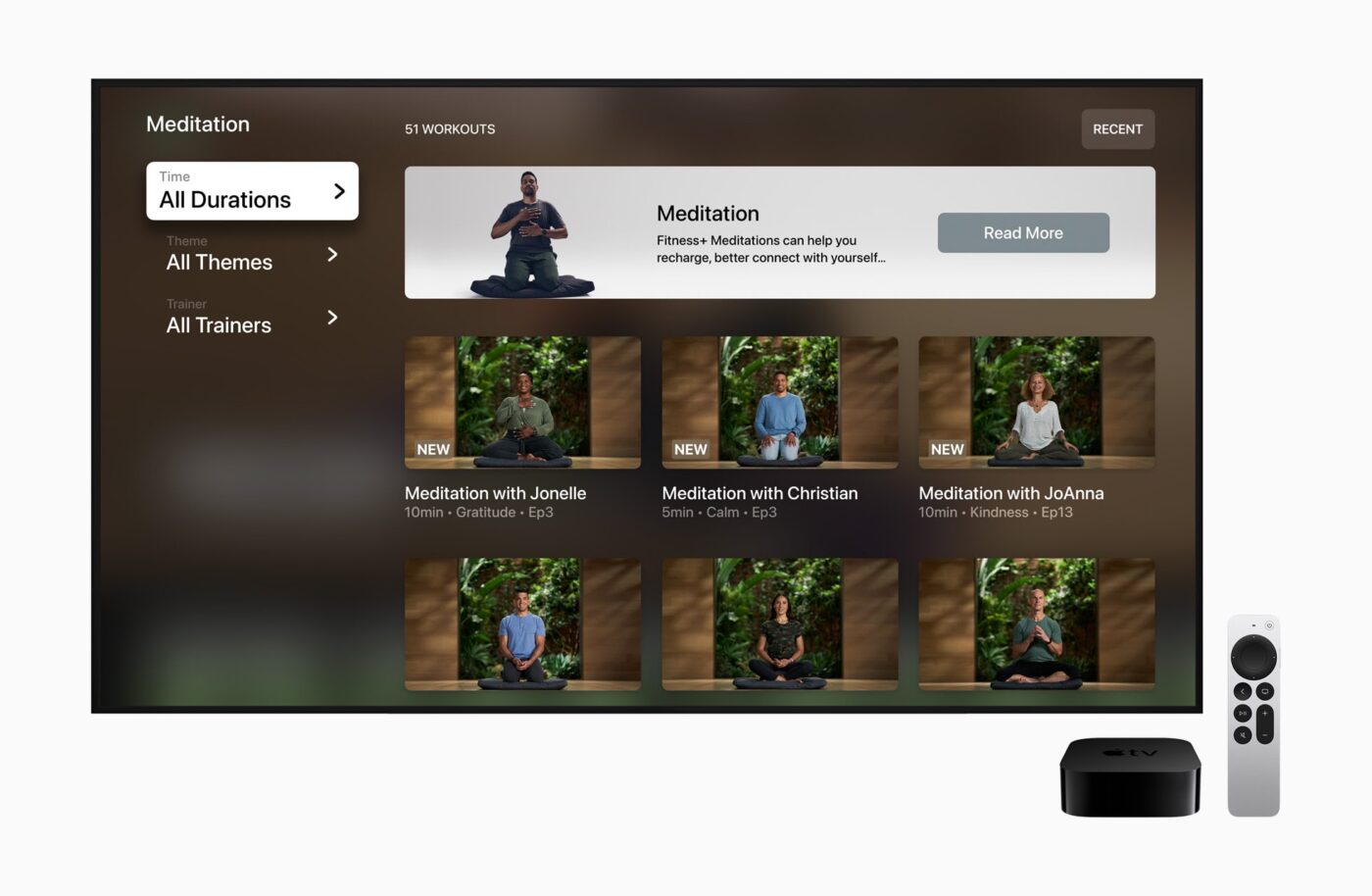
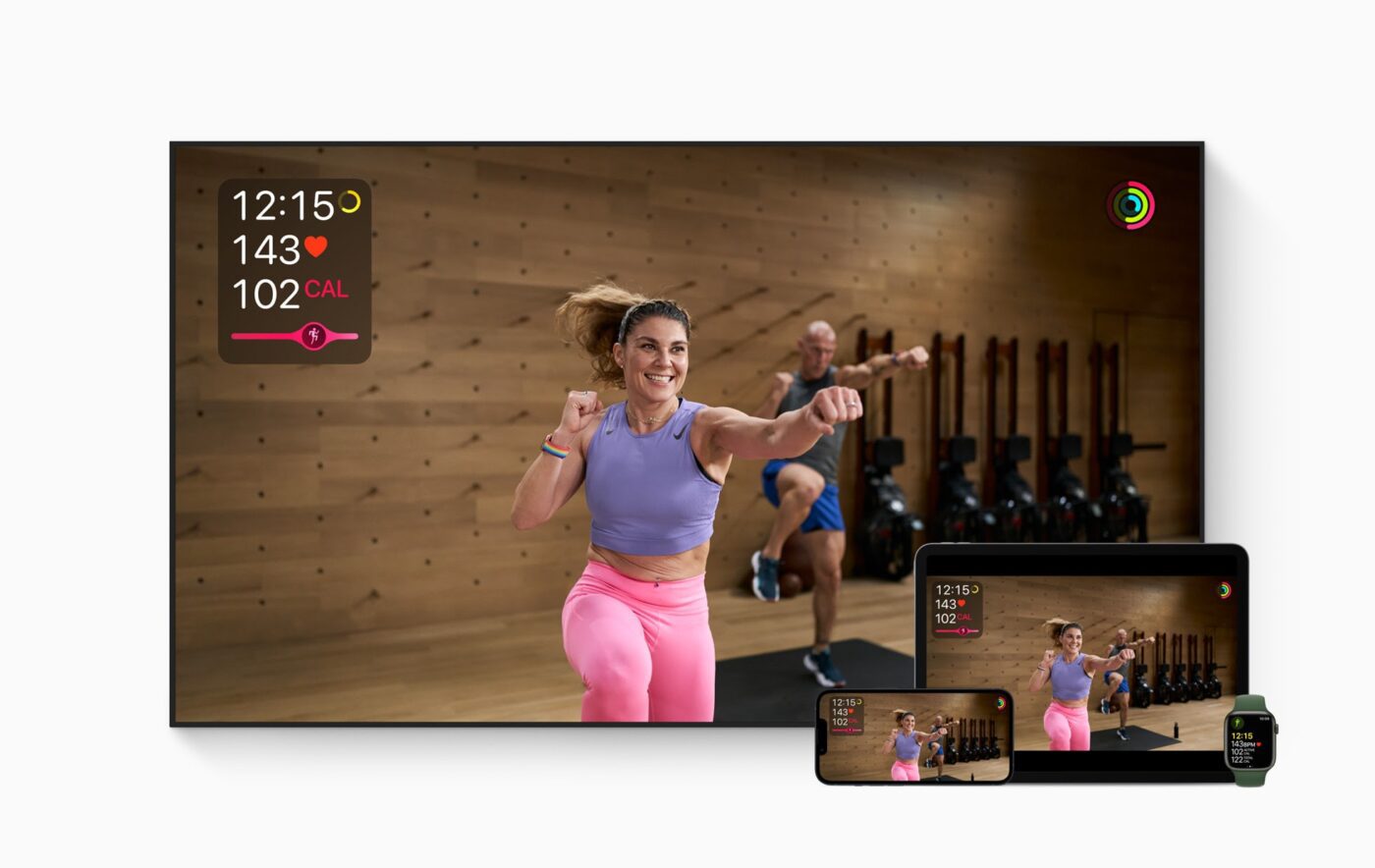
10. Enjoy new enhancements in Keynote, Pages, and Numbers
New productivity features are now available in Keynote, Pages, and Numbers that enhance remote presentations and make it easier to work with documents on the go. The new tools in Keynote make presentations more engaging and include the ability to show a live camera view of the presenter from within slides. It is now easier to view and edit documents on the go with Pages on the iPhone, and Numbers introduces pivot tables that bring data analytics capabilities to iPhone, iPad, and Mac. Keynote, Pages, and Numbers also support the new translation features introduced in iOS 15, iPadOS 15, and macOS Monterey.
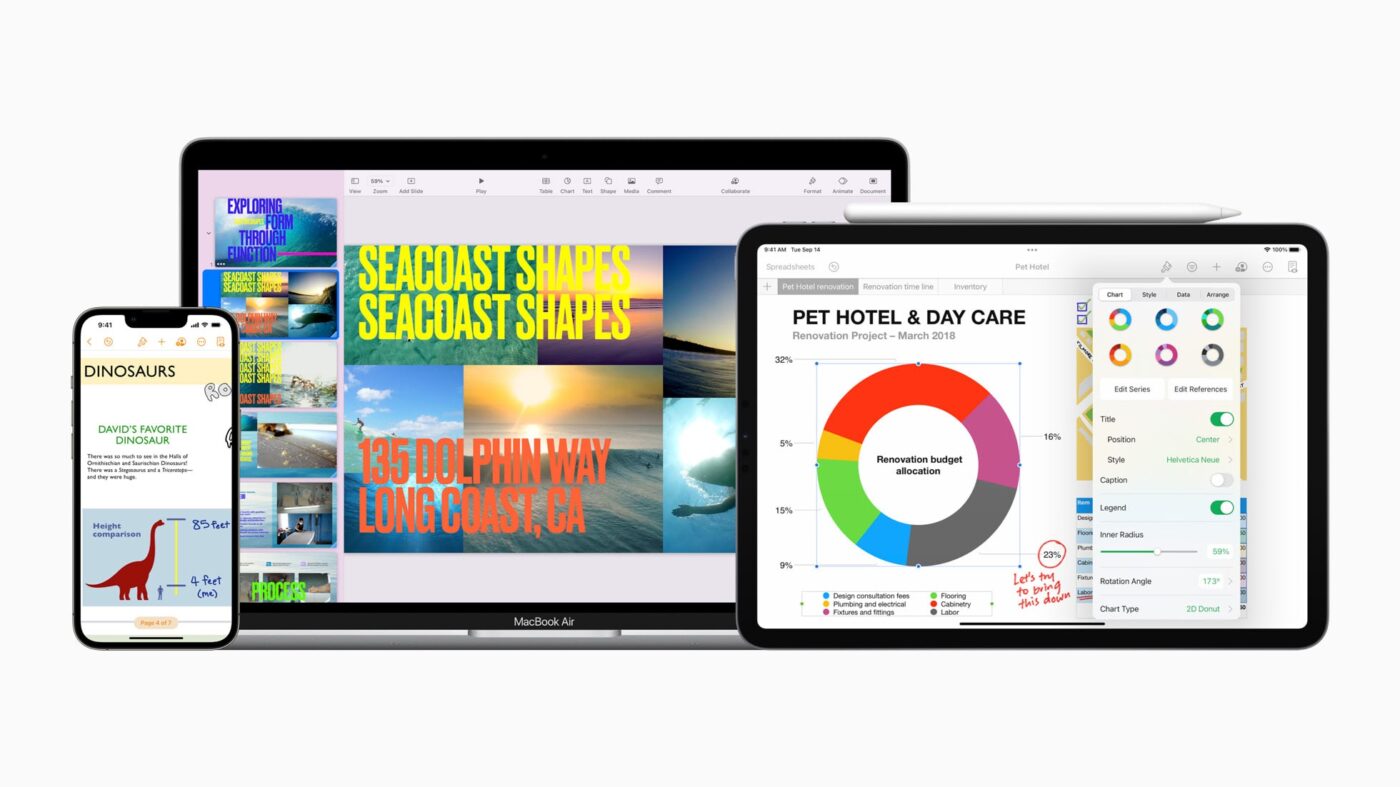



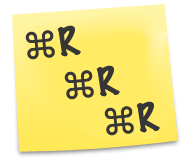
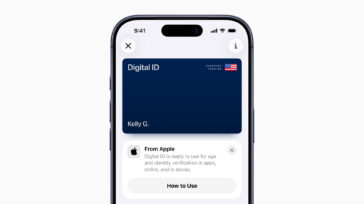
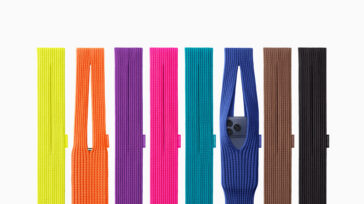

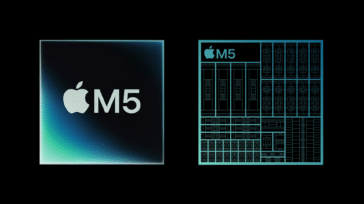


Thanks for your posting. What I want to say is that when searching for a good internet electronics go shopping, look for a internet site with comprehensive information on critical factors such as the level of privacy statement, security details, payment methods, and also other terms and policies. Always take time to read the help plus FAQ sections to get a greater idea of how a shop performs, what they are able to do for you, and the way you can make best use of the features.