In macOS Monterey, you can use an animated Memoji as your Mac user profile instead of a boring static image. Let’s look at how.
But first, an explanation of Memojsi and Animojis: Animojis allow a user to choose an avatar (e.g., a puppet) to represent themselves. The Animoji can move and talk as if it were a video of the user. Animojis enable users to create personalized versions of emojis in a fun and creative way.

Memoji is the name used for iOS’s personalized “Animoji” characters. They can be created and customized right within Messages by choosing from a set of inclusive and diverse characteristics to form a unique personality.
Choosing an animated Memoji
Okay, now back to using an animated Memoji as your Mac user profile. Here’s how:
- Go to System Preferences > Users & Groups.
- Hold/hover your pointer over the circled profile picture and click Edit.
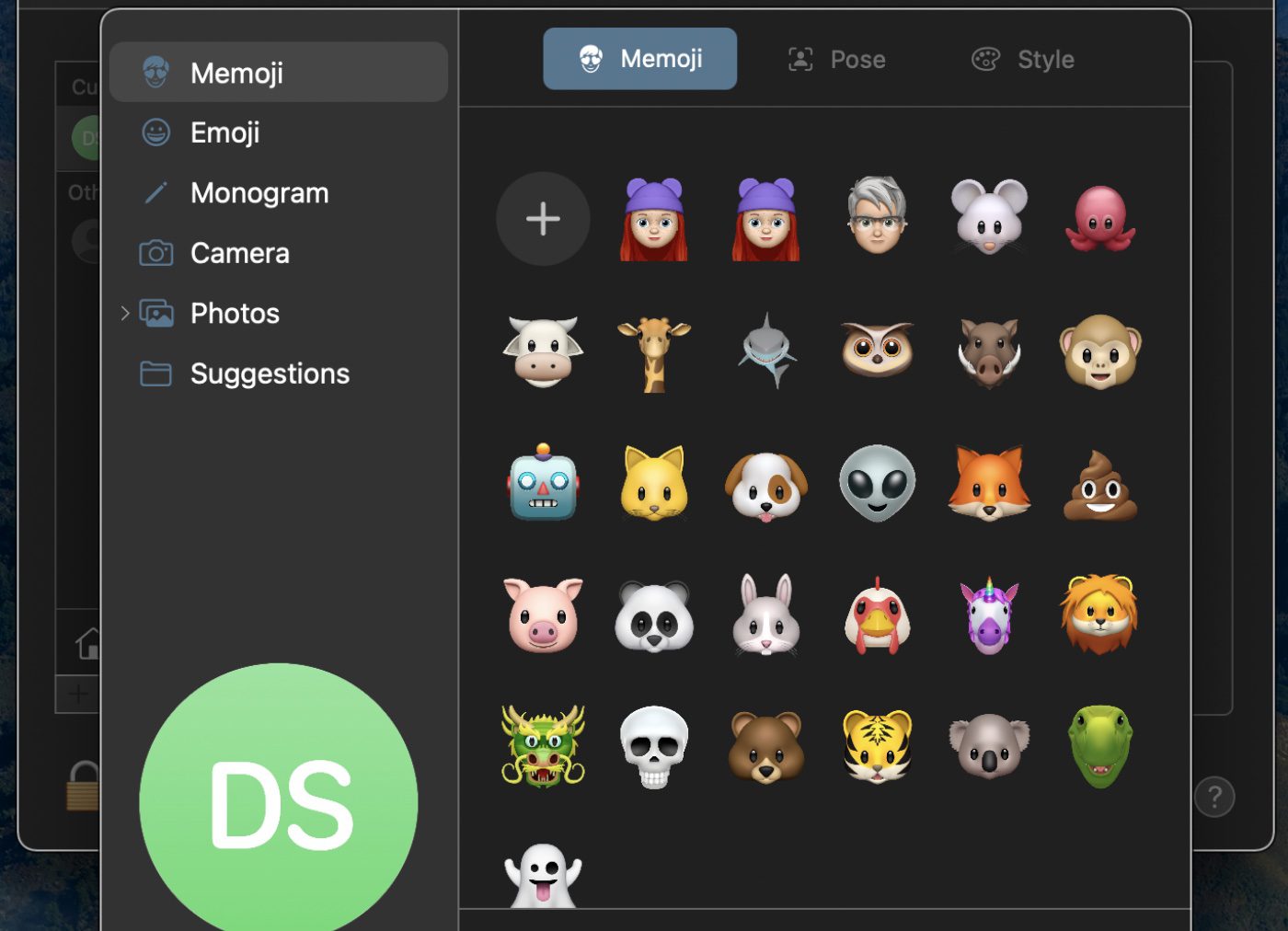
You’ll see a gallery of Memoji characters. Now you can select from them as your profile picture.
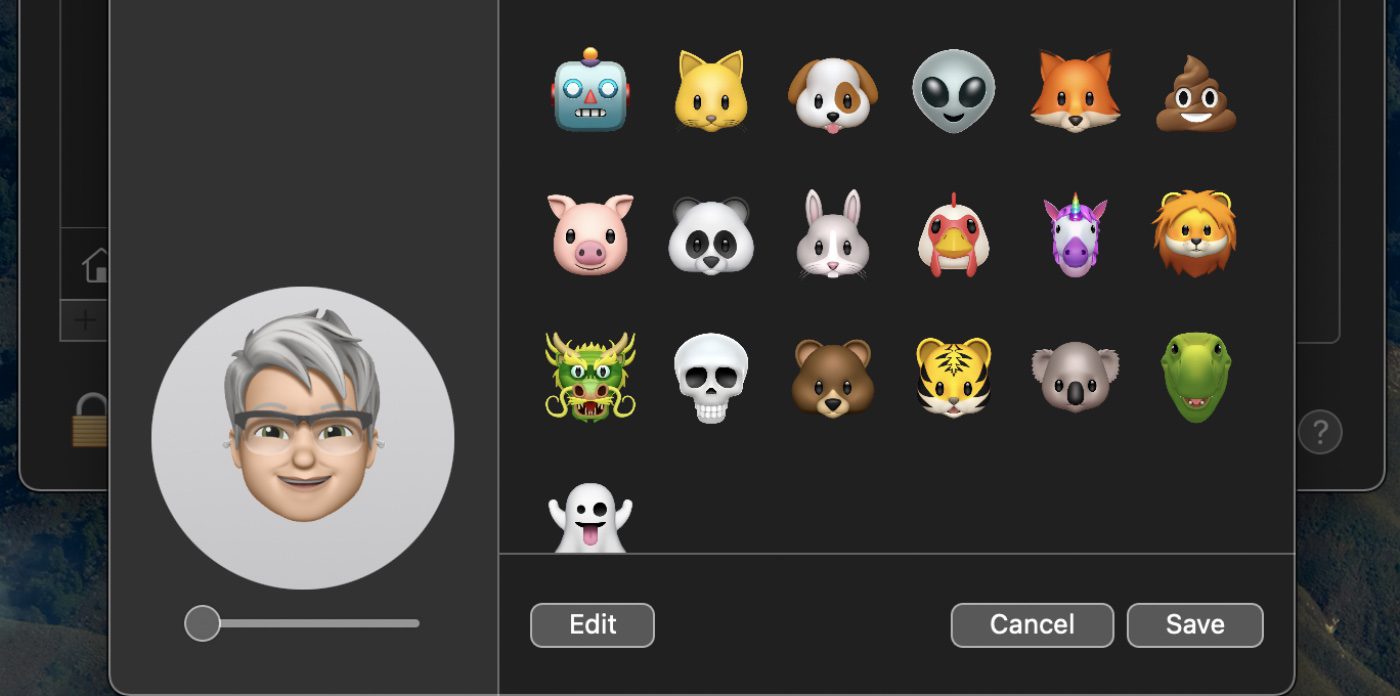
Customizing your animated Memoji
Plus, you can customize ’em to your heart’s content by clicking the Edit button.
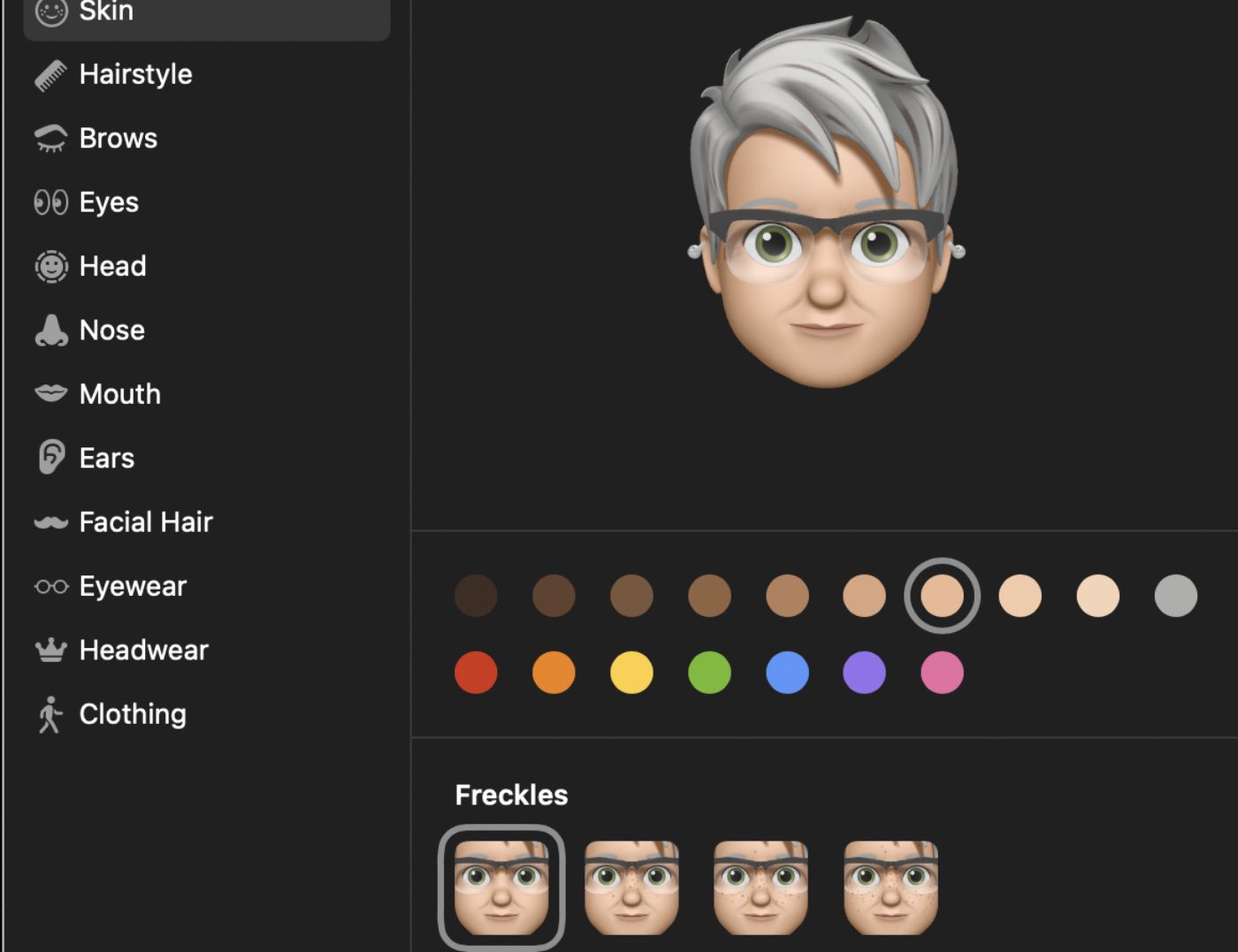
And … voila! Now you have some more interesting than a standard static image as your Mac user profile.






