I’ve experienced a couple of issues in which a macOS Monterey update “bricked” my Studio Display. It happened in March, then again in May, with Apple’s release of macOS Monterey 12.3 and 12.4 and the accompanying Studio Display firmware updates. If you experience such issues you can probably solve them by restarting the display.
About the issues
In both cases mentioned above, after the operating system/firmware updates, the Studio Display would power up but a monitor icon and an exclamation mark. In both cases, neither disconnecting the connected MacBook Pro or unplugging and replugging the display has rectified the situation.
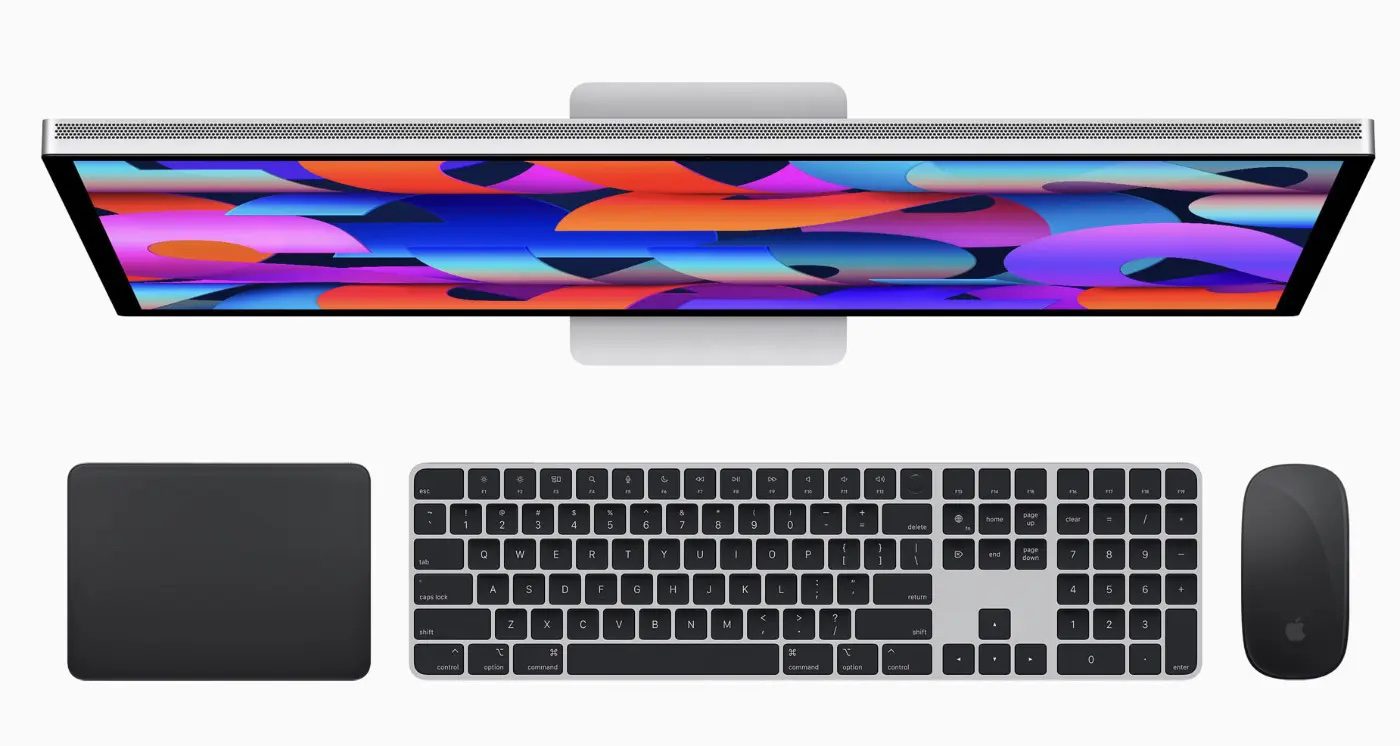
Restarting the display
However, restarting the Studio Display fixed the issues. Here’s how to restart the display:
- Disconnect the plug from the electrical socket powering the Studio Display.
- Wait at least 10 seconds.
- Plug the Studio Display back in and wait for it to power up.
The Studio Display is rebooted. Hopefully, this will fix any issues you’re facing as it did in both my cases.
The images accompanying this how-to are courtesy of Apple.








Hi Dennis, Thank you for your article. I purchased a 32″ mac studio display, the day the world shut down for Covid. I had a lot of problems with the screen constantly going black.
Over a period of 18 months this continues to happen intermittently. Apple could not find a solution to this problem. I was on Catalina and updated to Monterey as updates became available. Do you know what may be causing this problem.? Thank you for your response. Gloria Messer 212.355.0814