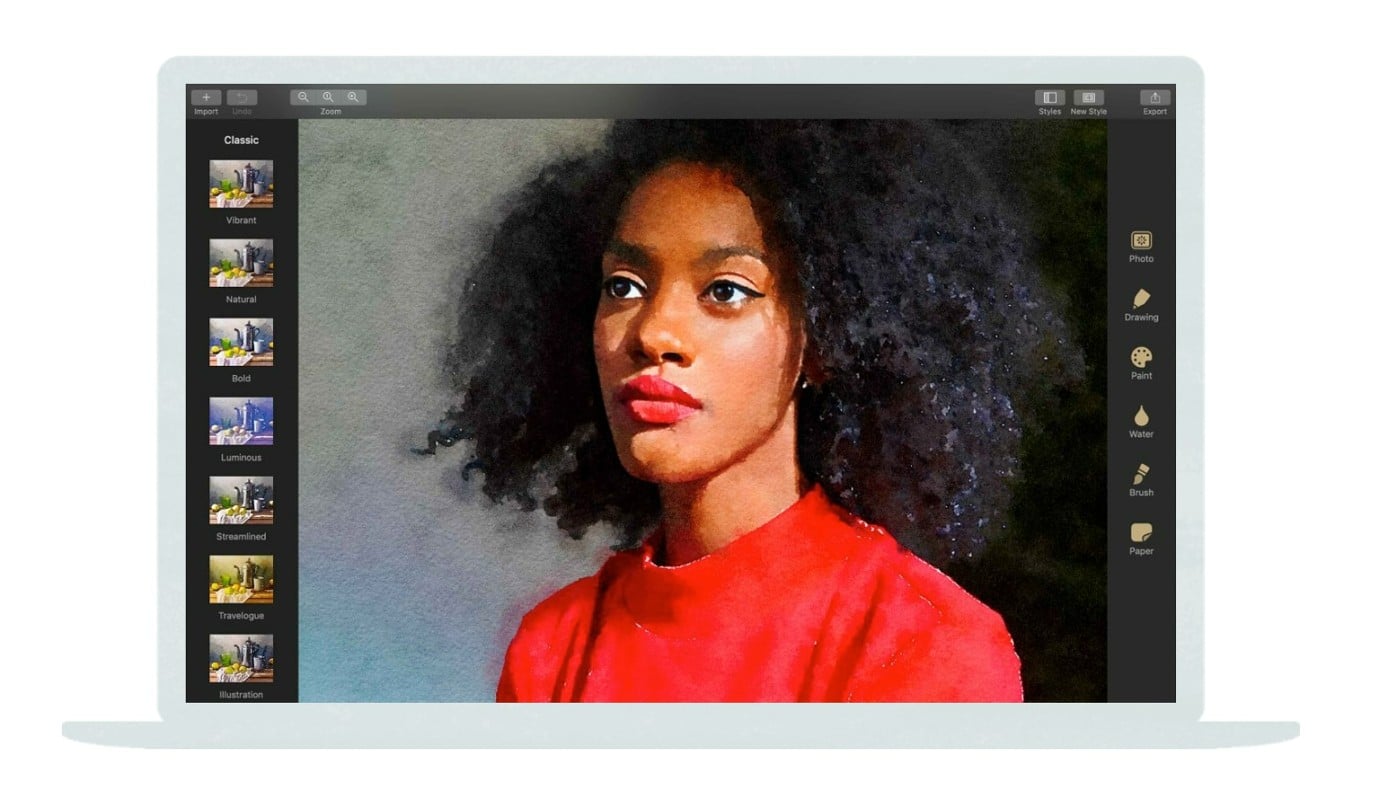
Your avatar, aka profile pic, is the two-dimensional representation of you online. When you’re not showing your face IRL, your avatar is what makes a first impression on others. Your avatar should reflect your personality, style, or interests. You probably have your favorite picture of you, but it can be boring to have the same image on every platform.
Why create artistic avatars?
To express the various facets of your personality, you can create artistic renderings your photos using apps that employ sophisticated AI technology to turn your photo into an impressionist painting, Pixar character, comic book drawing, Anime figure, vintage B&W photo, or 80s album cover.
Of course, image editing apps have been around for a long time and you can achieve many of the same effects using Photoshop if you have the time and skill. Or, you can find a plethora of free (or low-cost) apps in the app store, which you can download to your iPhone, iPad, or Mac, that get the job done in seconds.
You can waste a lot of time searching for the right app, so I tested out a bunch of apps, and selected the best ones to save you time. Look how much fun I had…

Toon me
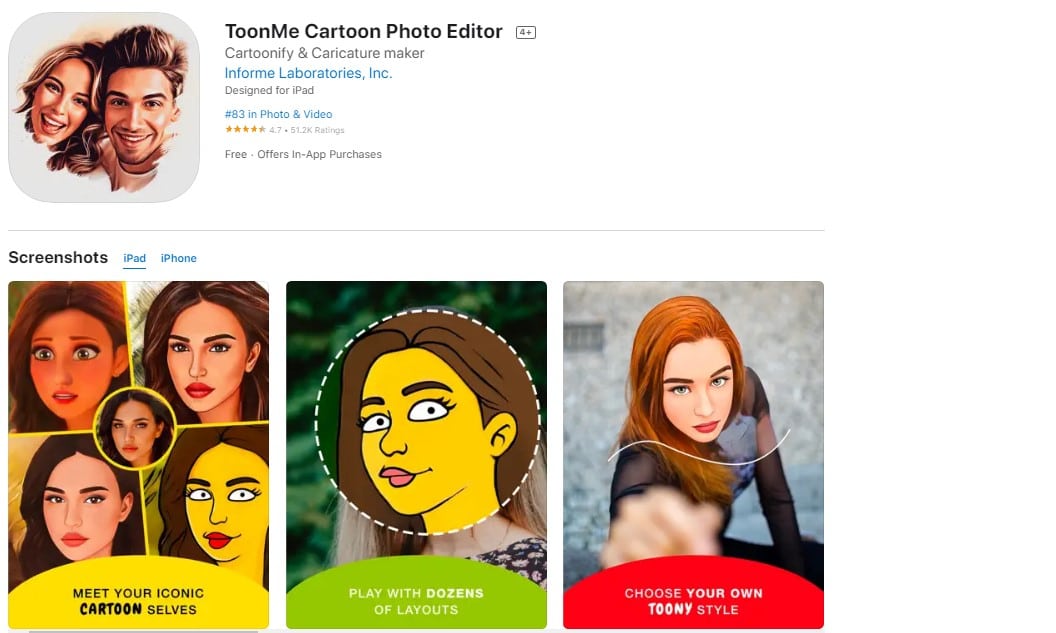
Informe Laboratories (App Store Link)
Free or Pro monthly/annually
This app gets 4.7 stars for having a library packed with free cartoon filters and unlimited cartooning. Choose from a simple drawing, sophisticated drawing, Pixar-style animation, Simpsons caricature, and more. Even the free version is ad-free, which a pretty rare find these days in the app store.
Lensa
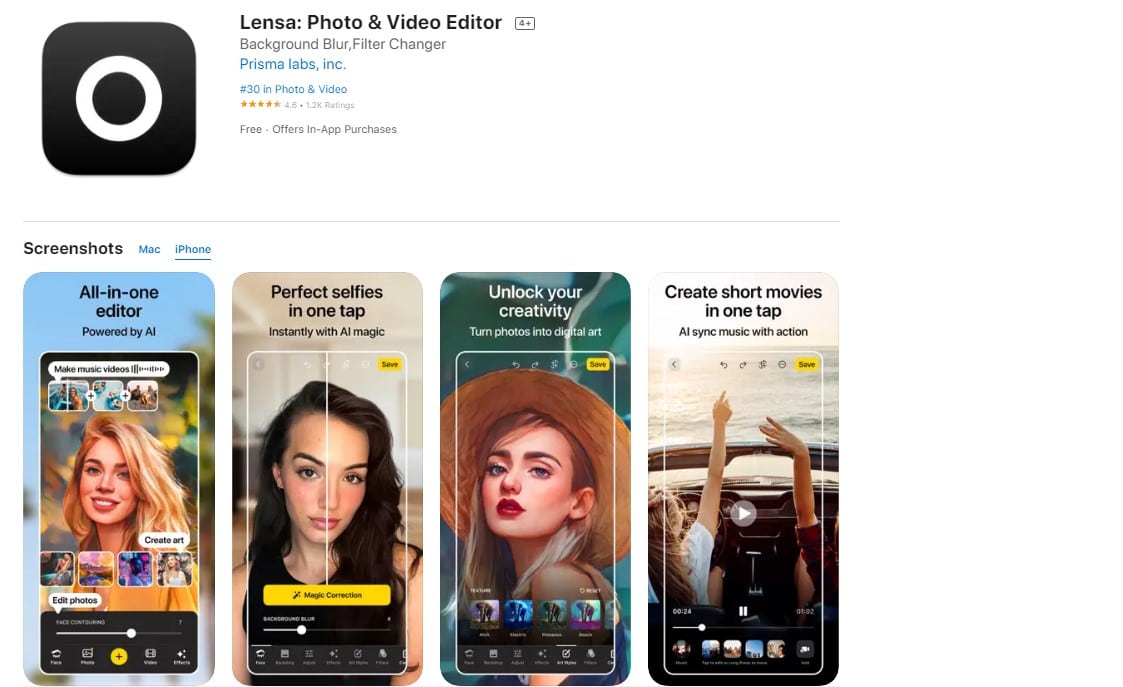
Prisma Labs (App Store Link)
Free (2 photos/day) or Premium upgrade
Lensa is a beautifully designed app with a clean interface. Under the “face” tab you have a “magic correction” to retouch photos a little or a lot. The “art styles” tab is an overwhelming library of presets categorized by basic, cartoon, retro, B&W, salty, contemporary, dramatic, and more. My favorite presets are grouped as “textured”—they remind me of colorful contemporary street art and make my premium purchase worthwhile.
Neon Art Photo Editor
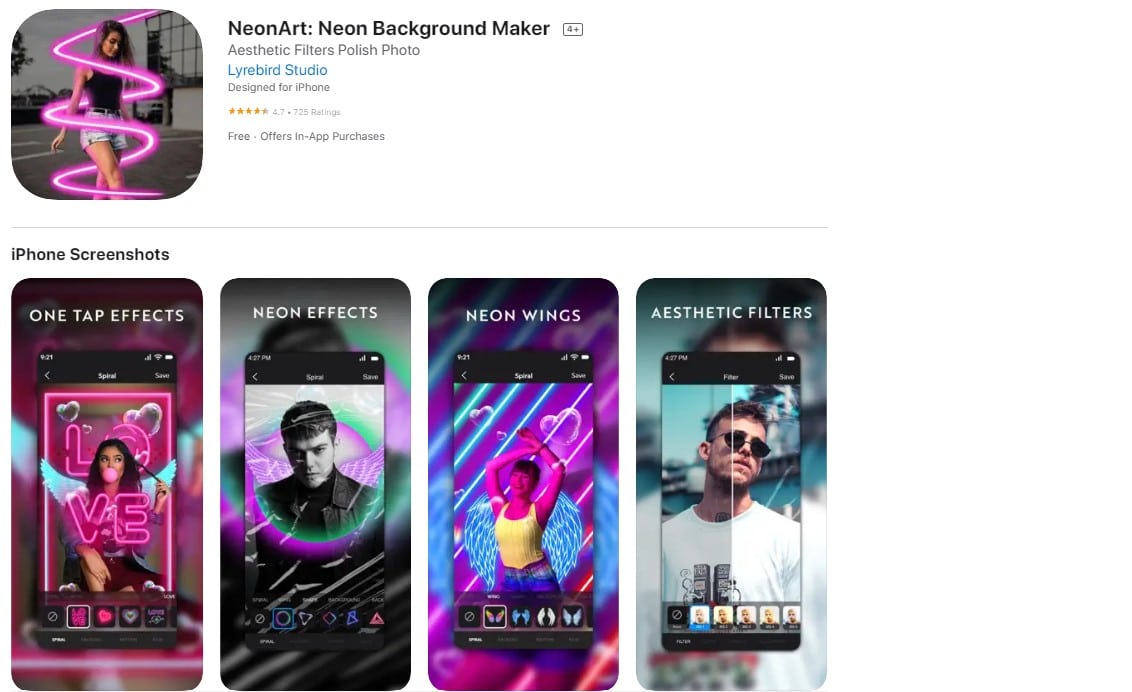
Lyrebird (App Store Link)
Free or Premium Upgrade
Neon light–style background effects set this app apart from the rest. Illuminated spirals, triangles, wings, hearts that look like more than an overlay—they can be resized and appear to encircle the subject or come from behind you in the photo for a more realistic look. They tote a 4.7 star rating out of 725 reviews. This one is a keeper for me, but my only compliant is the excessive ads that pop up between each selection.
Waterlogue
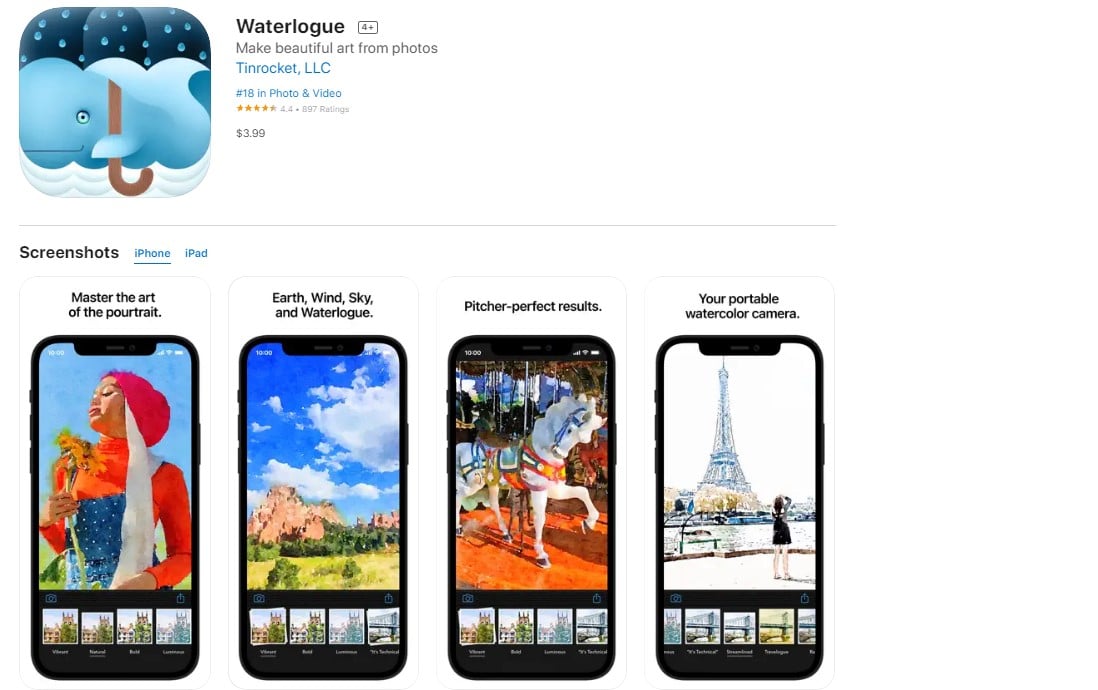
TinRocket (App Store Link)
Free or Premium
This app is critically acclaimed for turning photos into watercolor paintings. WIRED says, “…with Waterlogue, it’s clear that there’s a very thoughtful human touch behind the app’s painterly algorithms.” The filters are high-quality and image can be exported at a high-resolution to print frameable art. Controls include wetness, pen outlines, and color. It can be downloaded for iPhone or iPad in the app store, while the Mac version requires a separate download from their website.
Voila AI Artist
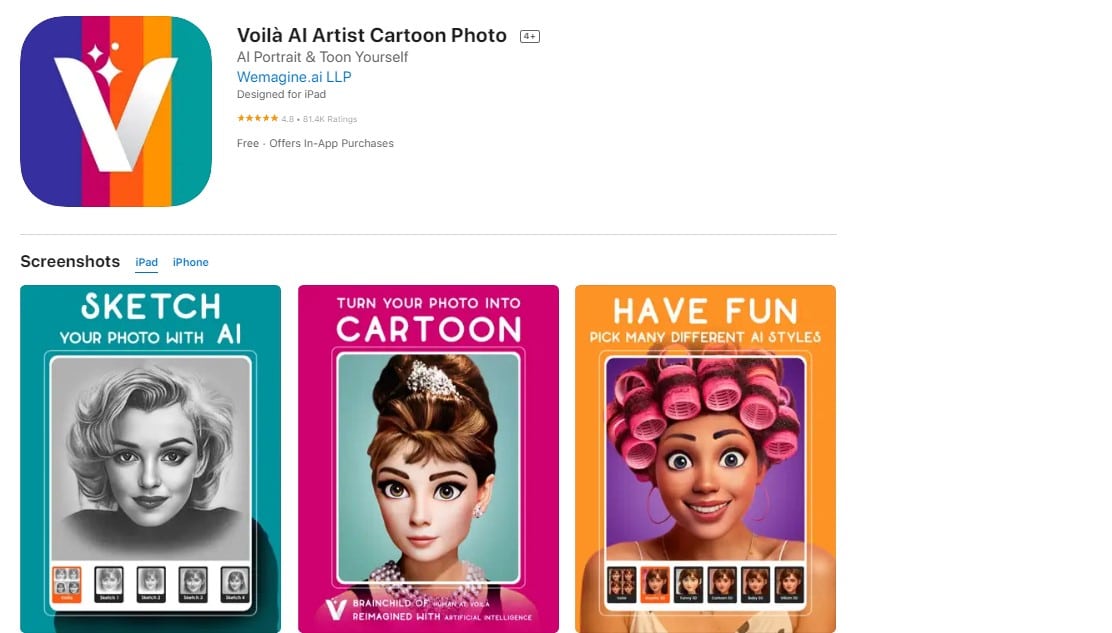
Wemagine.ai LLP (App Store Link)
Free or premium upgrade
By far the cutest app, Voila AI Artist turns your face into a professional looking Disney-style cartoon character. Variations include my sketch (a pencil rendering), 3D cartoon, be a star, prehistoric, renaissance, beauty painting, 2D cartoon, K-pop toon, and caricature. It’s got over 81K reviews at a 4.8 star rating.
New Profile Pic Editor
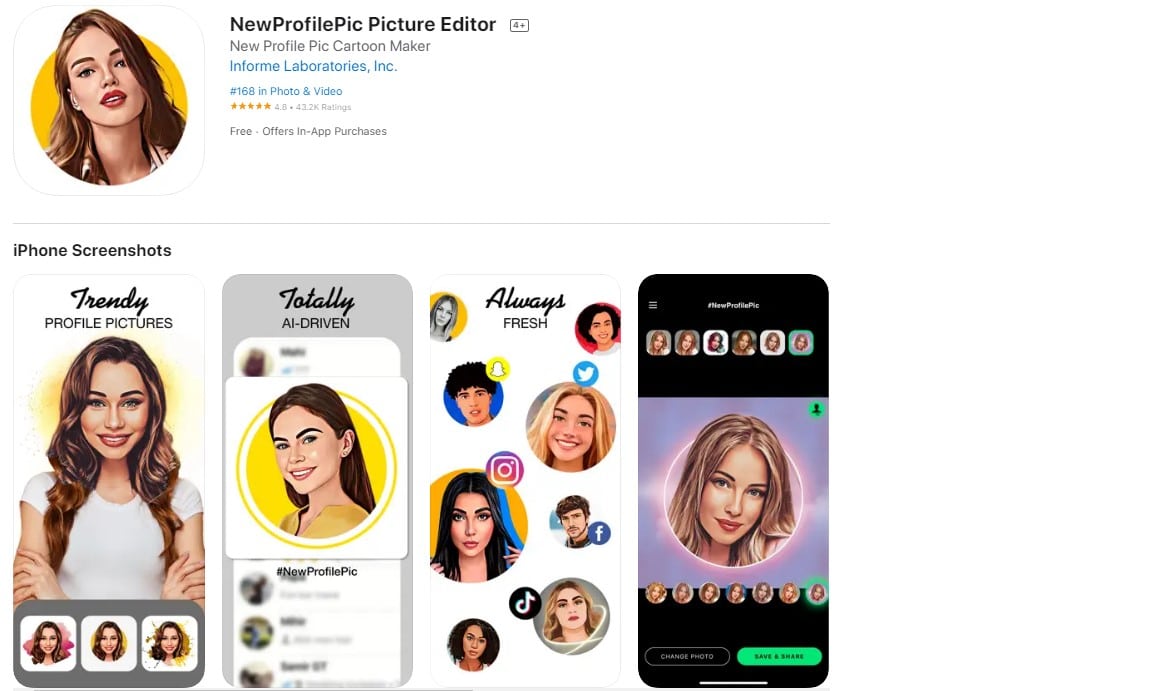
Informe Laboratories (App Store Link)
Free or Premium weekly/annually
This niche app is specifically focused on creating fun, trendy social media–friendly profile pics to reflect your mood. Downloads are formatted to the circular preview of a profile pic you would find on Facebook or Instagram Stories. It’s only been around since April 2022 and has a whopping 43.2K rating and 4.8 stars.
Tangled FX
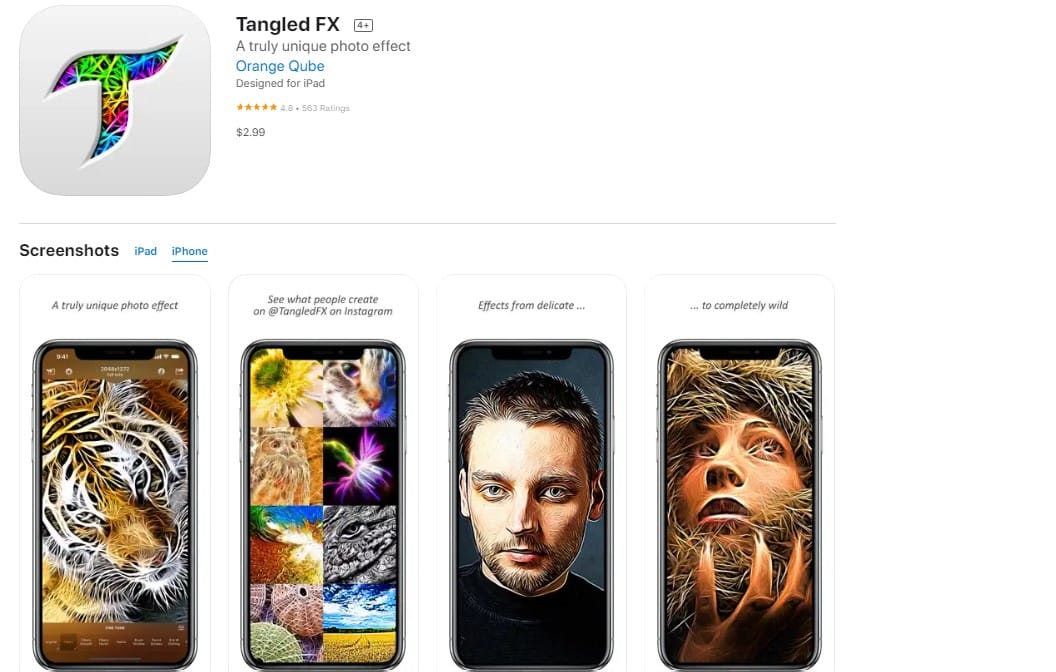
Orange Qube (App Store Link)
One-time purchase for $2.99
One of the most underrated photo editing apps in the app store, Tangled FX, does not claim to be a jack of all trades—it performs one type of effect and does it expertly. The tangled effect is truly unique. They only have 563 reviews, yet a 4.8 star rating. Check out artwork from fans of Tangled FX on their Instagram page @TangledFX.
ToonApp: Cartoon Photo Editor
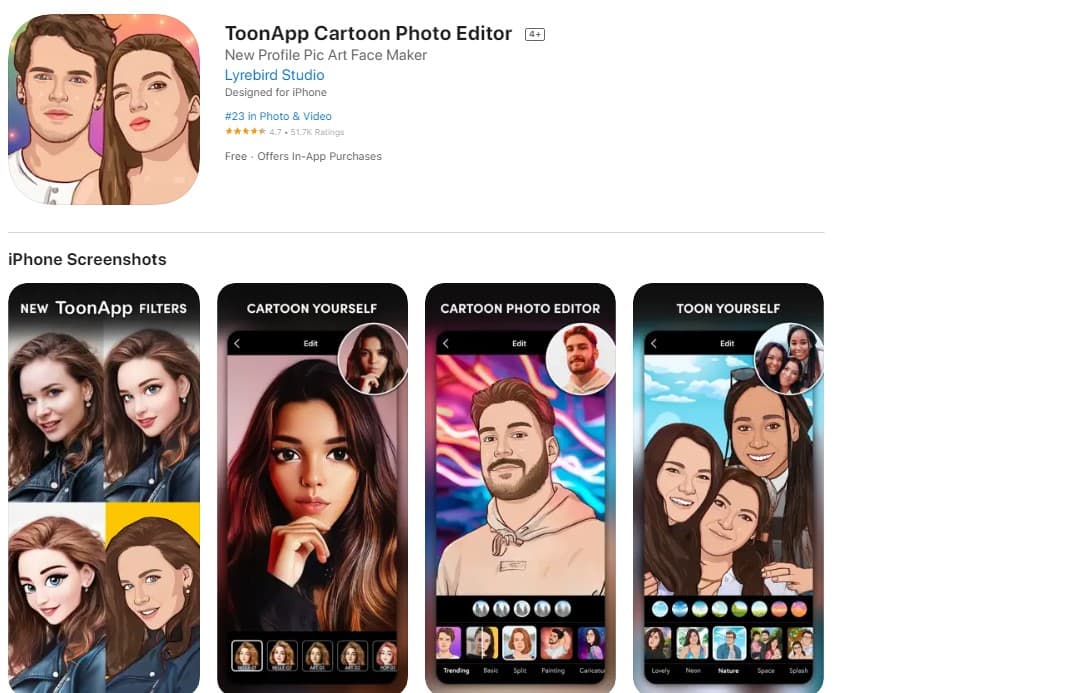
Lyrebird Studios (App Store Link)
The simplicity of this app makes it easy to use. Choose between 3 options: realistic cartoon, 3D cartoons (over 30 options to choose from), and full body cartoon (only on premium). It also has a new profile pic editor to “refresh your socials with one tap.” There’s a toon app pro, but unlike other apps, there are no locked features to show you what you are missing. But it ranks 4.7 stars out of 51.7K reviews, so it’s very popular.
Prisma
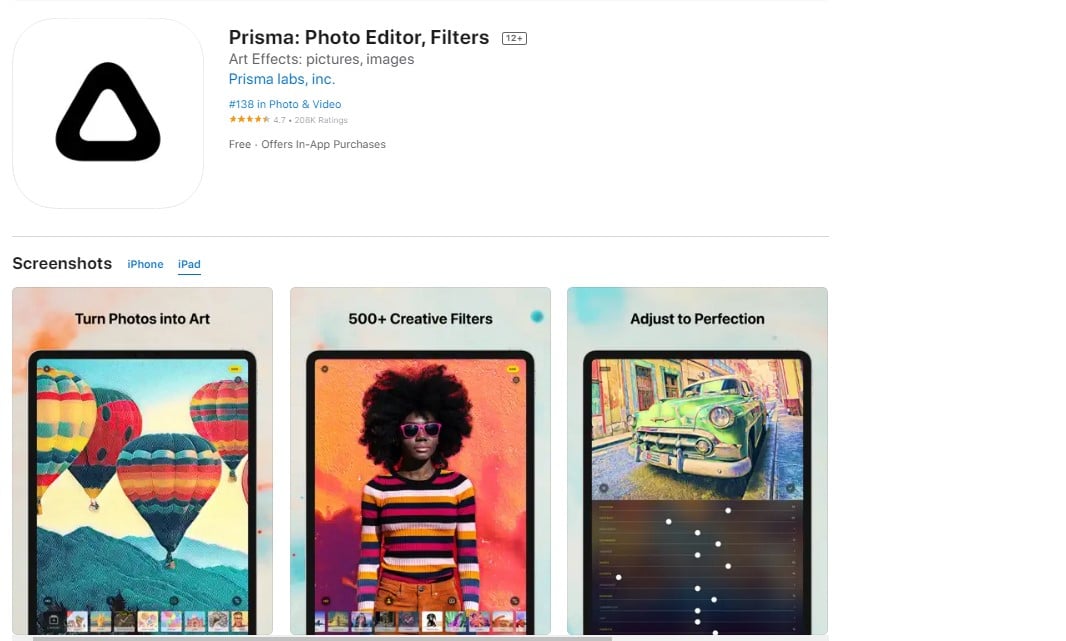
Prisma labs (App Store Link)
Free or Pro (weekly/yearly)
The amazing thing about this app is that you can take any effect in the library and apply it to the subject/foreground, the background, or the entire image! I’m guessing if you wanted to apply one effect to yourself, and another to your background, you’d have to save a version and feed it back in for a second edit. My only pet peeve is the disorganized interface and confusing grouping of effects.
Got a favorite?
I hope you try out some of these apps and let me know what you think. Any other apps we should know about? A favorite filter or effect. Do you use them professionally or for fun? Leave a comment below…









Can you tell me which app you used on the picture at the opening of your article?
I liked the effects.
Ah, the header image was created by Waterlogue. It might be hard to tell by their app icon, but it is the fourth listing in the blog. I took the image from their website. The desktop version of this program is better than mobile apparently. I’d love to know how it works out for you.