
After weeks of swirling rumors, Apple a few big product announcements Tuesday with the unveiling of a new Apple TV 4K, the 10th generation iPad, and new iPad Pro models powered by the company’s latest M2 silicon.
The inclusion of the new M2 chip, launched earlier this year inside the new MacBook Air, is the primary update to the iPad Pro lineup. It’s an important one too because of how demanding the new features in the upcoming iPadOS 16 have proven to be.
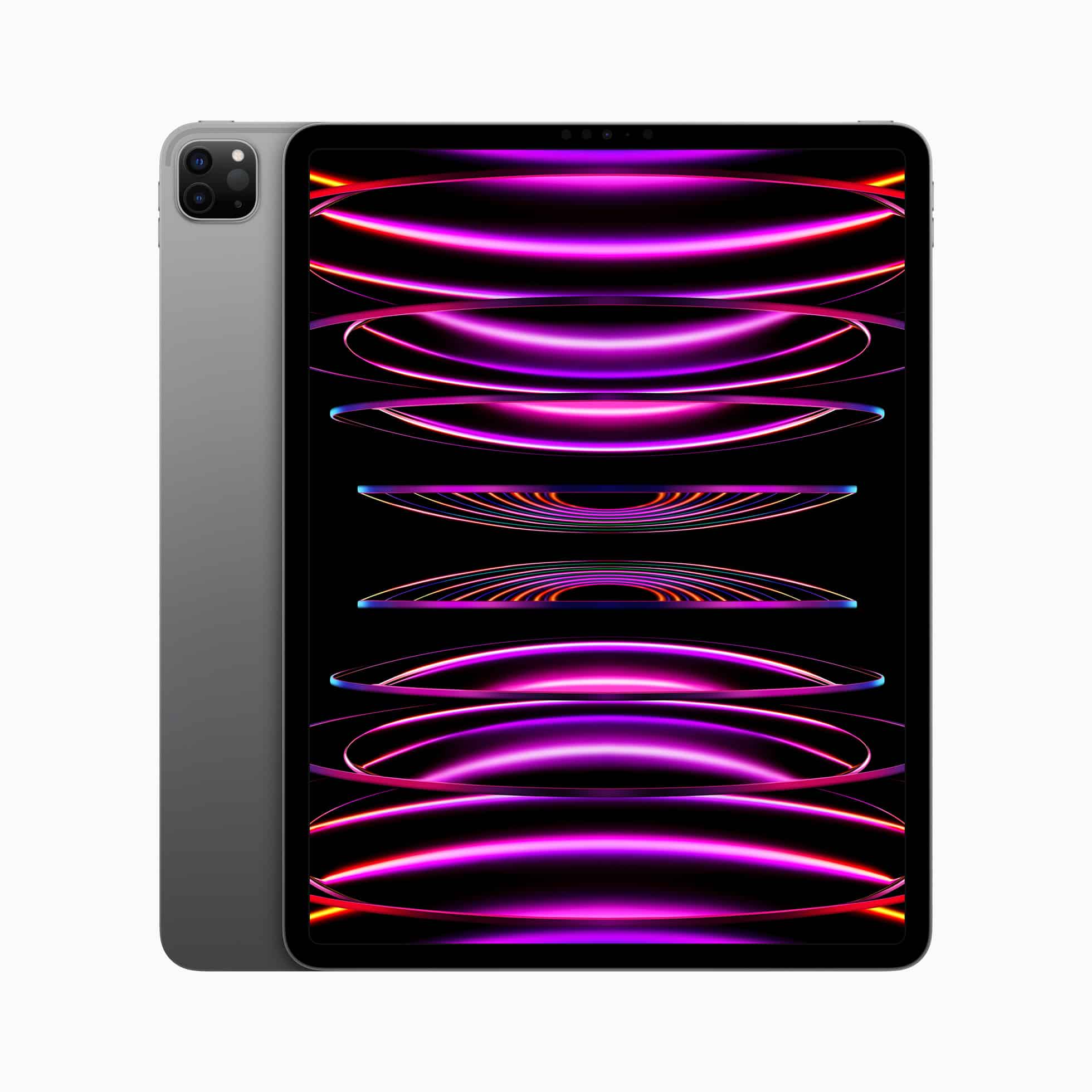
More power, more windows
During WWDC, Apple previewed iPadOS 16 with a new feature called Stage Manager. The feature brings windowed multitasking to iPad for the first time with the ability to run up to 8 apps simultaneously. And while you’ve been able to connect iPads to external displays, Stage Manager also brings full-resolution, windowed external display support to the iPad as well.
However, Apple announced that the feature would only work with iPads powered by the M1 chip—namely, the iPad Pro and iPad Air.
The reason for that restriction appears to be that Stage Manager requires quite a bit of power to run smoothly. Even on those M1-powered devices, Stage Manager on the iPad OS 16 betas has been plagued with slow performance, glitchiness, and all kinds of display bugs.

So, if you’re looking forward to using Stage Manager on iPad—especially with an external display and pro apps like LumaFusion or DaVinci Resolve—this new M2 model should provide the best experience by far.
The M2 features an 8-core CPU with performance up to 15% faster than the M1 chip. The chip also features a 10-core GPU for up to 35% faster graphics performance. The other big deal with M2 is that it features 100GB/s of unified memory bandwidth—a 50% increase over M1. That coupled with the GPU improvements will likely make for a noticeable difference in using the M2 iPad Pro models with Stage Manager vs. the M1 models.

But the benefits of the added power obviously aren’t limited to Stage Manager. Apple specifically mentions the fast performance of desktop-class, pro apps in its announcement. One surprise mention in that announcement was a DaVinci Resolve iPad app that is apparently on the way.
Improvements in iPadOS 16 bolster this desktop-class feel with new UI capabilities for developers to implement. For instance, consistent undo and redo, inline find-and-replace, a new document menu, customizable toolbars, the ability to change file extensions, and more.
Reference mode
In addition to being able to use Stage Manager for multiple windowed apps across the iPad’s built-in display and an external display, iPadOS 16 also enables the new Reference Mode on 12.9-inch iPad Pro mdoels.
When placed into this mode, the Liquid Retina XDR display on the iPad Pro can match color requirements in workflows such as color grading, review and approve, and compositing where accurate colors and consistent image quality are critical.
New Pencil Hover feature
Another pro-centric update to the iPad Pro concerns the 2nd generation Apple Pencil. Apple is calling this new feature Pencil Hover. iPadOS 16 can now detect an Apple Pencil up to 12mm above the display, allowing you to see a preview of your mark before you lay it down on the display.
Apple says Hover also allows for more precise and delicate sketching and illustrating on iPad Pro.
Faster Wi-Fi
Another nice update to the iPad Pro is the upgrade to Wi-Fi 6E connectivity, bringing support for download speeds up to 2.4Gbps—2x faster than the previous models.
Pricing
The new iPad Pro is available to order today, with availability beginning October 26. The 11-inch iPad Pro starts at $799 while the 12.9-inch model starts at $1,099.


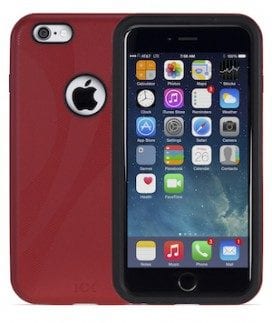







I just bought an ipad 11 inch pro because it has the m1 processor. Apparently now after a couple weeks it is now outdated.
The 5Gb icloud feature is useless as I have over 500gB of photos. Trying to use itunes to sync with an windows 10 laptop to transfer photos to the ipad pro did not work and caused many issues…even with apple support. Can not use the ipad pro as I had intended due to issues with IOS. I thought it might allow me to edit photos….but instead it resulted in issues.