Even with the full lineup transition from Intel to Apple Silicon not quite complete, Apple announced the second generation of its in-house M-Series chips at WWDC this week.

The new M2 platform brings a host of improvements that build on the architecture of the M1, including an 18% faster CPU. The M2 is built on a 5nm dye, similar to the M1 and consists of 20 billion transistors—that’s 25 percent more than what was found on the M1. Apple says the increase in transistors boosts performance across the whole chip, including allowing the memory controller to deliver a 50 percent increase in unified memory bandwidth at 100 GB/s.
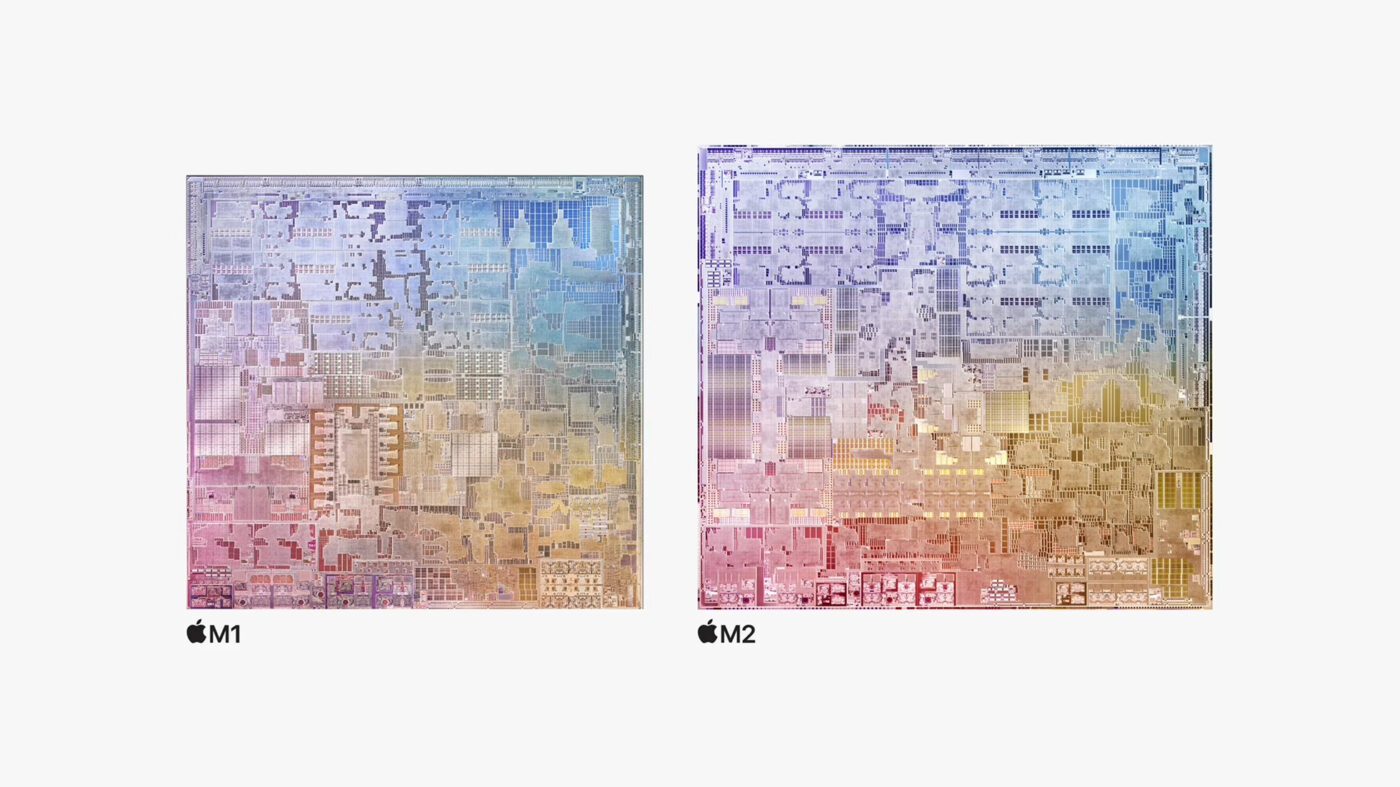
M2 now supports up to 10 GPU cores. The addition of these two extra cores improves graphics performance by as much as 35%. Plus, maximum system memory has been increased from 16GB to 24GB. (Apple Silicon machines share memory rather than having dedicated RAM for the system and separate RAM for the graphics processor.)
The dedicated Apple ProRes hardware encoders found on the M1 Pro, M1 Max, and M1 Ultra make an appearance on the M2, which additionally supports hardware encoding and decoding of H264 and H265, supporting resolutions up to 8k.
M2 will power redesigned MacBook Air

A redesigned MacBook Air and a refreshed MacBook Pro 13” are the first systems to utilize the M2 processors.
The new MacBook Air does not sport the iMac-esque range of colors we predicted, but it will be available in four color options: Midnight, Starlight, Space Grey, and Silver. The new Airs are also bringing back Magsafe charging, allowing you to charge the laptop while putting both USB-C ports to use.

The new MacBook Air also features a webcam and microphone notch along the top of the display. However, before shouting “boo!” it’s worth highlighting that the dimensions below the notch form a 16 x 10 resolution display. The area occupied by the menubar and notch is “extra” pixels that exceed the frame of a standard resolution display. This means that content will not be negatively affected by the presence of a notched menubar.

The MacBook Pro 13” has been refreshed as well, sporting the same form factor as the previous model, including the touch bar. The only major differences to be found here are active cooling (fans) and improved battery life. Otherwise, it’s a tough call between the Air and the Pro.
macOS 13: Ventura
A new version of macOS made its debut at WWDC, codenamed Ventura the new operating system takes many design cues from the iOS family of devices.

Stage Manager, the feature that allows for windowed apps on M1-powered iPads, is also coming to the mac through macOS Ventura. The new multitasking view is an interesting new take on the dock and Mission Control, remixing existing features into something new. Groups of applications are now held in a new vertical dock along the left side of the screen.
In Ventura, System Preferences will see an iOS-inspired refresh as rumored.
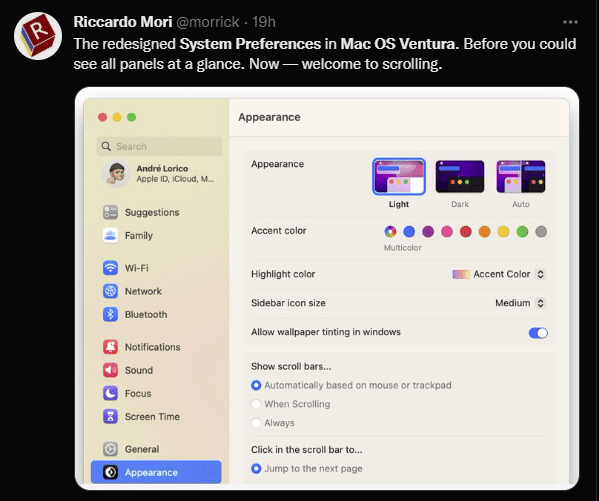
While we’ve had a number of great third-party applications for a while, using an iPhone as a webcam on macOS is now natively supported, including using the iPhone 13 Pro Max wide-angle lens to provide pan and zoom coverage in framing.
Apple is also introducing an ambitious platform to do away with passwords. Anyone who’s had a password compromised through a database leak or email hack can attest to what a nightmare it can be to filter through accounts and confirm privacy settings. In the proposed new system Touch ID or Face ID can be used to generate cryptographic hashes to substitute for a password entry. No data is stored on an account server and therefore, accounts would be less prone to being compromised.
What Macs will be supported by macOS Ventura?
The following Macs will be ready to upgrade to Ventura in the fall:
- iMac and iMac Pro (2017 and newer)
- MacBook Air (2018 and newer)
- MacBook Pro (2017 and newer)
- Mac Pro (2019 and newer)
- Mac mini (2018 and newer)
- MacBook (2017 and newer)
- Mac Studio
New games, controller APIs coming to Mac
The success of mobile gaming on the iPhone and iPad continues to open doors for gaming on Mac and Apple TV, and this was evident at WWDC 2022.
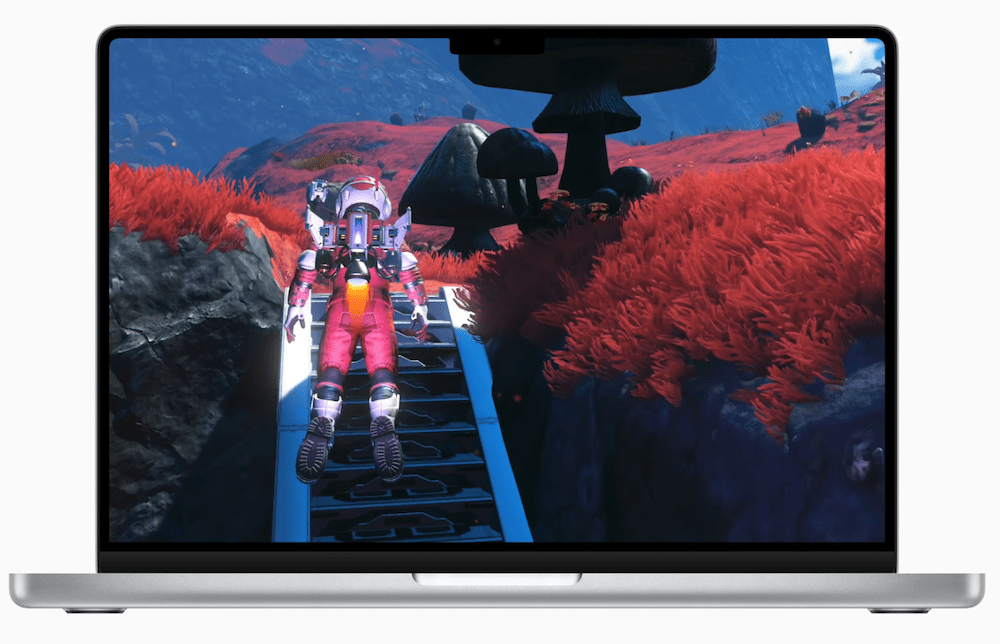
An updated Metal framework brings temporal scaling to Apple’s lineup of hardware, which means that games can be developed with, say, an iPhone in mind, but can then be transformed to look fantastic on the larger screen found on an iMac.
Announced during the keynote, No Man’s Sky is coming to Mac, along with Resident Evil 8. Game controller APIs have also been updated, adding support for Nintendo’s JoyCon and Pro controllers as well as Logitech steering wheels such as the G920. By offering a single ecosystem and delivery platform for such a wide range of devices, fingers are crossed that gaming on Mac will continue to improve in the years to come.
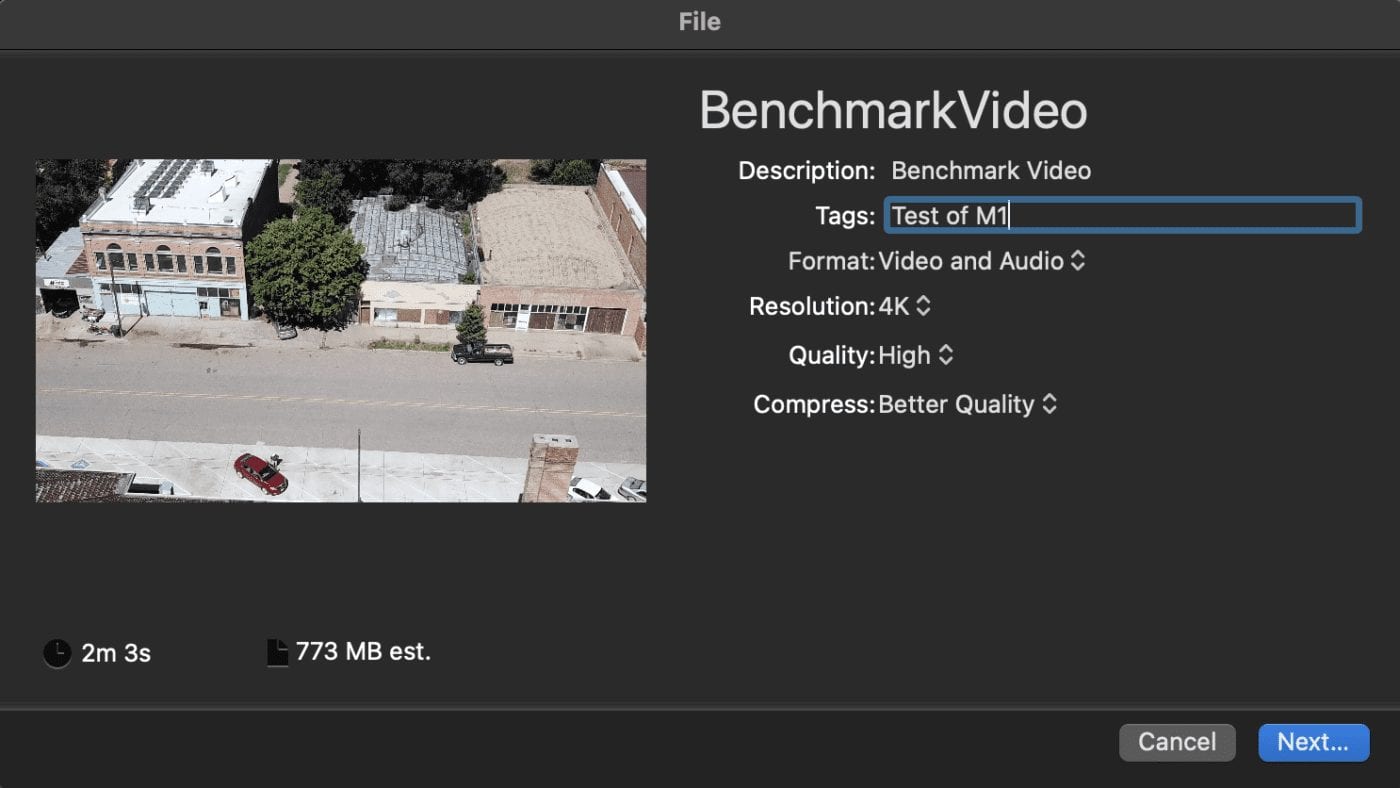






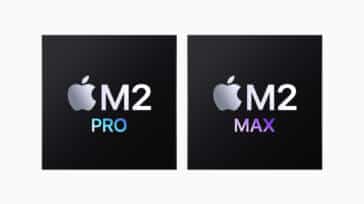


Thnx for this.
Wished there werea price quote &
a pic of the keyboard to enhance
your fine writing…
– -Chad
hello guys reaching you again, just to confirm mi request
I am trying to upgrade my computer for a better editing system: RAM , CPU something that fit my computer is a Mac Pro Mid 2010 serial number H004911BEUH
Please contact me for some good options thanks
hello guys, trying to upgrade my computer for a better system in editing better RAM and CPU serial number is H004911BEUH , Mid 2010 , please contact to find out from you
what upgrades could be useful on my computer
be sure to check out the My Upgrades section of our site, once you enter in your make and model suggested upgrades are guaranteed to work.
https://eshop.macsales.com/upgrades/
I’ve been thinking of purchasing the 27″ iMac that OWC has for sale, the Mid 2020 unit. AFTER reading your article about which Mac’s could run Ventura I have changed my mind as the Mid 2020 is not included. Is this a mistake or actual?
Hi Hank!,
A 27″ iMac from mid-2020 will be compatible with Ventura. 2017 and newer are going to be supported. Hope this helps.
I have a question more than a comment. Is this new M2 chip supportive of software to run windows-based programs? Unfortunately, a large proportion of my job requires Windows-based programs (like SAS).
At this time, Windows is not officially supported. However, our blog team has been experimenting with unofficial solutions:
https://eshop.macsales.com/blog/76602-microsoft-windows-11-on-an-m1-mac/
So good! Saw it here first, very exciting as I was just about to purchase an M1.
Cheers OWC, thanks!
When can we buy an M2 Air? TIA.
Sometime next month