We are excited to announce the first public preview of MacDrive 11 Pro for Windows.
The all-new version of MacDrive is updated from top to bottom, featuring a new look, and for the first time, full APFS support for Windows.
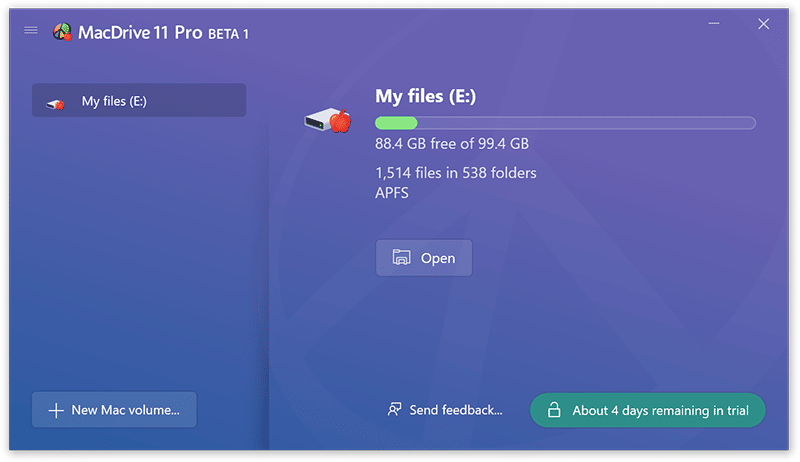
The OWC Windows software team set out to develop the most complete implementation of APFS support in Windows and they have knocked it out of the park. As the team started to scope out the support of APFS in Windows, they wanted to move beyond the bare minimum offered by other solutions and bring full read and write support as well APFS crash protection, snapshot mounting, and APFS formatting.
This is the most complete support of APFS you will find for Windows.
New APFS Features
• Full read and write support for APFS disks
• APFS crash protection
• Support multi-volume APFS disks
• Mount any snapshot on APFS volumes
• APFS formatting
• Read and write duplicated APFS files
• Read and write files that are included in snapshots
MacDrive 11 Pro is the most powerful, most complete, most trusted solution for accessing Mac disks in Windows. No other single software offers full access and management of APFS, HFS+, and HFS disks.
By joining the public beta, you can help shape MacDrive 11 Pro by test-driving pre-release versions and letting us know what you think. The feedback provided will help our QA teams locate potential issues and make the final product even better.
We encourage you to try the MacDrive 11 Pro Public Beta. Visit MacDrive.com to sign up for the beta.










Can u put macdrive 11 pro on a older (2010 I mac, dual Intel core version)
Macdrive is meant to be run on a PC running Windows where you would not have access to a Mac at all to view files, apps etc. Are you referring to running Boot Camp on a Mac, and then accessing files from a Mac formatted drive while in the Windows environment?
umm…why would you put macdrive on a mac???