Ready to sell your Mac for cash so you can upgrade to new Mac goodness? Or maybe you just want to start fresh on your Mac with a clean hard drive. Either way, you’ll need to know how to wipe and factory reset your Mac. Brian, our resident Mac Man guides you through the whole process.
Rocket Yard > Tech Tips > How to Reset Your Mac



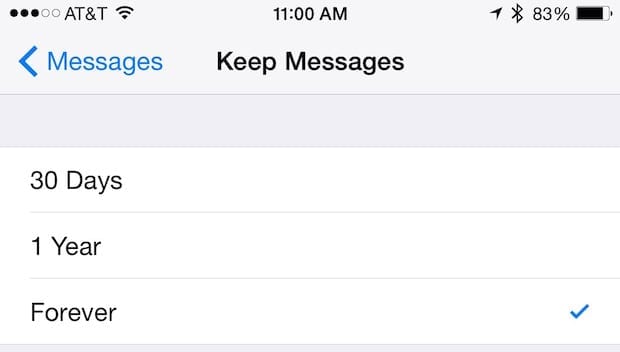






Hi, I was given a 2007 iMac…..with no discs, recovery wise. Or password to get in.
Is it possible to have the hard drive erased or something and the OS rebooted?
Or is this too outdated, being a 2007
Thx much
Cj
“Secure” erase? This does not address the difference between hard drives and SSDs.
Unless you perform some kind of zeroing of the hard drive, some of your content can potentially be recovered on a hard drive.
So, that is a step that needs to be included for securely erasing everything.
Thanks. A transcript or at least text summary for videos would be much useful.