Ever thought you’d taken a still image with your iPhone, then found you accidentally shot a Live Photo? Happens to me more than I wish to admit. Thankfully, it’s easy to export a still photo from a Live Photo or video clip.
(BTW, a Live Photo captures 1.5 seconds of movement surrounding a 12-megapixel still image. Think of the “moving newspaper” photos in the Harry Potter films).
Exporting a still image from a video clip
The Live Photo or video clip is almost certainly in your Photos library. So the first thing to do is launch Photos. Now:
° Open the video clip.
° Hover the pointer over the video.
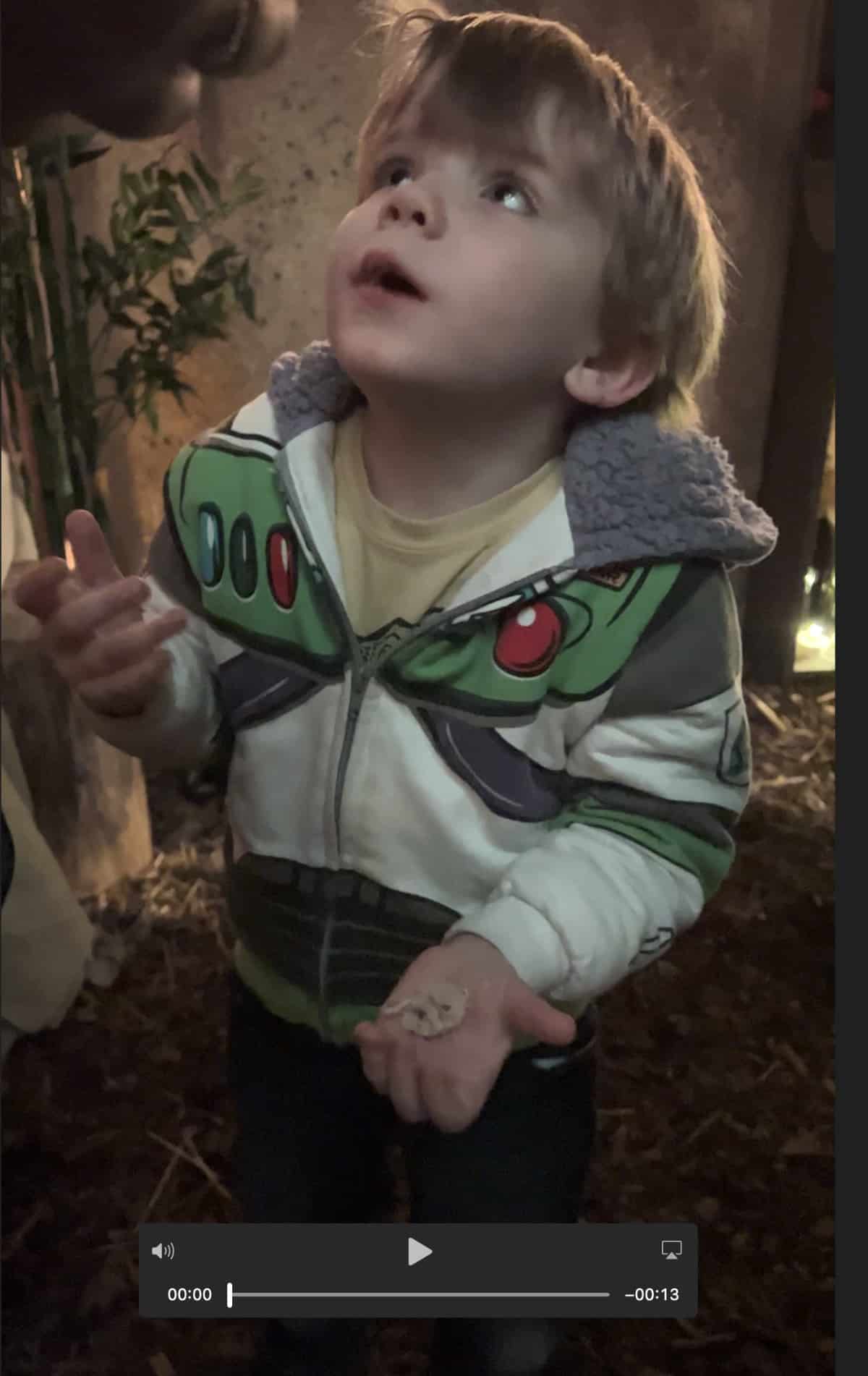
° The play control bar appears over the image.
° Drag the playhead bar to the frame
° Use the Export > Export Frame to Pictures command in the File menu to save it as a still image in your Pictures folder.
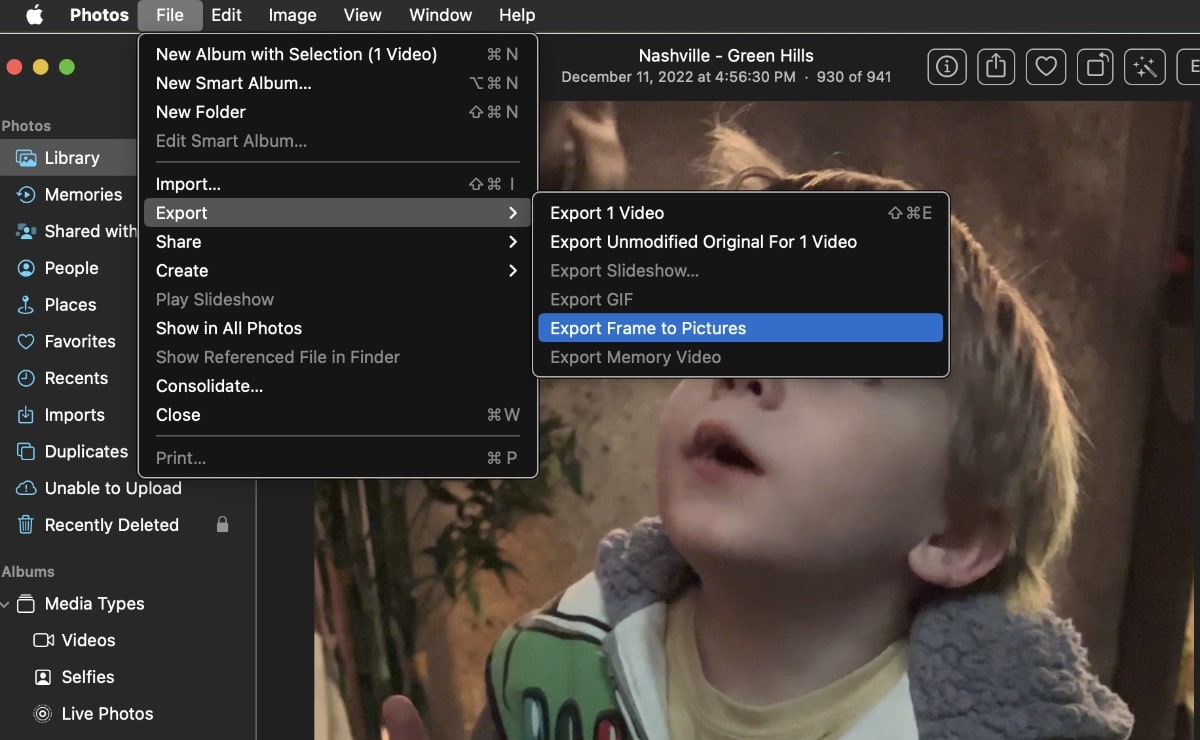
A file named “Frame” followed by the date should then appear there, ready for you to use elsewhere.








Having trouble with exporting Live Photo Frame. I have OS 13.3.1 But while in PHOTOS, I see “Live” at the top left of each live photo. I do not get a “Play Contro bar,” and have tried on many Live photos to no avail. Am I missing a setting somewhere? Thanks, in advance, for any available help you might be able to offer!
Regards
Hank