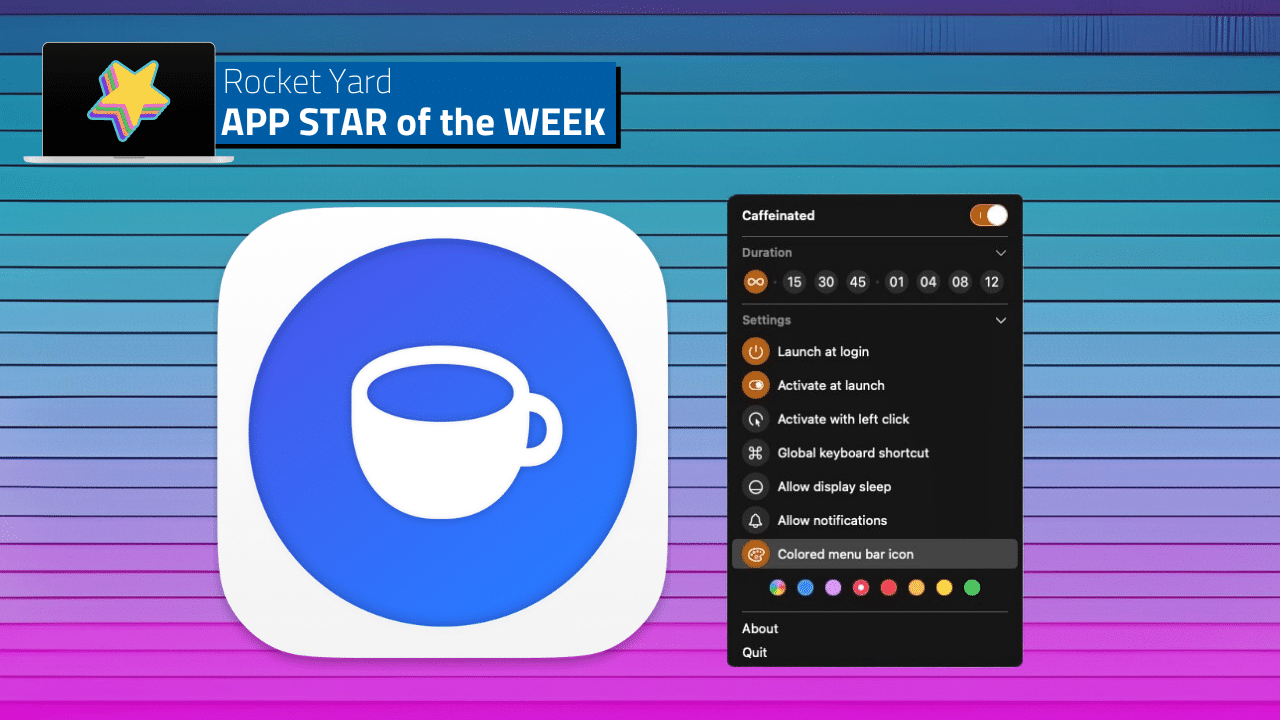
Many of us take sleep for granted. And the same goes for our Macs. Sleep Mode was first introduced on the Mac with MacOS X 10.4 and the PowerBook G4, back in October 2005. Sleep Mode is a low power mode that saves the contents of RAM to your Mac’s hard drive. In modern Macs, Sleep Mode will let it run certain tasks in the background.
Sleep Mode brings a lot of benefits. With it, you no longer need to shut your Mac off when it’s not in use. Your Mac will hibernate until you wake it up (usually with a keypress or a click of your input device). Sleep mode not only lets you pick up your work where you left off, it also conserves energy when your Mac is not in use. It’s ideal for portable devices (like MacBooks) since Sleep Mode helps conserve your battery’s charge.
But, as helpful as Sleep Mode is, there are times where you want your Mac to stay awake. Perhaps you are capturing a sizable download that needs to continue when you’re not in front of your Mac. Or maybe you’re running a Mac as a server that needs to be available 24/7. Or you are making a presentation on a Zoom call. Whatever your case may be, there are options to prevent your Mac from sleeping, dimming the display, or triggering a screensaver.
One of those options is a program called Caffeinated, the Anti-Sleep app, by Yugen GmbH. Currently at version 2.0.2, Caffeinated has one job: it keeps your Mac from falling asleep. (This program should not be confused with Caffeine, which offers similar functionality. )
Caffeinated, which has an aptly chosen coffee cup as its icon, lives in your Mac’s toolbar. You can specify the duration for your Mac’s insomnia (from 15 minutes to Infinite) with a single click.
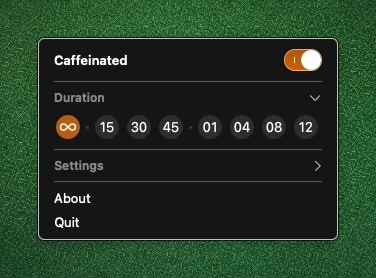
You can also instruct Caffeinated to set your Mac’s display to sleep to conserve energy. Your Mac will continue to work behind the scenes, uninterrupted.
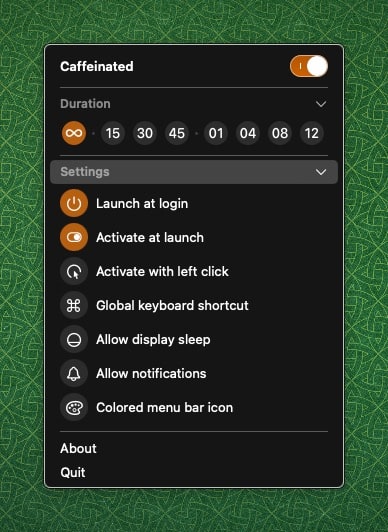

A global keyboard shortcut can be assigned to activate or deactivate Caffeinated, or simply activate it with a left or right click via its settings. (I use my StreamDeck to toggle Caffeinated’s behavior.)
As a menu bar item, Caffeinated lets you assign a custom color so you can easily find it. This option makes it really easy for users to find Caffeinated amidst the slew of menu bar items often found when running macOS.
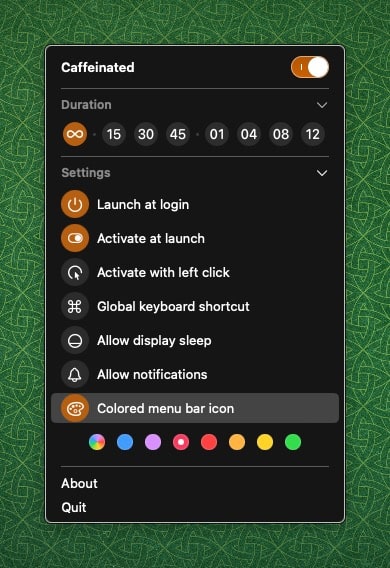
Caffeinated does what it says on the tin. It’s a Mac app through and through, sporting a modern design that fits right in with macOS Ventura. Its simplicity is what I like most about Caffeinated. To quote an old television slogan: “Set it and forget it.” I also like that the developer is actively updating and maintaining the program, and receptive to adding new features for future versions.
And speaking of features, one feature I would like to see in an upcoming version of Caffeinated is app-specific triggers. If, for example, I have Apple Music running, I would like Caffeinated to activate to keep my Mac from falling asleep. Support for Apple Shortcuts would also be really useful. And, on a nerdy note, I would like Caffeinated to show me simple statistics, like an ongoing tally of how many months, days, and years I’ve kept my Mac awake when Caffeinated is activated.
Caffeinated is built entirely in SwiftUI and works great on Intel Macs and is also optimized for Apple Silicon. Caffeinated costs $3.99US on the Mac App Store.




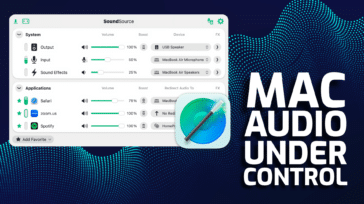




Contentedly running High Sierra here (on a Mid 2012 MacBook Pro bought used from GuessWhere), I have “Wake for network access” checked in the Energy Saver panel in System Preferences. Does this not prevent long-running downloads from being interrupted by Sleep mode?
Great question, Jack. Wake for network access will allow your Mac to wake up if it’s already sleeping. Caffeinated does something a little different – it keeps the Mac awake and prevents it from going to sleep for a user defined period of time (or indefinitely).
Let’s say you’re running a render or performing some local computational task that requires your Mac to stay awake. Caffeinated will override your Mac’s sleep settings to keep it awake for as long as you expect it to stay awake until the task completes.
I may be a little sleepy myself this morning, but I’m still not clear whether Sleep mode in Energy Saver will interrupt a download I have initiated if it’s still running when Computer sleep comes due according to my setting in Energy Saver. (For example, after two hours without my initiating further activity.).
If Energy Saver will interrupt, I can see a need for (either brand of) Caffeine, depending on the age of your system, otherwise not.
As I understand it, Sleep mode will interrupt a download that’s been initiated. Sleep stops all activity.
But this new version not have ability to prevent you MacBook caming sleep with the closed lid, like pre-Capitan version of Insomnia had… Fortunatly, who still have old MacBooks with Mavericks onboard, can use this excellent function — for example, not interrupt some your meanningfull tusk, or just playing your music on bluetooth speaker, all in backpack by walking landscapes or mountains ;)
There has been a application that’s been around forever called caffeine it’s very simple to use I don’t know why someone needed to make a caffeinated, it seems redundant caffeine does everything you would need it to do and I am pretty sure it’s free 90 free
So they just stole Caffeine?https://www.macupdate.com/app/mac/24120/caffeine
While the names of both programs are eerily similar, it seems like Caffeine is no longer actively being developed. The last release of Caffeine was May 2020. I used to use this program when it was first released. Caffeinated is actively developed and seems to have a much more robust feature-set compared to Caffeine.
Krishna is correct. Caffeine is no longer being developed. That’s why I actually switched a while back to Amphetamine, also in the App Store. Krish, I was actually going to suggest to you to try it because Amphetamine has a few power user tools that you suggested were missing in Caffeinated.
Amphetamine is also great! I actually have that running on my MacBook Pro. Best of all, it’s free.
Yes, Amphetamine is best in class for keeping a Mac from slipping into sleep mode.
Christian because that is what I just commented about and then I scroll down and saw your comment, yes caffeine does everything you would ever need it to do and it’s been around foreve
Caffeine works up through Catalina. If you are using a newer version of macOS, Caffeinated does the trick.
ok
thanks