I have been using a computer keyboard for 37 years. This is not a statement made to impress. Rather, it’s a statement to reinforce the notion that, despite my numerous experiences with keyboards over the past nearly four decades, I am not even remotely close to being an expert on them.

You have been warned.
In fact, I’ll go out on a limb and state that reviewing a keyboard is a bit like reviewing a dress shirt. As good as it may look in a picture, you’ll only really know whether you like it or not once you try it on.
In short, you may not agree with my opinions—and that’s perfectly fine. The general consensus that can be agreed upon is that computer keyboards have entered a glorious renaissance in the past 10 years. There are so many models and flavors to choose from, catering to nearly every niche of computer user (and wallet). There is a segment of tech enthusiasts that are really into their keyboards, and they are not afraid to get nerdy when discussing them. There are keycap reviews and key switch reviews, comparing actuating force to travel distance. A cursory search of “keyboard review” on YouTube will bear this out.
This is not one of those reviews.
I am looking at Nuphy’s Air96 mechanical keyboard from the standpoint of an end user who may only be familiar with Apple’s included keyboard offerings. I will also be evaluating the Nuphy Air96 keyboard in terms of its features, its looks and how it feels for my day-to-day moderate typing needs. It’s dubbed “Air96”, due to the 96 low profile key switches that make up this keyboard.
But, I’m getting ahead of myself. Below are a few photos of the unboxing. The box is impressive and professional looking. (This isn’t your average big box mart keyboard.)
I purchased the unit from Nuphy directly for $129.95US and opted for the optional wrist rest and shine-through keycaps (more on that in a bit) with my order. The keyboard and accessories arrived within 7 days, being that it shipped directly from China.
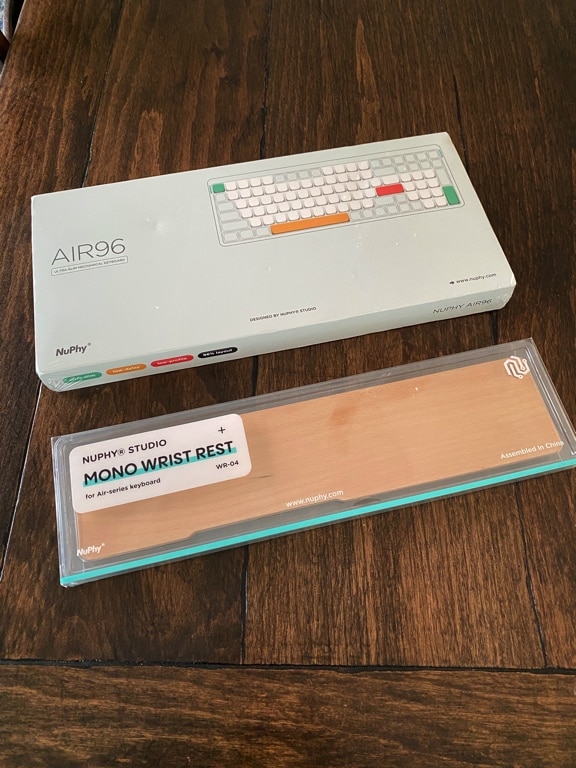

The Air96 box includes a simple quick-start manual, the keyboard, a USB-C to USB-A Cable, a keycap puller, 7 extra keycaps (Mac layout is the default, with Windows keycaps in the bag), 6 key switches.




The Nuphy Air96 also comes with a keycap puller, replacement keycap switches (for Windows users) and an assorted set of key switches that you can test out.

The Nuphy Air96 keyboard comes in two colors (Lunar Gray and Ionic White), with a choice of several low profile switches. I opted for the Lunar Gray model with the Daisy (L48) switches. The differences between the various switches can be an article in and of itself, so I will avoid discussing them here.
Suffice to say, I selected the Daisy Linear switches based on its typing sound alone. I also watched several Nuphy Air96 keyboard reviews, to make a more informed decision before placing my order. (The Nuphy website includes video and audio of each key switch in action, so you can see and hear for yourself, before making a decision.)
In terms of build quality, this is one beefy keyboard. It has an aluminum frame and feels very sturdy and durable. The bottom case is made of ABS, and the keycaps are doubleshot PBT.
The Air96 keyboard can be used either wired, with the supplied USB cable, or wirelessly, via Bluetooth, thanks to its 4000mAh battery. You can connect up to 4 devices via Bluetooth 5.0. According to Nuphy’s site, the battery can run for up to 300 hours with all the lights off, or between 25 – 55 hours with all the keyboard’s light on. In my brief testing, pairing the Nuphy Air96 wirelessly was a breeze, and there was no lag while typing – especially after waking my Mac up from sleep.
Personally, I prefer to run the keyboard in wired mode, simply because my keyboard stays in the same place and I’m really good at hiding wires under my desk.
The Nuphy Air96 comes with customizable backlighting. Pressing Fn + left arrow switches between various pre-programmed effects, while Fn + right arrow changes the color. Fn + up or down arrow increases or decreases the brightness.

To enhance the experience, mostly because my eyes are old, I opted to install a few of the shine-through keycaps on my keyboard, for the letters and a few of the keys I use on a regular basis.
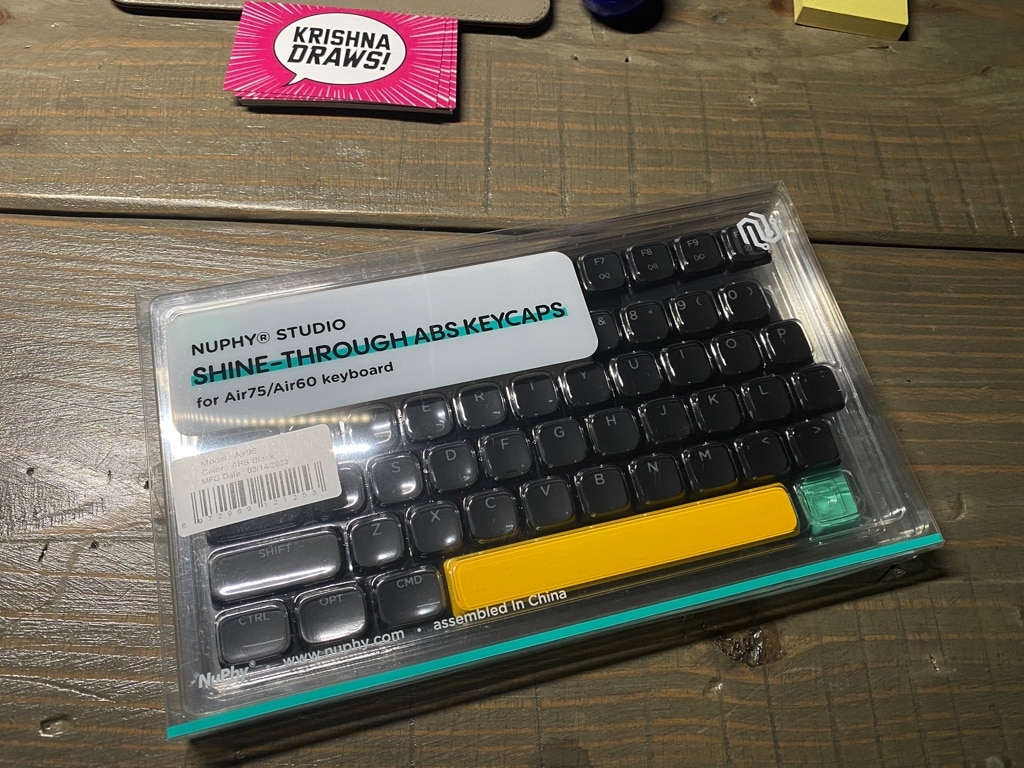

Below are a few shine-through keycaps (in black) next to the standard keycaps. They keycaps themselves are crisp and easy to read, with Mac media keys adorning the function row.

When the keyboard is active, two LED indicator lights on either side of the keyboard glow and pulse. Below is the Air96 with the wrist rest. It’s not needed, but it does make for a more comfortable typing experience.

The Nuphy Air96 has two switches on the front left-facing side of the unit. One of those switches can toggle between Mac / Win layouts. The second switch lets the user toggle the user mode: OFF | Wired | Wireless.


On the front right-facing side is the USB-C port for wired connectivity (or recharging).
The Air96 also includes small risers on the front of the keyboard, for adjusting tilt. When not in use, they tuck away neatly inside the keyboard.
The one thing I cannot convey through mere words is the typing experience. I find the low profile keycaps to be very comfortable for extended typing sessions. I really like the tactile feel of the Daisy key switches – they are audible and crisp, but not so loud as to irritate others working nearby. I prefer the added adjustable tilt of the Nuphy Air96. Coupled with the wrist rest, it makes for a very pleasant typing experience.
Typing on the Apple USB keyboard, by contrast, is like typing on steel – there’s very little travel when pressing the keys, to the point where it hurts my fingers after typing on it for more than a few minutes. From an ergonomic standpoint, typing on the Apple USB keyboard is also much harder on my wrists, since it sits so flat on my desk.
It should be noted that the newest Apple USB keyboards include the clever fingerprint ID reader – which is something that Nuphy does not have. For some, this may be a deal breaker, but for the vast majority of folks, I think the significantly better typing experience with the Nuphy will make up for it. Nuphy offers a 1 year warranty for their products, and their customer service has always been quick and responsive when answering my questions.
At this point in the review, it’s almost customary to summarize my final thoughts on whether or not I would recommend this product to others. As you may have already guessed, I think the Nuphy Air96 is an excellent keyboard. If you rely on typing on a daily basis, I would recommend it without hesitation. And if you are curious about dipping your fingers into the mechanical keyboard arena and are unsure where to start, the Nuphy Air96 is a great place to start.










The Apple aluminum keyboard that came with my Mac Pro in 2008 is still functioning well with one exception: the left shift key is off since it broke earlier this year. Gluing it in place didn’t work, so I just do without it. I use a silicone skin to protect it. Other replacement keyboards just don’t seem to be adequate replacements. I did try a wireless keyboard by Logitech, but my wired keyboard is more responsive as well as having the layout I have grown to know since 1984.