Sometimes it can be useful knowing the MAC address on you Mac laptop. It’s relatively easy to do it with macOS Ventura.
What is a MAC address?
Don’t confuse Mac with MAC. The former is, of course,Apple’s line of desktop and laptop computers. The latter stands for media access control address. It’s required when trying to locate a device or when performing diagnostics on a network device.
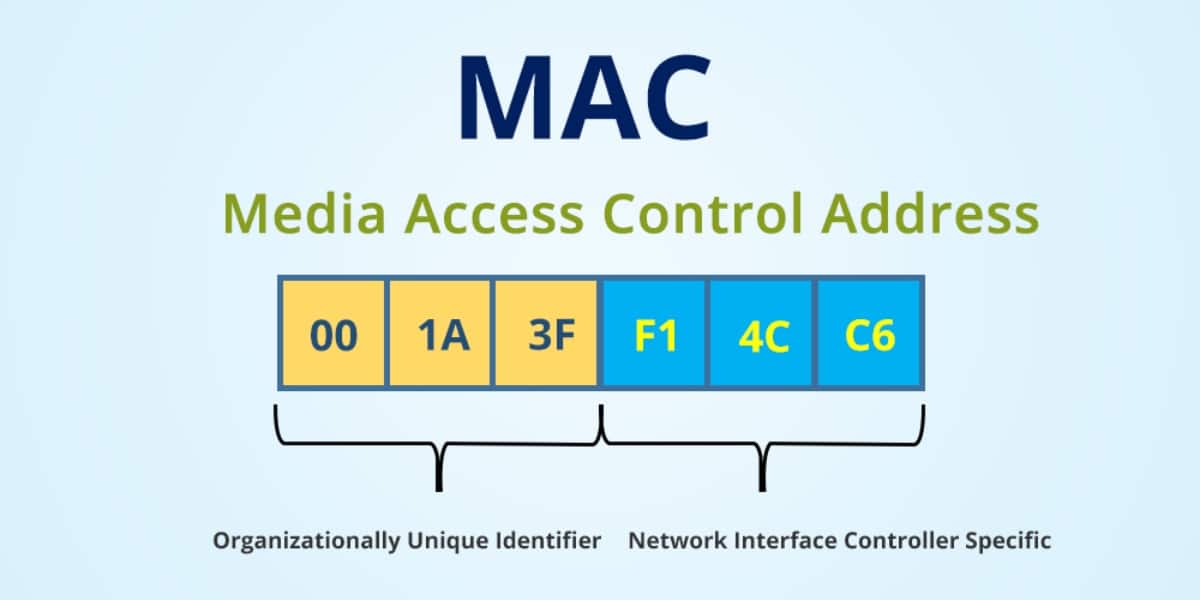
Each network interface in a device is assigned a unique MAC address, so it’s possible for a device to have more than one MAC address. For example, if your Mac laptop has both built-in Wi-Fi and an Ethernet cable port, you’ll see two MAC addresses in the system configuration.
How to find your MAC address
To find the MAC address for a Mac laptop running macOS Ventura, do this:
° Go to Systems Settings > Network.
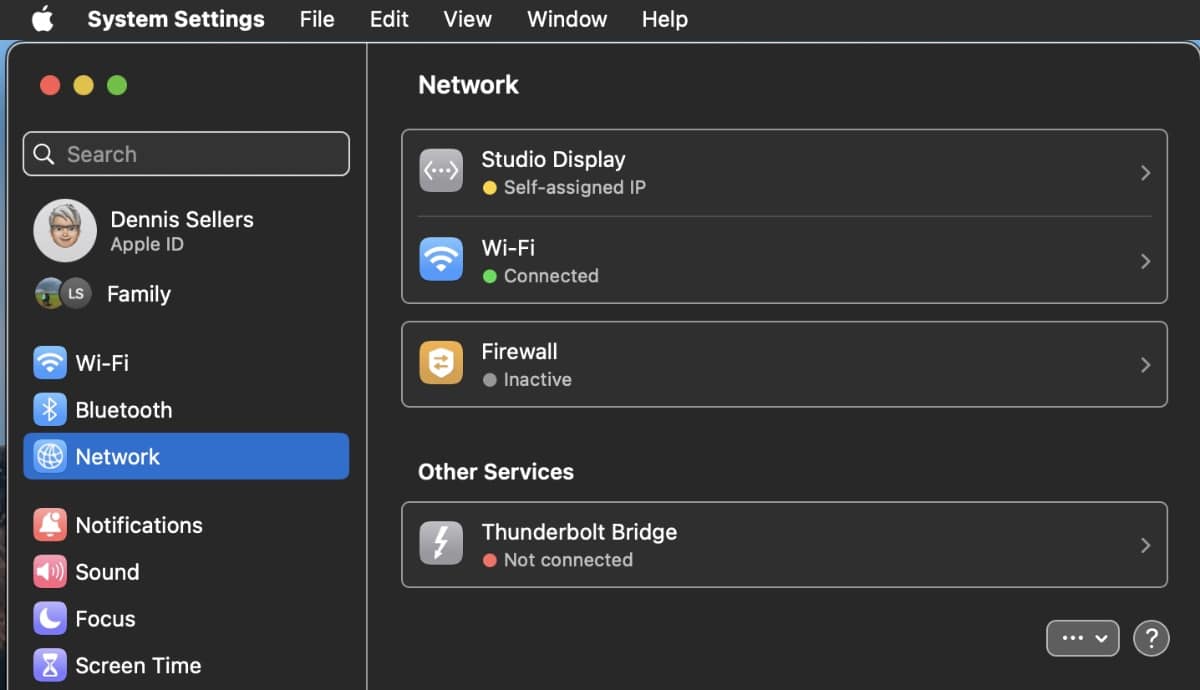
° Select Network from the menu on the left.
° Click the name of your WiFi or Ethernet network.
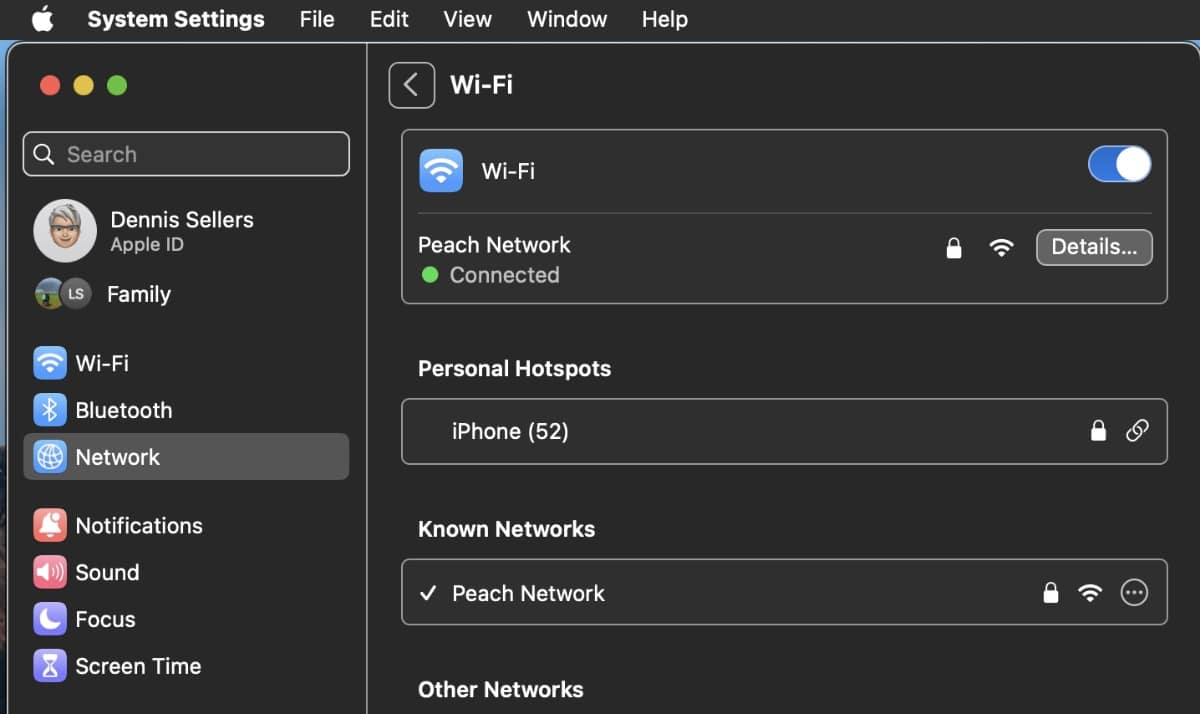
° Click Details
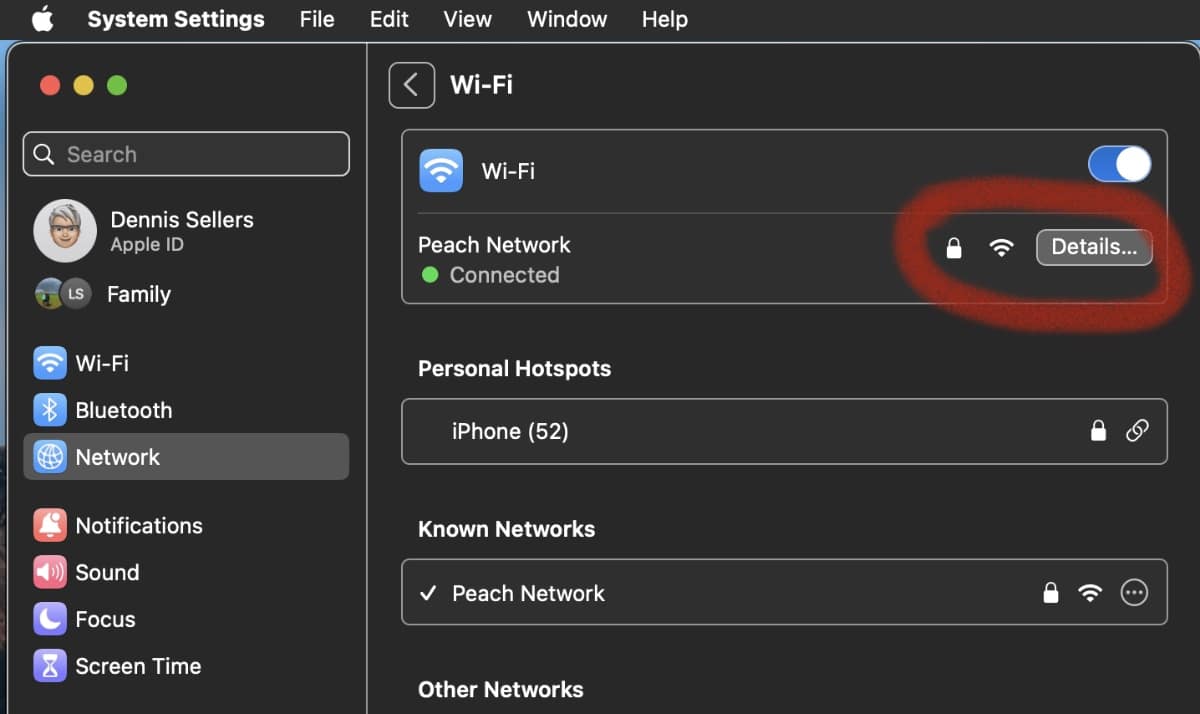
° On the left side of the pane, click Hardware.

On the right side, you’ll see the MAC address of your device.
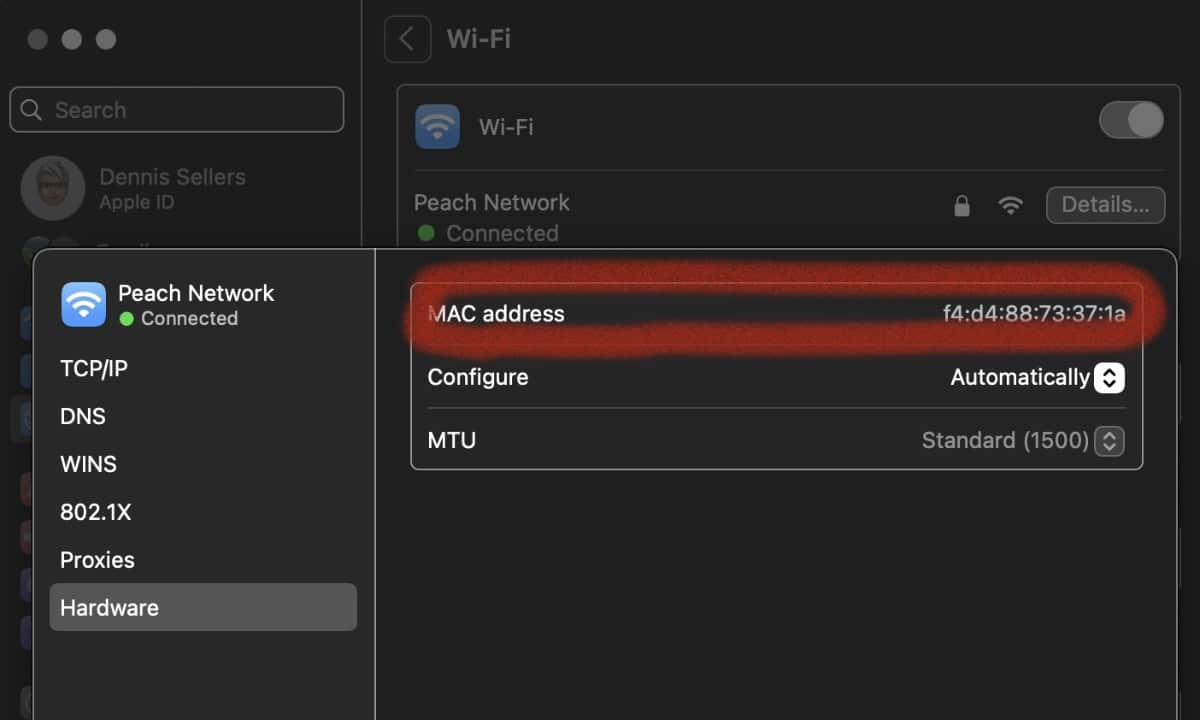
The MAC feature image accompanying this article is courtesy of FS Community.
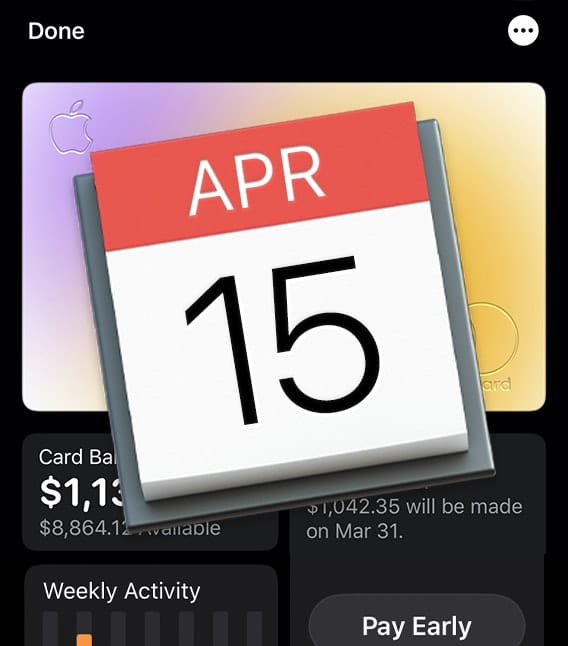








Thanks. Also available in
Apple – About This Mac – More Info – System Report – Ethernet – Mac Address.
Can the MAC address be changed? I thought that it was not possible, but the ZTE ZXHN F8648P (10 Gbps) does change it in a random way when shut down and turned on.