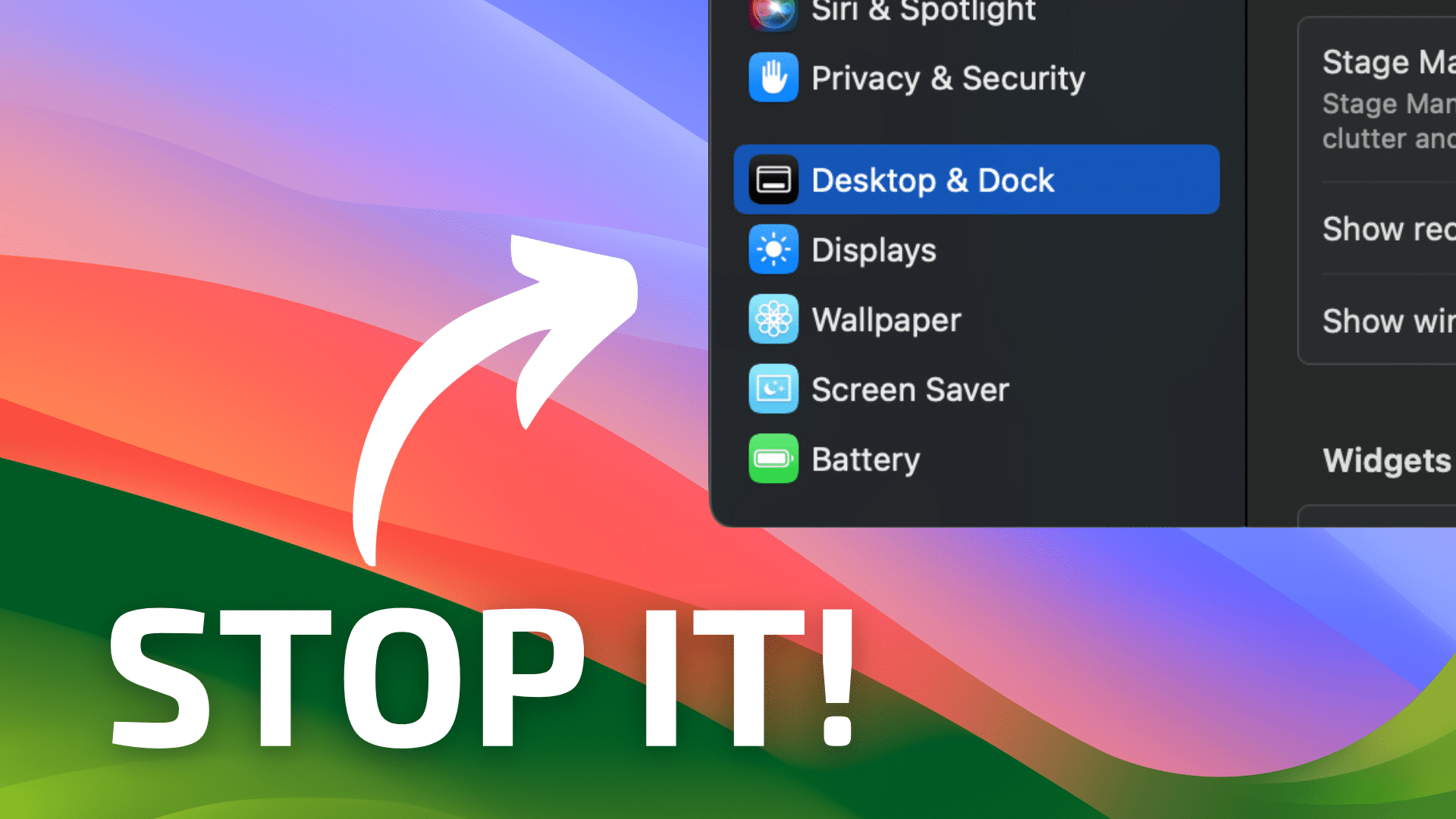
With macOS Sonoma, when you click on your Mac’s Desktop, all open windows are hidden. I find this very annoying.
I guess Apple’s goal is to spotlight the widgets and shortcuts on your desktop. But if, like me, you don’t like the feature, it can be disabled. Here’s how:
° Click on the Apple logo in the top-left corner of your Mac display.
° Choose System Settings.
° On the left sidebar, click Desktop & Dock.
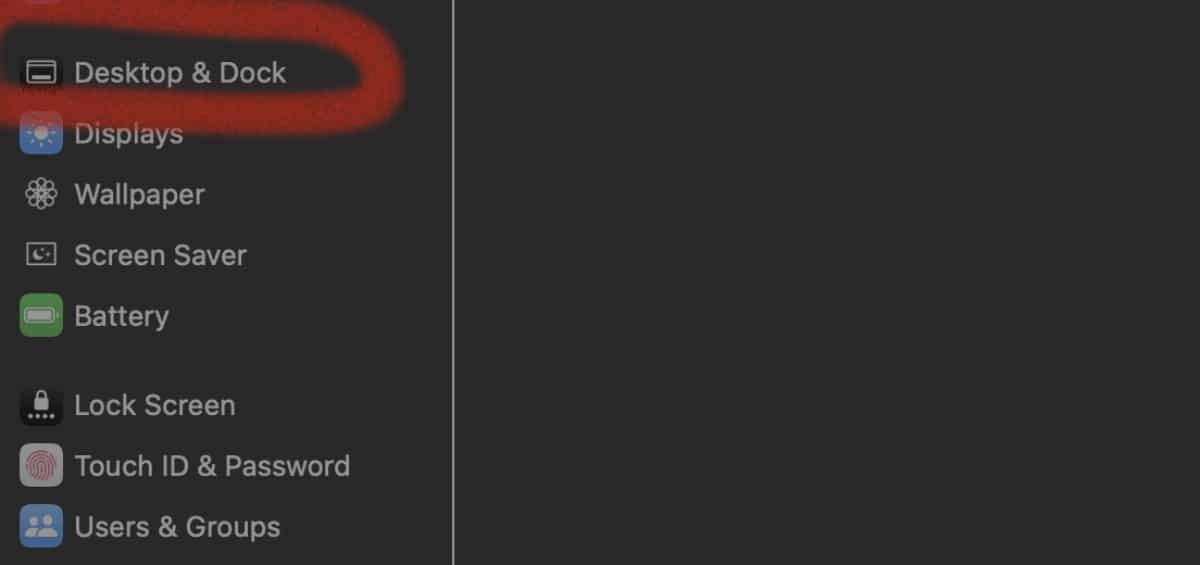
° Under Desktop & Stage Manager, click the dropdown menu to the right of “Click wallpaper to reveal desktop.”
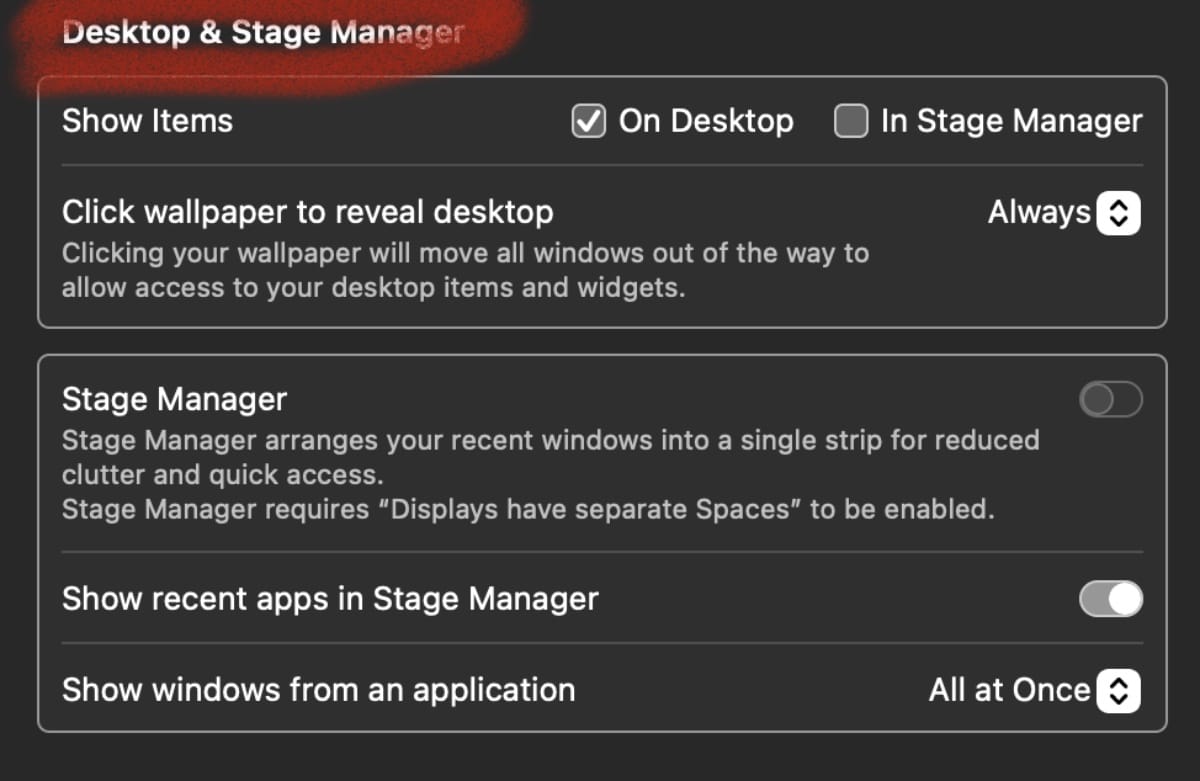
° In the dropdown menu, click from Always to Only In Stage Manager.
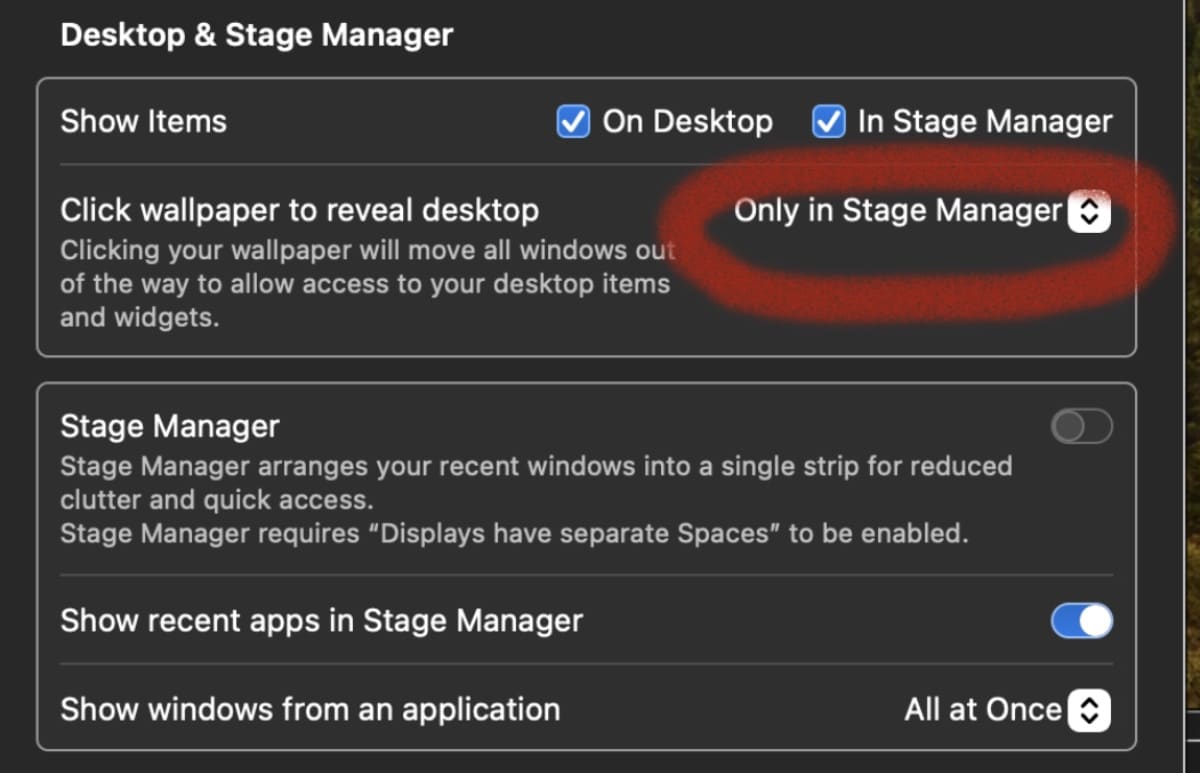
Voila! Now your Mac performs as it did pre-Sonoma, at least with this feature. With this option chosen, the window-hiding feature is only active when you have Stage Manager turned on. (And I suspect not many of us are using Stage Manager anyway.)
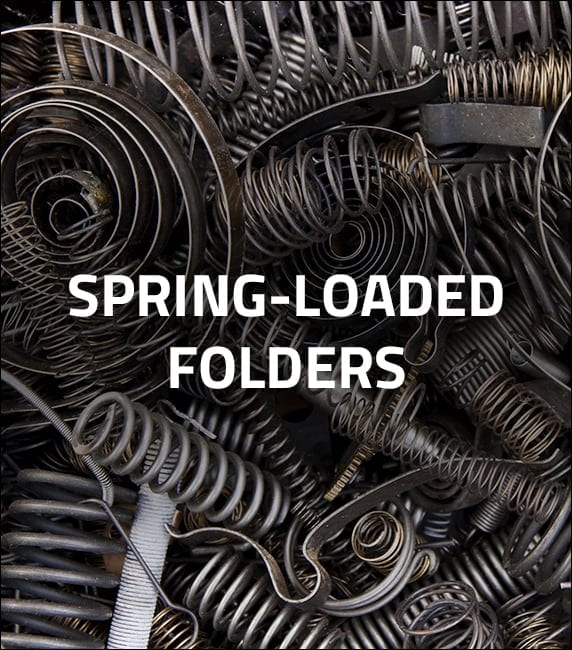

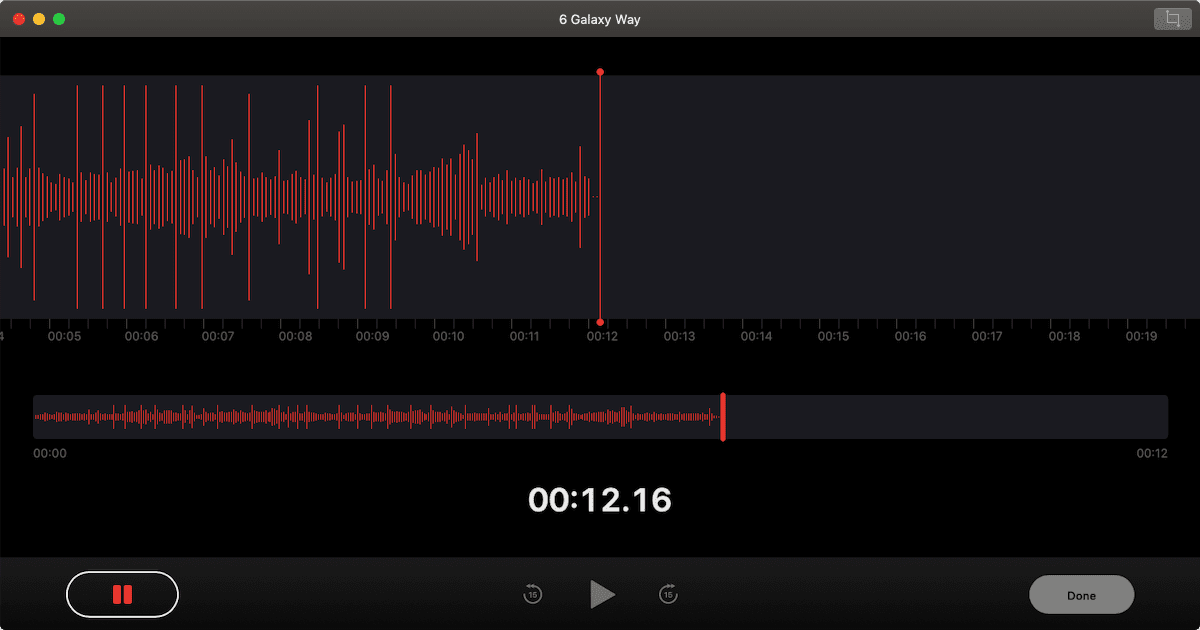







psychopaths whoever thought of this feature
I’m testing out stage manager and it’s interesting, like another task bar on the left of the screen showing open windows. However, with stage manager I get the annoying click the desktop to hide things behavior. Why can’t the drop down just have a “Never” option, you’re required to have this thing enabled somehow? Bleh.
Thank you!
Thanks for sharing this. An issue remains though, even after turnin off the reveal feature. Prior to Sonoma, if you clicked the desktop, it would ‘select’ the Finder.app, which would then allow you to hit Command+N, for example, to open a new Finder window.
In Somona, even after turning off this ridiculous “reveal’ feature, selecting the desktop does not change the current app to Finder.app, so you have to Alt+tab or get to Finder.app another way, before you can then press Command+N, for example, for a new windows.
Alas, we do not have the pre-Somona config sorted, just yet, saldy.
My old iMac is to old.
Thank you!
Thank you. This “feature” was really annoying me today. Now I am much happier.