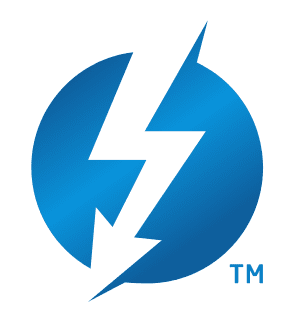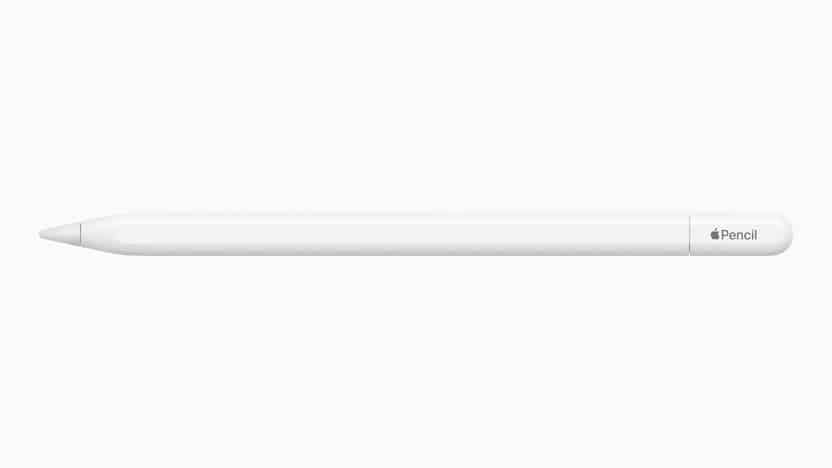
Following several days of speculation within the Apple rumor mill of whether we’d get new iPad hardware this week, Apple delivered the goods with a Tuesday morning press release.
Well, kinda.
Rather than new iPads themselves, we’ve got a new iPad accessory: Apple Pencil (USB-C). This new Apple Pencil variant joins the existing Apple Pencil lineup, sitting between the $129 Apple Pencil (2nd generation) and the $99 Apple Pencil (1st generation).
Apple Pencil (USB-C) is priced at $79 and will be available in early November.
What about the other Apple Pencils?
A quick refresher: Apple Pencil (1st generation) is the original Apple Pencil. It featured a glossy, fully cylindrical design and charged via a Lightning port at the top which was covered by a small cap.
Apple improved things substantially with Apple Pencil (2nd generation), ditching the glossy finish of the original for a grippier matte finish, and adding a flat side to the design so that the Pencil wouldn’t roll on flat surfaces. That flat side also enables magnetic wireless charging when attached to the side of a compatible iPad, meaning you no longer needed to stick your Pencil into your iPad to charge it.
Does the USB-C Apple Pencil have the same features as the 2nd generation Apple Pencil?
The new Apple Pencil (USB-C) is meant to be a more affordable alternative to both of the existing options while ensuring that the Apple Pencil joins the rest of the Apple product line in embracing USB-C charging.
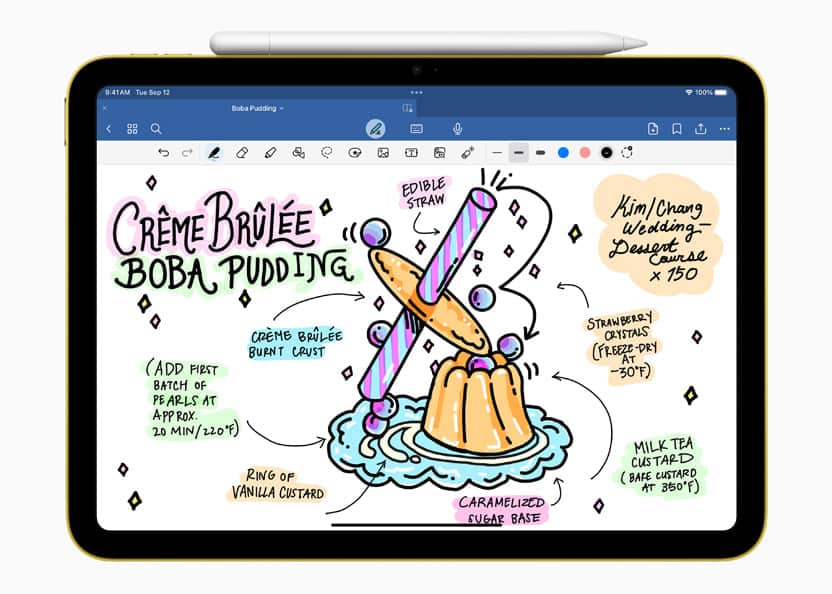
This new Apple Pencil is $79 and has a design that looks identical to the Apple Pencil (2nd generation)—with flat sides and matte finish—but like the 1st generation model, does not charge wirelessly. While you can stick Apple Pencil (USB-C) to the side of an iPad, it will not charge, though it will enter a sleep state to conserve battery.
When this new Pencil needs a charge, a sliding cap reveals a USB-C port for plugging in.

Beyond how this new Pencil charges, there are other differences to be aware of.
The most notable omission from Apple Pencil (USB-C) is pressure sensitivity. Both previous versions of Apple Pencil have allowed you to make bolder or lighter marks by placing more or less pressure, respectively, on the Pencil. This new USB-C variant does not support that functionality.
Apple says that it does support tilt sensitivity, however, allowing you to tilt the Pencil for shading and other effects.
The new USB-C Pencil also doesn’t support the double tap feature introduced on the 2nd generation Pencil, which allows you to change drawing tools with a double tap near the writing tip of the Pencil.
One newer feature Apple Pencil (USB-C) does support, however, is hover, allowing you to preview a mark before you make it on M2 iPad Pro models.
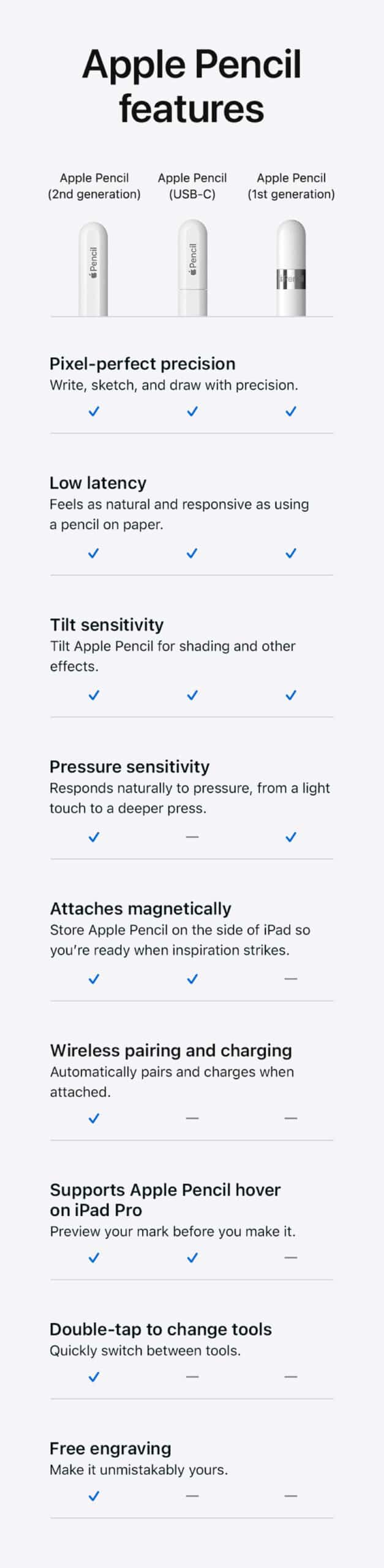
Apple notes that the USB-C Pencil also supports core iPadOS features Quick Note and Scribble along with collaborative drawing in the Freeform app.
Which iPads are compatible with the new USB-C Apple Pencil?
The major checkbox the new USB-C Apple Pencil ticks is compatibility with the 10th generation iPads. These were not compatible with the 2nd generation Pencils and needed a USB-C to Lightning adapter to pair with and charge 1st generation Pencils.
That being said, the new cheaper Pencil is also compatible with the latest iPad Air and iPad Pro models. So if you have one of those, don’t care about wireless charging, double tap, or pressure sensitivity, this new Pencil is a good way to save $50 over the 2nd generation Pencil.
But if you have an older iPad, iPad Pro, iPad Air, or iPad mini, you’ll have to stick with the $99 1st generation Pencil.
Here is the full compatibility list:
Apple Pencil (2nd generation)
Compatible with
- iPad Pro 12.9-inch: 3rd, 4th, 5th, and 6th generation
- iPad Pro 11-inch: 1st, 2nd, 3rd, and 4th generation
- iPad Air: 4th and 5th generation
- iPad mini: 6th generation
Apple Pencil (USB-C)
Compatible with
- iPad Pro 12.9-inch: 3rd, 4th, 5th, and 6th generation
- iPad Pro 11-inch: 1st, 2nd, 3rd, and 4th generation
- iPad Air: 4th and 5th generation
- iPad mini: 6th generation
- iPad: 10th generation
Apple Pencil (1st generation)
Compatible with
- iPad Pro 12.9-inch: 1st and 2nd generation
- iPad Pro 10.5-inch
- iPad Pro 9.7-inch
- iPad Air: 3rd generation
- iPad mini: 5th generation
- iPad: 6th, 7th, 8th, 9th, and 10th generation