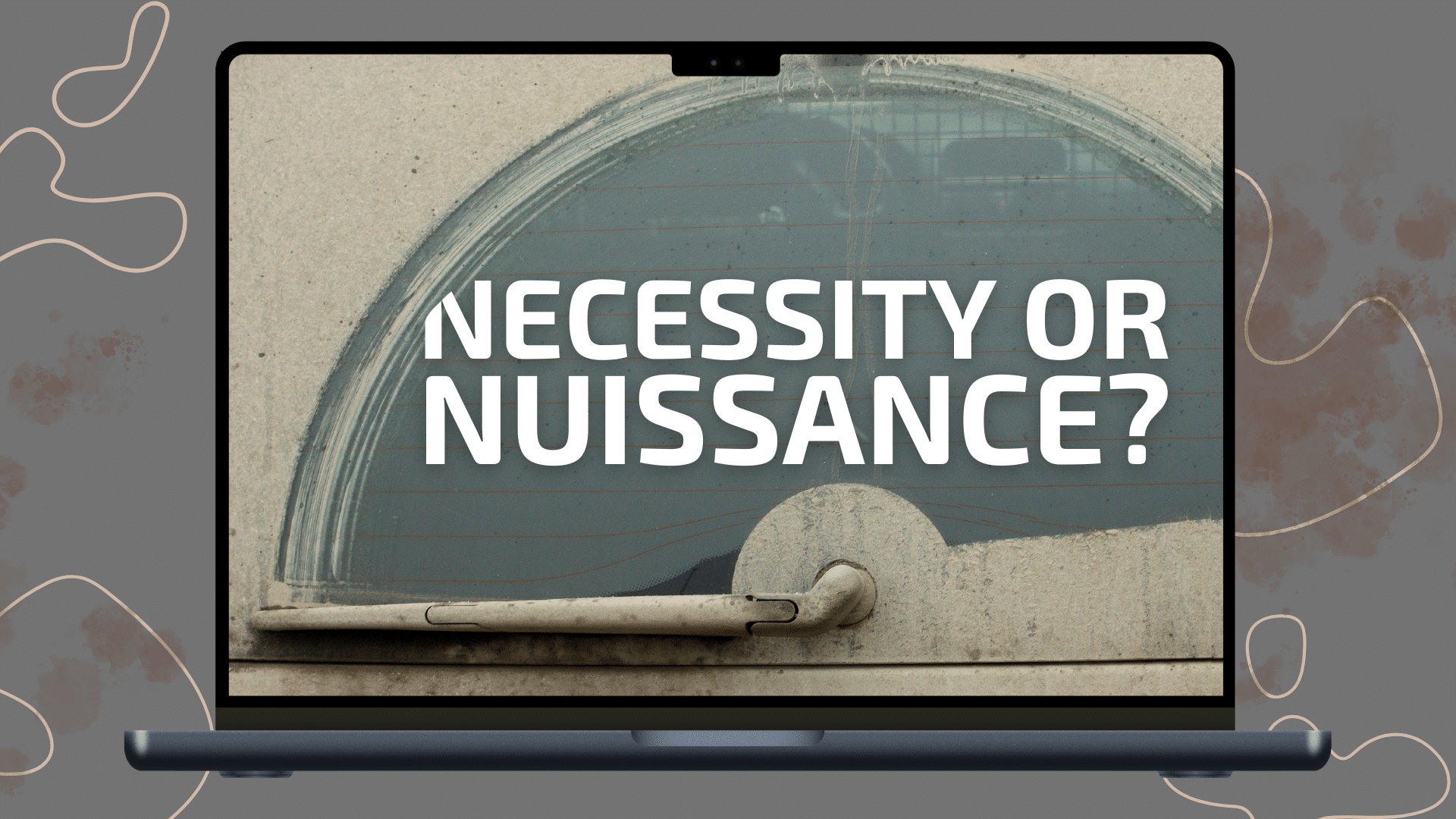
You might be tempted to install 6 deadbolts on your front door, each with a different key, just to make your home safer. And while this might make your home a bit more secure, it would make entering your house a real hassle.
Likewise, some antivirus and cleaner utilities on your Mac may make your startup volume a little smaller, or reduce the number of background programs, but these same utilities will probably break a bunch of other applications. This is what we discovered when we investigated why users were having problems running our SoftRAID 7 application.
Why did users start having problems with SoftRAID 7?
In 2022, we seldom encountered a user who was having problems installing or running the SoftRAID application; but all of a sudden there were almost 100. What is different about these users’ startup volumes? What applications are they running that are causing the problems?
We have just finished investigating the startup volume for each of the users who were unable to run the SoftRAID 7 application. For 100% of these users, their problem was caused by having an anti-virus or app cleaner utility installed. In the vast majority of these cases, just uninstalling the offending utility allowed the SoftRAID application to work normally. In a few cases, a clean install of macOS was required as the utility had irreversibly modified some parts of macOS.
Why is SoftRAID affected by these utility applications?
SoftRAID is not just an application displaying information about your disks and RAID volumes. SoftRAID also allows you to create new RAID volumes and check the health of these volumes. It can even monitor the health of your disks and volumes, in the background, when the SoftRAID application is not running.
The security architecture of macOS requires the SoftRAID application to use root privileges whenever it changes any part of a disk, like when you create a new RAID volume or when you replace a failing disk. When root privileges are required, SoftRAID uses Apple’s recommended techniques of gaining root privileges, asking for an administrator name and password, and asking macOS to verify that these are valid before making changes to your disk. Unfortunately, some antivirus utilities block SoftRAID from getting root privileges, believing that it is virus gaining control of your Mac.
SoftRAID also uses two background programs to monitor the health of your SoftRAID disks and volumes. This allows SoftRAID to warn you as soon as a RAID volume becomes less reliable or when a disk is predicted to fail. These background processes are installed by the SoftRAID application using Apple’s recommended mechanism and adhere to all Apple’s security guidelines. Antivirus and app cleaner utilities often block these background processes because they interpret them as viruses or because they are trying to make your Mac run faster. (The two SoftRAID background processes use less than 0.01% of your CPU resources on an Intel Mac, even less on a Mac with Apple silicon.)
Don’t I need to be protected from viruses and malware?
You absolutely need to be protected from viruses and malware and have up-to-date protection against new threats. That is why I follow the advice of Patrick Wardel and other security researchers who say that the best antivirus tactic on macOS is to install macOS software updates and security updates as soon as they are released by Apple.
Apple takes security very seriously; this is one of the ways it differentiates macOS from Windows and Linux. When you rely on Apple to provide timely protection to new malware threats, you are relying on the company with the largest team working on macOS security. Unlike other companies, they actually have access to all the source code for the kernel and all parts of the macOS security framework, from when a Mac first powers on to when your Desktop becomes visible and you can start running applications.
What aren’t the app cleaner utilities telling you?
App cleaner products promise to free up space on your startup volume and make your Mac run faster. Unfortunately, some of these products delete files and block background programs from legitimate applications. We have seen app cleaner utilities go as far as deleting files inside the SoftRAID application itself, all to gain back a few kilobytes of free space.
Not all antivirus and app cleaner utilities are bad
I am sure there are good antivirus and app cleaner utilities available. However, we only know of the ones that cause problems. If a user has a utility that is not preventing SoftRAID from working, they do not contact OWC Customer Support, so we never hear about it.
SoftRAID 7.6.1 now warns you if you are using an antivirus or app cleaner utility that we know interferes with SoftRAID. We have been in touch with many of the developers of these utilities and are helping them change to no longer interfere with SoftRAID. We will release new versions of SoftRAID which no longer flag certain utilities once we can confirm that their behavior has changed.
For a list of products which we know interfere with SoftRAID, please visit our FAQ page.
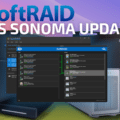

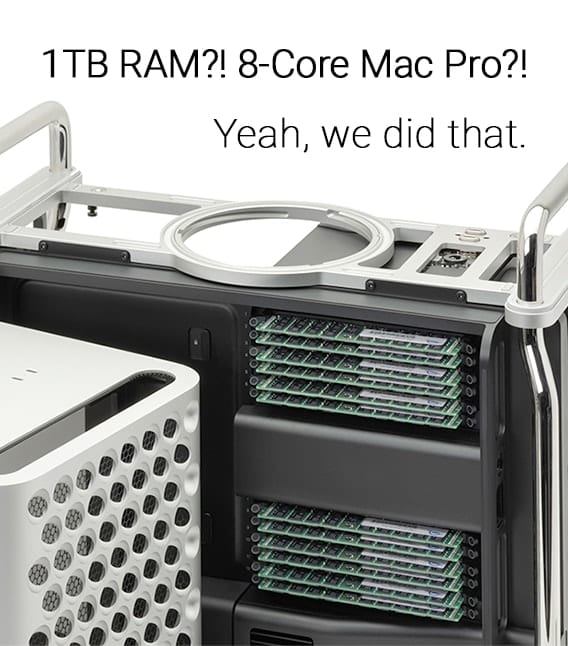



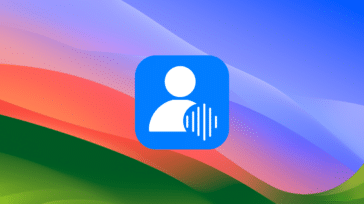
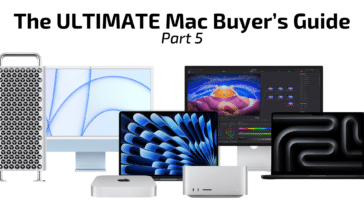


I tried to check the list, but clicking the link resulted in a page headlined “Nothing found.”
I want to see the list – but your links go to “page not found”
Hi George, thanks so much for the heads up on the broken link. We just updated the article with the corrected link: https://software.owc.com/knowledge-base/incompatible-application-detected-macos/
If maximum security is the goal, then I recommend VirusBarrier to my clients. It’s the best Mac antimalware tool available. Apple’s security systems are very good but not perfect. So the decision to use or not use VirusBarrier depends on the users needs and circumstances.
I notice that VirusBarrier is not on the list of apps that interfere with SoftRaid 7.
Thanks for this insight
Thank you Tim for putting me at ease having uninstalled CleanMyMac on the advice of your support staff. I had no trouble installing SoftRaid 7.6.1 with CleanMy Mac running, but my Mac Studio would Eject the disk. Uninstalling CleanMyMac ironically using its own built in Uninstall utility seems to have solved the problem.