All seven models released today have arrived at OWC! As we feverishly begin our compatibility testing, here are some unboxing photos of all three models to enjoy:
Rocket Yard > Fresh from Apple > New MacBook Pro 2011 Model Unboxing and First Looks!
































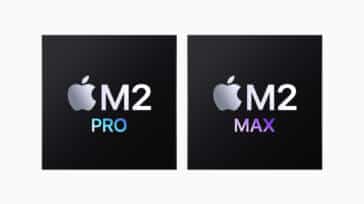


Macs are great, but seriously….their so over rated. Accidents happen and I’m wondering how the MacBooks rate during accidental spills or even a two foot drop.
Like I said, great products but seriously over rated.
Glad to see your diving into these 3 new mac pros. I am looking at the 13″ and 15″ and need advice on which one would be best for me. I do a lot of photography work and presently have a desk top G5 that has been great with elements 3 photoshop. In the laptop I want to upgrade to aperture 3. Will the graphic card in the 13″ be o.k. or should I go to the 15″ with the upgraded graphics card to handle a lot of photographic processing. I do no video work nor do I play any games, just photography. Since you guys are opening these things up I just need some opinions from someone who knows a lot more than me on what these things come with and what they can do. Thanks and sorry if this is not the right place to ask.
Hello Gary,
Allow me to introduce you to a Pro Photographer’s best tool when it comes to choosing Mac hardware: Mac Performance Guide for Pro Photographers & Performance Addicts. Lloyd Chambers of diglloyd.com is a professional photographer and computer expert who offers the web’s clearest advice on selecting and configuring a Mac, especially for photographers.
He even goes as far as offering both Mac Pro and MacBook Pro, preconfigured solutions to match your individual needs as a photographer at any level of expertise.
On a personal level, from my experience in memory and SSD benchmarking all the new MacBook Pro 2011 machines, I’d suggest between the two form factors going with the 15″ model. Overall Photoshop action testing was faster on the 15″ machines versus the 13″ models.
I have a MBP 13 in unibody. Is my battery replaceable? Is it user replaceable? Can OWC replace it? SSS???
Thanks,
Larry
Hello Larry,
Currently we only carry batteries for the non-“Unibody” MacBook Pro models, but Newer Technology is constantly innovating new battery products for Apple computers and iPods. If/when they become available you’ll hear it here first.
Haven’t seen any in the market yet. Rest assured, if/when we find then, we’ll be carrying them!
Will there be aftermarket BD-RW drives for the current MB Pro anytime soon?
Oh when oh when will we ever be blessed with factory Blu-ray!?
Ok Thanks Grant-
So I take it the ATI 5870’s that have two minidisplay port inputs and 1 dual link DVI input…..those Mini DP ports cannot act as a TB input?
Also, do you think there’s a chance that you guys would be able to add a TB port to the existing Mercury elite Al Pro Dual RE quad enclosres (ie the customer sends them in and you guys add the port)?
Thanks again!
Scott
Hi Scott…answer to question one is no…the port needs other architecture to enable TB functionality.
Answer to #2….unsure how we will ultimately address…but IMHO, likely wouldn’t be cost effective to retrofit existing enclosure than what it would cost you to buy new.
Sorry- forgot to ask something. In the same way that you guys can double the ram (I have 64GB RAM from OWC in my 2010 2.93Ghz Mac Pro) and do other things that are above and beyond the Apple Stock stuff, do you think that this is something you’d be able to do (Thunderbolt PCIe card)?
Thanks again,
Scott
Hi there-
I just heard from an engineer buddy that Intel annouced that there will be no ThunderBolt PCIe cards for the Mac Pro.
This sucks if it’s true. Is it because the mother boards on the new Mac Pros are Sata 3 6Gb/s?
Thanks,
Scott
P.S. OWC Grant- FYI I’m the dude you commented back on resellers.com about “pledging your lifetime loyality” the day before yesterday.
From MacRumors.com:
– CNet’s live coverage reveals that there are no plans to offer Thunderbolt PCIe cards. In fact, Intel says that you will need a new computer/motherboard to get Thunderbolt. That means Mac Pro owners won’t be able to add it on to their systems.
10:25 a.m. (Dong Ngo) : There won’t be TB PCIe cards it seems. You’ll need a new computer.
10:34 a.m. (Dong Ngo) : There won’t be add-in TB adapters, you’ll need a new computer/motherboard that supports TB.
Ah Scott…our lifetime customer!
yes….the 2010 MPs and even the new 2011 MBP’s are SATA 6Gb/s…..fwiw….the SATA I/O org does NOT like use of SATA I, II, or 3…they want members, like us, to specifically refer to the standards by their speeds.
Dong at CNet is a sharp guy….and he’s right….no way to add TB via PCIe to a MacPro as TB requires graphics processing too (that’s the one side of TB many overlooking….the display capability) and PCIe doesn’t interface with such.
So, as good as we are with all sorts of firsts on the market, looks like currently we won’t be working on a Thunderbolt PCIe card anytime soon.
How does battery life compare when using the Data Doubler?
The Data Doubler is just an adapter….battery life all depends on if you use it with a hard drive or SSD…and then up to individual user habits and settings….so very difficult to project effect of two drives being utilized….
I’m also looking forward to the new SSD line but the new MBPs have a 6.0Gb/s interface (SATA 3). This was shown by plugging in a new OCZ drive and the link in profiler changed to 6Gb/s.
Now you need to make the drive to take advantage of it; thanks!
will we be able to boot via the thunderbolt external device?
Hi Andre…the “jury” is undecided at the moment if Thunderbolt will be bootable.
I’ll second that first question. Can’t wait to see what all that bandwidth is good for!
My guess is that video editing will become much less of a chore when massive quantities of data can be moved that quickly…
Can you answer another question? Do the new Macbook Pros have the newer 6 gigabit SATA interface, making them ready for the newer generation of SSD drives?
Also, any word on when the Mercury Extreme SSDs will upgrade to the new Sandforce controller?
I cannot provide a specific time frame for any update to our SSD line….but expect some for sure during 2011. We take our time with introductions and updates to make sure your data isn’t compromised by aggressive marketing. And that’s coming straight from the marketing mouthpiece here ;-)
The new MBPs have the 3.0Gb/s interface….
The next question will be are the upgrades like the Data Doubler compatible with these news Macbook Pros?
I assume you’ll be able to simply connect any of your eSATA-interfaced drives to an adapter, when these finally come out, but eSATA tops out at 300MB/s (maybe with the Qx2 RAID configured properly). How difficult (expensive) will it be to change the interface of the Qx2 to handle Thunderbolt-copper maximum bandwidth speed of 10Gb/s (1250MB/s transfer)? What configuration of disk drives and RAID will be required to maintain that speed?
OK, so the question in everybody’s mind:
When will OWC have Thunderbolt peripherals, and what will they be?