 Other World Computing announced today through its in-house MaxRAM testing lab the immediate availability of high performance OWC PC3-10600 DDR3 1333MHz 8GB memory modules that provide 12GB and 16GB memory configurations for the new 2011 MacBook Pro models. Now, with these OWC Upgrades, new MacBook Pro model owners can add up to twice the factory maximum installed memory.
Other World Computing announced today through its in-house MaxRAM testing lab the immediate availability of high performance OWC PC3-10600 DDR3 1333MHz 8GB memory modules that provide 12GB and 16GB memory configurations for the new 2011 MacBook Pro models. Now, with these OWC Upgrades, new MacBook Pro model owners can add up to twice the factory maximum installed memory.
OWC Memory Upgrades Offer More Configuration Options:
- OWC 4GB DDR3 1333MHz Memory Module – $59.99 (or $46.99 after OWC offered factory memory trade-in rebate.) Replaces an existing 2GB module for 6GB of total memory.
Not available as factory memory upgrade option.
- OWC 8GB DDR3 1333MHz Memory Upgrade Kit (2 x 4GB) – $112.99 (or $86.99 after OWC offered factory memory trade-in rebate.) Replaces both existing 2GB modules for 8GB of total memory. Up to $113 less vs. factory 8GB option.
- OWC 12GB DDR3 1333MHz Memory Upgrade Kit (8GB + 4GB) – $879.99 (or $853.99 after OWC offered factory memory trade-in rebate.) Replaces both existing 2GB modules for 12GB of total memory. Not available as factory memory upgrade option.
- OWC 16GB DDR3 1333MHz Memory Upgrade Kit (2 x 8GB) – $1599.99 (or $1573.99 after OWC offered factory memory trade-in rebate.) Replaces both existing 2GB modules for 16GB of total memory. Not available as factory memory upgrade option.
OWC MaxRAM Lab Confirms 16GB Performance And Compatibility
By maintaining its own lab of nearly every Apple Mac model ever made, including all of the latest 2011 MacBook Pro models, OWC continues its reputation as a leading independent memory upgrade provider for Macintosh computers with kits that offer maximum capacity, configurations and savings. Like all its memory upgrades, OWC Memory Upgrade Kits for 2011 MacBook Pro are engineered with premium quality components and are fully tested and certified to meet, if not surpass, all Apple memory design and compatibility specifications.
Notebook Performance That Rivals Desktops
“A wide range of testing – by both internal and leading external performance sites – is in progress on our first to market 12GB and 16GB OWC ‘MaxRAM’ memory options for the 2011 MacBook Pro,” said Larry O’Connor, Founder and CEO, Other World Computing. “Our initial confirmed results, using the same ‘diglloydMedium’ CS5 testing parameters employed by macperformanceguide.com, reveals a nearly 50% performance improvement with 16GB of RAM installed vs. the factory maximum of 8GB. This upgrade truly lets owners of the latest MacBook Pro models unleash the power of their machine with performance approaching that only previously available in Apple desktop and tower models.”



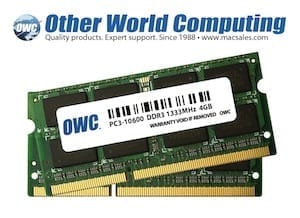






The newest price for the 16 gb is 143.00? I would much rather pay for the $1599.99 memory, where can I find that?
Also, if anyone knows, where I can get a suitcase-cellphone please let me know, I love the way the suitcase battery pack sit perfectly where I ripped the console out of my Ford Pacer.
. . . sorry, I meant AMC Pacer, I keep thinking of my Ford Pinto because it’s in the shop having a new factory engine and transmission installed . . . would you believe, they sold me the matching engine, and drive train for 17,000.00. Ha! It’ll be like driving a brand new car!
Hi, I’d like to speed up my EARLY 2011 (Core i7, 2.7ghz, 13″) MacBook Pro. everymac.com referred me to this page and said that it can handle 16 GB of RAM, yet your article seems to only say, “the LATEST MacBook Pro models”.
So can my laptop handle 16 GB, or should I just go with 8 GB?
Hi, Andy. The article is referring to the latest model as of the article’s publish date. Your MacBook is compatible with up to 16GB of memory, which is recommended for best performance. Here is a link to the kit for your MacBook Pro: https://eshop.macsales.com/item/OWC/1600DDR3S16P/
Hi i have been given the task to install the os x onto a drive for a Macbook Pro Model: A1286, EMC2417, & Serial: C02FM13VDF8V, I have the belief that these macs were inventwed and leashed with only 8gb of ram, however pushing it to the limits and the age of the system now i believe it has fried the logic board, as ran a test recently and its pointing to the memory that causing the fault, My client upgraded with apple, many yrs ago, yet they have not endorsed the action of upgrading the ram to 16gb, Is it possible that the 16gb over the years of continuous stress on the system by the user has had a direct result of overloading the logic board, As can see brown faint patchy marks on the underside of the logic board (the side you see when you open it up)..I would be grateful of any answers and potential solving answers to this as i am at my tether now, Cant boot up into recovery it just goes to internet and downloads from 5mins to 4 to 3 etc etc, then freezes and goes to a clear screen grey, have also reset the pram and smc too, tried new memory and a alternative hard drive without no luck, my diagnosis from apple and various sites with specifications of this laptop is the ram was to heavy and has caused it to overload the system board and render it useless in my opinion. what you reckon??
Hi, Wayne. For assistance with this issue, please reach out to our helpful customer service team. Thanks!
i have a Macbook Pro 13inch Early 2011, Intel Core i5. can i put 16gb (2x8gb) memory on it? thanks!
Hi, Barry. Yes you can, and here is the correct kit for your MacBook Pro: https://eshop.macsales.com/item/OWC/1600DDR3S16P/
Feel free to let us know if you have any other questions. Thanks!
I would like to upgrade a mid2010, 266MHz, 13in MBP7.1 up to 16GB ram. What are my options?
Hi, Don. You’re MacBook Pro model is indeed compatible with 16GB of memory. Here is a link to all compatible kits: http://eshop.macsales.com/MyOWC/Upgrades.cfm?&model=388&type=Memory&sort=d And for added performance or storage benefits, check out our internal drive upgrade options.
Hi
I’d like to know if you ship to Mexico and what the price would be for a 16GB kit. I own a late 2011 MBP.
Thanks in advance.
Hi Alfonso, we do ship to Mexico. You can find our memory offerings for your model here: eshop.macsales.com/shop/memory/Apple_MacBook_MacBook_Pro/Upgrade/DDR3_1333MHz_SDRAM
hi there i have a white macbook 7,1 mid 2010 MC516LL/A it will run 16 gb or maybe just 8 gb please letme know
Hi Kris, your MacBook model is compatible with up to 16GB of RAM. You can find the correct memory for your MacBook at the following link: http://eshop.macsales.com/item/Other%20World%20Computing/8566DDR3S16P/. It should be noted that OS S 10.7.5 or later required for utilization of more than 8GB of total system memory. Please feel free to contact our customer service team if you have further questions.
Are there any hacks to get past 8GB RAM? I have 4TB internal HDD (2 x 2TB) now, and I really want to get past 8GB RAM. I don’t care if it’s an EFI hack, or if I have to solder.
Apple quit making the 17″ MBP, and I am considering going to a Dell Hackintosh as my next option if I can’t get my 17″ MBP 5,2 up to 16GB.
The 17″ MacBook Pro (model ID: MacBookPro5,2) is OWC MaxRAM Certified for up to 8GB of memory. That’s the maximum; it will not run 16GB.
HI, I have a MBP 13 inch, specifically Apple MacBook Pro “Core i5″ 2.3 13” Early 2011. I have read that it can support 2x8GB DDR3. My doubt is that it can support that without any other hardware change? Having the fabric logic board, hdd and other components.
And is there any difference between 1333 Mhz or 1600 Mhz??
This article explains the difference in performance between 1333Mhz and 1600Mhz memory in relation to the 2011 MacBook Pro computers.
Other than installing the memory into the machine, there are no changes that need to be made to the hardware of a MacBook Pro 2011 machine to make it compatible with 16GB of memory.
Hi, I have an early 2011 MBP 17″, 2.2 Ghz i7, 4 Gb RAM 1333 Mhz DDR3 & 750 Gb 5400 harddisk.
My HD has corrupted sector so I have to replace my HD. My idea was to replace it with 1 TB SSD Hybrid 2.5″ Hard Drive and to replace my existing memory with 2 X 8 MB DDR3 1333 Mhz/ or preferably 1600 Mhz. would this be possible with the existing MBP model? Many thanks in advance for your reply.
That is most certainly possible! As noted in this OWC Rocket Yard article, you can get some extra benefit from using the 1600MHz memory in the 2011 MacBook Pro. The hybrid drives work very nicely in this computer as well. The 2011 MacBook Pro is compatible with 16GB of RAM.
Firstly, to answer the question of 1333MHz vs 1600MHz we have an article that goes into details on this, but you will see some benefit from the 1600MHz memory.
As for how much memory you need, that depends on what you are doing. If you are using the computer for anything that uses a lot of memory like gaming, video/audio/photo editing, graphic design, modeling, etc. then the more memory the better. If your usage doesn’t require a lot of memory, such as web browsing or working on spreadsheets, then 8GB will be great.
Hi I have an early 2011 MBP 13″ w/2.3GHz i5. I was curious what the best RAM upgrade would be. Is it worth it to jump up to 16GB instead of the stated limit of 8GB and can I upgrade/is it worth it to switch to 1600MHz instead of 1333 MHz? I currently have the stock RAM in my comp( 2×2 1333MHz)
Hello, my name is Wilton. I want to now if I can upgrade my macbook pro 13.3″ i7 2.7 Ghz with memory PC3-10600 DDR3 1333MHz modules to 8GB 1600 Mhz DDR3, it’s possible?
Hello Wilton, to accurately answer your question we would need to know what year model MacBook Pro you have or the model identifier.
It sounds like you have an Early 2011 MacBook Pro which we found does work with 1600Mhz modules and Link increases its performance.
Can I upgrade to 16 GB or your ram with no problems? As you can see it’s reasonably fast but what kind of approximately % speed increase can I expect for use with Parallels/Win XP, typical MS Office programs with 30 mb of embedded photos average in each document and HD movie editing?
Here’s my info summary.
Early 2011 MacBook Pro 17″(w/Thunderbolt port)
System Version: OS X 10.9.4 (13E28)
Kernel Version: Darwin 13.3.0
Intel HD Graphics 3000 512 MB
Total # Cores: 4
L2 Cache (per Core): 256 KB
L3 Cache: 8 MB
Memory: 8 GB
Boot ROM Version: MBP81.0047.B27
SMC Version (system): 1.70f6
Processor 2.3 GHz Intel Core i7
Memory 8 GB 1333 MHz DDR3
Graphics Intel HD Graphics 3000 512 MB
SATA: Intel 6 Series Chipset
Storage: 500.28 GB (500,277,790,720 bytes)
Model: APPLE SSD TS512C
Storage: 1 TB (1,000,204,886,016 bytes)
Model: WDC WD10JPVT-00A1YT0
16GB of RAM will work perfectly in your computer.
Trying to quantify performance increase can be very tough. Parallels has the ability to allocate system memory to its virtual machine, which generally is 50/50 split of the installed memory. Using Windows XP 32 Bit will restrict itself to 4GB of RAM, unless you have the 64 Bit version installed.
Upgrading your RAM to 16GB is certainly a worthwhile upgrade when using any virtual machine. For a better idea of potential performance increases, I’d recommend to take a look at our various benchmarking tests here
Hi i just want to ask my macbook pro spec is 13 inch late 2011 i5 2.4Ghz can support 16Gb ram ?
Cause apple store say only support up to 8gb only ….
Yes, your model is compatible with 16GB of memory.
Hola tengo una macbook pro 17 mid 2009 , es posible actualizar a 16 gb?
Este modelo en particular es sólamente puede de utilizar hasta 8 GB de memoria
With the latest update for Mavericks, is it now possible to put 16gigs of ram in a mid 2010 15″ mbp???
Thanks
A 15″ MacBook Pro from 2010 will be limited to a 2x4GB setup. 8GB modules will not work.
Hi, i have this macbook pro:
http://www.everymac.com/systems/apple/macbook_pro/specs/macbook-pro-core-i5-2.3-13-early-2011-unibody-thunderbolt-specs.html
Its possible to upgrade memory to 16GB?
Yes.
I have a 2010 MacBook Pro 2.66GHz Intel Core i7
Can I upgrade to 16GB memory?
Would you ship to South Africa?
The Apple MacBook Pro Mid 2010 models are OWC certified for up to 8GB of memory.
We do ship worldwide including South Africa.
hello, question >
I have a MacBook Pro 2.2 GHz i7 (feb 2011), 2 slot 2GB memory each (4GB 1333 MHz DDR3),
I’d like this option > [http://eshop.macsales.com/item/Other%20World%20Computing/1333DDR3S8GB/], take away a 2GB memory to add 8GB, total 10 GB.
is it ok? does it work and fit? ;-)
thank for answer and suggestions
best
andrea
Yes, that is compatible memory and you certainly can run your machine in that configuration.
thank you! I’ll proceed to buy ;-)
I have a MacBook Pro 15-inch, Early 2011. Which memory should I purchase — 1600MHZ or 1333MHZ?
Thanks!
The correct memory for that machine is available here: http://eshop.macsales.com/shop/memory/Apple_MacBook_MacBook_Pro/Upgrade/DDR3_1333MHz_SDRAM
So i have an early 2011 15 inch macbook pro and i want to upgrade from my 4gb ram as i use photoshop and illustrator a lot and it eats away at my ram, i am a student so the price for 16gb is quite high for me but is it worth getting 16gb instead of 8gb for editing software or would it work fine with 8gb
thanks
Hi Sara…as our saying goes, More Memory = Faster Mac. So, even by going to 8GB, you’ll experience quite a performance gain. To see how much memory affects speed, check out our benchmark testing:
http://eshop.macsales.com/Reviews/Framework.cfm?page=/Benchmarks/CS5BenchmarkPage-MacBookPro15.html
Hi, I have the MacBook Pro MD101LL/A 13.3-Inch Laptop (I think it is from mid 2012) (4 GB standard). Can I extend its memory up to 16 GB even though in Apple says the max is 8 GB?
Thanks..
http://blog.macsales.com/14033-owc-ddr3l-1600mhz-memory-upgrades-offer-up-to-double-the-ram-for-new-apple-macbook-pros-announced-at-wwdc
hi
I have MacBookPro late 2011 i7 2.8GHz 4GB(2x2GB) ram SODIMM DDR3 1333MHz and I want to upgrade it to 8GB as that is the max ram as apple sagest. And I saw here that my Mac can upgrade to 16 GB ram (2x8GB) Can I use 10GB (2GB+8GB) is it posible? Or is it batter to use the same size?
thanks
Certainly – you can mix and match RAM capacities. From our testing, more RAM always offers a better speed benefit over matched pairs.
What if i already have 8gb in my computer and i want to upgrade to 12gb, do you sell 8gb rams standalones?¿
http://eshop.macsales.com/item/OWC/1333DDR3S8GB/
Can I purchase RAM here and bring it to the Apple store for them to install it?
We do offer free installation videos so you can see just how easy it is to replace the RAM in your computer.
We do also offer installation services.
As far as what the Apple store offers as services and whether or not they will install 3rd party products, you’ll need to contact them directly.
I have macbook pro mid 2010, can I have 16 gb ram??
The MacBook Pro mid 2010 models are OWC Certified for up to 8GB of memory.
16 Gigs Yikes!
1. Does my configuration accept that?
2. Do you have Geekbench numbers for this combo
with 16 gigs?
Thanks
JF
MacBookPro8,2 (15-inch Early 2011) MC723LL/A
Intel Core i7-2720QM 2200 MHz (4 cores)
512 SSD
The MacBookPro8,2 models are OWC certified for up to 16GB of memory. We don’t use Geekbench in our benchmarking as we prefer real-world performance tests when testing out upgrades.
I have the MacBookPro6,1 17″ mid 2010 model. Can this 2x8GB work with this model of the Macbook pro?
The MacBookPro6,1 is OWC certified for up to 8GB of 1066MHz memory.
I have a Macbook Pro 17″ 2011 i7 Core – 8,3 is it possible to install 16gbs of ram and if so what do i need to do?. I am new to the whole installing stuff in my own computer thing.
-Thanks Nick
We have a video that shows you how to install memory in your MacBook Pro 17″ Early 2011 and the memory is available from our website. All in all, it’s a pretty simple process.
Hi…My specs are below
Model Name: MacBook Pro
Model Identifier: MacBookPro8,1
Processor Name: Intel Core i5
Processor Speed: 2.3 GHz
Can my macbook be upgraded to 16Gb? Any problems with Lion?
Thanks
The MacBookPro8,1 is the 2011 MacBook Pro, which will work with all the memory modules mentioned on this page, including the 16.0GB option.
Since memory addressing is based mostly on hardware (with firmware playing part with some older models), Lion’s compatibility with 16.0GB should not be any different than Snow Leopard’s.
I have an Early 2011 (MBP 8,2) model is it possible to upgrade it to 16GB?
Yes
Hi.
Any idea if 16GB ram is possible in the MacBookPro6,1 (= Mid 2010)
Kind Regards Julius
Short answer is no. 8GB is the maximum the 2010 MacBook Pro model is able to recognize. Wish we could show otherwise.
Hi
I have actually been waiting for a 16GB version of the current 17″ macbook pro and got tired of waiting only for me to google and find ths sight. I’d like to order the Macbook Pro 17″ but require it with 16GB of ram. I know I cannot order it with that spec of ram from apple so please explain how it works; do I first order the machine from apple and then order your kit? If so what to do with the ram that came with the machine from apple? Please advise.
AA.
You would need to purchase the 2011 MacBook Pro from Apple or an authorized reseller, then you can order the 16GB memory upgrade through us.
We offer installation videos to show you how to do the upgrade.
As far as the original memory goes, we even offer a rebate on those.
Hi Adewale…always the best course of action is to get the machine with the processor speed you desire and then get the base/minimum RAM and HD from the factory. Then you can upgrade both with us and save substantial money. We even buy the factory RAM and HD from you:
http://eshop.macsales.com/tech_center/support/rebates/
I am wondering, and can’t tell from the existing comments, if I can upgrade my MBP to the 16GB max. I currently have 8GB installed. The machine is a Model 5.1 Intel Core 2 Duo. Thanks in advance for any guidance.
DJ
Your MacBookPro5,1 uses PC-8500 1066MHz DDR3 memory and maxes out at 8.0GB of memory.
I would very much like to know whether I can upgrade to 16GB for my MacBook Pro.
processor i7 2.66GHz
8 GB memory DDR3 1067MHz
15″Mid 2010
Lance, your MacBook Pro can accept up to 8GB of memory.
I bought my macbook Pro December 2010
i have the 8 gb of ram already….
my question is would my laptop support the jump to 16 gb of ram????
and if so will it cause any delay =, damage ,
and what about the temperature,…. will it increase ????
or the same???
thanks.
The MacBook Pro 2010 models have been OWC MaxRAM tested up to 8GB of memory.
I need advice, is this RAM Compatible with my MacBook Pro?
My Macbook Pro, Model: 6,2 15’4″
Now i am still using ‘Samsung’ 2x4GB 2 Rx8 PC3-1066Mhz 204-pin SODIMM Ram
Currently not sure if this model is i5 or i7 – We’re checking.
I wish to buy your RAM with specification below.
– 2x8GB 1333MHz 204-pin SODIMM Ram
Is your Ram suitable for my MacBook Pro?
Hello Gordon,
Your MacBooK Pro, Model ID: MacBookPro6,2 would use our 8.0GB(4.0GB+4.0GB Kit) PC8500 DDR3 1066MHz SO-DIMM Memory Upgrade Kit.
Grant
Thanks for your reply.
I have tried the 2x2GB 1333MHz RAM and it works fine. You are suggesting we install 8.0GB(4.0GB+4.0GB Kit) PC8500 DDR3 1066MHz SO-DIMM Memory Upgrade Kit. This is the same speck as the computer was bought with.
I would like to upgrade to 2×8 GB is this not possible?
Correct, the Model ID: MacBookPro6,2 maxes out at 8.0GB of total memory.
OK, question:
Are you saying that ONLY *your* RAM will work to correctly upgrade to 16GB? Or are you saying that you’re one of the few ODMs that actually *has* the 2x8GB 1333MHz 204-pin SODIMMs?
Hi Deryl…on March 9 when we announced that upgrade, it was the first available on the market. On quick check around web just now, I don’t see any other single 8GB modules….and while we like to test all sorts of products, we only guarantee the performance of our own products.
I sincerely and greatly appreciate what OWC is doing, but I still wonder:
Is it possible the extra RAM will cause power supply problems?
I don’t understand why Apple would not document the true max RAM for each machine. What do they benefit from not being honest about this?
Surely Apple must be aware of the true product specs and of new upgrades coming onto the market. The tiny extra they make from RAM upgrades due to being dishonest about this has to be less than the amount they would pay someone to implement such a devious propaganda effort, no?
I want to believe. Help me believe :-) Thanks!
Have never heard of such or had such a report of extra RAM causing power supply problems.
What Apple’s motives/strategy behind their memory configs would just be conjecture.
Perhaps to convince you, you should go social and ask if anyone has experienced any system failures as a result of installing max RAM.
But let’s face it, if it did so, we’d have stopped offering such kits a long time ago… ;-)
Is there any possibility that a future OS update or hardware add-on will break a 16 GB RAM configuration? As of now, 8 GB is the official limit.
Also, what about even more RAM? In my opinion, limits to the maximum RAM have been the greatest limit to a MacBook Pro’s lifespan. I was very disappointed that the first MacBook Pro (15 in) had a 2 GB limit, when the last PowerBook had already had a maximum of 4 GB.
Dominik,
It hasn’t happened in the past and we’re not expecting it to in the future. Individual 8GB modules were not available when Apple released the 2011 MacBook Pro models, while future machines will probably utilize them, Apple historically hasn’t gone back and added additional support for third party memory. When they themselves start using them in their new releases, their official limits may change – but until that time, OWC has you covered.
As far as more RAM in the future goes…who knows. If or when larger memory modules are available, we’ll be sure to send them through our ‘MaxRAM’ Certification Program testing to find out.
What about 10GB option? That is, can I buy just 8GB and remove a 2GB stick? Then I can buy a second 8GB in a year or so when the prices have gone down.
Hello db,
Yes, the memory does not need to be matching in capacity. You could run the machine with 10GB of memory in that configuration. However, I do not see that a single 8GB module is an option at this time. So, your best bet is to go with the 12.0GB Memory Upgrade.
So I’m sure some others have noticed as well the ship date has moved to 12 days :(
Any more info on why or when we’ll actually be seeing these?
Thanks!
Simple supply vs. demand. We’ve sold out of our initial shipment but do have more on the way.
Looks like you guys don’t sell 1×8 for the latest Mac Book Pro.
Can’t seem to find it …
G
At this time, the 8GB modules are only available in memory upgrade kits.
So not the i3 27″ iMac?
No, our testing has found that both the i3 processor and the 21.5″ models are incompatible with the 8GB PC3-10600 DDR3 1333MHz modules we are currently offering.
Wow, this is great.
Can MBP Mid 2010 or earlier take 16GB memory?
Or only Early 2011 model can do?
Thanks
Is there any hope for my MacBookPro 5,2 to go beyond 8GB?
Any “secret firmware” hacks out there? Anyone tried SODIMM DDR3 1066 204p 8GB frankenstein monstrosities? Would the motherboard recognize the memory if it was there?
Chris, I am waiting for the same answer… I recently upgraded my RAM, and although 8GB is rad, I think the video editing I’m doing would be ridiculously fast with 16GB. I also have the 5,2 MBP… It was the best they had in 2009… I think that if you are paying top dollar for a machine, it should be upgradable almost into infinity… I can see why Apple would resist this, but seriously… It’s not really for fun, it’s for work and to make my rendering time more efficient… I don’t know much about firmware or specs–when I saw 16GB was available, I almost poo’ed myself, then I started looking closer, and found out it was only for 2011… I was hoping OWC would have an answer though–my Apple certified teacher swears by them.. Is there any hope for an upgrade, OWC???
The Early 2009 MacBook Pro is OWC MaxRAM Certified for up to 8GB of memory – which is twice the amount that Apple supports.
Michael-
In this case we are talking about the Macbook Pro 5,2 which is mid 2009 (June), not early 2009. Apple certified 8GB as the max for this model. If you can double the early to 8GB, can we the double the mid to 16GB? I hate the fact that Apple has “apparently” discontinued the 17″ MBP and would love to get the max i can out of my current MBP. Most likely will be getting your data doubler to add a SSD, but having 16GB along with that would keep me good for the next year or two until hopefully Apple brings back the 17″ models…
Is there any possibility of getting 16GB in the mid 2009 17″ MBP??
Thanks,
Scott
The MacBookPro5,2 is OWC certified for up to 8GB of memory.
Unfortunately, Intel doesn’t have the Memory Specifications published like they do for later model processors… T9600
http://ark.intel.com/products/35563/Intel-Core2-Duo-Processor-T9600-6M-Cache-2_80-GHz-1066-MHz-FSB?wapkw=t9600
Compared to the processor in the late 2011 MBP which supports 32GB:
http://ark.intel.com/products/53474/Intel-Core-i7-2760QM-Processor-6M-Cache-up-to-3_50-GHz?q=2760QM
Hi Grant
I just purchased the new 2×4 package from you.
Now, will I be able to buy only 1 x 8,
and then use that one along with 1×4 to get 12 GB ?
Thanks.
yes….because as you can see:
http://eshop.macsales.com/item/Other%20World%20Computing/1333DDR3S12S/
we do sell a 12GB kit….so buy the 1 x 8 and just keep the spare 4GB module in case either the 8 or other 4GB module ever goes bad.
Noticed that the article doesn’t mention anything about use in the iMacs for 24-32GB of Ram, but it was published on the upgrades pages. So these modules are confirmed to work with the iMacs? Also do you expect the “Shipping in 5 Days” to be a realistic ship-out date? Thanks!
Hey Dan…thanks for the visit. And good eyes too ;-) If listed, then compatible. Yes….we’re looking at five days….and hoping we can drop pricing some.
Note on the iMacs….ONLY the i5 and i7 27″ model.
The MacPro takes a 240-pin DDR3 DIMM. The MBPs take a 204-pin SO-DIMM. So, yes, these are smaller DIMMs.
Wow I want… but yikes not for those prices… still good to know they’ll be available for a few years from now when 8GB starts to feel confining.
Oh ya- forgot to ask- are these the same 8GB Memory Modules you use for the Mac Pro’s? Or Smaller?
Thanks,
O-Dub Scott
The new 8GB modules for the 2011 MBPs are smaller…SO-DIMM size.
Thanks for stopping by Scott!
Wow! That’s awesome guys!
Also, I just noticed at the Apple Store they now offer 64GB Ram for their Mac Pro’s….Hmmmmm….wonder where they got that idea…..? :-)
Cheers,
O-Dub Scott
i knew it! brilliant! now, to watch ram prices tumble?
Wow, like a few years ago 4 Gig sticks were at a similar price level. Still refreshing news, glad to see that the Thunderbooks can support RAM beyond the factory specs. A few people that will need it will buy it.