
Really Simple Syndication (RSS) has been around for some time now. Websites use RSS feeds to publish updated information. If a site has a new post, your RSS reader will automatically fetch it for you, so you can read it at your leisure.
RSS is about convenience, especially if you follow multiple blogs or news sites. With an RSS reader, you no longer have to go out to a particular website to check for updates; the site’s RSS feed will automatically let you know. The OWC RocketYard Blog has an RSS feed; following it will allow you to keep up with new posts (like this one) as they are published.
The added advantage of using an RSS reader is that you control the information you receive. With social media, like Facebook or X (formerly Twitter), its usually an algorithm that’s in control.
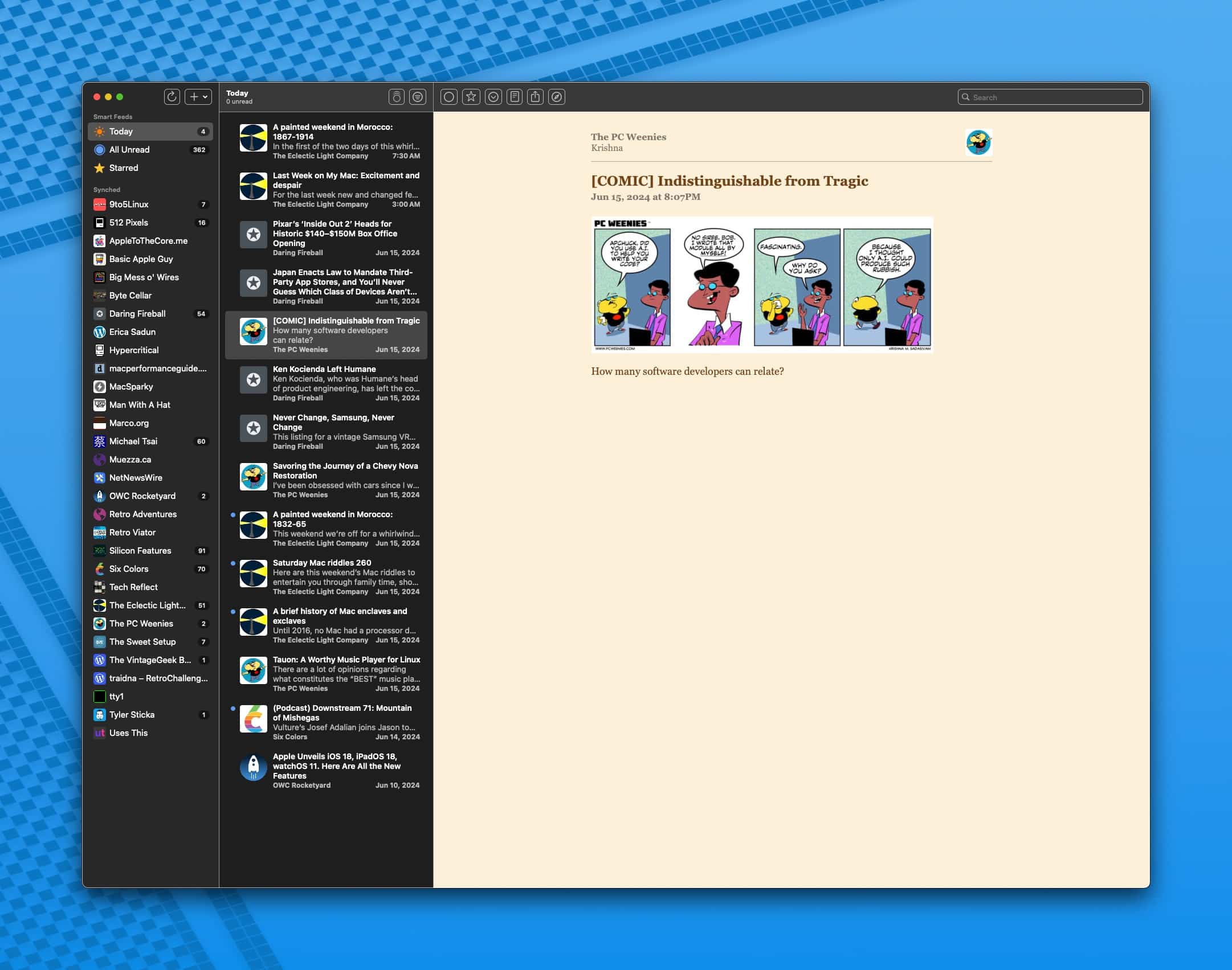
NetNewsWire is a free and open source RSS reader, available for Mac, iPhone and iPad. I will be looking at the Mac version for this review, but NetNewsWire operates consistently across each platform.
If the name “NetNewswire” sounds familiar to you, it’s because it has a long history on the Mac. The first version shipped way back in May 2002.
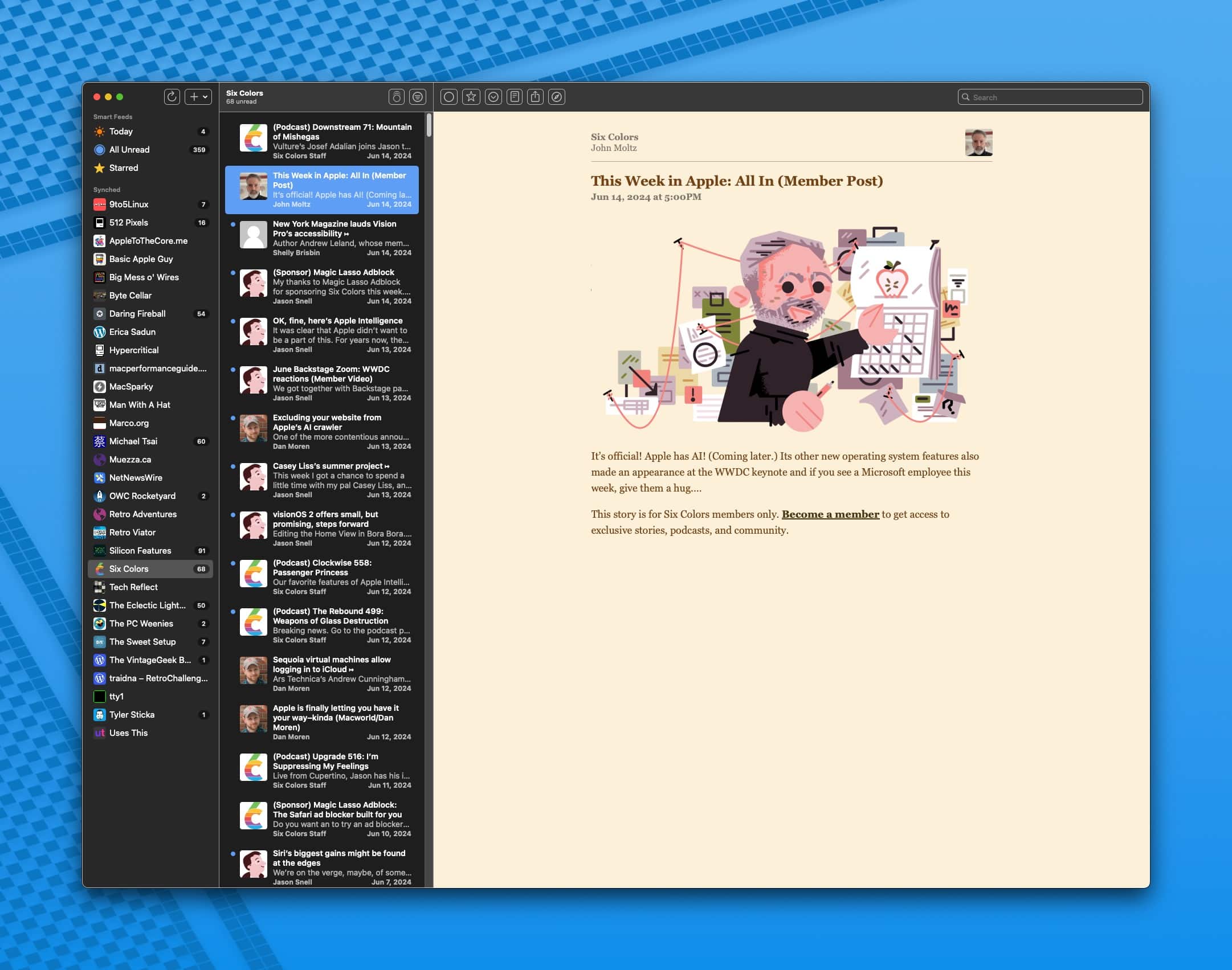
NetNewsWire is structured in a very intuitive way, with its three-pane interface. On the left-most pane is a list of RSS feeds. NetNewsWire starts you off with a few feeds. You can keep or delete them, if you prefer. Selecting one of the feeds from the left pane will show the number of read and unread articles from that particular site (the middle pane). And if you select an article in a specific feed, the contents of that article will be shown on the right pane.
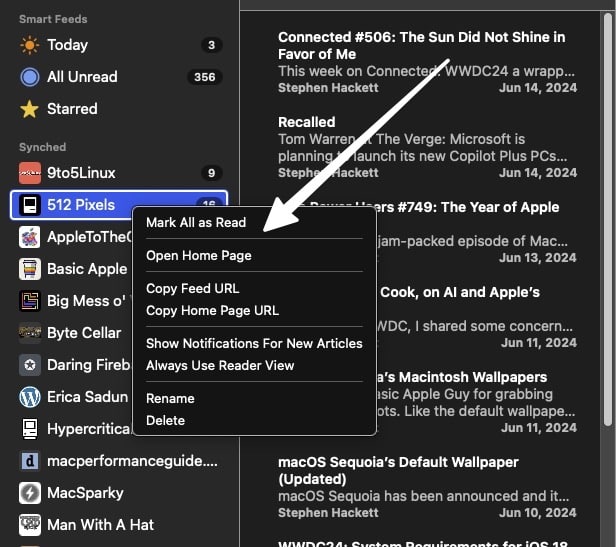
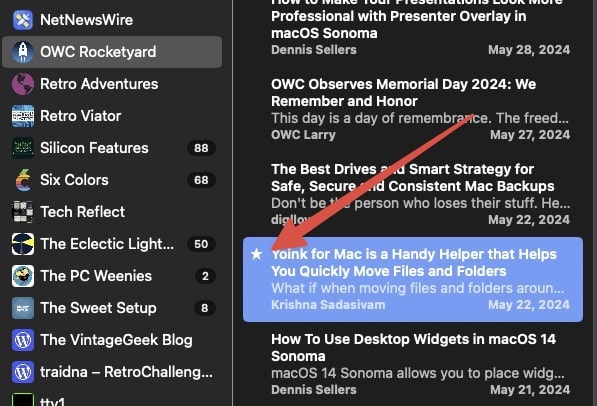
It is very easy to see how many unread articles are available on a particular RSS feed, as it is shown to the immediate right of the RSS feed on the left pane. Unread articles will have a blue dot next to it. Reading an article will automatically mark the article as being ‘read’. But you can also mark articles as read by right-clicking on a particular feed and selecting “Mark All Articles as Read”. If you come across a particular article you want to read later, you can add a star to it to mark it.
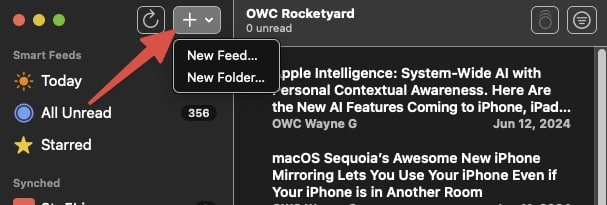
Adding a new RSS feed in NetNewsWire is easy: Click on the Plus (+) button located on the left pane. Select “New Feed” and paste in the RSS feed you want to follow. If you keep up with a lot of feeds, NetNewsWire can help you organize them into specific folders.
NetNewsWire also includes Smart Feeds. The “Today” feed will list articles published on the present day.
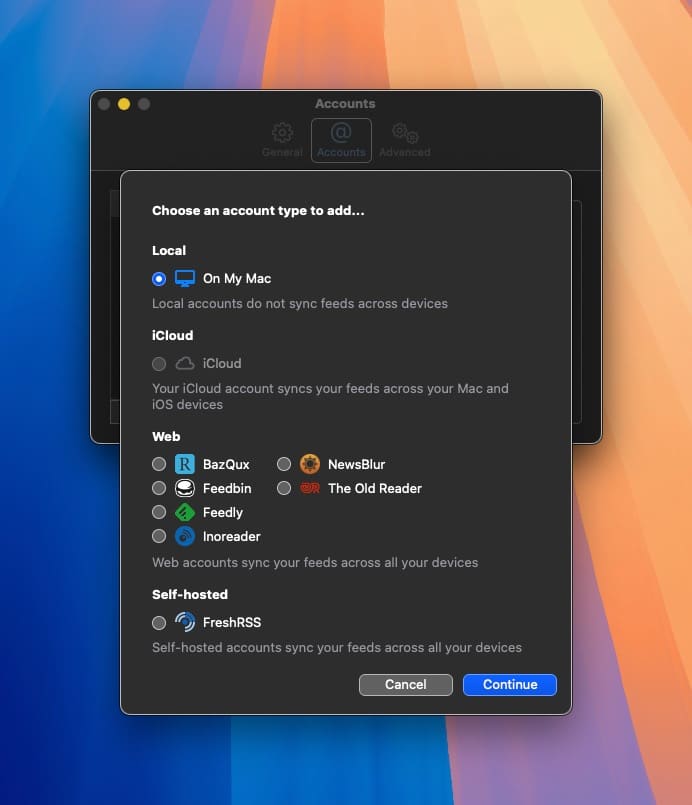
If you use NetNewsWire across your Apple devices, you can keep your feeds synched via iCloud or one of the many RSS aggregator services (i.e. Feedly and Feedbin). In this way, if you read an article on your Mac, it will appear as read on both your iPhone and iPad. I keep my RSS feeds synched between my MacBook Pro, Mac mini, iPad mini and iPhone. Suffice to say, the sync feature is incredibly convenient (and accurate).
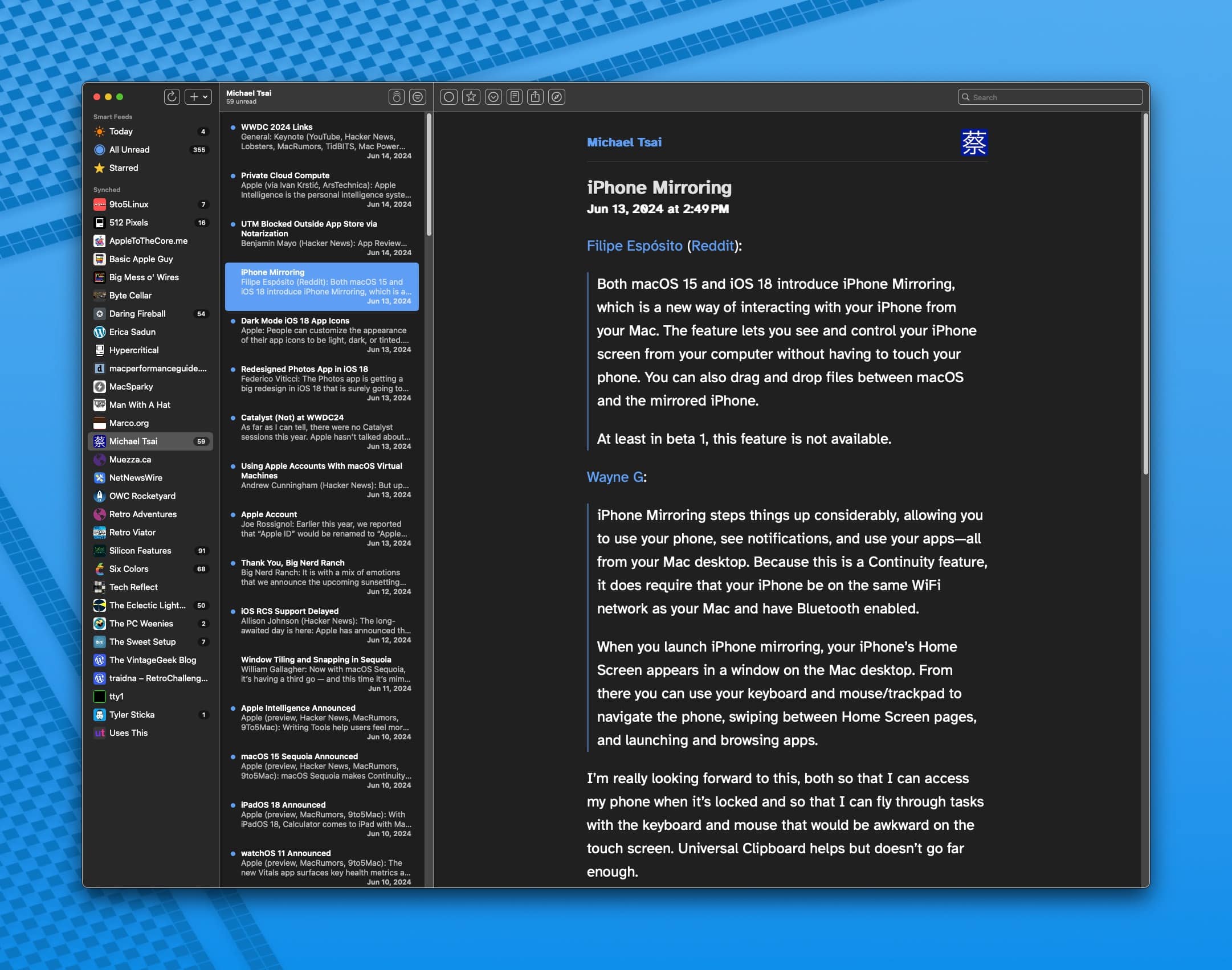
NetNewsWire offers customization options, too. You can choose from one of six different views, including the Default view. The customizations are preset to themes, each of which has its own font and background color choice. It would be great if users could have more options for customizing colors and fonts. For example, I would like to choose between a few Google fonts I use regularly.
NetNewsWire supports Apple devices that run macOS 11 or newer, or iOS 13 or newer. It’s free, it’s fast, and it puts the user back in control of the content they prefer to follow. I’ve used NetNewsWire since its inception, with a few breaks here and there. I give it my highest recommendation.
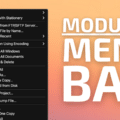

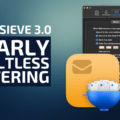


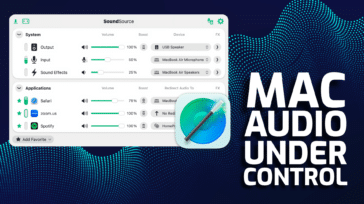




“Adding a new RSS feed in NetNewsWire is easy: Click on the Plus (+) button located on the left pane. Select “New Feed” and paste in the RSS feed you want to follow.”
Even easier: Click on the “Subscribe to Feed” extension’s button in Safari when you’re viewing the web page of the feed you want to add. See here:
https://netnewswire.com/help/mac/6.1/en/safari-extension.html
This is cool, but I like Heartfeed even more. Its’ based off the old Pulse iPad app before Linkdn bought it and ruined it.
https://apps.apple.com/us/app/heartfeed-rss-reader/id1078754321
Interesting. I switched to Vienna when NNW went paid some years ago. Nice to see an alternative back, though I’m happy enough with Vienna—doubt it’s worth switching back…??? OK—I’ll try it.
NetNewsWire is great! I’ve unsubscribed to a lot of email newsletters in favour of using their RSS feeds in NNW instead, which has cut down on my email volume. I discovered each YouTube channel also has a RSS feed which provides a way of keeping up to date without needing to sign-in to YouTube with a Google account.
RSS is so very underrated. I’ve been using NetNewsWire to get my Rocket Yard updates for a long while now. It’s a hidden gem.