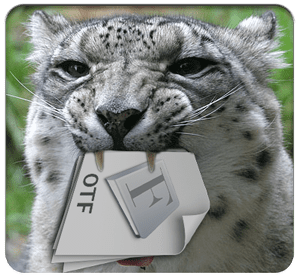 You may recall a few weeks ago when we reported a widespread problem in Mac OS X 10.6.7, where documents with OpenType fonts in them did not print or view correctly. At the time, our recommendation was to roll back to 10.6.6 and wait for a fix. Unfortunately for some, this may have caused problems with other OS patches, resulting in a “damned if you do, damned if you don’t” situation.
You may recall a few weeks ago when we reported a widespread problem in Mac OS X 10.6.7, where documents with OpenType fonts in them did not print or view correctly. At the time, our recommendation was to roll back to 10.6.6 and wait for a fix. Unfortunately for some, this may have caused problems with other OS patches, resulting in a “damned if you do, damned if you don’t” situation.
Late yesterday, Apple released a patch to 10.6.7 to address this problem. According to the update’s release notes:
The Snow Leopard Font Update addresses issues displaying and printing certain OpenType fonts and is recommended for all Mac OS X v10.6.7 users.
If you’re running 10.6.7, you can get the patch via Software Update or download it from Apple’s support site.
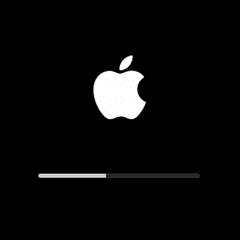







After carefully making a backup clone of my boot drive, I re-updated to 10.6.7 and installed the patch. By cloning it first, I had a backup of where I was immediately before the upgrade and could easily fall back to that point without losing any work.
After the 10.6.7 update and the patch were applied, I opened a text-heavy sequence in Motion that had given us problems before. I noticed that the text all looked okay, where before it would be missing characters. Just to be sure, I rendered out the sequence and everything looked fine there, too.
So, as far as my particular instance is concerned, this patch does appear to resolve the issue. Your mileage, however, may vary. There are a lot of reported problems that I didn’t have with 10.6.7, so I can’t report on those.
For those who have a machine that you can’t afford to have go down for an extended amount of time, I recommend the methodology I used above. If the fix doesn’t work for you, then you’ll only be out the time it takes to restore from your backup clone.
Can you verify the update? I have 7 macs that are waiting!!
BTW, loved the first post… save me from upgrading here and preventing major issues! Good find!
So, you’re recommending this because you’ve tried it and it works. Correct?