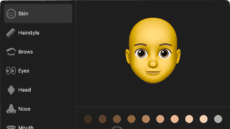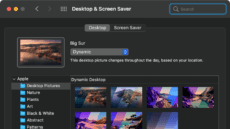How to Create Memoji in Messages on macOS Big Sur
With macOS Big Sur, you can create and edit your own Memoji in Messages – a special type of emoji that reflects who you are. Apple’s Animoji allows a user to choose an avatar (e.g., a "puppet") to represent themselves. Memoji...