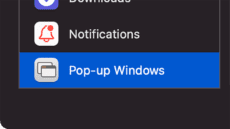Parallels Desktop 16.5 Offers Native Virtualization for M1 Macs
As you may recall, I've offered several solutions for creating virtual machines on M1 Macs. UTM, for example, is a low-cost way to run Windows and Linux on Apple Silicon. Earlier this month, Parallels released Parallels Desktop 16.5, offering native virtualization for both M1 and Intel-based Macs. We gave Parallels Desktop 16.5 a thorough test drive and found it to...