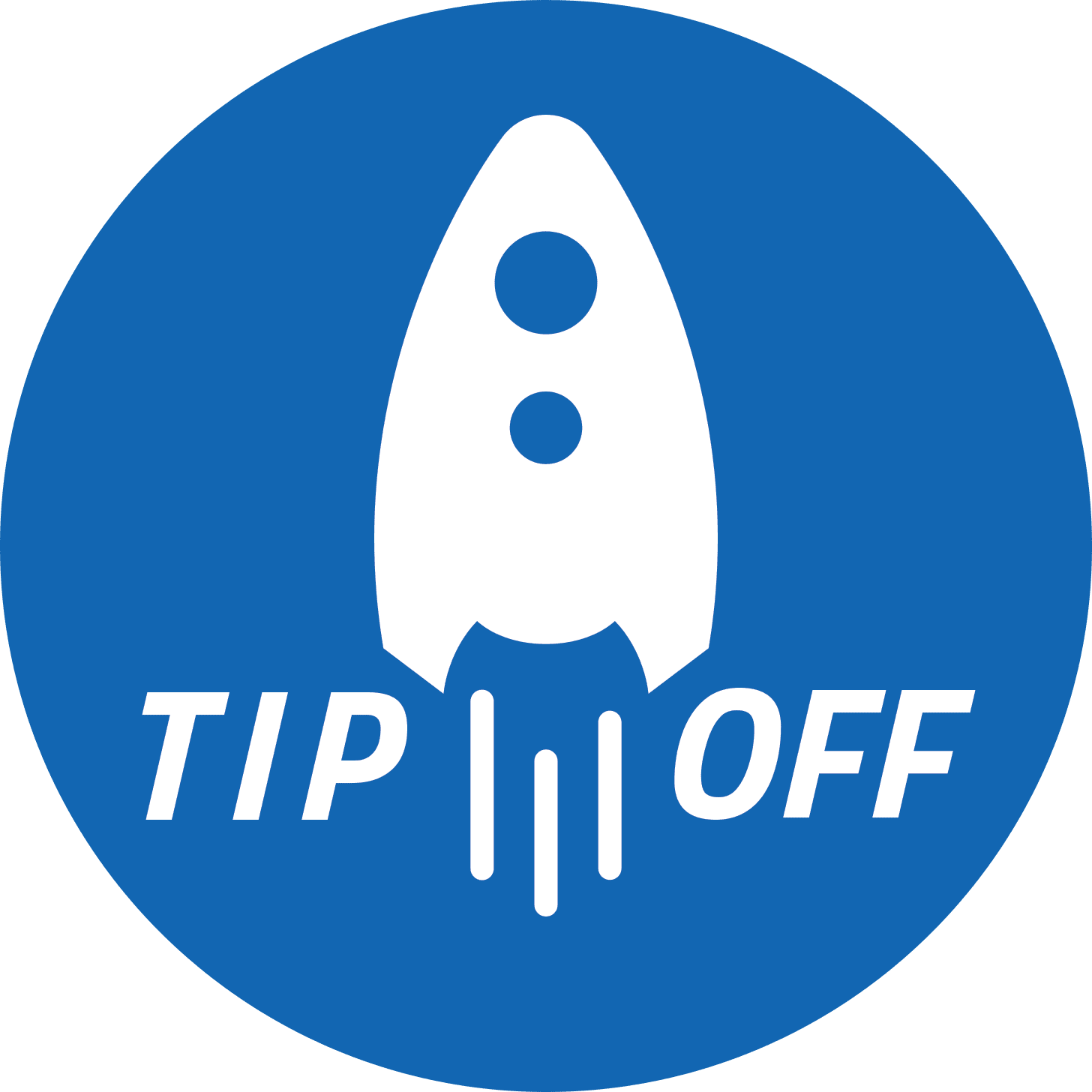🚀 TipOff #24: How to Run Windows on a Mac
Before you roll your eyes, sometimes it does come in handy (even for a self-respecting Mac fan) to run Windows. Maybe because you want to play the newest and coolest game or need to run some niche software program with no Mac equivalent. You can run Windows alongside macOS with a virtualization app such as VirtualBox or VMware Fusion, or...