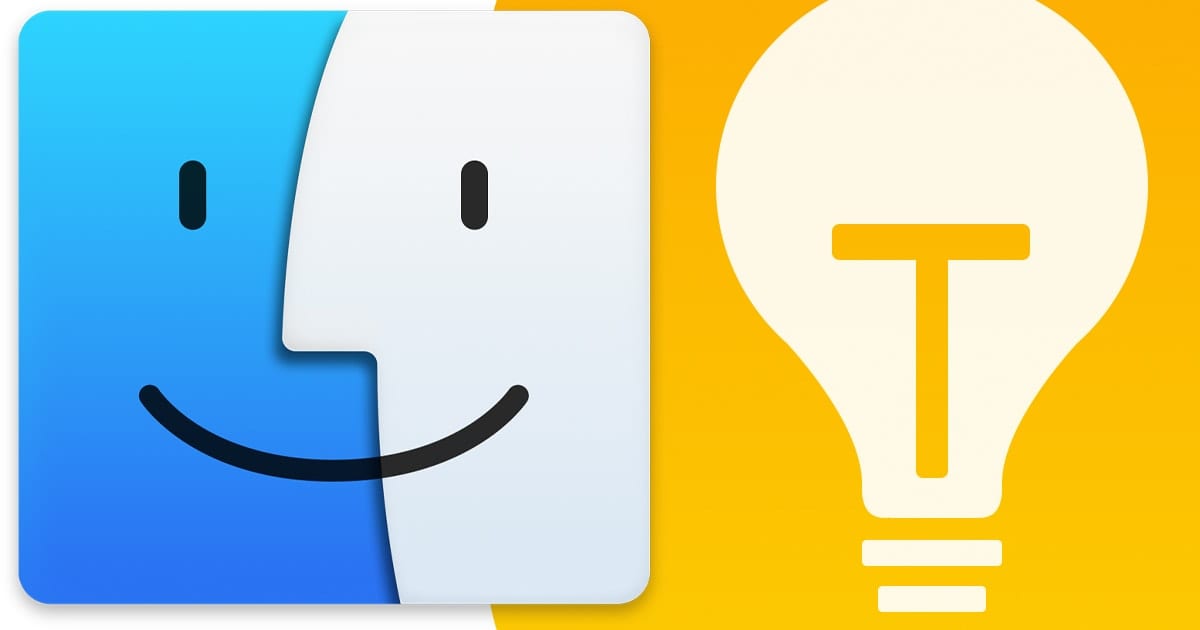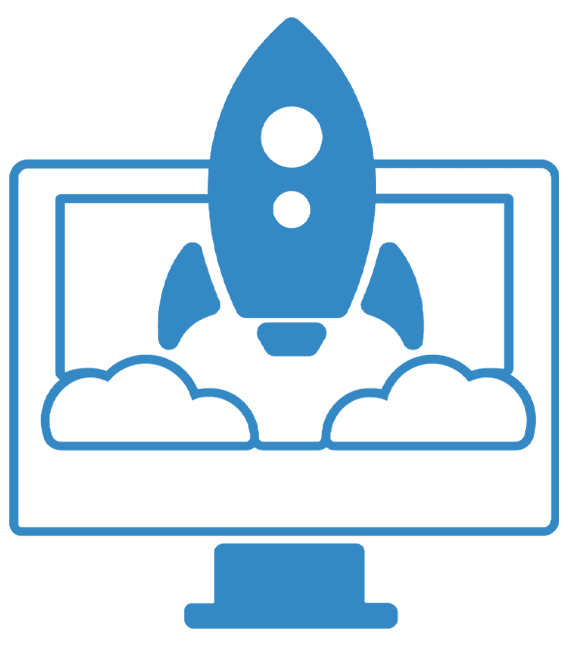Pro Audio: Mixing Tips
For many artists and home audio enthusiasts, the mixing process can seem like a daunting task. If you feel unsatisfied with your mixes and they don't hold up the way you like when compared to commercial releases, here are a few tips that can go a long way in improving the final result.