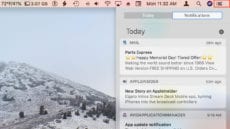Tips for Travelers 2019: Staying Connected on the Road
Beautiful Lake Louise, Alberta, Canada. Photo ©2019, Steven Sande If there's one part of traveling that remains a "pain point", it's staying connected to those at home or back at the office without either running up a horrendous mobile data...