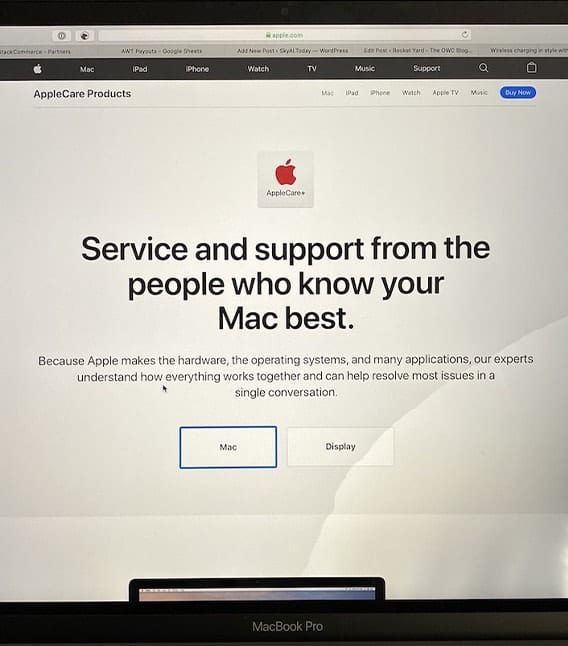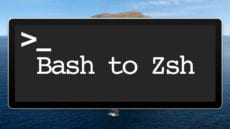Why Is My Mac Hanging When Copying Files After Upgrading to macOS Catalina 10.15.4?
Are you working on a movie set, transferring hundreds of gigabytes from a camera card to a RAID array? Are you a photographer trying to copy a large project from one volume to another? If so, you may have already encountered hangs copying files after you upgraded to macOS 10.15.4. When you encounter the hang we are discussing, you can still move your mouse but are no longer able to copy files.