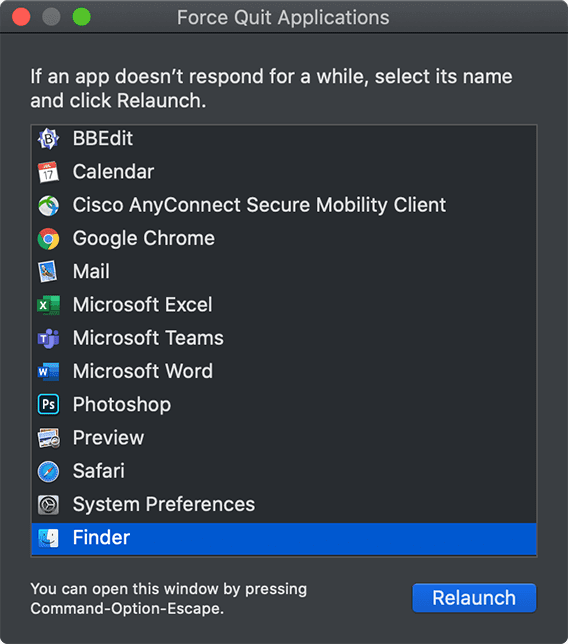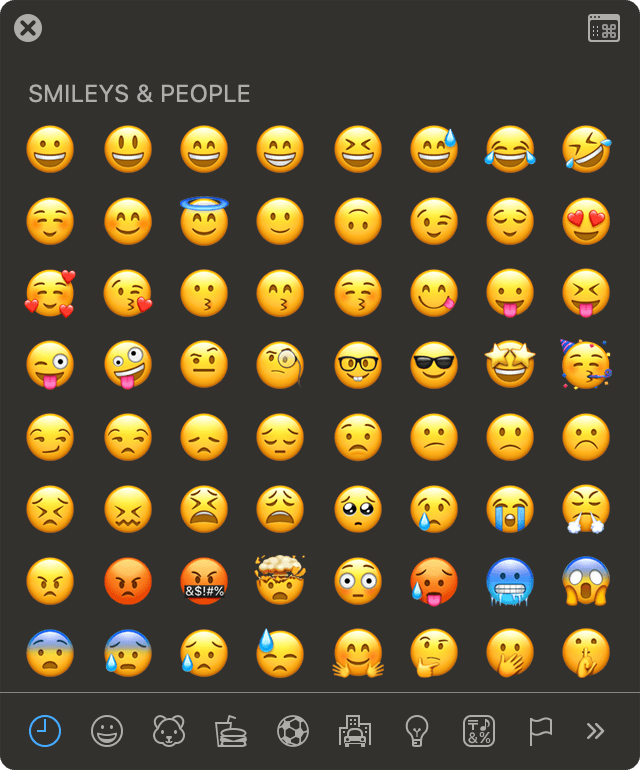How to Use Quick Website Search in Safari on macOS
In macOS Safari, you can enable Quick Website Search if you wish. Many websites offer their own integrated engine that allows you to search for content within the site itself. This feature lets you search the contents of a single...