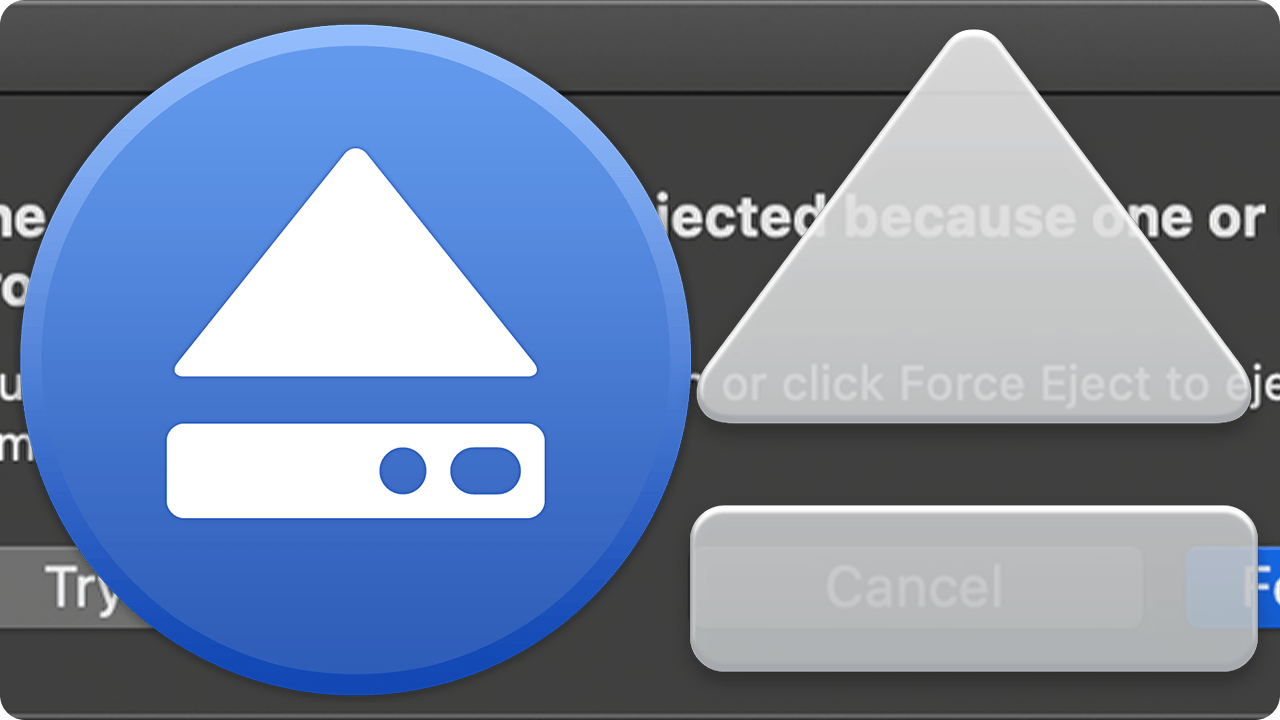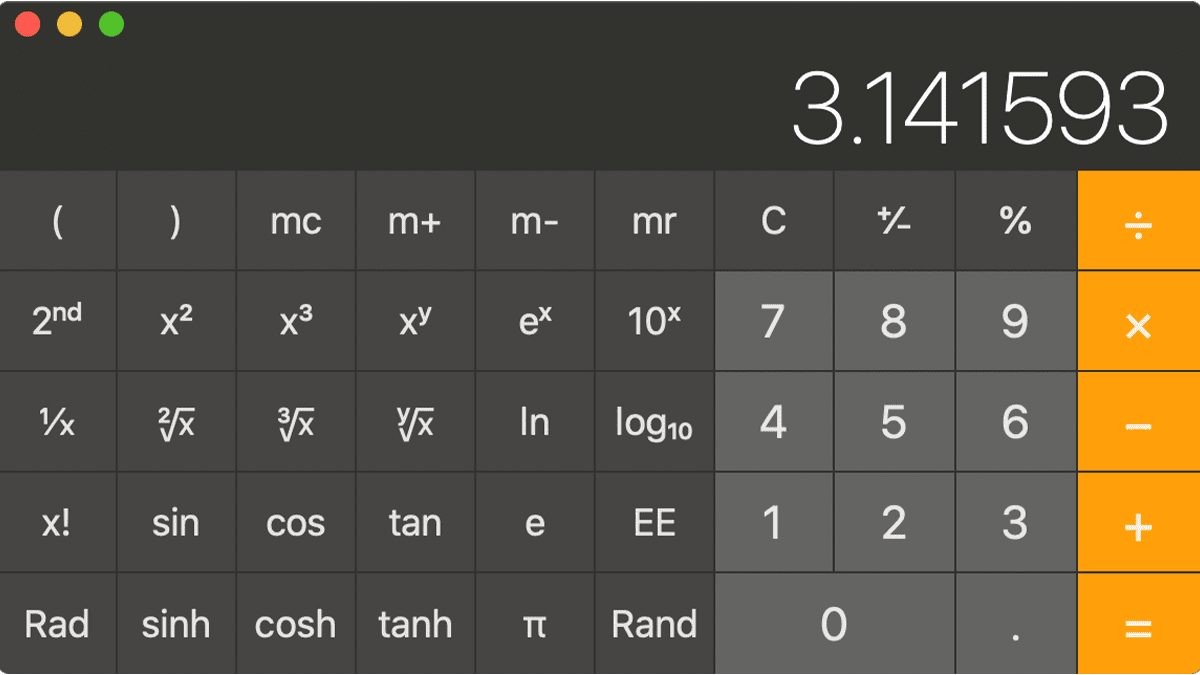How to Control your Mac with Head Gestures
The Mac platform has always been one of the best computing environments for accessibility, and a recent macOS update added a feature that points the way to a possible future where the mouse, trackpad, and even finger taps may not be needed to control your Mac. macOS 10.15.4 brought a new alternative control method to the Mac – using your head and facial gestures.