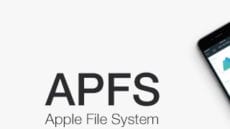National Clean Out Your Computer Day: Keeping Your Mac Organized
We hope you remember that there's a big holiday next week. No, we're not talking about Valentine's Day. This is an event that happens every second Monday of February -- National Clean Out Your Computer Day. On Monday, Feb. 12, you...