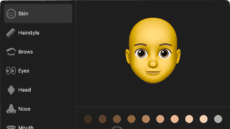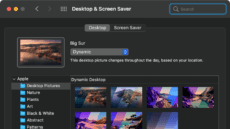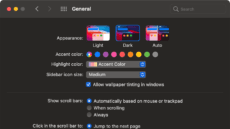How to Use the Privacy Report in Safari 14
Apple beefed up its privacy features in Safari 14. Among them, the Safari web browser gets a Privacy Report feature that expands on the company’s Intelligent Tracking Prevention functionality and is available in macOS Mojave, Catalina, and Big Sur. Some...