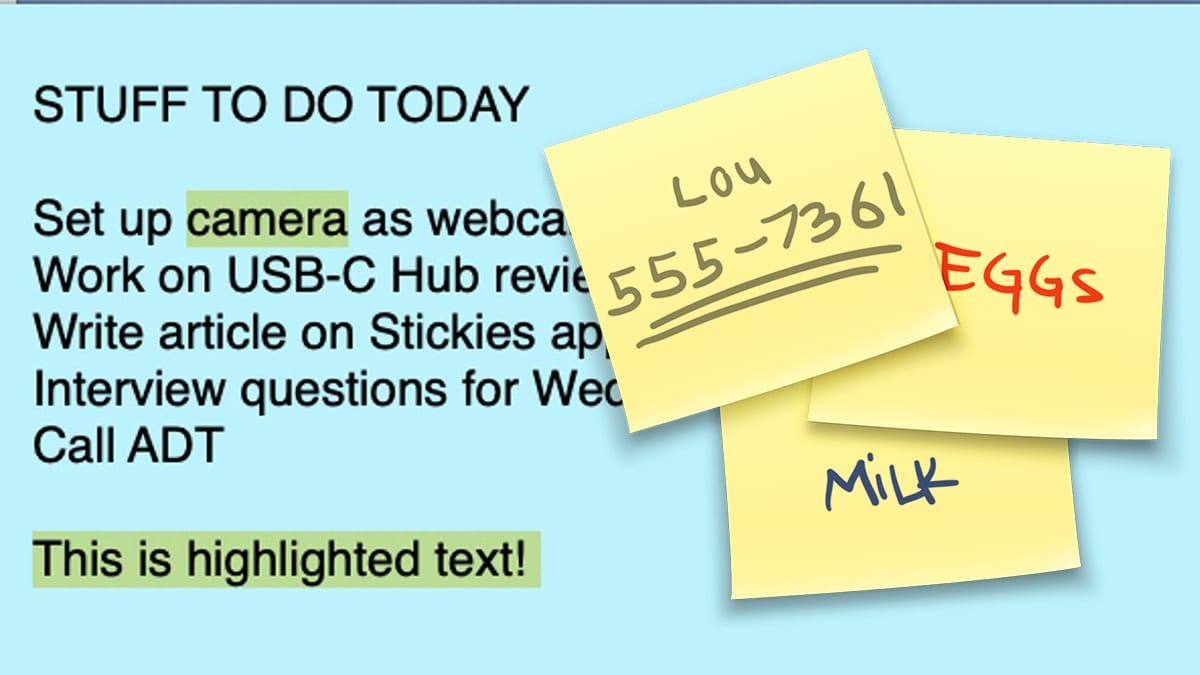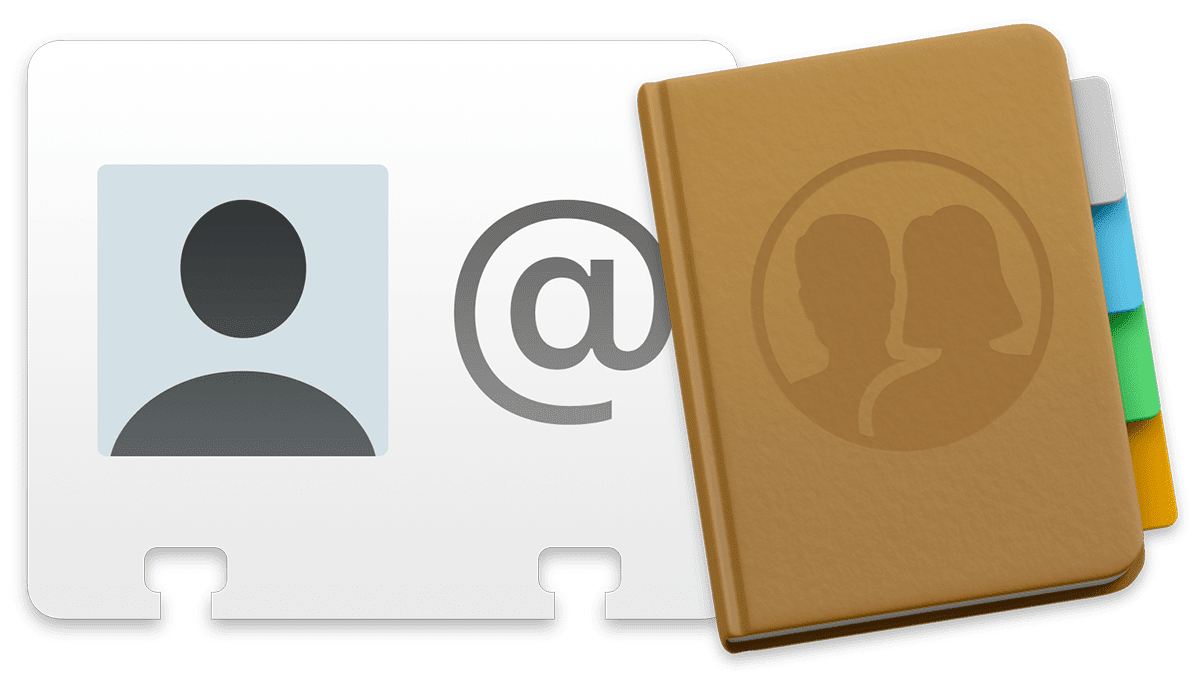macOS Big Sur Reportedly Causing Problems for Certain MacBook Pros
I usually wait a few months before upgrading to the latest and greatest macOS, or at the very least, the first major revision (macOS 11.1 in this case). But this time around, I decided to bite the bullet and load up Big Sur on my MacBook Pro. The result? So far, so good. But that hasn’t been the case for many.