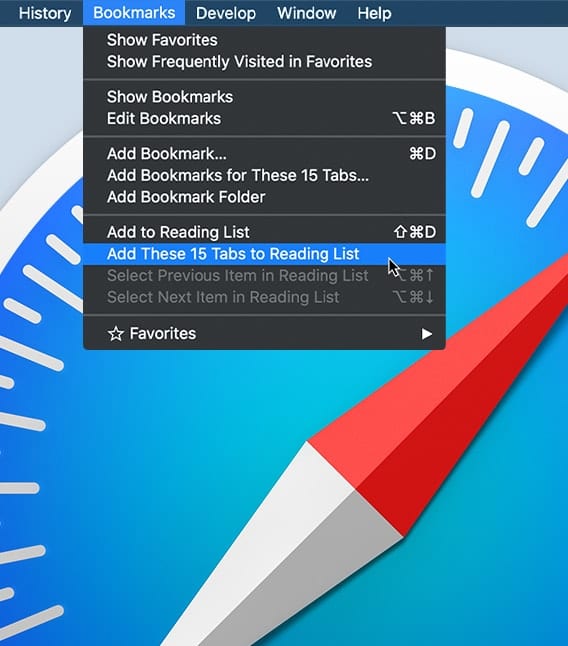How to Browse Without Being Tracked in Safari on a Mac
With macOS’ Safari, you can browse the web without being tracked thanks to the new version of the Safari web browser, which uses WebKit, a layout engine software component for rendering web pages in web browsers. One of WebKit’s features...