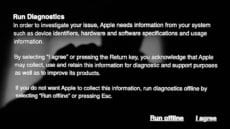Power to the Pros: The Best OWC Thunderbolt Drives and RAIDs for Creatives in 2021
Apple closed out last year with a bang, introducing screaming fast new M1 devices like the refreshed MacBook Pro and Mac Mini, and promised to deliver more goodies in 2021 and beyond. Creative professionals were pleasantly surprised to not only...