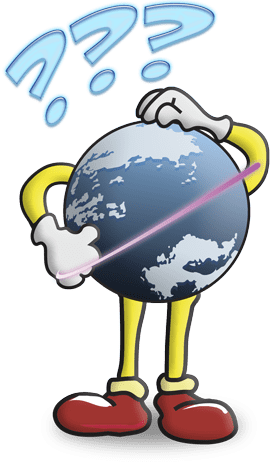
The recent iMac drive replacement issue topic made me go outside the box in my own thinking and made me wonder if Cupertino, yet again, had another ace up its sleeve we just weren’t seeing yet.
I thought long and hard because something was always nagging at me… and that’s the question of “why?” My inner three-year-old self was just throwing a temper tantrum. I just had to take the time to listen. Why make the drive harder to replace in the latest 2011 iMac? I, for one, am not like the many doomsayers. I don’t think of Apple is an evil company run by evil people. In fact, I applaud most everything Apple does. I greatly appreciate their products, the hard work they do, and truly think their contributions to the tech world go under appreciated by most.
However, Apple is a company in the business of making money. They just happen to be a company that makes money doing some wicked cool things. So my hat’s off to everyone who led and built the Apple, Mac, and iOS platforms since day one. The reason I say this is I don’t like to bare out the conspiracy theorist, and Mac vs PC curmudgeons. There will always be parties entrenched on both sides of the debate; some with noteworthy rational points and others irrational. I’m a freedom type guy… buy and use what you like without the need to degrade others in the process. I’ve just experienced the debate for so long I simply don’t care and think my tool of choice works best.
We have become a nation of critics. After all, it’s far easier to criticize than create. One of the things I like about Apple is its ability to make me wonder, to try to walk in their shoes, and understand their perspective of what they’re trying to do and show the world. Which, I have to say, this type of thinking is a much better place to be, man.
So Apple makes me wonder. Big deal right? Well, the iMac drive replacement issue had me wondering quite a lot of late… as it just didn’t make total sense. Why do I believe they did it? Likely to solve a design / engineering problem they had. Does that sound overly simplistic? Perhaps, but I don’t subscribe to the notion they did it out of evil upgrade money grubbing intentions. They likely did it to make the machine work a certain way so they could get on to the business of selling more iMacs. I truly believe Apple would rather sell more Macs than being in the business of repairing them. The customer support overhead of repairing takes up a lot of resources, time, expertise, marketing, and PR. Selling makes more money, and exposes new users to the platform.
But…. that didn’t answer the “Why?” question for me. To me, the question of “Why?” comes to mind when you attempt take a step back and imagine yourself in Apple’s shoes. Apple’s engineers had to know about this, and knew it would be an issue. That is, unless the “issue” wasn’t going to be there at all in the near future in their minds.
Apple Is A Future Forward Company
They’re arguably one of the only innovators in their market space. Have you heard of Dell being mimicked for their great PC designs and technologies, or iOS borrowing from Windows Phone? Not really. Apple has the entire computing industry…and even to a certain degree the consumer electronics industry, mimicking and flat out copying them.
If you think about how much Apple attacks with its “future forward design philosophy”, then you might be getting where I’m going with this. What if Apple knew the internal drives weren’t going to be there for long, and that they didn’t really matter as far as desktops are concerned?
How Can You Have A Driveless Computer?
It’s all about the “bolt” baby…. all about the “bolt”. Thunderbolt is a new technology and has much higher speed capabilities than we’ve ever been really exposed to in the consumer computing market. It’s a “future forward” product, and one that I believe will rock the desktop computing paradigm. Why do desktop computers need a drive inside at all? If you’re using a desktop, having a second external drive is no big deal. In fact, if you aren’t running Time Machine or some type of cloned backup of your data, you really should start now with some external storage. I just happen to recommend OWC Externals not because I work here, but because it’s what I trust for my data backup at home and at work. (Remember, we live Macs here too.)
Imagine a Thunderbolt world though. You can have your drive(s) external, bootable, and if using a multi-drive enclosure, get faster performance than any single internal drive. The drive can be a portable speed demon… or it could be a desktop multi-drive monolith of capacious space and speed. The future of storage may inherently be a combination of SSD, multi-drive, and Thunderbolt.
Think of that combination for a moment. Let the external drive storage do what it needs to and do it well. Then let the computer handle the computing part of the equation. An external drive is also easier to fix, upgrade, switch out, and use on other computers as needed. And you can bet once people start driving multiple SSDs over Thunderbolt, that the internal drive in the iMac will be relegated to storage or backup.
Just imagine two or more SSDs powered by Thunderbolt running your OS, apps, and storage, and you can also fathom that Apple has already lived this type of speed over the last couple of years while they helped develop this technology. Apple just may know this may be a really big thing to hit the desktop computing market. Maybe as big as the iDevices phenomenon. Thunderbolt presents a new equation to the game, and could invariably be a huge game-changer.
So I think I’ve answered the “Why?” Now we just all have to wait to get there.
The first Thunderbolt multi-drive based enclosures won’t be cheap, but the tech-heads who want the fastest speed may just be using a driveless Mac in the near future. And the current Thunderbolt implementation doesn’t even go as fast as the interface could go… Thunderbolt can actually get faster.
Not just for desktops? Think of this as well. You could simply plug your Thunderbolt drive into your laptop and boot from that as well. So, you could take your speed demon storage on the road too, and use the desktop for more power when you need it.
It’s an interesting concept to say the least.
Apple made me think about the future with this development. How about you….feel my ‘Why” is just a matter of “When”? Let us know!





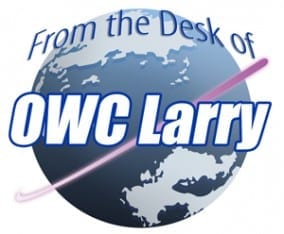
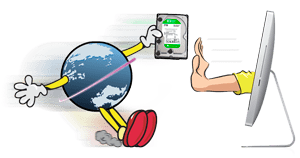
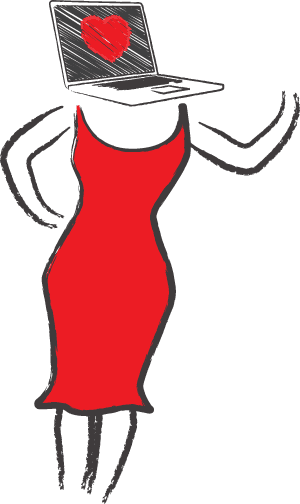







“…THAT is the future.”
…until you lose/have stolen/get mugged, and then lose everything you have. Or 2+ people need access to the same data at the same time but cannot because one storage location negates that possibility. Plus a myriad of other reasons why local storage often fails for users.
Cloud means the “teams” of highly trained tech people that tech companies (domestically users, that’ll be Apple/Google/etc.) employ to deal with the data backup for the average non-techy computer user who simply doesn’t have the expertise and cannot be bothered or have the time to learn the details on how.
Sorry, but major companies are using cloud *now* for *all* their needs. With “data redundancy” and “mass data versioning” being absolute key to the whole reason why (ie. company managers are saying “let professional IT contractors to do the stuff for us, and let us concentrate on our core non-IT business, as we have no in-house expertise and it’s cheaper longterm, and certainly more flexible for us to let them sort out our IT infrastructure issues.”).
Domestically, in EU we have 100-200 Mbit now, and higher coming soon too, so it doesn’t take a genius to realise that given 10 years, (multi-)Gbit *synchronous* connections will be able to carry the burden of data I/O across the Internet. And there are communications companies in the USA breaking through the red-tape monopolies you have there, in order to offer the same.
Interesting thoughts and take. You’re right too…. most things done in enterprise are either in the cloud or on a local centralized server storage with cloud access an option.
But consumers storage is usually much different than enterprise storage in that unless you’re doing graphics at work, you most likely have text documents and spreadsheets so the syncing is much lighter.
For home usage it’s photos, photos, photos, and more photos, with songs, and some movies, and by the way did I mention photos. Even when using Internet 2 speeds people would have to wait to sync and pull quite a lot. Scrolling through 1000 images in iPhoto becomes an issue when you add Internet latency to it all.
Plus, even in the enterprise market people need to pull files local so they can work on the train or at home, granted from home they can likely go on the Internet but with much slower access than if they’re in office.
Ubiquitous wireless broadband can change all that, but I think people will be loading local for a very long time. Especially when you add in all the legal ramifications of who owns the content when you store it on cloud based storage.
Being a Graphics person, I know there’s no cloud that can support the speed I need, but everyone’s needs are different, if the cloud works for you, that’s fantastic. Is is the prospect of the data speeds and options Thunderbolt seems to promise.
Exciting times! Thanks for sharing your insights.
While it’s true that a lot of companies are storing data in the cloud, it’s usually because the apps are in the cloud as well and have direct (DAS, NAS, SAN) access to the storage that supports the app. As long as there are apps that need to run locally, there will be a need for local storage. While it may come to pass someday that you’ll be running Photoshop and Final Cut in the cloud, we’re still some time away from that. Until that happy day, I think Mike’s take on where Apple sees things going is probably pretty close.
I am buying a 2011 imac and I hope to run everything externally but will the computer automatically know that the OS is external or would you have to go through a process every time I turn the computer back on. To me the idea of a drive-less computer is amazing. I could buy a program and install on one hard drive and run it on just about an mac with a thunderbolt connection.
The Mac OS has a “Startup Disk” preference within System Preferences. Or when booting a Mac hold the “option” key to display all bootable volumes you can boot from.
Apps on multiple Macs:
Well… some apps will let you switch between Macs and others won’t. Adobe has for a while now has flagged system specs with the activation of the program. So when too much changes (according to adobe) the program can ask for activation again.
There is ONE (1) reason i did not get a SSD – eSATA, it was because I wanted it to be TB.
There is ONE (1) reason i did not get SSD for my new iMac, because a raid of 2x SSD on TB would be faster :D
the second i get a 2 disk Raid that i can connect to TB, I will pay the 500$+the cost of the 2x SSD, and then i wil go “MUAHHAHAHAH ” when ever im booting .. and seeing my system go from power off to full on in 10 seconds :D
I already see my MacBook Pro boot to a fully usable state in 9 seconds with a SATA3 SSD, just like one could put internally within an iMac if you were willing to pop it open.
(BTW, couldn’t find you radio show on cloud computing: which ep# is it in?)
Longterm: Cloud FOR SURE [10yrs] / Medium-term: front-ends, as suggested [2+ yrs] / Short-term: the status quo [now].
Large corps are already using off-site/cloud set-ups, usually using third party business-to-business service companies to do all their computing needs for them, with built-in redundancy data centres (the old rule of 3’s: 1 main, 1 other, 1 spare rule of securely backed-up data).
Companies like Computacenter et al, in the EU, operate policies like a maximum 2 hour downtime EVER, always top-trained staff that can access the local computers in the corp remotely for staff on the floor, and call-in physical staff on hand within the hour (for major cities). Versioning of data is also a big importance, along with a load of other stuff that makes the cloud idea a good one for them.
The corps can of course afford to pay these “experts” (ie. business service computer companies) to do all of this for them, not just because they have huge resources, but mainly they choose to do it that way because they do not have the expertise in-house themselves to run their own mass server-farms/virtual servers etc., and it’s cheaper/easier/more quickly adaptable in their changing business plans, to get cloud services from contractors.
For example, firms in The City in London (no doubt Wall Street NYC, too), are employing such critical second-by-second trading transactions to be supported and operated by such companies right now. (my brother in law works for one.)
…
In the meantime, for the rest of us who simply don’t have this level of resource (lol, almost everyone else then currently!), then the idea of local “front-ends” (to use a term from the past) with a physical separate SSD-type drive is a likely possibility many computer companies, as usual, maybe led by Apple, must surely be considering as “the new thing” to sell us next.
Though some cloud will of cause happen, building from the little we have today to being most of the picture in say 10 years time (as mentioned, when “ultra-highspeed broadband” **synchronous** low-failure connections are a reality — try reading wikipedia article on 5G technology aims then think 6G or 7G with femtocells and the like ;-). Link:
http://en.wikipedia.org/wiki/5G
Excellent article though, certainly brought some thinking to bare for all of us. :-)
(PS: any chance on doing a new piece on SSD differences to HDDs, with specific reference to “over provisioning” 7/28% vs. TRIM; other relevant tech differences worth knowing about them; and how Apple is likely to allow third party SSD’s TRIM support officially in Lion [third parties offer it now, apparently].
Much confusion out there amongst consumers —probably including myself after reading enough contradictory garbage out there, lol— HELP!)
Stay tuned for the Trim vs SandForce. It won’t be the immediate future, but there will be a post to clarify later on. I agree with you on the future of ubiquitous broadband and the possibilities that presents. There was almost ubiquitous BB with the iPhone 3G until they capped data, but that may eventually change once there’s a pervasive reason to house everything in the cloud. I don’t think we’ll be there in 10 years, but ya never know. Things change.
For telecom BB tech look at what a few Asian / Pacific countries are doing. Their cellphones have more broadband than US based homes.
With the cloud also comes legal ramifications of who “owns” the data once it’s stored. You’d think you do, but there’s a lot of grey in that. I’m not anti-cloud computing…. more hesitant until the wild west is shored up and secured a bit.
One simple question I ask anyone extolling cloud computing, “would you put a PDF of your tax return on it?”
Just a thought.
Humanity/technology wise there is HUGE potential for cloud computing.
OK last one I promise….it’s gotta be about ethernet, which can do the same as TB: 10Gb/s.
Add this and cloud computing seems to be where they’re headed. W/ that big data farm they built….
So, you OS is on a cloud and you can literally run your main computer (if it’s a MAC w/ TB) from anywhere, as long as the Mac is hooked up to the hub via TB to ethernet adapter (which I heard they already make).
ARGGH!!! hahaha
O-Dub Scott
Ao I’ve been thinking about this some more and I think another possbility could be that future Macs, (hopefully other than the Mac Pro) will come with an unremoveable + unreplaceable + non-upgradeable built in SSD. Not big, maybe like 32GB or 64GB. And this comes w/ the OS and what not.
Then everything else is via the TB Bus, be it inernal or external. But the one that no one can touch, and perhaps these new drives were seeing are the first sighting of this type of propeitarty technology, would be small, fast SSD’s for the OS and APPs. The user can then add the option of an additional internal drive for space, etc.
Very similar to what’s avail now….but I see Apple completely getting rid of computers that come stock with regular HDD’s. I think we’ll see them all with small, non-replaceable ones for OS and APPs with this new tech we’ve seeing.
Anyways, just another thought. Only time will tell.
O-Dub Scott
Why wouldn’t Apple implement Thunderbolt as an internal communication bus in the future to run hard drives through? Thus, the drives could still be installed internally and run just as fast as an external TB driven drive.
Interesting as well… perhaps because right now Thunderbolt is new so their testing the water so to speak. Think of Macs with only multiple Thunderbolt ports and the capabilities that offers. Time will tell.
Nice post, and it made me think a bit, too!
I’m typing this on a 27″ 2011 iMac (went for the 2TB internal out of desperation) and I keep explaining to people that this is basically a high-end laptop slapped on the back of a 27″ monitor. When you talk about a “driveless” desktop, in the paradigm of the iMac (going back to Bondi) the idea would be to make it *smaller* in some dimension.
Apple knows (to some degree) the future of storage, and will leapfrog technologies it thinks are too temporary (USB 3?). My thought is OLED screens can be *very* thin, and SSD would work well in any form factor, but heat is still an issue. When it comes to the MacBook “Air,” there is no optical drive – deal killer? Not quite. So, for an iMac “Air” there may be no optical *or* internal drive aside from some 128GB SSD chips, if cheap enough at the time. Thunderbolt or the cloud would fill in the needs for casual or power users, repectively. Hmmm….
I bought the new iMac with base HDD with the only idea in mind – keep everything on external TB-HDDs once enclosures become available. I am sick and tired of reinstalling or restoring the system every time I buy a new mac or having to offload data when I need to travel. I work at the desktop 90% of the time and gave up on laptops, but I do need my data with me when I travel, preferably apps too.
Now, if only Apple could create some TB-DataCapsule for a couple of raid0 SSDs that would have all the data and apps and could be bootable and working from ANY new mac (I guess with all hardware profile preinstalled, or whatever the jargon is) – that would fantastic. The idea of “My Computer” would die for good, as it should, because piece of metal doesn’t matter – your data does.
Great post, Mike H!
I never thought about it like that.
Now that I have, it does seem very enticing. The only thing even remotey close that we had before was eSATA, but, and correct me if I’m wrong, I don’t believe that is quite as fast as the internal SATA bus. An external enclousure w/ 2 or more HW RAID 0 SSD 6G’s would be by far the fastest main volume available to the consumer ever, I believe. That is, those w/out access to PCIe. And isn’t TB sort of PCIe for those w/ laptops, iMacs, etc? It’s the only thing that can handle such speeds.
So in that respect, if Apple is planning on keeping their line of Macbooks, Macbook Pros, iMacs, etc small and thin….TB is the only way to go. And the only way to keep up with speed is exactly as you mentioned….external TB SSD’s. Otherwise, in the not so distant future, just one SSD would seem painfully slow compared to those using TB externals.
I def. think you guys are onto someting with this.
It’s an exciting time to be living while the tech industry is exploding- although my guess is everyone always think the tech is exploding…like Pentium II, etc.
Anyways, thanks again for the great blog!
Cheers,
O-Dub Scott
I just wanted to reply to my own post real quick after scratching my head for a bit….
The truth of it is….this is a very difficult technology to project. Apple has this amazing, game-changing technology in it’s hands (and now computers) yet the only way to truly maximize it’s potential is via external peripherals, hence my above reply (or below- wherever it goes).
On the other hand, Apple pretty much always is making things smaller, lighter, easier, “less of a mess”, etc…so in a sense TB is a bit contradictory to the slim and easy line.
Hmmmmm……..
O-Dub Scott
hmmm indeed…. the prospect is interesting. The reason I narrow it to desktops in the clean factor… one can with relative ease connect an external drive and still have it look clean with an iMac or Mac Pro or mini.
Capability wise throw use it for a laptop for blazing drive performance.
I wouldn’t call connecting a drive to a Mac via ThunderBolt a “driveless desktop.” :-)
No internal drive yes, but not “driveless”
Not many would think of this as a driveless mac as it’s a paradigm we’re not used to living with quite yet. But in this model of computing you would indeed buy a driveless Mac and add you own or possibly one of apple’s thunderbolt drives.
BYOD if you will.
Why carry a chunk of hardware around? You don’t have to, it would be an option. If you have a laptop, an iPad, or an iPhone you’re already carrying a chunk of hardware around. This post is in relation to desktops being driveless… not networked and not cloud computing which I think is DOA. Backing up a TB of storage to some cloud is not my idea of fun. Plus requiring and internet connection to work and view photos… I’d pass on cloud too.
This post is about the possibility of the drive location of desktops doing a full out switch to be external. It’s a definite shift from what we’re used to, but makes total sense when you think about it.
Yes, I can see this being a “desktop becomes diskless” paradigm, but considering that ~75% of Apple’s sales has shifted to laptops, that’s not arguably a growth market. OTOH, I do think that Thunderbolt has the potential makings for an interesting docking station (although Samsung IIRC already has a wireless one, which is far more interesting IMO).
Insofar as the Cloud, it isn’t dead because Apple has already voted with their wallet (NC data center)…something is going to happen (although ISP caps are a longer term issue). I think that the real question is what belongs on the Cloud vs Local…and I do think that a TB external drive is a “Cloud-at-Home” potentiality…
However, when we remember that TB still requires a cable, is it really all that huge of a shift from where many of us who still have desktops are already at? Superficially, it would appear that TB is merely just a cable change from FW800 and the external now is really fast enough I/O to avoid a performance hit…particularly for single-spindle configuration (which would have also been true if FW1600 had shipped, back in 2008)…although with the MiniDisplayPort piggybacking, we also get video over that same single line too.
That’s why my tea leaves are suggesting more of a docking station paradigm – – – maybe it is time to reexamine that old Apple patent application – the one that has the iMac with a slot in the side to slide a laptop into. Put on your watch list the dimension between the Apple laptops’ rear edge and the power plug .. and then also the distance between the power plug to the TB port – – if each laptop goes to the same dimensions, you have basically all that you need for a “One Dock To Fit Them All”.
-hh
Call me paranoid, but I’m not a fan of my life sitting on a “Cloud” database server. For accessibility to specific documents globally, I think that’s great. I like the idea of my personal information residing with me. Aslo, since the economic fallout network security has been one of the most sought after skillsets due in large to the frequency of hacker activity and data theft. We all know attacks to “Cloud” databases are inevitable.
Also, the thought of continuously paying (unless my company is willing to foot the bill) for network work storage is not attractive to me. It’s just another way to lighten our pockets.
Life in the “Cloud”, nah! I like to keep my life and self as grounded as possible.
We’re with you John….not sure OWC Mike H’s gist was about the cloud…more so about offloading storage to external…on your desktop. One of our past OWC Radio podcasts has a segment about cloud computing…you can listen to all the podcasts here:
http://blog.macsales.com/category/owc-radio
Will do! Thanks!
Why have to carry a chunk of hardware around – to possibly get damaged, or lost?!? The smaller and lighter it is, all the more likely you’ll lose it ~
Remember “Thin Client” from ~2000-’01? Put the whole damn mess, encrypted, on the cloud. What machine that we ever come in contact with (sans actual Top Secret networks) are NOT on the broadband? How long until we can get 1TB for $20/yr, or free with a product purchase?
Jerry, I know it’s easy to lose sight, when everywhere you go you see broadband, but most of us don’t have that luxury yet. We don’t have ubiquitous, unlimited, high speed access. And if the ISP’s have any say it things, it’ll be a long time still till we do. And, unless you’re sitting on a 10 gbit connection, you’re going to CRY the first time you have to do any data intensive work, over your “high speed” internet bandwidth.
Also, evaluating your idea from a company stand point (which is my job) It’s a HORRIBLE idea. Put our entire infrastructure off in some cloud somewhere, where we have no control over uptime, reliability, or anything else? Nope. Not in this lifetime.
Besides all of that, in this hypothetical future, where access was everywhere, and 100% reliable, I STILL wouldn’t pay $20/yr for 1TB of storage. Way too expensive. No, the future is not in cloud storage. The future is in truly portable “local” storage.
Imagine 100TB of storage, that you could carry in your pocket, wherever you go, and connect seamlessly through thunderbolt, or it’s successor, to any computer, anywhere. THAT is the future.